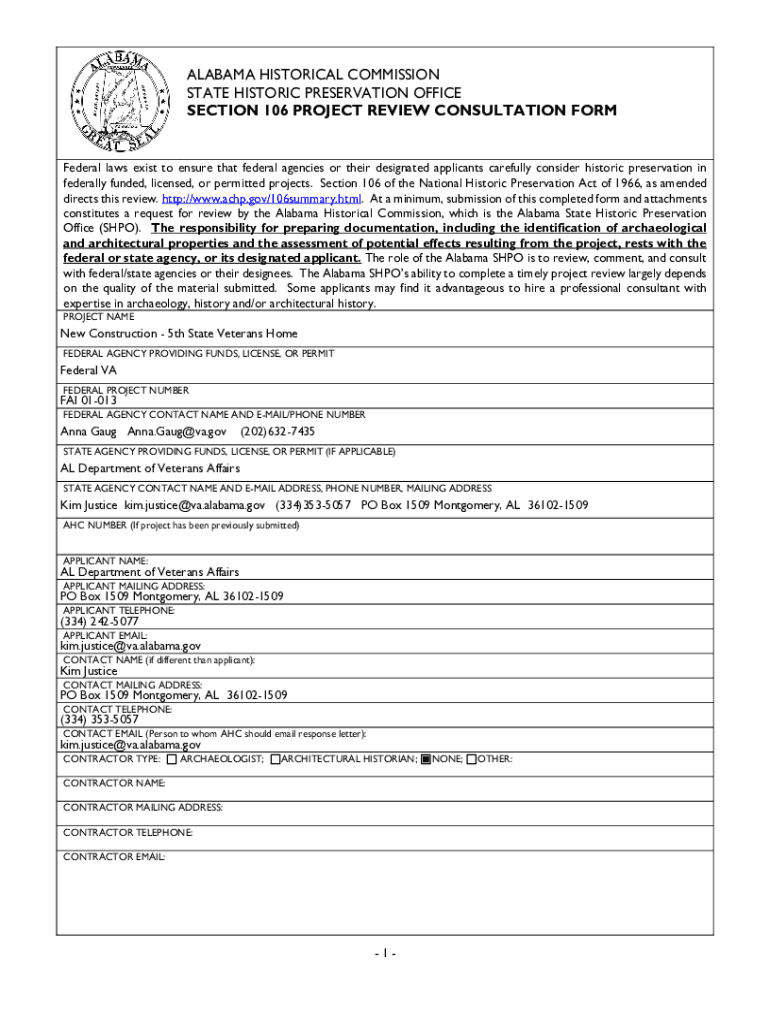
Alabama Department of Veterans Affairs Form


What is the Alabama Department Of Veterans Affairs
The Alabama Department of Veterans Affairs (ADVA) is a state agency dedicated to serving the needs of veterans and their families in Alabama. It provides a range of services, including assistance with benefits claims, healthcare, and education. The ADVA aims to ensure that veterans receive the support they deserve for their service to the country.
How to use the Alabama Department Of Veterans Affairs
Using the Alabama Department of Veterans Affairs involves accessing various services and resources tailored for veterans. Individuals can visit the ADVA website to find information on benefits, eligibility requirements, and application processes. Additionally, veterans can contact local ADVA offices for personalized assistance in navigating the available programs.
Steps to complete the Alabama Department Of Veterans Affairs
Completing forms related to the Alabama Department of Veterans Affairs typically involves several key steps:
- Gather necessary documents, such as discharge papers and identification.
- Visit the ADVA website or a local office to obtain the required forms.
- Fill out the forms accurately, ensuring all information is complete.
- Submit the forms either online, by mail, or in person, depending on the specific requirements.
Legal use of the Alabama Department Of Veterans Affairs
To ensure the legal validity of documents associated with the Alabama Department of Veterans Affairs, it is essential to comply with federal and state regulations regarding eSignatures. Forms must be completed and signed using secure methods that meet legal standards, ensuring that they are recognized by the relevant authorities.
Required Documents
When applying for services through the Alabama Department of Veterans Affairs, certain documents are typically required. These may include:
- DD Form 214 or other discharge documents.
- Identification such as a driver's license or state ID.
- Proof of residency in Alabama.
- Any additional documentation relevant to the specific benefits being sought.
Form Submission Methods (Online / Mail / In-Person)
Forms related to the Alabama Department of Veterans Affairs can be submitted through various methods:
- Online: Many forms can be completed and submitted electronically via the ADVA website.
- Mail: Completed forms can be printed and mailed to the appropriate ADVA office.
- In-Person: Veterans can visit local ADVA offices to submit forms directly and receive assistance.
Eligibility Criteria
Eligibility for services through the Alabama Department of Veterans Affairs generally depends on factors such as military service duration, discharge status, and residency. Specific programs may have additional requirements that must be met, so it is advisable for veterans to review the criteria for each service they intend to access.
Quick guide on how to complete alabama department of veterans affairs
Effortlessly Prepare Alabama Department Of Veterans Affairs on Any Device
The management of online documents has become increasingly popular among businesses and individuals. It offers an ideal eco-friendly substitute for traditional printed and signed paperwork, allowing you to find the correct form and securely store it online. airSlate SignNow equips you with all the necessary tools to create, modify, and electronically sign your documents quickly and efficiently. Manage Alabama Department Of Veterans Affairs on any platform using airSlate SignNow's Android or iOS applications and enhance any document-related process today.
How to Modify and Electronically Sign Alabama Department Of Veterans Affairs with Ease
- Find Alabama Department Of Veterans Affairs and click on Get Form to begin.
- Utilize the tools we provide to complete your document.
- Highlight pertinent sections of your documents or redact sensitive information using tools that airSlate SignNow provides specifically for that purpose.
- Create your electronic signature with the Sign tool, which takes only seconds and holds the same legal validity as a conventional wet ink signature.
- Review all the information and click on the Done button to save your modifications.
- Select your preferred method for sharing your form, whether by email, SMS, invitation link, or download it to your computer.
Say goodbye to lost or misplaced documents, tedious form searches, or mistakes that necessitate printing new copies. airSlate SignNow meets all your document management needs in just a few clicks from any device you choose. Edit and electronically sign Alabama Department Of Veterans Affairs to ensure excellent communication at every stage of your form preparation process with airSlate SignNow.
Create this form in 5 minutes or less
Create this form in 5 minutes!
How to create an eSignature for the alabama department of veterans affairs
How to create an electronic signature for a PDF online
How to create an electronic signature for a PDF in Google Chrome
How to create an e-signature for signing PDFs in Gmail
How to create an e-signature right from your smartphone
How to create an e-signature for a PDF on iOS
How to create an e-signature for a PDF on Android
People also ask
-
What is the role of the Alabama Department Of Veterans Affairs?
The Alabama Department Of Veterans Affairs provides essential services and benefits to veterans in the state. This includes assistance with claims for veterans' benefits, education services, and health care information. Understanding their services can help veterans navigate their rights and receive the benefits they deserve.
-
How can airSlate SignNow help veterans interact with the Alabama Department Of Veterans Affairs?
With airSlate SignNow, veterans can easily send and eSign important documents required by the Alabama Department Of Veterans Affairs. Our platform streamlines the document handling process, ensuring that all forms are completed and submitted quickly. By using our solution, veterans can save time and avoid paperwork hassles.
-
What features does airSlate SignNow offer for the Alabama Department Of Veterans Affairs documentation?
airSlate SignNow features eSignature capabilities, document templates, and automatic reminders tailored for Alabama Department Of Veterans Affairs documents. These tools make it simple to prepare, sign, and manage essential paperwork effectively. This ensures veterans can access the necessary services without delay.
-
Is airSlate SignNow a cost-effective solution for veterans dealing with the Alabama Department Of Veterans Affairs?
Yes, airSlate SignNow offers competitive pricing that is accessible for veterans needing to manage documents with the Alabama Department Of Veterans Affairs. Our cost-effective solution helps veterans save money while still providing comprehensive electronic signature services. This ensures that managing important forms is both affordable and efficient.
-
What benefits will veterans gain from using airSlate SignNow when dealing with the Alabama Department Of Veterans Affairs?
Veterans will benefit from increased efficiency and reduced paperwork stress when using airSlate SignNow for documents associated with the Alabama Department Of Veterans Affairs. The platform's intuitive interface allows for quick signing and sharing of documents, making the entire process smoother. This leads to faster responses and access to benefits.
-
Can airSlate SignNow integrate with other platforms relevant to the Alabama Department Of Veterans Affairs?
Absolutely! airSlate SignNow seamlessly integrates with various platforms that veterans might use in conjunction with the Alabama Department Of Veterans Affairs. This includes CRM systems and cloud storage solutions, which enhances workflow and makes document management even easier.
-
Is training required to use airSlate SignNow for Alabama Department Of Veterans Affairs documentation?
No extensive training is required to use airSlate SignNow, making it an excellent choice for veterans interacting with the Alabama Department Of Veterans Affairs. Our user-friendly interface allows anyone to quickly learn how to navigate the platform. Users can begin sending and signing documents without a steep learning curve.
Get more for Alabama Department Of Veterans Affairs
Find out other Alabama Department Of Veterans Affairs
- eSign Florida Real Estate Limited Power Of Attorney Online
- eSign Hawaii Sports RFP Safe
- eSign Hawaii Sports Warranty Deed Myself
- eSign Louisiana Real Estate Last Will And Testament Easy
- eSign Louisiana Real Estate Work Order Now
- eSign Maine Real Estate LLC Operating Agreement Simple
- eSign Maine Real Estate Memorandum Of Understanding Mobile
- How To eSign Michigan Real Estate Business Plan Template
- eSign Minnesota Real Estate Living Will Free
- eSign Massachusetts Real Estate Quitclaim Deed Myself
- eSign Missouri Real Estate Affidavit Of Heirship Simple
- eSign New Jersey Real Estate Limited Power Of Attorney Later
- eSign Alabama Police LLC Operating Agreement Fast
- eSign North Dakota Real Estate Business Letter Template Computer
- eSign North Dakota Real Estate Quitclaim Deed Myself
- eSign Maine Sports Quitclaim Deed Easy
- eSign Ohio Real Estate LLC Operating Agreement Now
- eSign Ohio Real Estate Promissory Note Template Online
- How To eSign Ohio Real Estate Residential Lease Agreement
- Help Me With eSign Arkansas Police Cease And Desist Letter