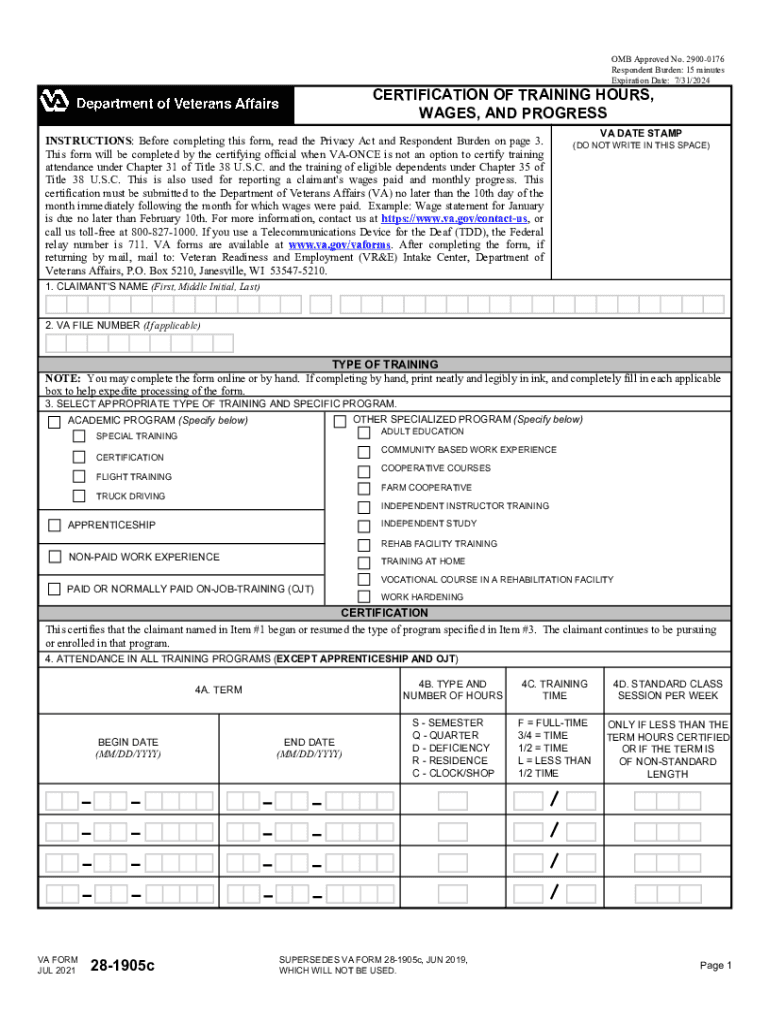
VA Form 28 1905c CERTIFICATION of TRAINING HOURS, 2021-2026


What is the VA Form 28 1905c Certification of Training Hours
The VA Form 28 1905c, also known as the Certification of Training Hours, is a document used by veterans seeking educational benefits under the Vocational Rehabilitation and Employment (VR&E) program. This form certifies the training hours completed by the veteran in a specific program. It is essential for ensuring that veterans receive the appropriate benefits for their educational pursuits and training programs.
How to Use the VA Form 28 1905c Certification of Training Hours
Using the VA Form 28 1905c involves several steps to ensure accurate completion and submission. First, gather all necessary information regarding the training program, including the start and end dates, total hours completed, and the type of training. Next, fill out the form with the required details, ensuring that all information is accurate and complete. Once the form is filled out, it should be submitted to the appropriate VA office or educational institution for processing.
Steps to Complete the VA Form 28 1905c Certification of Training Hours
Completing the VA Form 28 1905c requires careful attention to detail. Follow these steps:
- Obtain the form from a reliable source, such as the VA website or your educational institution.
- Fill in your personal information, including your name, social security number, and contact details.
- Provide details about the training program, including the institution's name, program title, and duration.
- Document the total hours of training completed and any relevant coursework or certifications obtained.
- Review the form for accuracy before submitting it to avoid delays in processing.
Legal Use of the VA Form 28 1905c Certification of Training Hours
The VA Form 28 1905c serves a legal purpose in the context of veterans' educational benefits. It is crucial for ensuring compliance with VA regulations and verifying that the training hours claimed are legitimate. When completed correctly, this form provides a legal basis for the benefits received, making it important for veterans to understand its significance and use it appropriately.
Key Elements of the VA Form 28 1905c Certification of Training Hours
Several key elements are essential to the VA Form 28 1905c. These include:
- Veteran's Information: Personal details such as name, address, and social security number.
- Training Program Details: Information about the educational institution, program title, and dates.
- Total Training Hours: The number of hours completed in the training program.
- Signature: The required signature of the veteran and the certifying official from the educational institution.
How to Obtain the VA Form 28 1905c Certification of Training Hours
The VA Form 28 1905c can be obtained through various means. Veterans can access the form online through the official VA website or request it from their educational institution. Additionally, VA regional offices can provide the form upon request. It is important to ensure that the most current version of the form is used to avoid any issues during submission.
Quick guide on how to complete va form 28 1905c certification of training hours
Effortlessly Prepare VA Form 28 1905c CERTIFICATION OF TRAINING HOURS, on Any Device
Digital document management has gained traction among businesses and individuals alike. It offers a perfect environmentally friendly substitute for conventional printed and signed forms, enabling you to obtain the necessary paperwork and securely store it online. airSlate SignNow equips you with all the tools required to create, edit, and eSign your documents rapidly without any delays. Manage VA Form 28 1905c CERTIFICATION OF TRAINING HOURS, on any device using the airSlate SignNow Android or iOS applications and enhance your document-centered operations today.
The Easiest Way to Edit and eSign VA Form 28 1905c CERTIFICATION OF TRAINING HOURS, without Hassle
- Obtain VA Form 28 1905c CERTIFICATION OF TRAINING HOURS, and click on Get Form to begin.
- Use the tools provided to complete your form.
- Select important sections of your documents or redact sensitive information with tools that airSlate SignNow specifically provides for this purpose.
- Generate your signature using the Sign tool, which takes just moments and holds the same legal validity as a conventional ink signature.
- Review all details carefully and click on the Done button to save your changes.
- Choose your preferred method to send your form, whether by email, text message (SMS), invitation link, or download it to your computer.
Eliminate the issues of missing or lost documents, tedious form navigation, or mistakes that necessitate printing new document copies. airSlate SignNow manages all your document handling needs in just a few clicks from any device you choose. Edit and eSign VA Form 28 1905c CERTIFICATION OF TRAINING HOURS, to ensure excellent communication throughout the form preparation process with airSlate SignNow.
Create this form in 5 minutes or less
Find and fill out the correct va form 28 1905c certification of training hours
Create this form in 5 minutes!
How to create an eSignature for the va form 28 1905c certification of training hours
How to create an electronic signature for a PDF online
How to create an electronic signature for a PDF in Google Chrome
How to create an e-signature for signing PDFs in Gmail
How to create an e-signature right from your smartphone
How to create an e-signature for a PDF on iOS
How to create an e-signature for a PDF on Android
People also ask
-
What is the VA Form 28 1905c CERTIFICATION OF TRAINING HOURS?
The VA Form 28 1905c CERTIFICATION OF TRAINING HOURS is a document used by veterans to verify their completed training hours for educational benefits. This form serves as an important certification for institutions and can facilitate smoother processing of educational claims. Understanding how to utilize this form effectively can maximize benefits for eligible veterans.
-
How can airSlate SignNow assist with the VA Form 28 1905c CERTIFICATION OF TRAINING HOURS?
airSlate SignNow provides a streamlined platform that enables users to easily fill out and eSign the VA Form 28 1905c CERTIFICATION OF TRAINING HOURS. With its user-friendly interface, you can manage document workflows efficiently, ensuring all necessary signatures are secured promptly. This helps in speeding up the processing of your VA benefits.
-
What are the pricing options for using airSlate SignNow?
airSlate SignNow offers flexible pricing plans tailored to meet various business needs. From individual to enterprise solutions, you can select a plan that best fits your requirements, including unlimited access to features for managing documents like the VA Form 28 1905c CERTIFICATION OF TRAINING HOURS. Contact us for more detailed pricing information.
-
Is airSlate SignNow compliant with legal standards for the VA Form 28 1905c CERTIFICATION OF TRAINING HOURS?
Yes, airSlate SignNow complies with all legal standards for electronic signatures and document management. This compliance ensures that the VA Form 28 1905c CERTIFICATION OF TRAINING HOURS is processed legally and securely. Rest assured, your electronic documents meet the requirements set forth by regulatory bodies.
-
What benefits does airSlate SignNow provide for managing the VA Form 28 1905c CERTIFICATION OF TRAINING HOURS?
Using airSlate SignNow to manage the VA Form 28 1905c CERTIFICATION OF TRAINING HOURS offers several benefits, including time savings and enhanced efficiency. The platform allows for quick routing of documents for signature, reducing administrative burdens. Additionally, you benefit from secure cloud storage for easy access to your completed forms.
-
Are there any integrations available with airSlate SignNow for the VA Form 28 1905c CERTIFICATION OF TRAINING HOURS?
Yes, airSlate SignNow provides integrations with various applications to enhance your experience with the VA Form 28 1905c CERTIFICATION OF TRAINING HOURS. You can seamlessly integrate with tools like Google Drive, Dropbox, and more to streamline document management. This compatibility ensures that your workflow remains efficient and well-organized.
-
Can I track the status of my VA Form 28 1905c CERTIFICATION OF TRAINING HOURS using airSlate SignNow?
Absolutely! airSlate SignNow features robust tracking capabilities that allow you to monitor the status of your VA Form 28 1905c CERTIFICATION OF TRAINING HOURS in real time. You will receive notifications when the document is viewed, signed, or completed, giving you peace of mind that your important paperwork is handled effectively.
Get more for VA Form 28 1905c CERTIFICATION OF TRAINING HOURS,
- Cr91 form
- Computerized affidavit of confirmation form
- Pde 338 p level ii recommendation form
- Caesars docagent form
- Exclusive right to sell listing contract for real estateabc form
- Instructions and booklets on the courts website form
- 201 se 6th street room 385 form
- General motion form for peoria municipal court
Find out other VA Form 28 1905c CERTIFICATION OF TRAINING HOURS,
- Sign Indiana End User License Agreement (EULA) Myself
- Sign Colorado Hold Harmless (Indemnity) Agreement Now
- Help Me With Sign California Letter of Intent
- Can I Sign California Letter of Intent
- Sign Kentucky Hold Harmless (Indemnity) Agreement Simple
- Sign Maryland Hold Harmless (Indemnity) Agreement Now
- Sign Minnesota Hold Harmless (Indemnity) Agreement Safe
- Sign Mississippi Hold Harmless (Indemnity) Agreement Now
- Sign Nevada Hold Harmless (Indemnity) Agreement Easy
- Sign South Carolina Letter of Intent Later
- Sign Texas Hold Harmless (Indemnity) Agreement Computer
- Sign Connecticut Quitclaim Deed Free
- Help Me With Sign Delaware Quitclaim Deed
- How To Sign Arkansas Warranty Deed
- How Can I Sign Delaware Warranty Deed
- Sign California Supply Agreement Checklist Online
- How Can I Sign Georgia Warranty Deed
- Sign Maine Supply Agreement Checklist Computer
- Sign North Dakota Quitclaim Deed Free
- Sign Oregon Quitclaim Deed Simple