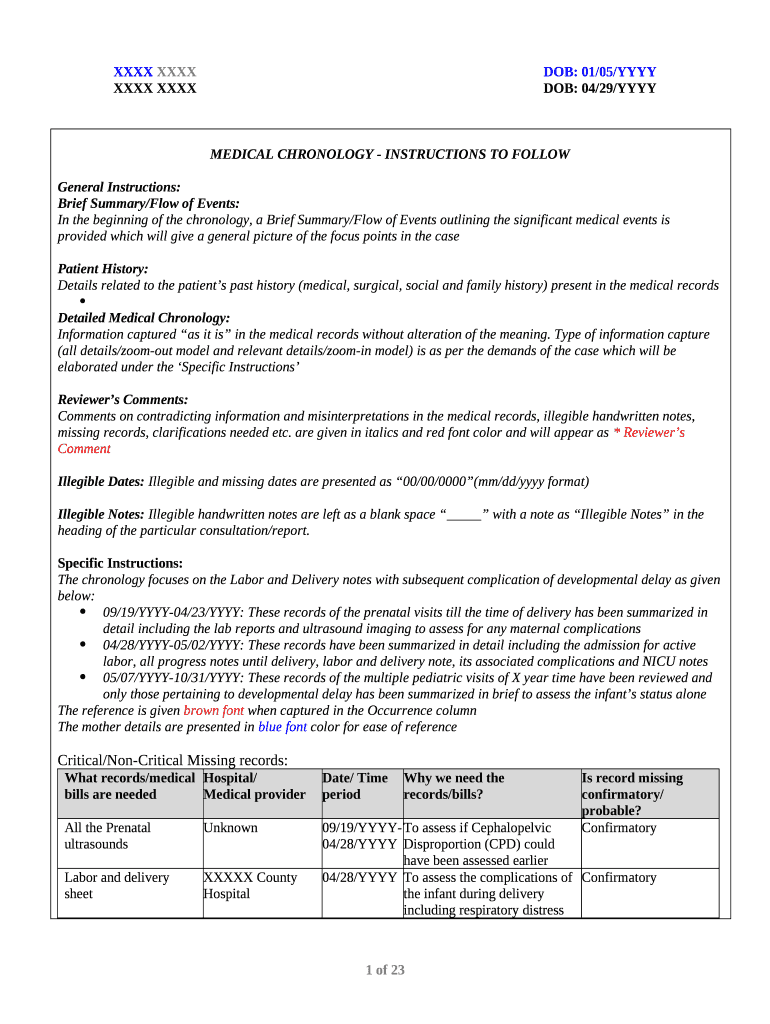
Medical Chronology Template Form


What is the Medical Chronology Template
The medical chronology template is a structured document used to outline an individual's medical history in a chronological format. This template serves as a vital tool for legal professionals, healthcare providers, and insurance companies to present medical records clearly and concisely. It typically includes dates of medical events, treatments received, and any relevant notes about the patient's condition. By organizing this information, the template helps streamline the review process in legal cases, insurance claims, and medical evaluations.
How to Use the Medical Chronology Template
Using the medical chronology template involves several straightforward steps. First, gather all relevant medical records, including hospital discharge summaries, physician notes, and test results. Next, input the information into the template, ensuring that each entry is dated and clearly describes the medical event. It is essential to maintain accuracy and clarity, as this document may be used in legal proceedings. Once completed, review the chronology for completeness and correctness before sharing it with relevant parties.
Key Elements of the Medical Chronology Template
A well-structured medical chronology template includes several key elements that enhance its utility. These elements typically consist of:
- Date: The specific date of each medical event.
- Event Description: A brief summary of the medical event or treatment.
- Provider Information: Names and contact details of healthcare providers involved.
- Location: Where the medical service was provided, such as a hospital or clinic.
- Notes: Any additional information that may be pertinent to the case.
Steps to Complete the Medical Chronology Template
Completing the medical chronology template involves a systematic approach. Begin by collecting all medical documents related to the patient. Then, follow these steps:
- Organize documents chronologically based on the date of treatment.
- Fill in the template with the date, event description, provider information, location, and notes for each medical event.
- Ensure that all entries are accurate and reflect the patient's medical history comprehensively.
- Review the completed template for clarity and completeness.
- Make any necessary adjustments before finalizing the document.
Legal Use of the Medical Chronology Template
The medical chronology template is often utilized in legal contexts, particularly in personal injury cases, medical malpractice claims, and insurance disputes. Its clear format allows attorneys to present medical histories succinctly, making it easier for judges and juries to understand the timeline of events. Accurate and well-organized chronologies can significantly impact the outcome of legal proceedings, as they provide essential evidence regarding the patient's treatment and condition.
Examples of Using the Medical Chronology Template
Examples of the medical chronology template in use can be found in various scenarios. For instance, in a personal injury case, an attorney may use the template to outline the medical treatment received by a client following an accident. In a medical malpractice lawsuit, the chronology can detail the timeline of treatments and any deviations from standard care. Each example highlights the template's role in clarifying complex medical histories for legal review.
Create this form in 5 minutes or less
Create this form in 5 minutes!
How to create an eSignature for the medical chronology template
How to create an electronic signature for a PDF online
How to create an electronic signature for a PDF in Google Chrome
How to create an e-signature for signing PDFs in Gmail
How to create an e-signature right from your smartphone
How to create an e-signature for a PDF on iOS
How to create an e-signature for a PDF on Android
People also ask
-
What is a medical chronology template?
A medical chronology template is a structured document that organizes medical records and events in chronological order. This template helps streamline the process of compiling medical histories for legal cases, insurance claims, or personal records. Using a medical chronology template can save time and ensure accuracy in documenting important medical information.
-
How can I create a medical chronology template using airSlate SignNow?
Creating a medical chronology template with airSlate SignNow is simple and efficient. You can start by selecting a pre-designed template or customize your own to fit specific needs. The platform allows you to easily add, edit, and organize medical events, ensuring that your chronology is both comprehensive and easy to understand.
-
What are the benefits of using a medical chronology template?
Using a medical chronology template offers several benefits, including improved organization of medical records and enhanced clarity for legal or insurance purposes. It helps professionals quickly reference important dates and events, which can be crucial in case evaluations. Additionally, a well-structured medical chronology template can facilitate better communication among healthcare providers and legal teams.
-
Is there a cost associated with using the medical chronology template on airSlate SignNow?
airSlate SignNow offers various pricing plans that include access to customizable templates, including the medical chronology template. Depending on your needs, you can choose a plan that fits your budget while providing the necessary features for document management and eSigning. Check our pricing page for detailed information on available plans.
-
Can I integrate the medical chronology template with other software?
Yes, airSlate SignNow allows for seamless integration with various software applications, enhancing the functionality of your medical chronology template. You can connect with popular tools like Google Drive, Dropbox, and CRM systems to streamline your workflow. This integration ensures that all your documents and data are easily accessible and organized.
-
What features does the medical chronology template include?
The medical chronology template on airSlate SignNow includes features such as customizable fields, easy drag-and-drop functionality, and the ability to add notes or comments. These features make it easy to tailor the template to your specific needs and ensure that all relevant medical information is captured accurately. Additionally, the template supports electronic signatures for quick approvals.
-
Who can benefit from using a medical chronology template?
A medical chronology template is beneficial for a wide range of professionals, including attorneys, insurance adjusters, and healthcare providers. It helps these individuals organize and present medical information clearly and effectively. Whether for legal cases or patient care, anyone needing to compile medical histories can benefit from using this template.
Get more for Medical Chronology Template
- Vision specialist statement of examination form
- Goal attainment scale form mecosta osceola isd
- Pa superior court docketing statement form
- Proprietary security organization form
- Nuh medical records office opening hours form
- Dd form 1351 2 travel voucher or subvoucher may usace army
- Middle school conference form
- 2 3 certification application doc detroitmi form
Find out other Medical Chronology Template
- Can I Sign California Finance & Tax Accounting Profit And Loss Statement
- Sign Indiana Finance & Tax Accounting Confidentiality Agreement Later
- Sign Iowa Finance & Tax Accounting Last Will And Testament Mobile
- Sign Maine Finance & Tax Accounting Living Will Computer
- Sign Montana Finance & Tax Accounting LLC Operating Agreement Computer
- How Can I Sign Montana Finance & Tax Accounting Residential Lease Agreement
- Sign Montana Finance & Tax Accounting Residential Lease Agreement Safe
- How To Sign Nebraska Finance & Tax Accounting Letter Of Intent
- Help Me With Sign Nebraska Finance & Tax Accounting Letter Of Intent
- Sign Nebraska Finance & Tax Accounting Business Letter Template Online
- Sign Rhode Island Finance & Tax Accounting Cease And Desist Letter Computer
- Sign Vermont Finance & Tax Accounting RFP Later
- Can I Sign Wyoming Finance & Tax Accounting Cease And Desist Letter
- Sign California Government Job Offer Now
- How Do I Sign Colorado Government Cease And Desist Letter
- How To Sign Connecticut Government LLC Operating Agreement
- How Can I Sign Delaware Government Residential Lease Agreement
- Sign Florida Government Cease And Desist Letter Online
- Sign Georgia Government Separation Agreement Simple
- Sign Kansas Government LLC Operating Agreement Secure