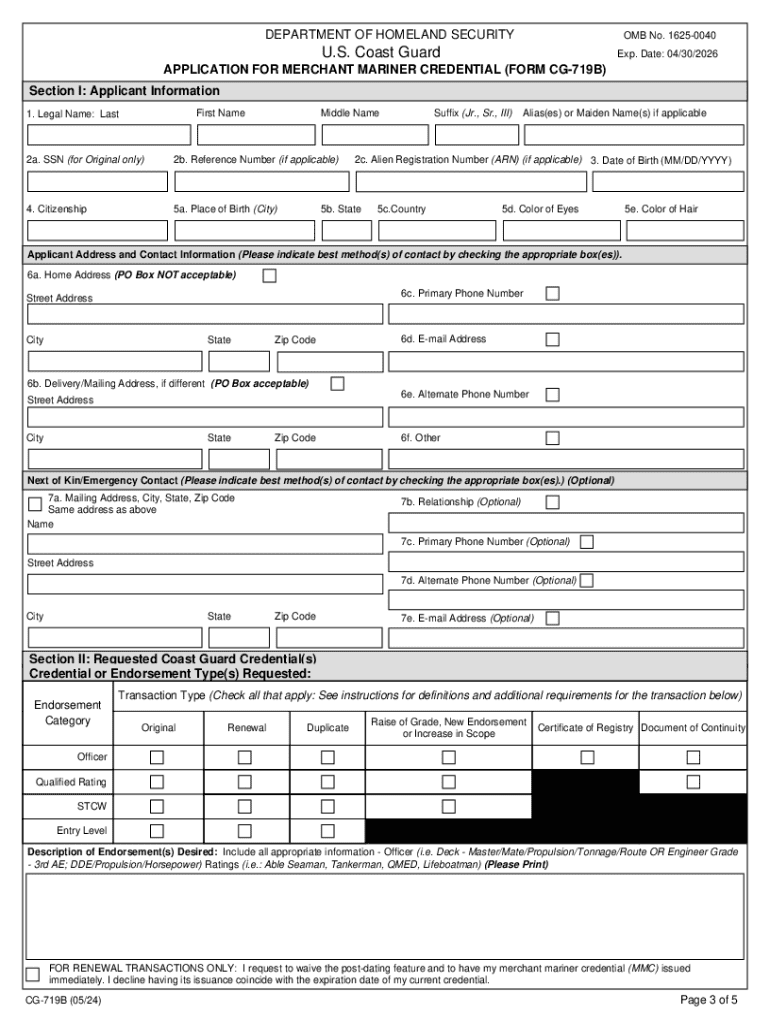
Instructions U S Department of Defense 2024-2026


Understanding the U.S. Coast Guard Forms
The U.S. Coast Guard forms are essential documents required for various applications related to maritime activities, including licensing and permits. These forms facilitate the processing of applications for individuals seeking to operate vessels or engage in maritime commerce. Key forms include the CG-719B, which is used for the application for a merchant mariner credential, and the CG-719K, which is for medical evaluations. Understanding these forms is crucial for compliance with Coast Guard regulations.
Steps to Complete the U.S. Coast Guard Forms
Completing U.S. Coast Guard forms involves several steps to ensure accuracy and compliance. Begin by gathering all necessary information, such as personal identification details and any relevant maritime experience. Carefully read the instructions provided with each form to understand specific requirements. Fill out the form completely, ensuring all sections are addressed. Review your entries for accuracy before submission. Finally, submit the form through the designated method, whether online, by mail, or in person.
Eligibility Criteria for U.S. Coast Guard Applications
Eligibility for U.S. Coast Guard forms varies depending on the specific application. Generally, applicants must be U.S. citizens or legal residents. For certain licenses, such as the OUPV (Operator of Uninspected Passenger Vessels), applicants must meet age requirements, demonstrate proficiency in maritime operations, and pass background checks. It is important to review the eligibility criteria specific to each form to ensure compliance and successful application processing.
Required Documents for U.S. Coast Guard Forms
When applying using U.S. Coast Guard forms, specific documents are typically required to support your application. Commonly required documents include proof of identity, such as a driver's license or passport, and evidence of maritime training or experience. Medical evaluations may also be necessary, particularly for forms like the CG-719K. Gathering these documents in advance can streamline the application process and reduce delays.
Form Submission Methods for U.S. Coast Guard Applications
U.S. Coast Guard forms can be submitted through various methods, depending on the specific form and application type. Many forms are available for online submission, which offers a convenient and efficient option. Alternatively, applicants may choose to print the completed form and submit it via mail or deliver it in person at designated Coast Guard offices. Each submission method has its guidelines, so it is important to follow the instructions provided for the specific form.
Penalties for Non-Compliance with U.S. Coast Guard Regulations
Failure to comply with U.S. Coast Guard regulations regarding form submission can result in penalties. Non-compliance may lead to delays in processing applications, fines, or even revocation of existing credentials. It is essential for applicants to ensure that all forms are completed accurately and submitted on time to avoid these potential consequences. Understanding the implications of non-compliance can help maintain compliance with maritime laws.
Handy tips for filling out Instructions U S Department Of Defense online
Quick steps to complete and e-sign Instructions U S Department Of Defense online:
- Use Get Form or simply click on the template preview to open it in the editor.
- Start completing the fillable fields and carefully type in required information.
- Use the Cross or Check marks in the top toolbar to select your answers in the list boxes.
- Utilize the Circle icon for other Yes/No questions.
- Look through the document several times and make sure that all fields are completed with the correct information.
- Insert the current Date with the corresponding icon.
- Add a legally-binding e-signature. Go to Sign -> Add New Signature and select the option you prefer: type, draw, or upload an image of your handwritten signature and place it where you need it.
- Finish filling out the form with the Done button.
- Download your copy, save it to the cloud, print it, or share it right from the editor.
- Check the Help section and contact our Support team if you run into any troubles when using the editor.
We understand how straining completing forms could be. Gain access to a GDPR and HIPAA compliant solution for optimum simpleness. Use signNow to e-sign and send out Instructions U S Department Of Defense for e-signing.
Create this form in 5 minutes or less
Find and fill out the correct instructions u s department of defense
Create this form in 5 minutes!
How to create an eSignature for the instructions u s department of defense
How to create an electronic signature for a PDF online
How to create an electronic signature for a PDF in Google Chrome
How to create an e-signature for signing PDFs in Gmail
How to create an e-signature right from your smartphone
How to create an e-signature for a PDF on iOS
How to create an e-signature for a PDF on Android
People also ask
-
What are US Coast Guard forms and why are they important?
US Coast Guard forms are essential documents required for various maritime activities, including vessel registration and safety compliance. These forms ensure that all necessary information is accurately submitted to the Coast Guard, helping to maintain safety standards and legal compliance. Using airSlate SignNow simplifies the process of completing and submitting these forms.
-
How can airSlate SignNow help with US Coast Guard forms?
airSlate SignNow provides a user-friendly platform for completing and electronically signing US Coast Guard forms. Our solution streamlines the document workflow, allowing users to fill out, sign, and send forms quickly and securely. This efficiency helps reduce processing time and ensures that your forms are submitted accurately.
-
Are there any costs associated with using airSlate SignNow for US Coast Guard forms?
Yes, airSlate SignNow offers various pricing plans tailored to meet different business needs. Our cost-effective solutions provide access to features that facilitate the completion of US Coast Guard forms without breaking the bank. You can choose a plan that best fits your requirements and budget.
-
What features does airSlate SignNow offer for managing US Coast Guard forms?
airSlate SignNow includes features such as customizable templates, electronic signatures, and secure document storage, all designed to enhance the management of US Coast Guard forms. These tools help users create, edit, and track their forms efficiently. Additionally, our platform ensures compliance with legal standards for electronic signatures.
-
Can I integrate airSlate SignNow with other applications for US Coast Guard forms?
Absolutely! airSlate SignNow offers seamless integrations with various applications, allowing you to connect your workflow for US Coast Guard forms with tools you already use. This integration capability enhances productivity and ensures that all your documents are easily accessible across platforms.
-
Is it easy to get started with airSlate SignNow for US Coast Guard forms?
Yes, getting started with airSlate SignNow is straightforward. You can sign up for an account, choose a pricing plan, and begin creating and managing your US Coast Guard forms in just a few minutes. Our intuitive interface makes it easy for anyone to navigate the platform.
-
What benefits does airSlate SignNow provide for businesses handling US Coast Guard forms?
Using airSlate SignNow for US Coast Guard forms offers numerous benefits, including increased efficiency, reduced paperwork, and enhanced security. Our platform allows businesses to streamline their document processes, ensuring that forms are completed and submitted on time. This leads to improved compliance and overall operational effectiveness.
Get more for Instructions U S Department Of Defense
Find out other Instructions U S Department Of Defense
- How To Electronic signature South Carolina Legal Lease Agreement
- How Can I Electronic signature South Carolina Legal Quitclaim Deed
- Electronic signature South Carolina Legal Rental Lease Agreement Later
- Electronic signature South Carolina Legal Rental Lease Agreement Free
- How To Electronic signature South Dakota Legal Separation Agreement
- How Can I Electronic signature Tennessee Legal Warranty Deed
- Electronic signature Texas Legal Lease Agreement Template Free
- Can I Electronic signature Texas Legal Lease Agreement Template
- How To Electronic signature Texas Legal Stock Certificate
- How Can I Electronic signature Texas Legal POA
- Electronic signature West Virginia Orthodontists Living Will Online
- Electronic signature Legal PDF Vermont Online
- How Can I Electronic signature Utah Legal Separation Agreement
- Electronic signature Arizona Plumbing Rental Lease Agreement Myself
- Electronic signature Alabama Real Estate Quitclaim Deed Free
- Electronic signature Alabama Real Estate Quitclaim Deed Safe
- Electronic signature Colorado Plumbing Business Plan Template Secure
- Electronic signature Alaska Real Estate Lease Agreement Template Now
- Electronic signature Colorado Plumbing LLC Operating Agreement Simple
- Electronic signature Arizona Real Estate Business Plan Template Free