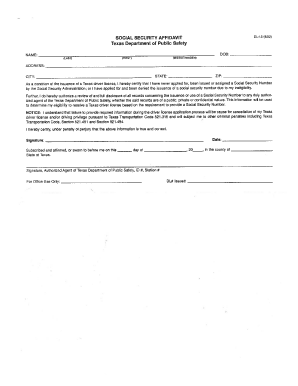
Form Dl 13


What is the Form DL 13
The Form DL 13 is a specific affidavit used in Texas for individuals who do not possess a Social Security Number (SSN). This form is crucial for various legal and administrative purposes, particularly when applying for a Texas driver's license or identification card. The affidavit serves as a declaration of the individual's status regarding their SSN, which may be required by the Texas Department of Public Safety (DPS) to verify identity and eligibility for state-issued documents.
How to Use the Form DL 13
The Form DL 13 is utilized primarily by individuals who need to affirm their lack of a Social Security Number when applying for a Texas driver's license or ID. To use the form effectively, individuals must fill it out completely, providing accurate personal information and a clear statement regarding their SSN status. Once completed, the form must be submitted alongside other required documents to the Texas DPS. This ensures that the application process can proceed smoothly without delays related to SSN verification.
Steps to Complete the Form DL 13
Completing the Form DL 13 involves several important steps:
- Obtain the form from the Texas DPS website or a local office.
- Fill in your personal details, including your name, address, and date of birth.
- Clearly state that you do not have a Social Security Number.
- Sign and date the affidavit to confirm the accuracy of the information provided.
- Gather any additional documents required for your application.
- Submit the completed form along with your application to the Texas DPS.
Legal Use of the Form DL 13
The Form DL 13 is legally recognized in Texas as a valid affidavit for individuals without a Social Security Number. It is important to understand that providing false information on this form can lead to legal consequences. The affidavit must be completed truthfully and accurately to ensure compliance with state laws and regulations. This form is often necessary for individuals who may be new residents, immigrants, or those who have never been issued an SSN.
Required Documents
When submitting the Form DL 13, applicants must also provide several supporting documents to the Texas DPS. These may include:
- A valid form of identification, such as a passport or birth certificate.
- Proof of residency in Texas, like a utility bill or lease agreement.
- Any additional documentation that may be required based on individual circumstances.
Who Issues the Form
The Form DL 13 is issued by the Texas Department of Public Safety (DPS). This state agency is responsible for overseeing the issuance of driver's licenses and identification cards in Texas. The DPS provides the necessary forms and guidelines for individuals applying for these documents, ensuring that all applicants meet the required legal standards.
Create this form in 5 minutes or less
Create this form in 5 minutes!
How to create an eSignature for the form dl 13
How to create an electronic signature for a PDF online
How to create an electronic signature for a PDF in Google Chrome
How to create an e-signature for signing PDFs in Gmail
How to create an e-signature right from your smartphone
How to create an e-signature for a PDF on iOS
How to create an e-signature for a PDF on Android
People also ask
-
What is the form dl 13 and how can it be used?
The form dl 13 is a specific document used for various administrative purposes. With airSlate SignNow, you can easily create, send, and eSign the form dl 13, streamlining your workflow and ensuring compliance with necessary regulations.
-
How does airSlate SignNow simplify the process of filling out the form dl 13?
airSlate SignNow offers an intuitive interface that allows users to fill out the form dl 13 quickly and efficiently. You can add fields, customize the layout, and ensure that all necessary information is captured accurately, reducing the chances of errors.
-
What are the pricing options for using airSlate SignNow for the form dl 13?
airSlate SignNow provides flexible pricing plans that cater to different business needs. Whether you are a small business or a large enterprise, you can choose a plan that allows you to manage the form dl 13 and other documents cost-effectively.
-
Can I integrate airSlate SignNow with other applications for managing the form dl 13?
Yes, airSlate SignNow offers seamless integrations with various applications, enhancing your ability to manage the form dl 13. You can connect it with CRM systems, cloud storage, and other tools to streamline your document management process.
-
What are the benefits of using airSlate SignNow for the form dl 13?
Using airSlate SignNow for the form dl 13 provides numerous benefits, including increased efficiency, reduced turnaround time, and enhanced security. The platform ensures that your documents are signed and stored securely, giving you peace of mind.
-
Is it easy to track the status of the form dl 13 with airSlate SignNow?
Absolutely! airSlate SignNow allows you to track the status of the form dl 13 in real-time. You will receive notifications when the document is viewed, signed, or completed, ensuring you stay informed throughout the process.
-
What security measures does airSlate SignNow implement for the form dl 13?
airSlate SignNow prioritizes security with advanced encryption and authentication measures for the form dl 13. Your documents are protected against unauthorized access, ensuring that sensitive information remains confidential.
Get more for Form Dl 13
Find out other Form Dl 13
- How Can I eSign Wyoming Real Estate Form
- How Can I eSign Hawaii Police PDF
- Can I eSign Hawaii Police Form
- How To eSign Hawaii Police PPT
- Can I eSign Hawaii Police PPT
- How To eSign Delaware Courts Form
- Can I eSign Hawaii Courts Document
- Can I eSign Nebraska Police Form
- Can I eSign Nebraska Courts PDF
- How Can I eSign North Carolina Courts Presentation
- How Can I eSign Washington Police Form
- Help Me With eSignature Tennessee Banking PDF
- How Can I eSignature Virginia Banking PPT
- How Can I eSignature Virginia Banking PPT
- Can I eSignature Washington Banking Word
- Can I eSignature Mississippi Business Operations Document
- How To eSignature Missouri Car Dealer Document
- How Can I eSignature Missouri Business Operations PPT
- How Can I eSignature Montana Car Dealer Document
- Help Me With eSignature Kentucky Charity Form