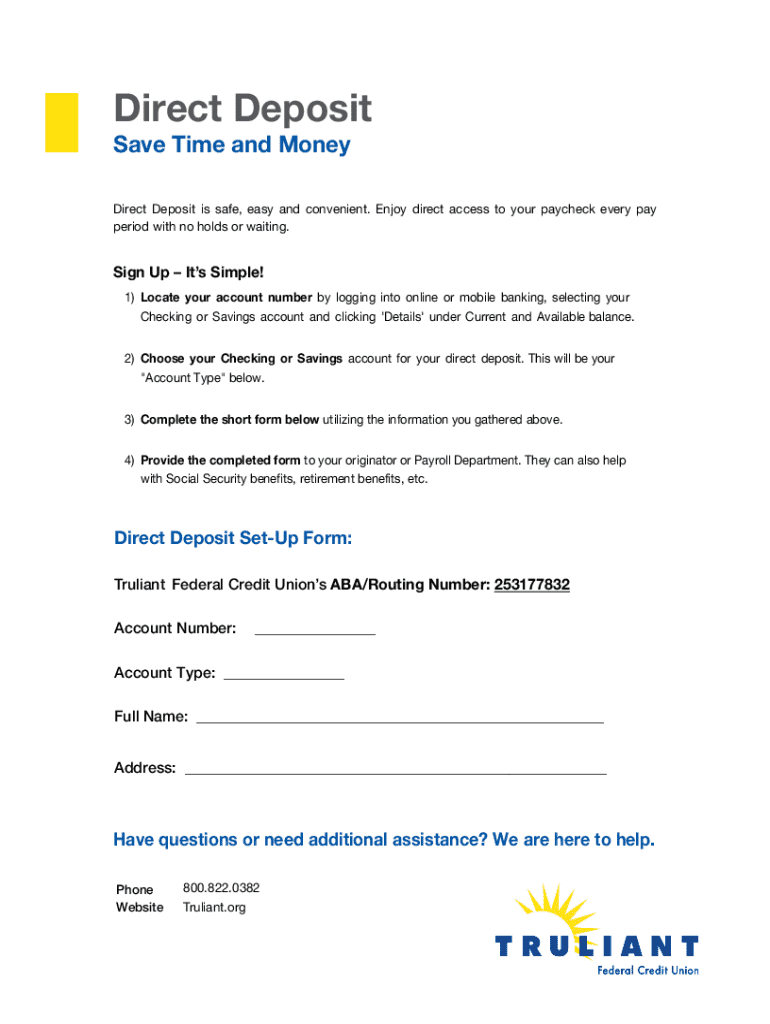
Truliant Direct Deposit Form 2020-2026


What is the Truliant Direct Deposit Form
The Truliant Direct Deposit Form is a document used by members of Truliant Federal Credit Union to authorize the direct deposit of their paychecks or other recurring payments directly into their bank accounts. This form simplifies the process of receiving funds, ensuring that payments are deposited securely and efficiently without the need for physical checks. By using this form, members can enjoy quicker access to their funds, eliminating delays associated with traditional check processing.
How to use the Truliant Direct Deposit Form
To use the Truliant Direct Deposit Form, members must first complete the form with accurate information, including their account number, routing number, and personal details. Once filled out, the form should be submitted to the employer or the organization making the payments. This submission grants permission to initiate direct deposits into the specified account. It is important to verify the information for accuracy to avoid any processing issues.
Steps to complete the Truliant Direct Deposit Form
Completing the Truliant Direct Deposit Form involves several key steps:
- Obtain the form from Truliant's website or a local branch.
- Fill in your personal information, including your name, address, and Social Security number.
- Provide your Truliant account number and the credit union's routing number.
- Specify the type of deposit (e.g., full paycheck, partial amount).
- Sign and date the form to authorize the direct deposit.
- Submit the completed form to your employer or the payment source.
Key elements of the Truliant Direct Deposit Form
The Truliant Direct Deposit Form contains several essential elements that ensure proper processing:
- Personal Information: This includes the member's name, address, and Social Security number.
- Account Details: Members must provide their Truliant account number and the associated routing number.
- Deposit Amount: The form allows members to specify whether they want the entire paycheck or a portion deposited.
- Authorization Signature: A signature is required to validate the request for direct deposit.
How to obtain the Truliant Direct Deposit Form
Members can obtain the Truliant Direct Deposit Form through various channels:
- Visit the Truliant Federal Credit Union website to download the form directly.
- Request a physical copy at any Truliant branch location.
- Contact Truliant customer service for assistance in obtaining the form.
Form Submission Methods
Once the Truliant Direct Deposit Form is completed, it can be submitted through different methods:
- In-Person: Deliver the form directly to your employer or payment source.
- Mail: Send the completed form via postal service to the appropriate address.
- Fax: Some employers may accept faxed forms; check with them for their policy.
Create this form in 5 minutes or less
Find and fill out the correct truliant direct deposit form 708751768
Create this form in 5 minutes!
How to create an eSignature for the truliant direct deposit form 708751768
How to create an electronic signature for a PDF online
How to create an electronic signature for a PDF in Google Chrome
How to create an e-signature for signing PDFs in Gmail
How to create an e-signature right from your smartphone
How to create an e-signature for a PDF on iOS
How to create an e-signature for a PDF on Android
People also ask
-
What is the truliant direct deposit form?
The truliant direct deposit form is a document that allows you to set up direct deposit for your paycheck or benefits directly into your Truliant account. This form simplifies the process of receiving funds, ensuring timely and secure deposits without the need for paper checks.
-
How can I obtain the truliant direct deposit form?
You can easily obtain the truliant direct deposit form by visiting the Truliant website or contacting their customer service. Additionally, airSlate SignNow provides a seamless way to fill out and eSign this form online, making the process quick and efficient.
-
What are the benefits of using the truliant direct deposit form?
Using the truliant direct deposit form offers numerous benefits, including faster access to your funds, reduced risk of lost or stolen checks, and the convenience of automatic deposits. This ensures that your money is available in your account on payday without any hassle.
-
Is there a fee associated with the truliant direct deposit form?
There are typically no fees associated with setting up the truliant direct deposit form. Truliant aims to provide cost-effective banking solutions, and direct deposit is a free service that enhances your banking experience.
-
Can I use the truliant direct deposit form for multiple accounts?
Yes, you can use the truliant direct deposit form to set up direct deposits for multiple accounts. Simply fill out the form with the necessary account details for each account you wish to include, ensuring that your funds are distributed as desired.
-
How does airSlate SignNow integrate with the truliant direct deposit form?
airSlate SignNow integrates seamlessly with the truliant direct deposit form, allowing you to fill out, eSign, and send the form electronically. This integration streamlines the process, making it easier for you to manage your direct deposit setup from anywhere.
-
What features does airSlate SignNow offer for the truliant direct deposit form?
airSlate SignNow offers features such as customizable templates, secure eSigning, and document tracking for the truliant direct deposit form. These features enhance your experience by providing a user-friendly platform to manage your direct deposit needs efficiently.
Get more for Truliant Direct Deposit Form
- Employment interview package texas form
- Employment employee personnel file package texas form
- Assignment of mortgage package texas form
- Assignment of lease package texas form
- Texas purchase 497327866 form
- Cancellation release 497327867 form
- Texas premarital agreement 497327868 form
- Painting contractor package texas form
Find out other Truliant Direct Deposit Form
- Electronic signature Connecticut Construction Business Plan Template Fast
- Electronic signature Delaware Construction Business Letter Template Safe
- Electronic signature Oklahoma Business Operations Stock Certificate Mobile
- Electronic signature Pennsylvania Business Operations Promissory Note Template Later
- Help Me With Electronic signature North Dakota Charity Resignation Letter
- Electronic signature Indiana Construction Business Plan Template Simple
- Electronic signature Wisconsin Charity Lease Agreement Mobile
- Can I Electronic signature Wisconsin Charity Lease Agreement
- Electronic signature Utah Business Operations LLC Operating Agreement Later
- How To Electronic signature Michigan Construction Cease And Desist Letter
- Electronic signature Wisconsin Business Operations LLC Operating Agreement Myself
- Electronic signature Colorado Doctors Emergency Contact Form Secure
- How Do I Electronic signature Georgia Doctors Purchase Order Template
- Electronic signature Doctors PDF Louisiana Now
- How To Electronic signature Massachusetts Doctors Quitclaim Deed
- Electronic signature Minnesota Doctors Last Will And Testament Later
- How To Electronic signature Michigan Doctors LLC Operating Agreement
- How Do I Electronic signature Oregon Construction Business Plan Template
- How Do I Electronic signature Oregon Construction Living Will
- How Can I Electronic signature Oregon Construction LLC Operating Agreement