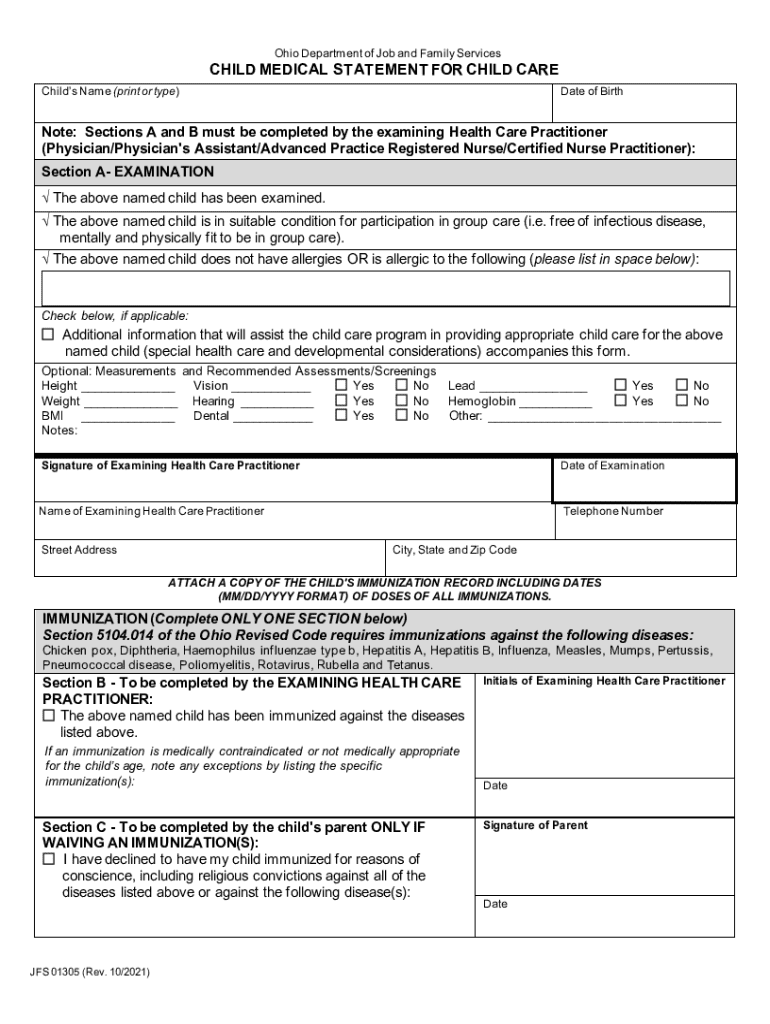
Child Medical Statement for Child Care 2021-2026


What is the Child Medical Statement for Child Care
The Child Medical Statement for Child Care, also known as the care jfs 01305 form, is a crucial document used by child care providers to ensure the health and safety of children in their care. This form serves as a verification of a child's health status and includes important medical information such as immunization records, allergies, and any special health needs. It is often required by state regulations to ensure that children are fit for participation in child care programs.
How to Use the Child Medical Statement for Child Care
To effectively use the Child Medical Statement for Child Care, parents or guardians must complete the form accurately and thoroughly. This involves providing detailed information about the child's medical history, including vaccinations and any existing health conditions. Once completed, the form should be submitted to the child care provider, who will review it to confirm that the child meets the necessary health requirements for enrollment. Proper use of this form helps ensure a safe environment for all children in care.
Steps to Complete the Child Medical Statement for Child Care
Completing the Child Medical Statement for Child Care involves several key steps:
- Gather necessary medical records, including vaccination history and any relevant health information.
- Fill out the form with accurate details about the child's health, including allergies and medications.
- Have a licensed health care provider review and sign the form to verify the information provided.
- Submit the completed form to the child care provider before the enrollment deadline.
Following these steps ensures that the form is filled out correctly and meets all required standards.
Key Elements of the Child Medical Statement for Child Care
The Child Medical Statement for Child Care contains several key elements that are essential for child care providers:
- Child's Information: Full name, date of birth, and contact details.
- Health History: A summary of the child's medical history, including any chronic conditions.
- Immunization Records: Documentation of all required vaccinations.
- Allergies: Any known allergies to food, medications, or environmental factors.
- Health Care Provider's Signature: Verification from a licensed medical professional.
These elements help ensure that child care facilities have the necessary information to provide a safe and healthy environment for children.
Legal Use of the Child Medical Statement for Child Care
The legal use of the Child Medical Statement for Child Care is governed by state regulations that require child care providers to obtain this documentation before enrolling children. This form helps protect the health and safety of all children in care by ensuring that providers are aware of any medical issues that may affect a child's participation in activities. Failure to provide this form may result in non-compliance with state licensing requirements, which can affect the operation of the child care facility.
Create this form in 5 minutes or less
Find and fill out the correct child medical statement for child care
Create this form in 5 minutes!
How to create an eSignature for the child medical statement for child care
How to create an electronic signature for a PDF online
How to create an electronic signature for a PDF in Google Chrome
How to create an e-signature for signing PDFs in Gmail
How to create an e-signature right from your smartphone
How to create an e-signature for a PDF on iOS
How to create an e-signature for a PDF on Android
People also ask
-
What is care jfs 01305?
Care jfs 01305 refers to a specific document management solution offered by airSlate SignNow. It enables users to efficiently send and eSign documents, streamlining workflows and enhancing productivity for businesses of all sizes.
-
How does care jfs 01305 improve document management?
Care jfs 01305 improves document management by providing a user-friendly interface that simplifies the process of sending and signing documents. This solution reduces the time spent on paperwork, allowing teams to focus on more critical tasks.
-
What are the pricing options for care jfs 01305?
airSlate SignNow offers competitive pricing for care jfs 01305, with various plans tailored to meet the needs of different businesses. You can choose from monthly or annual subscriptions, ensuring you find a plan that fits your budget.
-
What features are included in care jfs 01305?
Care jfs 01305 includes features such as customizable templates, real-time tracking, and secure cloud storage. These features enhance the eSigning experience and ensure that your documents are managed efficiently.
-
Can care jfs 01305 integrate with other software?
Yes, care jfs 01305 seamlessly integrates with various third-party applications, including CRM and project management tools. This integration capability allows businesses to streamline their workflows and enhance overall productivity.
-
What are the benefits of using care jfs 01305 for my business?
Using care jfs 01305 can signNowly reduce turnaround times for document signing and improve overall efficiency. Additionally, it enhances security and compliance, ensuring that your business meets regulatory requirements.
-
Is care jfs 01305 suitable for small businesses?
Absolutely! Care jfs 01305 is designed to cater to businesses of all sizes, including small businesses. Its cost-effective solution makes it accessible for smaller teams looking to optimize their document management processes.
Get more for Child Medical Statement For Child Care
- Storage business package tennessee form
- Child care services package tennessee form
- Special or limited power of attorney for real estate sales transaction by seller tennessee form
- Real estate transaction document form
- Limited power of attorney where you specify powers with sample powers included tennessee form
- Limited power of attorney for stock transactions and corporate powers tennessee form
- Tn poa form
- Tennessee business form
Find out other Child Medical Statement For Child Care
- eSignature Police PPT Kansas Free
- How Can I eSignature Mississippi Real Estate Rental Lease Agreement
- How Do I eSignature Kentucky Police LLC Operating Agreement
- eSignature Kentucky Police Lease Termination Letter Now
- eSignature Montana Real Estate Quitclaim Deed Mobile
- eSignature Montana Real Estate Quitclaim Deed Fast
- eSignature Montana Real Estate Cease And Desist Letter Easy
- How Do I eSignature Nebraska Real Estate Lease Agreement
- eSignature Nebraska Real Estate Living Will Now
- Can I eSignature Michigan Police Credit Memo
- eSignature Kentucky Sports Lease Agreement Template Easy
- eSignature Minnesota Police Purchase Order Template Free
- eSignature Louisiana Sports Rental Application Free
- Help Me With eSignature Nevada Real Estate Business Associate Agreement
- How To eSignature Montana Police Last Will And Testament
- eSignature Maine Sports Contract Safe
- eSignature New York Police NDA Now
- eSignature North Carolina Police Claim Secure
- eSignature New York Police Notice To Quit Free
- eSignature North Dakota Real Estate Quitclaim Deed Later