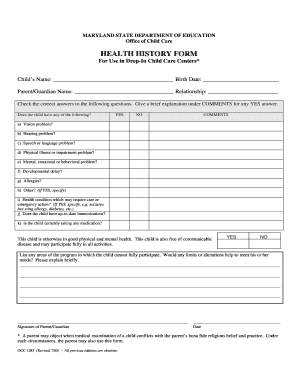
Maryland Department of Education Fillable Health Forms 2005


What is the Maryland Department Of Education Fillable Health Forms
The Maryland Department of Education Fillable Health Forms are official documents designed to collect essential health information for students attending Maryland schools. These forms are crucial for ensuring that schools have the necessary health data to maintain student well-being and comply with state regulations. They typically include sections for medical history, immunization records, and any specific health concerns that may affect a student's school experience.
How to use the Maryland Department Of Education Fillable Health Forms
Using the Maryland Department of Education Fillable Health Forms is straightforward. First, download the forms from the Maryland Department of Education website or other authorized sources. Once you have the forms, fill them out electronically or print them for manual completion. Ensure that all sections are filled out accurately, including personal information, emergency contacts, and health details. After completing the forms, submit them as instructed, either online or in person, to your child's school.
Steps to complete the Maryland Department Of Education Fillable Health Forms
Completing the Maryland Department of Education Fillable Health Forms involves several key steps:
- Access the forms from the official Maryland Department of Education website.
- Fill in the required student information, including name, date of birth, and school details.
- Provide comprehensive health history, including allergies, medications, and past medical conditions.
- Include immunization records, ensuring they are up to date according to state requirements.
- Review all information for accuracy and completeness before submission.
- Submit the completed forms to the designated school office, either electronically or in person.
Key elements of the Maryland Department Of Education Fillable Health Forms
The key elements of the Maryland Department of Education Fillable Health Forms include:
- Student Information: Basic details such as name, age, and school.
- Health History: A comprehensive overview of the student's medical background.
- Immunization Records: Documentation of vaccinations received.
- Emergency Contacts: Names and numbers of individuals to contact in case of an emergency.
- Parental Consent: Signatures from parents or guardians authorizing medical treatment if necessary.
Legal use of the Maryland Department Of Education Fillable Health Forms
The Maryland Department of Education Fillable Health Forms are legally required for students attending public schools in Maryland. These forms ensure compliance with state health regulations and protect the rights of students by safeguarding their health information. Schools must maintain confidentiality and handle the forms according to applicable privacy laws, ensuring that sensitive health data is only accessible to authorized personnel.
Form Submission Methods
Submitting the Maryland Department of Education Fillable Health Forms can be done through various methods:
- Online Submission: Some schools may allow electronic submission through their portals.
- Mail: Completed forms can be sent via postal service to the school's administrative office.
- In-Person: Parents or guardians can deliver the forms directly to the school office.
Create this form in 5 minutes or less
Find and fill out the correct maryland department of education fillable health forms
Create this form in 5 minutes!
How to create an eSignature for the maryland department of education fillable health forms
How to create an electronic signature for a PDF online
How to create an electronic signature for a PDF in Google Chrome
How to create an e-signature for signing PDFs in Gmail
How to create an e-signature right from your smartphone
How to create an e-signature for a PDF on iOS
How to create an e-signature for a PDF on Android
People also ask
-
What are Maryland Department Of Education Fillable Health Forms?
Maryland Department Of Education Fillable Health Forms are standardized documents designed for easy completion and submission of health-related information for students. These forms can be filled out electronically, ensuring accuracy and efficiency in managing student health records.
-
How can airSlate SignNow help with Maryland Department Of Education Fillable Health Forms?
airSlate SignNow provides a user-friendly platform that allows you to easily create, send, and eSign Maryland Department Of Education Fillable Health Forms. This streamlines the process, making it faster and more efficient for schools and parents to manage health documentation.
-
Are there any costs associated with using airSlate SignNow for Maryland Department Of Education Fillable Health Forms?
Yes, airSlate SignNow offers various pricing plans tailored to different needs, including options for schools and educational institutions. These plans provide access to features that simplify the management of Maryland Department Of Education Fillable Health Forms, ensuring you get the best value for your investment.
-
What features does airSlate SignNow offer for Maryland Department Of Education Fillable Health Forms?
airSlate SignNow includes features such as customizable templates, electronic signatures, and secure document storage. These tools enhance the management of Maryland Department Of Education Fillable Health Forms, making it easier to track submissions and maintain compliance.
-
Can I integrate airSlate SignNow with other software for managing Maryland Department Of Education Fillable Health Forms?
Absolutely! airSlate SignNow offers integrations with various applications, including CRM systems and cloud storage services. This allows for seamless management of Maryland Department Of Education Fillable Health Forms alongside your existing workflows.
-
What are the benefits of using airSlate SignNow for Maryland Department Of Education Fillable Health Forms?
Using airSlate SignNow for Maryland Department Of Education Fillable Health Forms provides numerous benefits, including increased efficiency, reduced paperwork, and enhanced security. This solution helps schools and parents save time and ensures that health forms are processed accurately.
-
Is it easy to use airSlate SignNow for Maryland Department Of Education Fillable Health Forms?
Yes, airSlate SignNow is designed with user-friendliness in mind. The intuitive interface allows users to quickly navigate and manage Maryland Department Of Education Fillable Health Forms without requiring extensive training or technical expertise.
Get more for Maryland Department Of Education Fillable Health Forms
- Business registration secretary of state filing ncgov form
- Incorporating your business in north carolina small form
- Brief description for the index form
- Hereinafter referred to as grantor does hereby release convey and forever form
- Laws of the state of hereinafter grantee the following lands and property together form
- Nc quit claim deed fill online printable fillable blank form
- 55 701 nc quitclaim deed 85 x 14qxd blumberg forms
- Lying in the county of state of north carolina to wit form
Find out other Maryland Department Of Education Fillable Health Forms
- How To Integrate Sign in Banking
- How To Use Sign in Banking
- Help Me With Use Sign in Banking
- Can I Use Sign in Banking
- How Do I Install Sign in Banking
- How To Add Sign in Banking
- How Do I Add Sign in Banking
- How Can I Add Sign in Banking
- Can I Add Sign in Banking
- Help Me With Set Up Sign in Government
- How To Integrate eSign in Banking
- How To Use eSign in Banking
- How To Install eSign in Banking
- How To Add eSign in Banking
- How To Set Up eSign in Banking
- How To Save eSign in Banking
- How To Implement eSign in Banking
- How To Set Up eSign in Construction
- How To Integrate eSign in Doctors
- How To Use eSign in Doctors