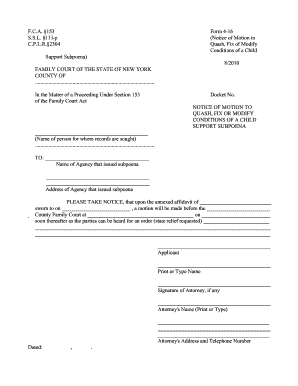
Cplr 2304 Form


Understanding the CPLR 2304
The CPLR 2304 is a form utilized in legal proceedings, specifically in the context of New York civil practice law. It is primarily used to challenge the validity of a subpoena or to seek protective orders regarding the production of documents or testimony. This form is essential for parties who believe that a subpoena imposes an undue burden or seeks irrelevant information. Understanding its purpose and application is crucial for effectively navigating legal disputes.
How to Use the CPLR 2304
Using the CPLR 2304 involves a few key steps. First, the party seeking to challenge the subpoena must complete the form accurately, providing relevant details about the case and the specific objections to the subpoena. It is important to clearly articulate the reasons for the challenge, such as undue burden or irrelevance. Once completed, the form must be filed with the appropriate court and served to the opposing party. Adhering to the procedural requirements is vital for the challenge to be considered valid.
Steps to Complete the CPLR 2304
Completing the CPLR 2304 requires careful attention to detail. Begin by obtaining the form from the appropriate court or legal resource. Fill in the case caption, including the names of the parties and the court information. Next, outline the specific objections to the subpoena in a clear and concise manner. Include any supporting evidence or documentation that reinforces your position. Finally, review the form for accuracy and completeness before filing it with the court.
Legal Use of the CPLR 2304
The legal use of the CPLR 2304 is governed by New York civil procedure rules. It is designed to protect parties from overly burdensome subpoenas and to ensure that discovery processes do not infringe on privacy or confidentiality rights. When filed correctly, the form serves as a formal request for the court to evaluate the validity of the subpoena and can lead to a ruling that either upholds or quashes the request for documents or testimony.
Key Elements of the CPLR 2304
Key elements of the CPLR 2304 include the identification of the parties involved, the specific subpoena being challenged, and the grounds for objection. It is essential to provide a detailed explanation of why the subpoena is considered burdensome or irrelevant. Additionally, including any relevant case law or precedents can strengthen the argument. Clear organization and thoroughness in presenting these elements can significantly impact the outcome of the challenge.
Examples of Using the CPLR 2304
Examples of using the CPLR 2304 can vary widely depending on the context of the legal matter. For instance, a business may use the form to challenge a subpoena requesting extensive financial records that are not pertinent to the case. Similarly, an individual might file the CPLR 2304 to contest a subpoena that seeks personal communications deemed irrelevant. Each example highlights the form's role in protecting parties from unjust legal demands.
Create this form in 5 minutes or less
Create this form in 5 minutes!
How to create an eSignature for the cplr 2304
How to create an electronic signature for a PDF online
How to create an electronic signature for a PDF in Google Chrome
How to create an e-signature for signing PDFs in Gmail
How to create an e-signature right from your smartphone
How to create an e-signature for a PDF on iOS
How to create an e-signature for a PDF on Android
People also ask
-
What is CPLR 2304 and how does it relate to airSlate SignNow?
CPLR 2304 refers to a specific section of the New York Civil Practice Law and Rules that governs the service of process. Understanding CPLR 2304 is essential for businesses using airSlate SignNow, as it ensures that electronic signatures comply with legal requirements for document delivery and acceptance.
-
How does airSlate SignNow ensure compliance with CPLR 2304?
airSlate SignNow is designed to comply with CPLR 2304 by providing secure and verifiable electronic signatures. Our platform includes features that track document history and provide audit trails, ensuring that all signatures are legally binding and meet the standards set by CPLR 2304.
-
What are the pricing options for airSlate SignNow?
airSlate SignNow offers flexible pricing plans to accommodate various business needs. Our pricing is competitive and designed to provide value, especially for those needing to comply with regulations like CPLR 2304. You can choose from monthly or annual subscriptions based on your usage requirements.
-
What features does airSlate SignNow offer for document management?
airSlate SignNow includes a range of features such as customizable templates, automated workflows, and secure storage. These features help streamline document management processes while ensuring compliance with legal standards like CPLR 2304, making it easier for businesses to manage their documents efficiently.
-
Can airSlate SignNow integrate with other software?
Yes, airSlate SignNow offers seamless integrations with various software applications, including CRM and project management tools. This flexibility allows businesses to enhance their workflows while ensuring compliance with CPLR 2304, making document handling more efficient across platforms.
-
What are the benefits of using airSlate SignNow for eSigning?
Using airSlate SignNow for eSigning provides numerous benefits, including increased efficiency, reduced turnaround times, and enhanced security. By ensuring compliance with CPLR 2304, businesses can confidently send and sign documents electronically, knowing they meet legal standards.
-
Is airSlate SignNow suitable for small businesses?
Absolutely! airSlate SignNow is designed to be user-friendly and cost-effective, making it an ideal solution for small businesses. With features that comply with CPLR 2304, small businesses can manage their document signing needs without the complexity often associated with larger systems.
Get more for Cplr 2304
Find out other Cplr 2304
- Help Me With eSignature Massachusetts Finance & Tax Accounting Work Order
- eSignature Delaware Healthcare / Medical NDA Secure
- eSignature Florida Healthcare / Medical Rental Lease Agreement Safe
- eSignature Nebraska Finance & Tax Accounting Business Letter Template Online
- Help Me With eSignature Indiana Healthcare / Medical Notice To Quit
- eSignature New Jersey Healthcare / Medical Credit Memo Myself
- eSignature North Dakota Healthcare / Medical Medical History Simple
- Help Me With eSignature Arkansas High Tech Arbitration Agreement
- eSignature Ohio Healthcare / Medical Operating Agreement Simple
- eSignature Oregon Healthcare / Medical Limited Power Of Attorney Computer
- eSignature Pennsylvania Healthcare / Medical Warranty Deed Computer
- eSignature Texas Healthcare / Medical Bill Of Lading Simple
- eSignature Virginia Healthcare / Medical Living Will Computer
- eSignature West Virginia Healthcare / Medical Claim Free
- How To eSignature Kansas High Tech Business Plan Template
- eSignature Kansas High Tech Lease Agreement Template Online
- eSignature Alabama Insurance Forbearance Agreement Safe
- How Can I eSignature Arkansas Insurance LLC Operating Agreement
- Help Me With eSignature Michigan High Tech Emergency Contact Form
- eSignature Louisiana Insurance Rental Application Later