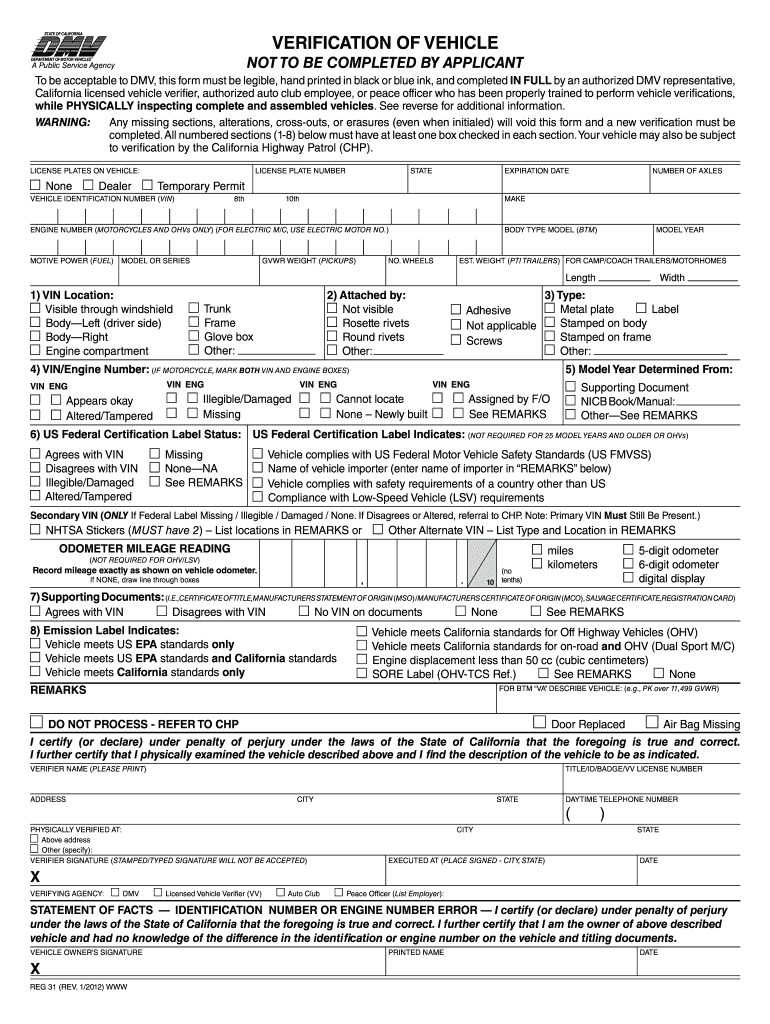
Reg 31 2012


What is the Reg 31
The Reg 31, also known as the DMV Reg 31, is a form used in California for vehicle verification. This document is essential for individuals who need to confirm the vehicle identification number (VIN) of a vehicle. It serves as a crucial step in the process of registering a vehicle, especially for those that have been purchased from out of state or have undergone significant changes. The Reg 31 is recognized by the California Department of Motor Vehicles (DMV) and is necessary for ensuring that vehicles meet state regulations.
How to use the Reg 31
Using the Reg 31 involves several steps to ensure that the form is completed accurately. First, gather all necessary information about the vehicle, including the VIN and any previous registration details. Next, fill out the form with accurate data, ensuring that all sections are completed as required. After completing the form, it must be submitted to the appropriate DMV office for processing. This can often be done online, by mail, or in person, depending on the specific requirements of the DMV.
Steps to complete the Reg 31
Completing the Reg 31 involves a systematic approach:
- Obtain the Reg 31 form from the DMV website or local office.
- Fill in the vehicle's information, including the VIN, make, model, and year.
- Provide details of the vehicle owner, including name and address.
- Sign and date the form to certify that the information is correct.
- Submit the completed form to the DMV via the preferred method (online, mail, or in person).
Legal use of the Reg 31
The Reg 31 form is legally binding when completed and submitted according to the regulations set forth by the California DMV. It is important to ensure that all information provided is accurate and truthful, as any discrepancies can lead to penalties or delays in vehicle registration. The form must be signed by the vehicle owner or an authorized representative to validate its use.
Required Documents
When completing the Reg 31, certain documents may be required to accompany the form. These typically include:
- A valid driver's license or identification card.
- Proof of ownership, such as a bill of sale or previous registration.
- Any additional documentation requested by the DMV, such as emissions certificates or inspection reports.
Form Submission Methods
The Reg 31 can be submitted through various methods, providing flexibility for users:
- Online: Many users prefer to submit the form electronically through the DMV's website.
- By Mail: The completed form can be mailed to the designated DMV office.
- In Person: Individuals can also visit a local DMV office to submit the form directly.
Quick guide on how to complete reg 31
Finalize Reg 31 effortlessly on any device
Managing documents online has become increasingly popular among businesses and individuals. It offers an ideal eco-friendly alternative to conventional printed and signed paperwork, as you can access the appropriate format and securely store it online. airSlate SignNow equips you with all the tools necessary to create, modify, and eSign your documents swiftly without delays. Manage Reg 31 on any device using airSlate SignNow Android or iOS applications and enhance any document-centric process today.
How to alter and eSign Reg 31 with ease
- Obtain Reg 31 and click Get Form to begin.
- Utilize the tools we offer to complete your document.
- Highlight pertinent sections of your documents or obscure sensitive information with tools that airSlate SignNow provides specifically for that purpose.
- Generate your signature using the Sign tool, which takes seconds and carries the same legal validity as a traditional handwritten signature.
- Review all the details and click the Done button to save your changes.
- Select how you wish to share your form, via email, SMS, or invite link, or download it to your computer.
Eliminate concerns about lost or misplaced files, tedious form navigation, or mistakes that necessitate printing out new document copies. airSlate SignNow addresses all your document management needs in just a few clicks from any device you prefer. Modify and eSign Reg 31 and ensure exceptional communication at every stage of the form preparation process with airSlate SignNow.
Create this form in 5 minutes or less
Find and fill out the correct reg 31
Create this form in 5 minutes!
How to create an eSignature for the reg 31
How to create an eSignature for a PDF in the online mode
How to create an eSignature for a PDF in Chrome
The best way to create an eSignature for putting it on PDFs in Gmail
The best way to create an electronic signature from your smart phone
How to generate an eSignature for a PDF on iOS devices
The best way to create an electronic signature for a PDF file on Android OS
People also ask
-
What is reg 31 and how does it relate to document signing?
Reg 31 refers to regulatory standards that govern electronic signatures and document management. By utilizing airSlate SignNow, businesses can ensure compliance with these regulations while effectively managing their document signing processes.
-
How can airSlate SignNow help my business comply with reg 31 requirements?
airSlate SignNow provides features that align with reg 31 standards, such as secure electronic signatures and audit trails. These features help maintain the integrity and authenticity of your documents, ensuring compliance with regulatory requirements.
-
What are the pricing options for airSlate SignNow regarding reg 31 compliance?
airSlate SignNow offers flexible pricing plans that include features necessary for reg 31 compliance. Customers can choose from various tiers based on their business needs, allowing them to optimize costs while ensuring regulatory adherence.
-
What features does airSlate SignNow provide to meet reg 31 standards?
AirSlate SignNow includes features such as advanced electronic signatures, customizable workflows, and secure document storage that align with reg 31 standards. These capabilities ensure reliable document management while simplifying the signing process.
-
Are there integration options available for airSlate SignNow to enhance reg 31 compliance?
Yes, airSlate SignNow integrates seamlessly with various tools and platforms, enhancing compliance with reg 31. These integrations optimize document workflows and maintain compliance across multiple business applications.
-
What benefits does airSlate SignNow offer for businesses needing reg 31 compliance?
Using airSlate SignNow provides businesses with cost-effective solutions for managing electronic signatures while ensuring compliance with reg 31. This not only streamlines the signing process but also reduces the risk of compliance errors.
-
How does airSlate SignNow ensure the security of reg 31-related documents?
AirSlate SignNow prioritizes security by employing encryption and compliance protocols that meet reg 31 standards. This ensures that documents are securely stored and transmitted, protecting sensitive information.
Get more for Reg 31
- File of life template 100073276 form
- Osha written respiratory protection program template form
- Board member application form
- Pearson decodable readers form
- Application is made to lease property located at for monthly form
- Plec de clusules administratives particulars que ha de regir la contractaci dels serveis de vigilncia salvament i socorrisme a form
- Car rental terms and conditions agreement template form
- Chair rental agreement template form
Find out other Reg 31
- Can I Electronic signature Kentucky Residential lease contract
- Can I Electronic signature Nebraska Residential lease contract
- Electronic signature Utah New hire forms Now
- Electronic signature Texas Tenant contract Now
- How Do I Electronic signature Florida Home rental application
- Electronic signature Illinois Rental application Myself
- How Can I Electronic signature Georgia Rental lease form
- Electronic signature New York Rental lease form Safe
- Electronic signature Kentucky Standard rental application Fast
- Electronic signature Arkansas Real estate document Online
- Electronic signature Oklahoma Real estate document Mobile
- Electronic signature Louisiana Real estate forms Secure
- Electronic signature Louisiana Real estate investment proposal template Fast
- Electronic signature Maine Real estate investment proposal template Myself
- eSignature Alabama Pet Addendum to Lease Agreement Simple
- eSignature Louisiana Pet Addendum to Lease Agreement Safe
- eSignature Minnesota Pet Addendum to Lease Agreement Fast
- Electronic signature South Carolina Real estate proposal template Fast
- Electronic signature Rhode Island Real estate investment proposal template Computer
- How To Electronic signature Virginia Real estate investment proposal template