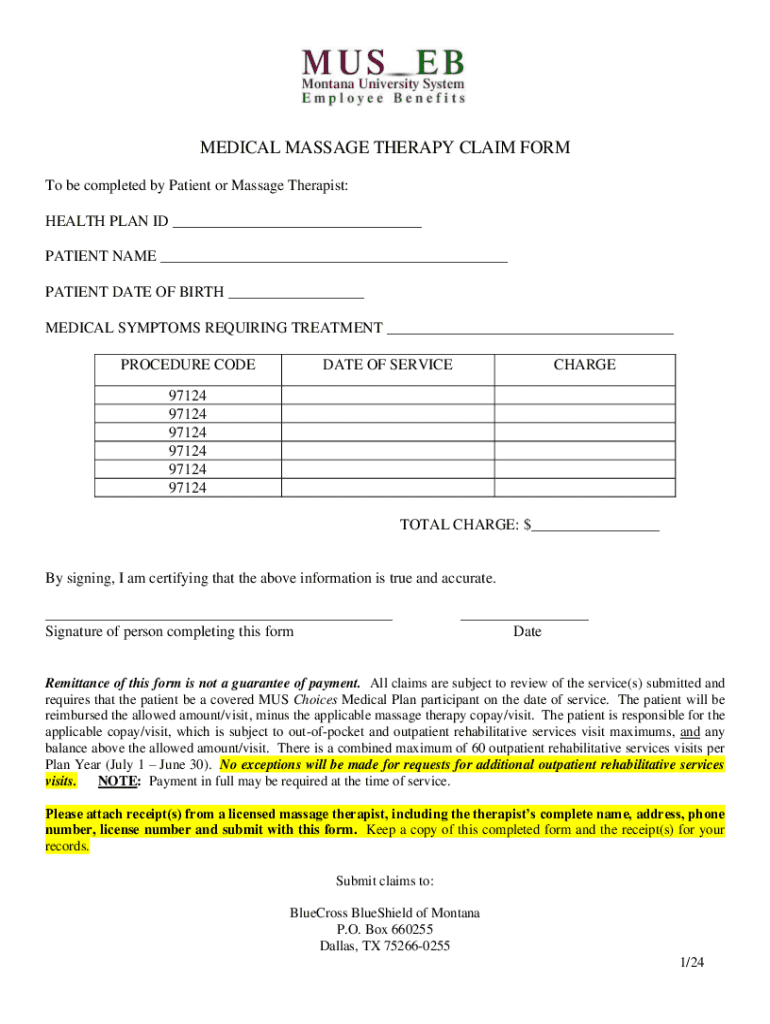
Massage Therapy Statement of Services Rendered 2024-2026


What is the Massage Therapy Statement Of Services Rendered
The Massage Therapy Statement Of Services Rendered is a formal document that details the services provided by a licensed massage therapist. This statement serves as a record for clients and can be used for insurance reimbursement, personal records, or tax purposes. It typically includes the therapist's name, license number, the date of service, a description of the services rendered, and the total amount charged. This documentation is essential for both clients and therapists to maintain transparency and accountability in the therapeutic process.
How to use the Massage Therapy Statement Of Services Rendered
Clients can utilize the Massage Therapy Statement Of Services Rendered to submit claims to their insurance providers for reimbursement. It is important to ensure that the statement is filled out accurately, reflecting all services provided during the session. Additionally, clients may keep this document for their personal records to track expenses related to health and wellness. Therapists should provide this statement upon request, ensuring it meets any specific requirements set by insurance companies or regulatory bodies.
Key elements of the Massage Therapy Statement Of Services Rendered
Essential components of the Massage Therapy Statement Of Services Rendered include:
- Therapist Information: Name, address, and license number of the massage therapist.
- Client Information: Name and contact details of the client receiving the services.
- Date of Service: The specific date when the massage therapy session took place.
- Description of Services: A detailed account of the services rendered, including techniques used and duration.
- Total Charge: The total amount billed for the services provided.
Steps to complete the Massage Therapy Statement Of Services Rendered
Completing the Massage Therapy Statement Of Services Rendered involves several straightforward steps:
- Gather the necessary information, including therapist and client details.
- Document the date of the service and the specific services rendered during the session.
- Calculate the total charge for the services provided.
- Review the statement for accuracy, ensuring all information is correct and complete.
- Provide a copy to the client for their records and potential insurance claims.
Legal use of the Massage Therapy Statement Of Services Rendered
The Massage Therapy Statement Of Services Rendered is legally recognized as a valid document for verifying the services provided by a licensed therapist. It can be used in various contexts, including insurance claims, tax deductions, and compliance with state regulations. Therapists must ensure that the statement is accurate and complies with any applicable laws governing massage therapy practices in their state. This legal standing underscores the importance of maintaining thorough records for both therapists and clients.
State-specific rules for the Massage Therapy Statement Of Services Rendered
Each state may have specific regulations regarding the Massage Therapy Statement Of Services Rendered. Therapists should familiarize themselves with their state’s requirements, which may dictate the necessary information to include, the format of the statement, and retention periods for records. Compliance with these state-specific rules is crucial for maintaining licensure and ensuring that clients receive the appropriate benefits from their insurance providers.
Create this form in 5 minutes or less
Find and fill out the correct massage therapy statement of services rendered
Create this form in 5 minutes!
How to create an eSignature for the massage therapy statement of services rendered
How to create an electronic signature for a PDF online
How to create an electronic signature for a PDF in Google Chrome
How to create an e-signature for signing PDFs in Gmail
How to create an e-signature right from your smartphone
How to create an e-signature for a PDF on iOS
How to create an e-signature for a PDF on Android
People also ask
-
What is a Massage Therapy Statement Of Services Rendered?
A Massage Therapy Statement Of Services Rendered is a detailed document that outlines the services provided during a massage therapy session. It includes information such as the type of massage, duration, and any specific techniques used. This statement is essential for both therapists and clients for record-keeping and insurance purposes.
-
How can airSlate SignNow help with creating a Massage Therapy Statement Of Services Rendered?
airSlate SignNow simplifies the process of creating a Massage Therapy Statement Of Services Rendered by providing customizable templates. Users can easily fill in the necessary details and send the document for eSignature. This streamlines the workflow and ensures that all required information is accurately captured.
-
What are the pricing options for using airSlate SignNow for Massage Therapy Statements?
airSlate SignNow offers various pricing plans to accommodate different business needs, including options for solo practitioners and larger clinics. Each plan includes features that facilitate the creation and management of Massage Therapy Statements Of Services Rendered. You can choose a plan that best fits your budget and requirements.
-
Are there any integrations available for airSlate SignNow?
Yes, airSlate SignNow integrates seamlessly with various applications, enhancing the functionality of your Massage Therapy Statement Of Services Rendered process. You can connect it with popular tools like Google Drive, Dropbox, and CRM systems to streamline document management and improve efficiency.
-
What benefits does airSlate SignNow provide for massage therapists?
Using airSlate SignNow for your Massage Therapy Statement Of Services Rendered offers numerous benefits, including time savings and improved accuracy. The platform allows for quick document creation and eSigning, reducing administrative burdens. Additionally, it enhances client satisfaction by providing a professional and efficient service.
-
Is it easy to use airSlate SignNow for creating Massage Therapy Statements?
Absolutely! airSlate SignNow is designed with user-friendliness in mind, making it easy for anyone to create a Massage Therapy Statement Of Services Rendered. The intuitive interface guides users through the process, ensuring that even those with minimal technical skills can generate professional documents effortlessly.
-
Can I track the status of my Massage Therapy Statement Of Services Rendered?
Yes, airSlate SignNow provides tracking features that allow you to monitor the status of your Massage Therapy Statement Of Services Rendered. You will receive notifications when the document is viewed and signed, ensuring you stay informed throughout the process. This feature enhances communication and accountability.
Get more for Massage Therapy Statement Of Services Rendered
- Suspect description form 89663207
- Accident report sample 100013842 form
- Cfa withdrawal request form
- Edgefield building and planning form
- Patient registration information patient registration form
- Account termination request form lawnet com
- Sfe ccg2 form
- 20232 form 13r1 qxd14337form 13 the kennel club
Find out other Massage Therapy Statement Of Services Rendered
- Electronic signature Presentation for Procurement Mobile
- Electronic signature Presentation for Procurement Now
- Can I Electronic signature Presentation for Procurement
- Electronic signature Document for IT Online
- Electronic signature Presentation for Procurement Myself
- How Do I Electronic signature Document for IT
- Electronic signature Document for IT Free
- Electronic signature Presentation for Procurement Secure
- How Can I Electronic signature Document for IT
- Electronic signature Form for IT Online
- Electronic signature Form for IT Computer
- How To Electronic signature Form for IT
- How Do I Electronic signature Form for IT
- Electronic signature Document for IT Safe
- Electronic signature Presentation for Procurement Easy
- Help Me With Electronic signature Form for IT
- Electronic signature Form for IT Mobile
- Electronic signature PPT for IT Online
- Electronic signature Form for IT Now
- Electronic signature PPT for IT Now