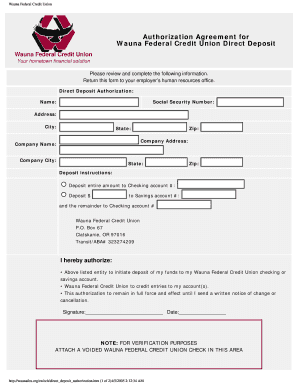
Waunafcu Form


What is the Waunafcu
The Waunafcu is a financial institution that provides a range of services tailored to meet the needs of its members. It operates as a credit union, which means it is owned and operated by its members rather than shareholders. This structure allows Waunafcu to offer competitive rates on loans and savings products, as well as personalized customer service. Members typically benefit from lower fees and better interest rates compared to traditional banks.
How to use the Waunafcu
Using the Waunafcu involves becoming a member and accessing its services. Membership eligibility is often based on certain criteria, such as geographic location or employment. Once a member, individuals can utilize various services including checking and savings accounts, loans, and financial advice. Waunafcu also offers online banking, allowing members to manage their accounts, pay bills, and transfer funds conveniently from anywhere.
Steps to complete the Waunafcu
To complete the Waunafcu application process, follow these steps:
- Check eligibility requirements to ensure you qualify for membership.
- Gather necessary documents, such as identification and proof of address.
- Fill out the membership application form, which can often be done online.
- Submit the application along with any required documents.
- Wait for confirmation of your membership status and account setup.
Legal use of the Waunafcu
The legal use of the Waunafcu is governed by federal and state regulations that apply to credit unions. Members must adhere to the terms and conditions outlined in the membership agreement. This includes understanding the rights and responsibilities of both the member and the credit union. Waunafcu is also subject to oversight by regulatory bodies, ensuring compliance with laws designed to protect consumers and maintain financial stability.
Required Documents
When applying for membership or a loan with the Waunafcu, certain documents are typically required. These may include:
- Government-issued identification (e.g., driver's license or passport)
- Proof of address (e.g., utility bill or lease agreement)
- Social Security number or taxpayer identification number
- Income verification (e.g., pay stubs or tax returns)
Form Submission Methods
Members can submit forms to the Waunafcu through various methods, ensuring convenience and accessibility. Common submission methods include:
- Online submission via the Waunafcu website or mobile app
- Mailing physical forms to the designated address
- In-person submission at a local Waunafcu branch
Eligibility Criteria
Eligibility criteria for joining the Waunafcu typically include residency in a specific area or employment with certain organizations. Prospective members should review the specific requirements outlined by the credit union to determine if they qualify. Additionally, some credit unions may have membership categories based on family relationships or affiliations with community organizations.
Create this form in 5 minutes or less
Create this form in 5 minutes!
How to create an eSignature for the waunafcu
How to create an electronic signature for a PDF online
How to create an electronic signature for a PDF in Google Chrome
How to create an e-signature for signing PDFs in Gmail
How to create an e-signature right from your smartphone
How to create an e-signature for a PDF on iOS
How to create an e-signature for a PDF on Android
People also ask
-
What is waunafcu and how does it relate to airSlate SignNow?
Waunafcu is a financial institution that can benefit from using airSlate SignNow for its document signing needs. By integrating airSlate SignNow, waunafcu can streamline its processes, ensuring that contracts and agreements are signed quickly and securely. This enhances customer satisfaction and operational efficiency.
-
What features does airSlate SignNow offer for waunafcu?
AirSlate SignNow provides waunafcu with features such as customizable templates, real-time tracking, and secure cloud storage. These features allow waunafcu to manage documents efficiently while ensuring compliance and security. Additionally, the platform supports various file formats, making it versatile for different document types.
-
How much does airSlate SignNow cost for waunafcu?
The pricing for airSlate SignNow varies based on the plan selected, but it is designed to be cost-effective for institutions like waunafcu. Typically, waunafcu can choose from monthly or annual subscriptions that fit their budget and usage needs. It's advisable to check the airSlate SignNow website for the latest pricing details.
-
Can waunafcu integrate airSlate SignNow with other software?
Yes, waunafcu can seamlessly integrate airSlate SignNow with various software applications such as CRM systems, accounting software, and more. This integration allows waunafcu to automate workflows and enhance productivity. By connecting airSlate SignNow with existing tools, waunafcu can create a more cohesive operational environment.
-
What are the benefits of using airSlate SignNow for waunafcu?
Using airSlate SignNow offers waunafcu numerous benefits, including faster turnaround times for document signing and improved customer experience. The platform's user-friendly interface ensures that both staff and customers can navigate the signing process easily. Additionally, airSlate SignNow enhances security, which is crucial for financial institutions like waunafcu.
-
Is airSlate SignNow secure for waunafcu's sensitive documents?
Absolutely, airSlate SignNow prioritizes security, making it a reliable choice for waunafcu's sensitive documents. The platform employs advanced encryption and complies with industry standards to protect data. This ensures that waunafcu can confidently manage and sign documents without compromising security.
-
How can waunafcu get started with airSlate SignNow?
Waunafcu can get started with airSlate SignNow by signing up for a free trial on the website. This allows waunafcu to explore the features and benefits before committing to a subscription. Once registered, waunafcu can easily set up their account and begin sending and signing documents.
Get more for Waunafcu
- Student worksheet analyzing a journal article form
- Indiana secretary of state form 39080
- Undertaking document form
- Exemption tax state form
- Maryland truth in lending form
- Biennial statement form pdf
- Nypl library card application pdf form
- Apply for a barber or cosmetologist licensetdlr texas gov form
Find out other Waunafcu
- eSign Utah Plumbing Notice To Quit Secure
- eSign Alabama Real Estate Quitclaim Deed Mobile
- eSign Alabama Real Estate Affidavit Of Heirship Simple
- eSign California Real Estate Business Plan Template Free
- How Can I eSign Arkansas Real Estate Promissory Note Template
- eSign Connecticut Real Estate LLC Operating Agreement Later
- eSign Connecticut Real Estate LLC Operating Agreement Free
- eSign Real Estate Document Florida Online
- eSign Delaware Real Estate Quitclaim Deed Easy
- eSign Hawaii Real Estate Agreement Online
- Help Me With eSign Hawaii Real Estate Letter Of Intent
- eSign Florida Real Estate Residential Lease Agreement Simple
- eSign Florida Real Estate Limited Power Of Attorney Online
- eSign Hawaii Sports RFP Safe
- eSign Hawaii Sports Warranty Deed Myself
- eSign Louisiana Real Estate Last Will And Testament Easy
- eSign Louisiana Real Estate Work Order Now
- eSign Maine Real Estate LLC Operating Agreement Simple
- eSign Maine Real Estate Memorandum Of Understanding Mobile
- How To eSign Michigan Real Estate Business Plan Template