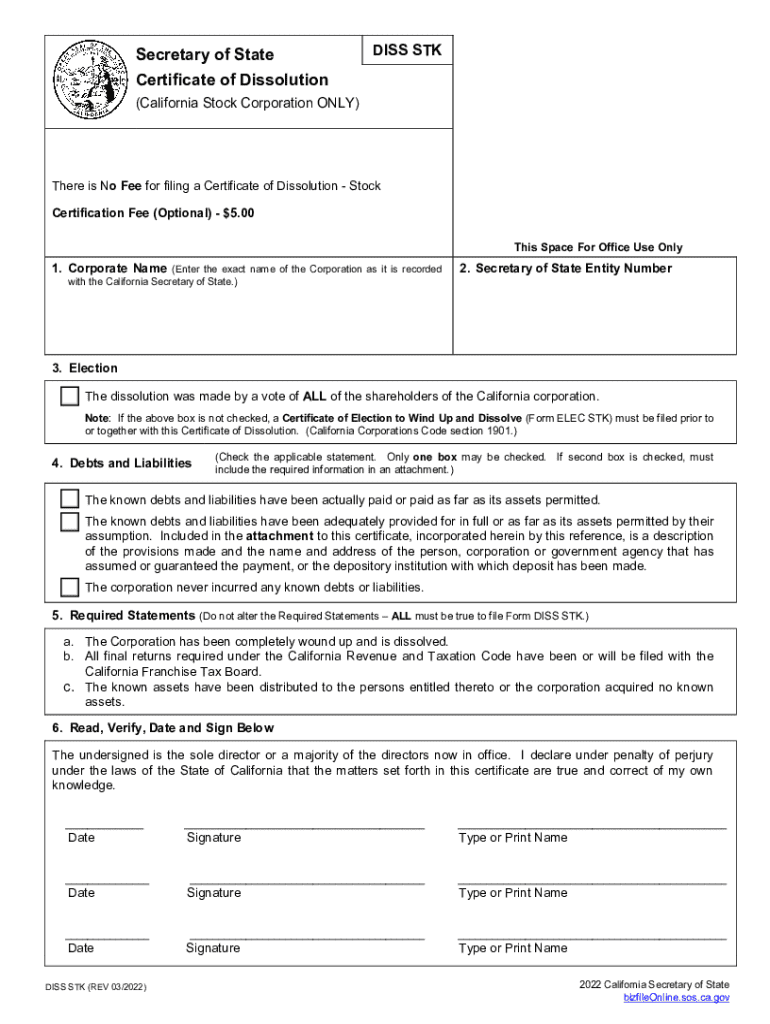
Secretary of State Certificate of Dissolution DISS 2022-2026


Understanding the Secretary Of State Certificate Of Dissolution DISS
The Secretary Of State Certificate Of Dissolution DISS is an official document that signifies the formal dissolution of a business entity in the United States. This certificate is essential for corporations, limited liability companies (LLCs), and partnerships that wish to legally cease operations. The certificate serves as proof that the business has been dissolved according to state laws, ensuring that all legal obligations have been met. The dissolution process may vary by state, but obtaining this certificate is a crucial step in finalizing the closure of a business.
Steps to Complete the Secretary Of State Certificate Of Dissolution DISS
Completing the Secretary Of State Certificate Of Dissolution DISS involves several important steps. First, business owners should gather all necessary information, including the business name, entity number, and the reason for dissolution. Next, they must fill out the appropriate dissolution form provided by their state’s Secretary of State office. After completing the form, it should be reviewed for accuracy before submission. Finally, the completed form, along with any required fees, must be submitted to the Secretary of State's office, either online, by mail, or in person, depending on the state’s regulations.
How to Obtain the Secretary Of State Certificate Of Dissolution DISS
To obtain the Secretary Of State Certificate Of Dissolution DISS, business owners must first ensure that they have met all state-specific requirements for dissolution. This may include settling debts, notifying creditors, and completing any final tax obligations. Once these steps are confirmed, the business owner can request the certificate through their state’s Secretary of State website or office. Many states offer online services for this process, allowing for quicker processing times. It is important to check the specific guidelines for the state in which the business was registered.
Legal Use of the Secretary Of State Certificate Of Dissolution DISS
The Secretary Of State Certificate Of Dissolution DISS serves several legal purposes. It provides official documentation that a business entity has been legally dissolved, which can be important for tax purposes and to prevent future liabilities. This certificate may be required when closing bank accounts, canceling business licenses, or disputing any claims against the business. Additionally, having this certificate can help protect business owners from potential legal issues that may arise after the dissolution process is complete.
Required Documents for the Secretary Of State Certificate Of Dissolution DISS
When applying for the Secretary Of State Certificate Of Dissolution DISS, specific documents are typically required. These may include:
- The completed dissolution form specific to the state.
- Proof of payment of any outstanding taxes or fees.
- Any additional documentation that may be required by the state, such as a final tax return or a statement of intent to dissolve.
It is advisable to check with the state’s Secretary of State office for a comprehensive list of required documents to ensure a smooth dissolution process.
State-Specific Rules for the Secretary Of State Certificate Of Dissolution DISS
Each state in the U.S. has its own rules and regulations regarding the dissolution of business entities. These rules can affect the process, required documentation, and fees associated with obtaining the Secretary Of State Certificate Of Dissolution DISS. Some states may require a waiting period for creditors to submit claims before dissolution can be finalized, while others may have specific forms or additional requirements. It is essential for business owners to familiarize themselves with their state’s specific dissolution laws to ensure compliance and avoid potential legal complications.
Handy tips for filling out Secretary Of State Certificate Of Dissolution DISS online
Quick steps to complete and e-sign Secretary Of State Certificate Of Dissolution DISS online:
- Use Get Form or simply click on the template preview to open it in the editor.
- Start completing the fillable fields and carefully type in required information.
- Use the Cross or Check marks in the top toolbar to select your answers in the list boxes.
- Utilize the Circle icon for other Yes/No questions.
- Look through the document several times and make sure that all fields are completed with the correct information.
- Insert the current Date with the corresponding icon.
- Add a legally-binding e-signature. Go to Sign -> Add New Signature and select the option you prefer: type, draw, or upload an image of your handwritten signature and place it where you need it.
- Finish filling out the form with the Done button.
- Download your copy, save it to the cloud, print it, or share it right from the editor.
- Check the Help section and contact our Support team if you run into any troubles when using the editor.
We understand how straining completing documents can be. Gain access to a HIPAA and GDPR compliant solution for maximum efficiency. Use signNow to electronically sign and share Secretary Of State Certificate Of Dissolution DISS for e-signing.
Create this form in 5 minutes or less
Find and fill out the correct secretary of state certificate of dissolution diss
Create this form in 5 minutes!
How to create an eSignature for the secretary of state certificate of dissolution diss
How to create an electronic signature for a PDF online
How to create an electronic signature for a PDF in Google Chrome
How to create an e-signature for signing PDFs in Gmail
How to create an e-signature right from your smartphone
How to create an e-signature for a PDF on iOS
How to create an e-signature for a PDF on Android
People also ask
-
What is a Secretary Of State Certificate Of Dissolution DISS?
A Secretary Of State Certificate Of Dissolution DISS is an official document that confirms the dissolution of a business entity. This certificate is essential for legally closing a business and ensuring that all obligations are settled. Obtaining this certificate is a crucial step in the dissolution process.
-
How can airSlate SignNow help with obtaining a Secretary Of State Certificate Of Dissolution DISS?
airSlate SignNow streamlines the process of obtaining a Secretary Of State Certificate Of Dissolution DISS by allowing you to eSign and send necessary documents quickly. Our platform simplifies document management, ensuring that you can focus on closing your business efficiently. With our user-friendly interface, you can easily navigate the dissolution process.
-
What are the costs associated with obtaining a Secretary Of State Certificate Of Dissolution DISS?
The costs for obtaining a Secretary Of State Certificate Of Dissolution DISS can vary by state and the specific requirements involved. Typically, there are filing fees associated with the dissolution process. Using airSlate SignNow can help reduce overall costs by providing an affordable solution for document management and eSigning.
-
What features does airSlate SignNow offer for managing the Secretary Of State Certificate Of Dissolution DISS?
airSlate SignNow offers features such as customizable templates, secure eSigning, and document tracking to manage your Secretary Of State Certificate Of Dissolution DISS effectively. These tools help ensure that all necessary documents are completed accurately and submitted on time. Our platform enhances collaboration and simplifies the entire process.
-
Are there any integrations available with airSlate SignNow for managing business dissolution?
Yes, airSlate SignNow integrates seamlessly with various business tools and applications, making it easier to manage your Secretary Of State Certificate Of Dissolution DISS. These integrations allow you to connect with your existing workflows and enhance productivity. You can easily share documents and collaborate with team members throughout the dissolution process.
-
What are the benefits of using airSlate SignNow for the Secretary Of State Certificate Of Dissolution DISS?
Using airSlate SignNow for your Secretary Of State Certificate Of Dissolution DISS offers numerous benefits, including time savings, cost-effectiveness, and enhanced security. Our platform ensures that your documents are handled securely and efficiently, reducing the risk of errors. Additionally, you can track the status of your documents in real-time.
-
How long does it take to receive the Secretary Of State Certificate Of Dissolution DISS?
The time it takes to receive a Secretary Of State Certificate Of Dissolution DISS can vary depending on the state and the specific processing times. Typically, once all documents are submitted correctly, you can expect to receive your certificate within a few weeks. Using airSlate SignNow can help expedite the process by ensuring timely submissions.
Get more for Secretary Of State Certificate Of Dissolution DISS
Find out other Secretary Of State Certificate Of Dissolution DISS
- Sign Oregon Lease Termination Letter Easy
- How To Sign Missouri Lease Renewal
- Sign Colorado Notice of Intent to Vacate Online
- How Can I Sign Florida Notice of Intent to Vacate
- How Do I Sign Michigan Notice of Intent to Vacate
- Sign Arizona Pet Addendum to Lease Agreement Later
- How To Sign Pennsylvania Notice to Quit
- Sign Connecticut Pet Addendum to Lease Agreement Now
- Sign Florida Pet Addendum to Lease Agreement Simple
- Can I Sign Hawaii Pet Addendum to Lease Agreement
- Sign Louisiana Pet Addendum to Lease Agreement Free
- Sign Pennsylvania Pet Addendum to Lease Agreement Computer
- Sign Rhode Island Vacation Rental Short Term Lease Agreement Safe
- Sign South Carolina Vacation Rental Short Term Lease Agreement Now
- How Do I Sign Georgia Escrow Agreement
- Can I Sign Georgia Assignment of Mortgage
- Sign Kentucky Escrow Agreement Simple
- How To Sign New Jersey Non-Disturbance Agreement
- How To Sign Illinois Sales Invoice Template
- How Do I Sign Indiana Sales Invoice Template