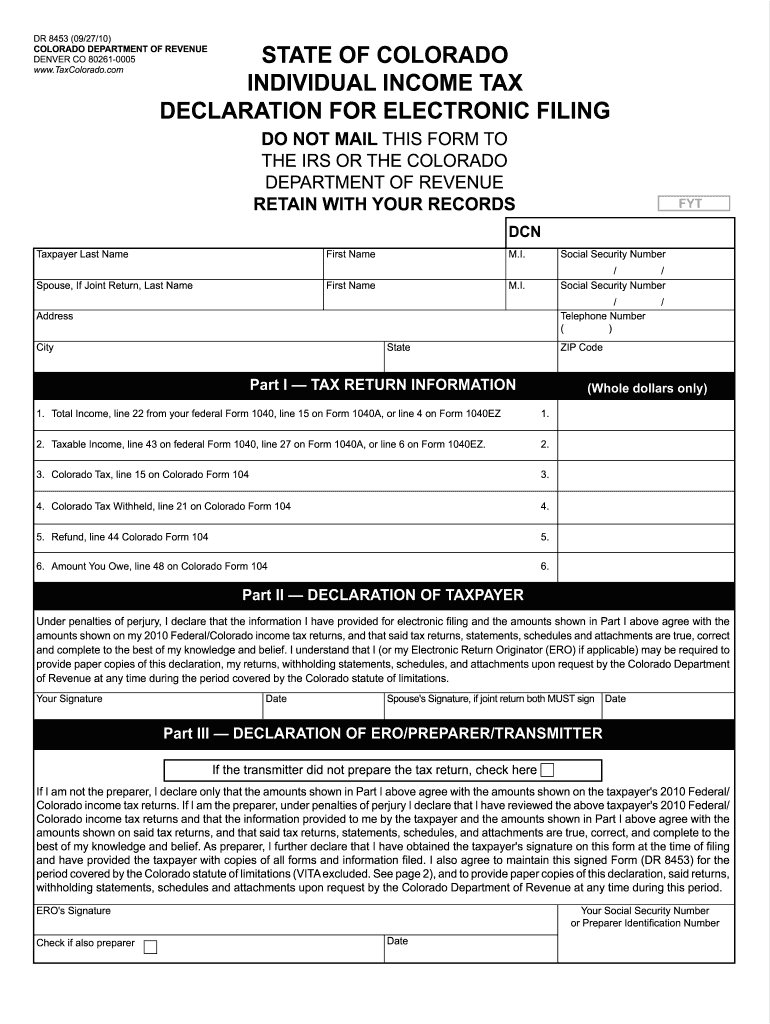
Dr 8453 2021


What is the Dr 8453
The Dr 8453 is a crucial form used in Colorado for taxpayers to authorize the electronic filing of their tax returns. This form serves as a declaration that the taxpayer has reviewed their return and consents to its submission. It is particularly important for ensuring compliance with state tax regulations and maintaining the integrity of the filing process. The Dr 8453 is often required when electronic filing is done through various tax preparation software, providing a legal basis for the e-filing process.
Steps to complete the Dr 8453
Completing the Dr 8453 involves several key steps to ensure accuracy and compliance. First, gather all necessary information, including your personal details and tax return data. Next, fill out the form by entering your name, Social Security number, and other pertinent details as required. After completing the form, review it carefully to ensure there are no errors. Finally, sign and date the form electronically if using e-filing software, or print it for manual submission if required. Following these steps will help ensure that your Dr 8453 is properly completed and submitted.
Legal use of the Dr 8453
The legal use of the Dr 8453 is governed by several regulations that validate electronic signatures and submissions. This form must be signed by the taxpayer to confirm that they have reviewed their tax return and agree to its electronic filing. Compliance with the Electronic Signatures in Global and National Commerce (ESIGN) Act and the Uniform Electronic Transactions Act (UETA) is essential for the Dr 8453 to be considered legally binding. By adhering to these regulations, taxpayers can ensure that their electronic submissions are recognized by the state as valid and enforceable.
How to obtain the Dr 8453
The Dr 8453 can be obtained through various means. Taxpayers can access the form directly from the Colorado Department of Revenue's official website or through their tax preparation software, which typically includes the form as part of the e-filing process. Additionally, tax professionals can provide the Dr 8453 to their clients as part of their services. It is advisable to ensure that you are using the most current version of the form to comply with any updates or changes in tax regulations.
IRS Guidelines
IRS guidelines regarding the Dr 8453 emphasize the importance of accuracy and compliance when filing tax returns electronically. Taxpayers should ensure that all information provided on the form matches the details on their tax return. The IRS also outlines the necessity of retaining a copy of the signed Dr 8453 for personal records, as it serves as proof of authorization for the electronic filing. Understanding these guidelines helps taxpayers navigate the e-filing process more effectively.
Form Submission Methods
The Dr 8453 can be submitted through various methods, depending on whether the taxpayer is filing electronically or via traditional means. For electronic submissions, the form is typically included as part of the e-filing process through tax software, which automatically transmits the necessary information to the state. If filing by mail, the completed Dr 8453 should be sent along with the tax return to the appropriate address provided by the Colorado Department of Revenue. Understanding these submission methods is essential for ensuring timely and accurate filings.
Quick guide on how to complete dr 8453
Accomplish Dr 8453 effortlessly across any device
Digital document management has become increasingly favored by businesses and individuals alike. It offers an ideal eco-friendly alternative to traditional printed and signed documents, enabling you to access the necessary form and safely store it online. airSlate SignNow equips you with all the necessary tools to create, modify, and electronically sign your documents swiftly and without interruptions. Manage Dr 8453 on any device using airSlate SignNow's Android or iOS applications and simplify any document-related process today.
The simplest way to modify and electronically sign Dr 8453 with ease
- Find Dr 8453 and click on Obtain Form to commence.
- Leverage the tools at your disposal to complete your document.
- Emphasize crucial sections of your documents or conceal sensitive information using tools specifically provided by airSlate SignNow.
- Create your signature using the Sign feature, which takes moments and holds the same legal validity as a conventional wet ink signature.
- Review all the details and click on the Finalize button to save your changes.
- Choose your preferred method to send your form, whether by email, text message (SMS), or invitation link, or download it to your computer.
Eliminate concerns over lost or misplaced documents, tedious form searching, or mistakes that necessitate printing new copies. airSlate SignNow addresses all your document management needs with just a few clicks from any device of your choice. Modify and electronically sign Dr 8453 and ensure excellent communication at every stage of the form preparation process with airSlate SignNow.
Create this form in 5 minutes or less
Find and fill out the correct dr 8453
Create this form in 5 minutes!
How to create an eSignature for the dr 8453
How to create an electronic signature for a PDF online
How to create an electronic signature for a PDF in Google Chrome
How to create an e-signature for signing PDFs in Gmail
How to create an e-signature right from your smartphone
How to create an e-signature for a PDF on iOS
How to create an e-signature for a PDF on Android
People also ask
-
What is form dr 8453 and how does it work?
Form dr 8453 is a tax form used for submitting a signed declaration for e-filed tax returns. With airSlate SignNow, you can easily eSign and send form dr 8453, ensuring compliance and streamlining your tax preparation process.
-
Can I use airSlate SignNow to automate the completion of form dr 8453?
Yes, airSlate SignNow offers features that allow you to automate the completion of form dr 8453. You can create templates and integrate them with your existing workflows to save time and reduce errors in your tax documentation.
-
What are the pricing options for using airSlate SignNow with form dr 8453?
airSlate SignNow offers various pricing plans to accommodate different business needs, including options for users specifically managing documents like form dr 8453. Tailor your plan based on user requirements, volume of documents, and additional features needed.
-
Is airSlate SignNow compliant with IRS regulations for form dr 8453?
Absolutely, airSlate SignNow is compliant with IRS regulations regarding the submission of form dr 8453. Using our electronic signature platform guarantees that your signed document meets legal and regulatory standards.
-
What benefits does airSlate SignNow offer for managing form dr 8453?
By using airSlate SignNow for form dr 8453, you benefit from enhanced efficiency, reduced processing time, and improved document security. The platform simplifies the signing process, allowing for quick actions without compromising compliance.
-
Can I integrate airSlate SignNow with other software for handling form dr 8453?
Yes, airSlate SignNow offers seamless integrations with various software solutions that can enhance your workflow with form dr 8453. This helps in streamlining your processes and maintaining consistency across your digital workflow.
-
How secure is the digital signing process for form dr 8453 with airSlate SignNow?
The digital signing process for form dr 8453 with airSlate SignNow is highly secure. We utilize bank-level encryption and comply with stringent security standards to ensure the confidentiality and integrity of your sensitive documents.
Get more for Dr 8453
- Da form 7415 jun exceptional family member program efmp querying sheet
- True copy certification arccsdcountycagov form
- Questionario soddisfazione cliente word form
- U18 form
- Webinar speaker agreement template form
- Website affiliate agreement template form
- Website advertising agreement template form
- Website content writing agreement template form
Find out other Dr 8453
- How Can I Sign Michigan Promissory Note Template
- Sign New Mexico Promissory Note Template Now
- Sign Indiana Basketball Registration Form Now
- Sign Iowa Gym Membership Agreement Later
- Can I Sign Michigan Gym Membership Agreement
- Sign Colorado Safety Contract Safe
- Sign North Carolina Safety Contract Later
- Sign Arkansas Application for University Free
- Sign Arkansas Nanny Contract Template Fast
- How To Sign California Nanny Contract Template
- How Do I Sign Colorado Medical Power of Attorney Template
- How To Sign Louisiana Medical Power of Attorney Template
- How Do I Sign Louisiana Medical Power of Attorney Template
- Can I Sign Florida Memorandum of Agreement Template
- How Do I Sign Hawaii Memorandum of Agreement Template
- Sign Kentucky Accident Medical Claim Form Fast
- Sign Texas Memorandum of Agreement Template Computer
- How Do I Sign Utah Deed of Trust Template
- Sign Minnesota Declaration of Trust Template Simple
- Sign Texas Shareholder Agreement Template Now