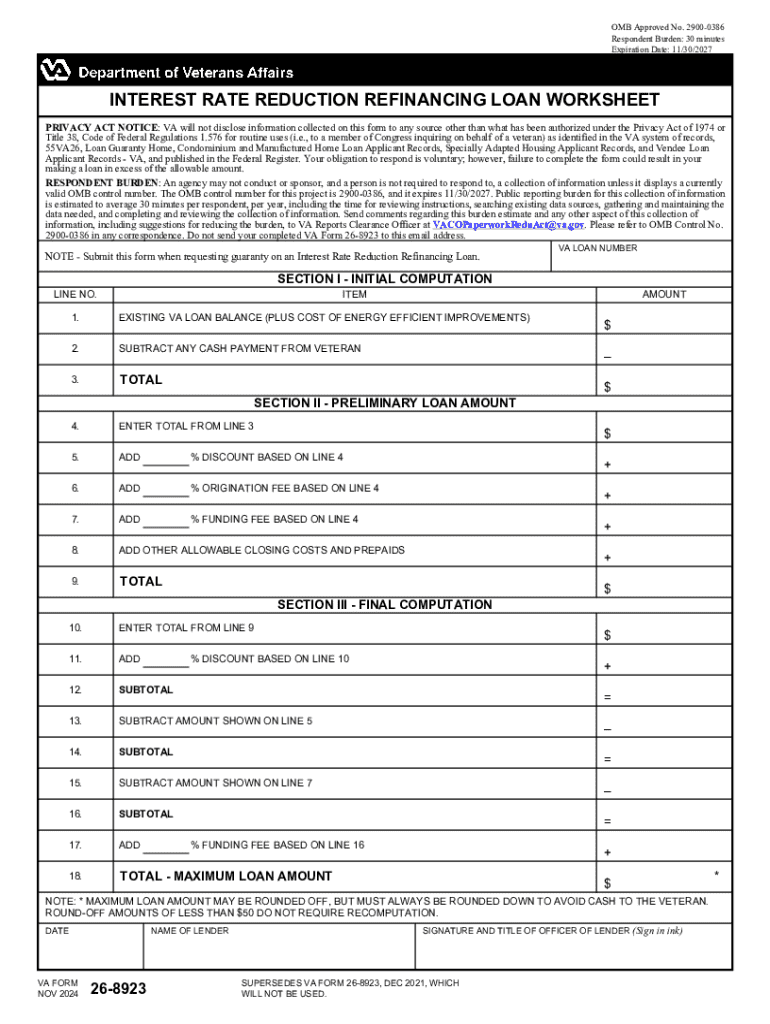
VA Form 26 8923


Understanding VA Form 26 8923
VA Form 26 8923, also known as the “Interest Rate Reduction Refinancing Loan (IRRRL) Worksheet,” is a document utilized by veterans seeking to refinance their existing VA loans. This form helps streamline the refinancing process by collecting essential information regarding the veteran's current mortgage, the proposed loan, and the benefits of refinancing. It is crucial for veterans to accurately complete this form to ensure they receive the best possible terms on their new loan.
Steps to Complete VA Form 26 8923
Completing VA Form 26 8923 involves several key steps. First, gather all necessary information, including details about your current mortgage and the new loan you are considering. Next, fill out the form by providing accurate data in each section, ensuring that all required fields are completed. Pay special attention to the calculations related to your interest rates and potential savings. Once you have reviewed the form for accuracy, it can be submitted to your lender for processing.
How to Obtain VA Form 26 8923
VA Form 26 8923 can be obtained from the official U.S. Department of Veterans Affairs website or through your lender. Many lenders provide this form directly to their clients as part of the refinancing process. It is important to ensure that you are using the most current version of the form to avoid any processing delays.
Legal Use of VA Form 26 8923
The legal use of VA Form 26 8923 is primarily for veterans looking to take advantage of the Interest Rate Reduction Refinancing Loan program. This form is designed to comply with federal regulations governing VA loans and refinancing. Proper completion and submission of this form are essential for ensuring that the refinancing process adheres to legal standards and that veterans receive the benefits they are entitled to.
Key Elements of VA Form 26 8923
Key elements of VA Form 26 8923 include personal information about the veteran, details of the current loan, and information about the proposed refinancing loan. The form also requires the veteran to provide information regarding their eligibility for the VA loan program and any potential savings from the refinancing. Understanding these elements is crucial for accurately completing the form and maximizing the benefits of the refinancing process.
Form Submission Methods
VA Form 26 8923 can be submitted through various methods, depending on the lender's requirements. Common submission methods include online submission via the lender's portal, mailing a physical copy of the form, or delivering it in person to the lender's office. It is advisable to check with your lender for specific submission guidelines to ensure timely processing of your refinancing application.
Eligibility Criteria for VA Form 26 8923
To be eligible for using VA Form 26 8923, a veteran must meet certain criteria, including having an existing VA loan and a satisfactory payment history. Additionally, the veteran must be seeking to refinance to a lower interest rate or to switch from an adjustable-rate mortgage to a fixed-rate mortgage. Understanding these eligibility criteria is essential for veterans to determine if they can benefit from the refinancing options available through this form.
Create this form in 5 minutes or less
Create this form in 5 minutes!
How to create an eSignature for the va form 26 8923
How to create an electronic signature for a PDF online
How to create an electronic signature for a PDF in Google Chrome
How to create an e-signature for signing PDFs in Gmail
How to create an e-signature right from your smartphone
How to create an e-signature for a PDF on iOS
How to create an e-signature for a PDF on Android
People also ask
-
What is the VA Form 26 8923?
The VA Form 26 8923 is a document used by veterans to apply for a VA loan. This form helps streamline the loan process by providing essential information to lenders. Understanding how to fill out the VA Form 26 8923 correctly can signNowly enhance your chances of loan approval.
-
How can airSlate SignNow help with the VA Form 26 8923?
airSlate SignNow simplifies the process of completing and signing the VA Form 26 8923. With our platform, you can easily fill out the form electronically and send it for eSignature. This not only saves time but also ensures that your document is securely stored and easily accessible.
-
Is there a cost associated with using airSlate SignNow for the VA Form 26 8923?
Yes, airSlate SignNow offers various pricing plans to suit different needs, including options for individuals and businesses. Our plans are designed to be cost-effective, allowing you to manage your documents, including the VA Form 26 8923, without breaking the bank. You can choose a plan that best fits your usage requirements.
-
What features does airSlate SignNow offer for the VA Form 26 8923?
airSlate SignNow provides a range of features for managing the VA Form 26 8923, including customizable templates, secure eSigning, and document tracking. These features enhance the efficiency of your document workflow, ensuring that you can complete the form quickly and securely. Additionally, our user-friendly interface makes it easy for anyone to navigate.
-
Can I integrate airSlate SignNow with other tools for the VA Form 26 8923?
Absolutely! airSlate SignNow offers integrations with various applications, allowing you to streamline your workflow when handling the VA Form 26 8923. Whether you use CRM systems, cloud storage, or other document management tools, our platform can connect seamlessly to enhance your productivity.
-
What are the benefits of using airSlate SignNow for the VA Form 26 8923?
Using airSlate SignNow for the VA Form 26 8923 provides numerous benefits, including increased efficiency, reduced paperwork, and enhanced security. Our platform ensures that your documents are signed and stored securely, minimizing the risk of loss or unauthorized access. Additionally, the ease of use allows you to focus on what matters most—getting your loan approved.
-
How secure is airSlate SignNow when handling the VA Form 26 8923?
Security is a top priority at airSlate SignNow. We implement advanced encryption and security protocols to protect your data when handling the VA Form 26 8923. Our platform complies with industry standards, ensuring that your sensitive information remains confidential and secure throughout the signing process.
Get more for VA Form 26 8923
- C o m roman shade order form castec
- Commercially useful function cuf certification form bidsync com
- Resume rubric form
- The schools of mckeel academy volunteer application raptor form
- Progress energy florida sunsense schools program tion applica form
- Fine arts judging sheets fill and sign printable form
- Bishop larkin catholic school emergency medical form
- Veterans day chapel nov form
Find out other VA Form 26 8923
- Sign Kentucky Charity Quitclaim Deed Myself
- Sign Michigan Charity Rental Application Later
- How To Sign Minnesota Charity Purchase Order Template
- Sign Mississippi Charity Affidavit Of Heirship Now
- Can I Sign Nevada Charity Bill Of Lading
- How Do I Sign Nebraska Charity Limited Power Of Attorney
- Sign New Hampshire Charity Residential Lease Agreement Online
- Sign New Jersey Charity Promissory Note Template Secure
- How Do I Sign North Carolina Charity Lease Agreement Form
- How To Sign Oregon Charity Living Will
- Sign South Dakota Charity Residential Lease Agreement Simple
- Sign Vermont Charity Business Plan Template Later
- Sign Arkansas Construction Executive Summary Template Secure
- How To Sign Arkansas Construction Work Order
- Sign Colorado Construction Rental Lease Agreement Mobile
- Sign Maine Construction Business Letter Template Secure
- Can I Sign Louisiana Construction Letter Of Intent
- How Can I Sign Maryland Construction Business Plan Template
- Can I Sign Maryland Construction Quitclaim Deed
- Sign Minnesota Construction Business Plan Template Mobile