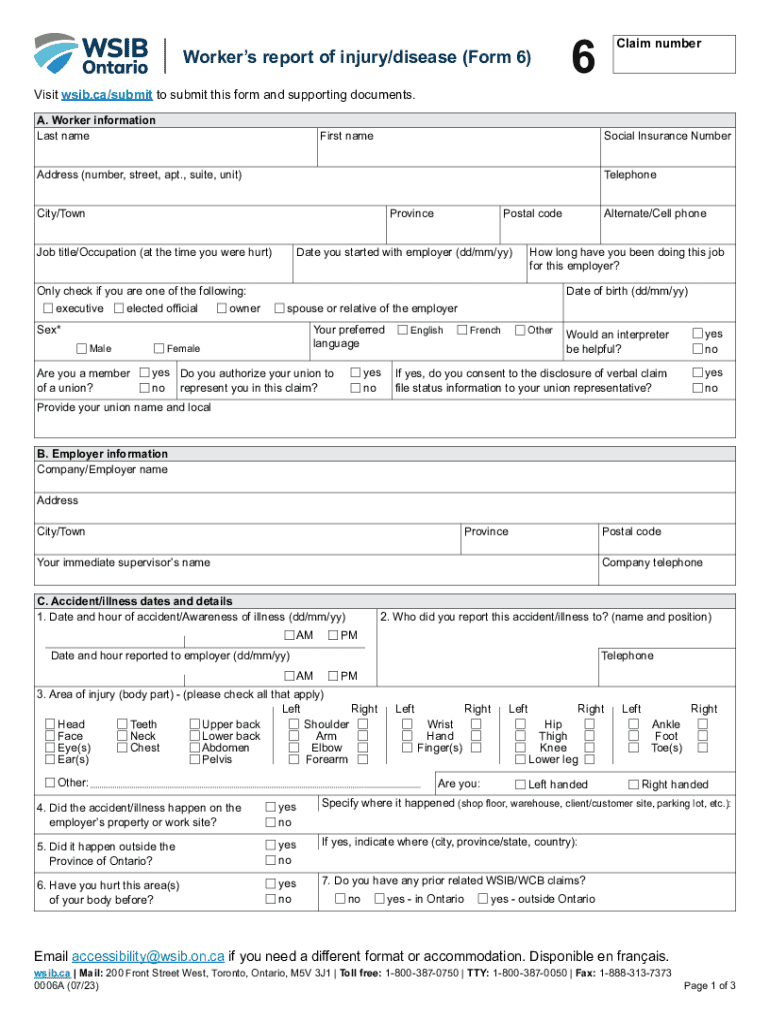
Workers Report of Injurydisease Form 6 2023-2026


Understanding the Workers Report of Injury/Disease Form 6
The Workers Report of Injury/Disease Form 6 is a crucial document used in the United States for reporting workplace injuries or diseases. This form serves as an official record that captures details about the incident, including the nature of the injury, the circumstances surrounding it, and any medical treatment received. It is essential for both employees and employers to ensure that all relevant information is accurately reported to facilitate appropriate claims and benefits under workers' compensation laws.
Steps to Complete the Workers Report of Injury/Disease Form 6
Completing the Workers Report of Injury/Disease Form 6 involves several key steps:
- Gather Information: Collect all necessary details regarding the injury or disease, including the date, time, and location of the incident, as well as witness information.
- Describe the Incident: Provide a clear and concise description of how the injury or disease occurred. Include specific actions leading to the incident.
- Medical Details: Document any medical treatment received or recommended, including the names of healthcare providers and dates of service.
- Review and Sign: Carefully review all information for accuracy before signing the form. Ensure that all required fields are completed.
Obtaining the Workers Report of Injury/Disease Form 6
The Workers Report of Injury/Disease Form 6 can be obtained through various channels. Typically, employers provide this form to employees following an incident. Additionally, it may be available through state workers' compensation boards or agencies. Many organizations also offer the form in a downloadable format online, allowing for easy access and completion.
Legal Use of the Workers Report of Injury/Disease Form 6
This form is legally significant as it establishes a record of the injury or disease for workers' compensation claims. It is important to file the form promptly to comply with state regulations and to ensure that employees receive the benefits they are entitled to. Failure to submit the form correctly or on time may result in delays or denials of claims.
Key Elements of the Workers Report of Injury/Disease Form 6
When filling out the Workers Report of Injury/Disease Form 6, certain key elements must be included:
- Employee Information: Name, address, and contact details of the injured employee.
- Incident Details: Date, time, and location of the injury or disease, along with a detailed description.
- Medical Treatment: Information regarding medical care received, including provider names and treatment dates.
- Employer Information: Name and contact details of the employer, as well as the insurance information if applicable.
Form Submission Methods
The Workers Report of Injury/Disease Form 6 can be submitted through various methods, depending on state requirements and employer preferences. Common submission methods include:
- Online Submission: Many states allow for electronic filing through their workers' compensation websites.
- Mail: The completed form can often be mailed to the appropriate workers' compensation board or employer.
- In-Person: Some employers may require the form to be submitted in person to ensure immediate processing.
Handy tips for filling out Workers Report Of Injurydisease Form 6 online
Quick steps to complete and e-sign Workers Report Of Injurydisease Form 6 online:
- Use Get Form or simply click on the template preview to open it in the editor.
- Start completing the fillable fields and carefully type in required information.
- Use the Cross or Check marks in the top toolbar to select your answers in the list boxes.
- Utilize the Circle icon for other Yes/No questions.
- Look through the document several times and make sure that all fields are completed with the correct information.
- Insert the current Date with the corresponding icon.
- Add a legally-binding e-signature. Go to Sign -> Add New Signature and select the option you prefer: type, draw, or upload an image of your handwritten signature and place it where you need it.
- Finish filling out the form with the Done button.
- Download your copy, save it to the cloud, print it, or share it right from the editor.
- Check the Help section and contact our Support team if you run into any troubles when using the editor.
We understand how straining completing documents can be. Obtain access to a GDPR and HIPAA compliant solution for optimum straightforwardness. Use signNow to e-sign and send Workers Report Of Injurydisease Form 6 for collecting e-signatures.
Create this form in 5 minutes or less
Find and fill out the correct workers report of injurydisease form 6
Create this form in 5 minutes!
How to create an eSignature for the workers report of injurydisease form 6
How to create an electronic signature for a PDF online
How to create an electronic signature for a PDF in Google Chrome
How to create an e-signature for signing PDFs in Gmail
How to create an e-signature right from your smartphone
How to create an e-signature for a PDF on iOS
How to create an e-signature for a PDF on Android
People also ask
-
What is the form 6 WSIB and why is it important?
The form 6 WSIB is a crucial document used in Ontario for reporting workplace injuries and illnesses. It serves as a formal notice to the Workplace Safety and Insurance Board, ensuring that employees receive the necessary benefits and support. Understanding how to properly complete the form 6 WSIB can signNowly impact the claims process.
-
How can airSlate SignNow help with the form 6 WSIB?
airSlate SignNow simplifies the process of completing and submitting the form 6 WSIB by providing an intuitive eSignature platform. Users can easily fill out the form, sign it electronically, and send it directly to the WSIB, reducing paperwork and streamlining the claims process. This efficiency helps businesses manage their workplace injury claims more effectively.
-
Is there a cost associated with using airSlate SignNow for the form 6 WSIB?
Yes, airSlate SignNow offers various pricing plans to accommodate different business needs. The cost is competitive and provides access to features that enhance the management of documents like the form 6 WSIB. Investing in this solution can save time and resources in the long run.
-
What features does airSlate SignNow offer for managing the form 6 WSIB?
airSlate SignNow includes features such as customizable templates, secure eSigning, and document tracking, all of which are beneficial for managing the form 6 WSIB. These tools ensure that the form is completed accurately and submitted on time, minimizing the risk of delays in claims processing.
-
Can I integrate airSlate SignNow with other software for the form 6 WSIB?
Absolutely! airSlate SignNow offers integrations with various software applications, making it easy to incorporate the form 6 WSIB into your existing workflows. This flexibility allows businesses to streamline their processes and enhance productivity while managing workplace injury claims.
-
What are the benefits of using airSlate SignNow for the form 6 WSIB?
Using airSlate SignNow for the form 6 WSIB provides numerous benefits, including increased efficiency, reduced paperwork, and enhanced compliance. The platform's user-friendly interface ensures that employees can easily navigate the form, leading to quicker submissions and faster claims processing.
-
Is airSlate SignNow secure for handling the form 6 WSIB?
Yes, airSlate SignNow prioritizes security and compliance, ensuring that all documents, including the form 6 WSIB, are handled safely. The platform employs advanced encryption and security protocols to protect sensitive information, giving users peace of mind when managing workplace injury claims.
Get more for Workers Report Of Injurydisease Form 6
- North carolina notice contract form
- Quitclaim deed from individual to corporation north carolina form
- North carolina general 497316883 form
- Nc estate form
- North carolina notice contract 497316885 form
- Renunciation and disclaimer of property from life insurance or annuity contract north carolina form
- North carolina notice subcontract form
- Quitclaim deed llc 497316889 form
Find out other Workers Report Of Injurydisease Form 6
- Electronic signature Insurance Document California Computer
- Electronic signature Texas Education Separation Agreement Fast
- Electronic signature Idaho Insurance Letter Of Intent Free
- How To Electronic signature Idaho Insurance POA
- Can I Electronic signature Illinois Insurance Last Will And Testament
- Electronic signature High Tech PPT Connecticut Computer
- Electronic signature Indiana Insurance LLC Operating Agreement Computer
- Electronic signature Iowa Insurance LLC Operating Agreement Secure
- Help Me With Electronic signature Kansas Insurance Living Will
- Electronic signature Insurance Document Kentucky Myself
- Electronic signature Delaware High Tech Quitclaim Deed Online
- Electronic signature Maine Insurance Quitclaim Deed Later
- Electronic signature Louisiana Insurance LLC Operating Agreement Easy
- Electronic signature West Virginia Education Contract Safe
- Help Me With Electronic signature West Virginia Education Business Letter Template
- Electronic signature West Virginia Education Cease And Desist Letter Easy
- Electronic signature Missouri Insurance Stock Certificate Free
- Electronic signature Idaho High Tech Profit And Loss Statement Computer
- How Do I Electronic signature Nevada Insurance Executive Summary Template
- Electronic signature Wisconsin Education POA Free