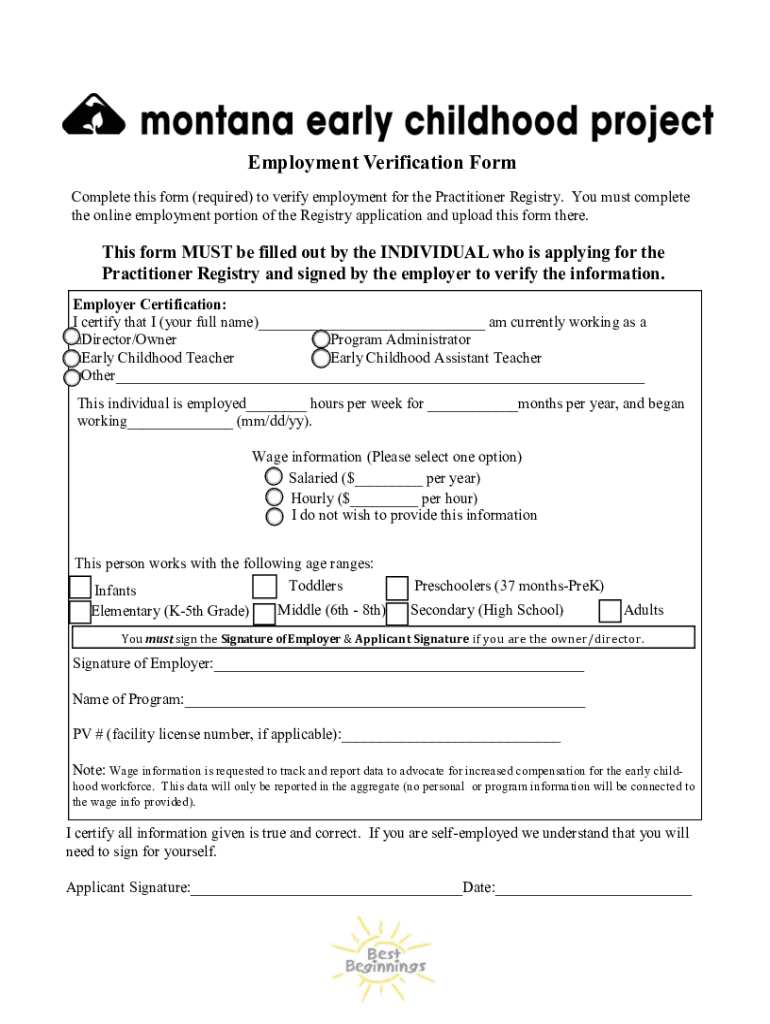
Employment Verifications Arkansas Department of Human 2018-2026


What is the Employment Verifications Arkansas Department Of Human
The Employment Verifications form from the Arkansas Department of Human Services is a crucial document used to confirm an individual's employment status. This verification is often necessary for various purposes, including applying for government assistance, securing loans, or verifying eligibility for certain programs. The form collects essential information about the employee, such as their job title, employment dates, and salary details, ensuring that the data provided is accurate and up-to-date.
How to obtain the Employment Verifications Arkansas Department Of Human
To obtain the Employment Verifications form, individuals should contact the Arkansas Department of Human Services directly. This can typically be done through their official website or by visiting a local office. Additionally, employers may have access to the form through their human resources departments, which can assist in completing the necessary sections. It is important to ensure that all required information is accurately filled out to facilitate the verification process.
Steps to complete the Employment Verifications Arkansas Department Of Human
Completing the Employment Verifications form involves several key steps:
- Gather necessary information, including the employee's name, job title, and employment dates.
- Fill out the form accurately, ensuring all sections are completed as required.
- Review the information for accuracy to prevent any delays in processing.
- Submit the form according to the specified guidelines, whether online, by mail, or in person.
Following these steps will help ensure a smooth verification process.
Legal use of the Employment Verifications Arkansas Department Of Human
The Employment Verifications form is legally recognized and can be used in various official contexts. Employers are required to provide accurate information to avoid potential legal issues. Misrepresentation or failure to provide the requested information can lead to penalties or complications for both the employee and employer. Understanding the legal implications is essential for all parties involved.
Required Documents
When filling out the Employment Verifications form, certain documents may be required to support the information provided. These may include:
- Proof of identity, such as a driver's license or social security card.
- Pay stubs or tax documents that verify employment and income.
- Any additional documentation requested by the Arkansas Department of Human Services.
Having these documents ready can expedite the verification process.
Form Submission Methods
The Employment Verifications form can typically be submitted through various methods, including:
- Online submission via the Arkansas Department of Human Services website.
- Mailing the completed form to the designated office.
- In-person submission at a local department office.
Choosing the appropriate submission method can depend on personal preference and urgency.
Create this form in 5 minutes or less
Find and fill out the correct employment verifications arkansas department of human
Create this form in 5 minutes!
How to create an eSignature for the employment verifications arkansas department of human
How to create an electronic signature for a PDF online
How to create an electronic signature for a PDF in Google Chrome
How to create an e-signature for signing PDFs in Gmail
How to create an e-signature right from your smartphone
How to create an e-signature for a PDF on iOS
How to create an e-signature for a PDF on Android
People also ask
-
What are Employment Verifications for the Arkansas Department Of Human?
Employment Verifications for the Arkansas Department Of Human are processes that confirm an individual's employment status and history. This verification is crucial for various applications, including government assistance and job placements. Utilizing airSlate SignNow simplifies this process, ensuring that all necessary documents are securely signed and easily accessible.
-
How does airSlate SignNow facilitate Employment Verifications for the Arkansas Department Of Human?
airSlate SignNow streamlines Employment Verifications for the Arkansas Department Of Human by providing a user-friendly platform for sending and signing documents electronically. This reduces the time and effort required for manual verifications. With our solution, you can ensure that all verifications are completed efficiently and securely.
-
What are the pricing options for using airSlate SignNow for Employment Verifications?
airSlate SignNow offers flexible pricing plans tailored to meet the needs of businesses handling Employment Verifications for the Arkansas Department Of Human. Our plans are designed to be cost-effective, ensuring that you only pay for what you need. You can choose from monthly or annual subscriptions, depending on your usage requirements.
-
What features does airSlate SignNow offer for Employment Verifications?
airSlate SignNow includes features such as customizable templates, secure eSigning, and document tracking, all of which enhance the Employment Verifications process for the Arkansas Department Of Human. These features allow users to create, send, and manage verification documents seamlessly. Additionally, our platform ensures compliance with legal standards for electronic signatures.
-
How can airSlate SignNow improve the efficiency of Employment Verifications?
By using airSlate SignNow, businesses can signNowly improve the efficiency of Employment Verifications for the Arkansas Department Of Human. Our platform automates many manual tasks, reducing the time spent on paperwork. This allows your team to focus on more critical tasks while ensuring that verifications are completed promptly.
-
Is airSlate SignNow secure for handling Employment Verifications?
Yes, airSlate SignNow is highly secure for handling Employment Verifications for the Arkansas Department Of Human. We implement advanced security measures, including encryption and secure access controls, to protect sensitive information. You can trust that your documents and data are safe with us.
-
Can airSlate SignNow integrate with other tools for Employment Verifications?
Absolutely! airSlate SignNow offers integrations with various tools and platforms that can enhance your Employment Verifications process for the Arkansas Department Of Human. Whether you use CRM systems, HR software, or other applications, our platform can seamlessly connect to streamline your workflows.
Get more for Employment Verifications Arkansas Department Of Human
Find out other Employment Verifications Arkansas Department Of Human
- How Do I eSign Montana Non-Profit POA
- eSign Legal Form New York Online
- Can I eSign Nevada Non-Profit LLC Operating Agreement
- eSign Legal Presentation New York Online
- eSign Ohio Legal Moving Checklist Simple
- How To eSign Ohio Non-Profit LLC Operating Agreement
- eSign Oklahoma Non-Profit Cease And Desist Letter Mobile
- eSign Arizona Orthodontists Business Plan Template Simple
- eSign Oklahoma Non-Profit Affidavit Of Heirship Computer
- How Do I eSign Pennsylvania Non-Profit Quitclaim Deed
- eSign Rhode Island Non-Profit Permission Slip Online
- eSign South Carolina Non-Profit Business Plan Template Simple
- How Can I eSign South Dakota Non-Profit LLC Operating Agreement
- eSign Oregon Legal Cease And Desist Letter Free
- eSign Oregon Legal Credit Memo Now
- eSign Oregon Legal Limited Power Of Attorney Now
- eSign Utah Non-Profit LLC Operating Agreement Safe
- eSign Utah Non-Profit Rental Lease Agreement Mobile
- How To eSign Rhode Island Legal Lease Agreement
- How Do I eSign Rhode Island Legal Residential Lease Agreement