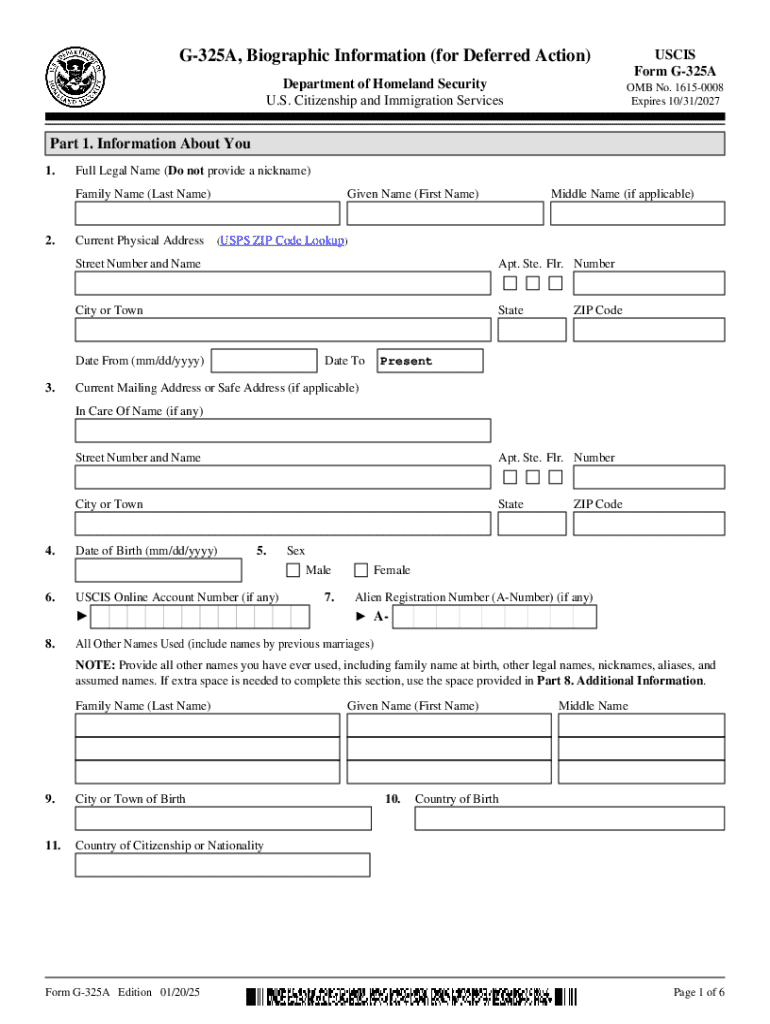
G 325a 2025-2026


What is the G-325A
The G-325A, also known as the Biographic Information form, is a document used by the U.S. Citizenship and Immigration Services (USCIS) to collect personal information about individuals applying for certain immigration benefits. This form is essential for applicants seeking to adjust their status, apply for permanent residency, or petition for family members. It captures vital details such as the applicant's full name, address history, employment history, and family information, helping USCIS assess the individual's background and eligibility for immigration benefits.
How to Use the G-325A
The G-325A is typically used in conjunction with other immigration forms. Applicants must complete this form accurately and submit it along with their primary application. It is crucial to provide truthful and comprehensive information, as any discrepancies may delay the application process or lead to denial. The form should be filled out in English, and any necessary translations should accompany it if the applicant's original documents are in another language.
Steps to Complete the G-325A
Completing the G-325A involves several key steps:
- Gather personal information, including names, addresses, and employment history.
- Fill out the form accurately, ensuring all sections are completed.
- Review the form for any errors or omissions before submission.
- Sign and date the form to certify that the information provided is true.
It is advisable to keep a copy of the completed form for personal records.
Required Documents
When submitting the G-325A, applicants may need to include supporting documents to verify the information provided. These documents can include:
- Proof of identity, such as a passport or driver's license.
- Evidence of any previous immigration status.
- Documents that confirm employment history, like pay stubs or tax records.
Ensuring that all required documents are included can help facilitate a smoother application process.
Legal Use of the G-325A
The G-325A is a legally mandated form required by USCIS for certain immigration applications. It is used to ensure that the agency has accurate and complete information about applicants. Failing to submit this form when required can lead to delays or denials in the immigration process. Understanding the legal implications of this form is essential for applicants to navigate the immigration system effectively.
Who Issues the Form
The G-325A is issued by the U.S. Citizenship and Immigration Services (USCIS), which is the federal agency responsible for overseeing lawful immigration to the United States. USCIS provides the necessary forms and guidelines for applicants to follow, ensuring that the immigration process is transparent and accessible. The agency also updates forms and requirements as immigration laws evolve.
Handy tips for filling out G 325a online
Quick steps to complete and e-sign G 325a online:
- Use Get Form or simply click on the template preview to open it in the editor.
- Start completing the fillable fields and carefully type in required information.
- Use the Cross or Check marks in the top toolbar to select your answers in the list boxes.
- Utilize the Circle icon for other Yes/No questions.
- Look through the document several times and make sure that all fields are completed with the correct information.
- Insert the current Date with the corresponding icon.
- Add a legally-binding e-signature. Go to Sign -> Add New Signature and select the option you prefer: type, draw, or upload an image of your handwritten signature and place it where you need it.
- Finish filling out the form with the Done button.
- Download your copy, save it to the cloud, print it, or share it right from the editor.
- Check the Help section and contact our Support team if you run into any troubles when using the editor.
We understand how straining completing documents can be. Obtain access to a HIPAA and GDPR compliant service for maximum efficiency. Use signNow to electronically sign and send G 325a for e-signing.
Create this form in 5 minutes or less
Find and fill out the correct g 325a
Create this form in 5 minutes!
How to create an eSignature for the g 325a
How to create an electronic signature for a PDF online
How to create an electronic signature for a PDF in Google Chrome
How to create an e-signature for signing PDFs in Gmail
How to create an e-signature right from your smartphone
How to create an e-signature for a PDF on iOS
How to create an e-signature for a PDF on Android
People also ask
-
What is G 325a and how does it relate to airSlate SignNow?
G 325a is a form used in immigration processes, and airSlate SignNow provides a seamless way to eSign and send this document. With airSlate SignNow, you can easily fill out and manage your G 325a forms electronically, ensuring compliance and efficiency.
-
How much does it cost to use airSlate SignNow for G 325a forms?
airSlate SignNow offers competitive pricing plans that cater to various business needs. You can choose a plan that fits your budget while efficiently managing your G 325a forms and other documents.
-
What features does airSlate SignNow offer for G 325a document management?
airSlate SignNow includes features like customizable templates, secure eSigning, and document tracking specifically for G 325a forms. These features streamline the process, making it easier to manage your immigration documents.
-
Can I integrate airSlate SignNow with other applications for G 325a processing?
Yes, airSlate SignNow offers integrations with various applications, enhancing your workflow for G 325a processing. You can connect it with CRM systems, cloud storage, and other tools to simplify document management.
-
What are the benefits of using airSlate SignNow for G 325a?
Using airSlate SignNow for G 325a provides numerous benefits, including time savings, reduced paperwork, and enhanced security. The platform ensures that your documents are handled efficiently and securely.
-
Is airSlate SignNow user-friendly for completing G 325a forms?
Absolutely! airSlate SignNow is designed with user experience in mind, making it easy for anyone to complete G 325a forms. The intuitive interface allows users to navigate the process without any technical expertise.
-
How does airSlate SignNow ensure the security of my G 325a documents?
airSlate SignNow prioritizes security with features like encryption and secure cloud storage for your G 325a documents. This ensures that your sensitive information is protected throughout the signing process.
Get more for G 325a
Find out other G 325a
- How To Integrate Sign in Banking
- How To Use Sign in Banking
- Help Me With Use Sign in Banking
- Can I Use Sign in Banking
- How Do I Install Sign in Banking
- How To Add Sign in Banking
- How Do I Add Sign in Banking
- How Can I Add Sign in Banking
- Can I Add Sign in Banking
- Help Me With Set Up Sign in Government
- How To Integrate eSign in Banking
- How To Use eSign in Banking
- How To Install eSign in Banking
- How To Add eSign in Banking
- How To Set Up eSign in Banking
- How To Save eSign in Banking
- How To Implement eSign in Banking
- How To Set Up eSign in Construction
- How To Integrate eSign in Doctors
- How To Use eSign in Doctors