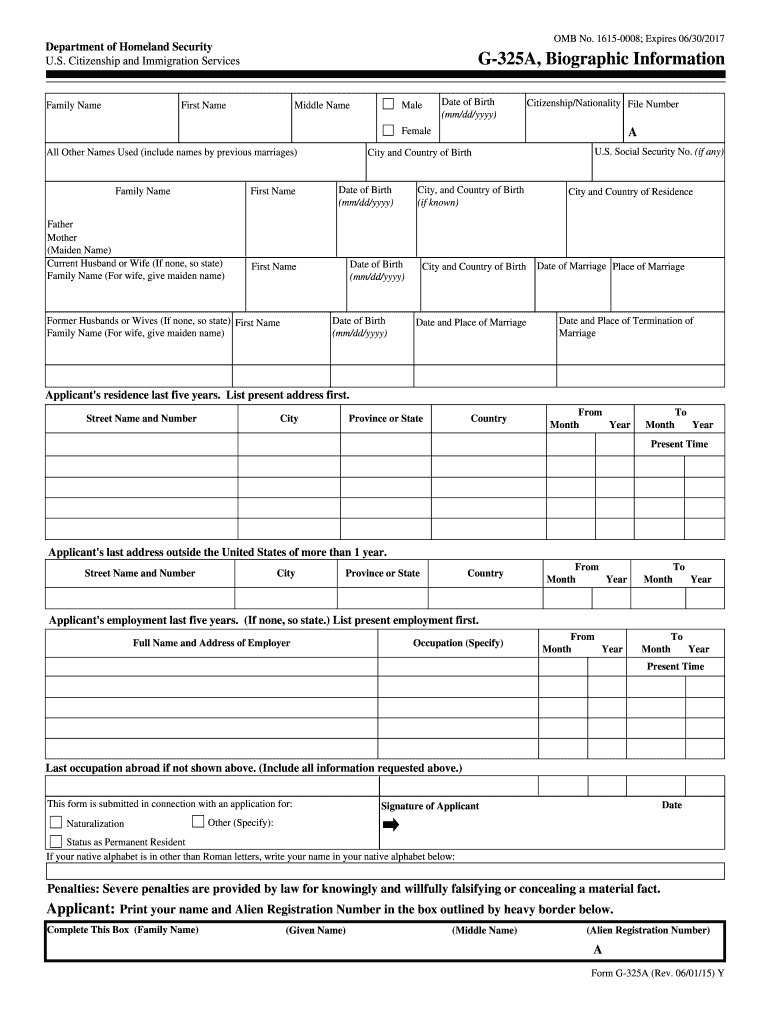
G 325a Form 2015


What is the G 325a Form
The G 325a Form, also known as the Biographic Information form, is primarily used in immigration processes in the United States. This form collects personal information about an individual, including their name, address, employment history, and family background. It is often required for various applications, such as adjustment of status or naturalization, and helps immigration officials assess an applicant's eligibility for the requested immigration benefits.
How to use the G 325a Form
Using the G 325a Form involves filling out the required personal details accurately and completely. Applicants should ensure that all information is current and truthful, as discrepancies can lead to delays or denials in processing. The form can be filled out digitally or printed and completed by hand. When submitting the form, it is important to include it with the relevant immigration application or petition, as specified by the U.S. Citizenship and Immigration Services (USCIS).
Steps to complete the G 325a Form
To complete the G 325a Form, follow these steps:
- Begin by entering your personal information, including your full name and date of birth.
- Provide your current address and any previous addresses for the last five years.
- List your employment history, including job titles and employer names for the past five years.
- Include information about your family members, such as parents and spouse, if applicable.
- Review the form for accuracy and completeness before submission.
Legal use of the G 325a Form
The G 325a Form is legally binding when completed and submitted as part of an immigration application. It must be filled out truthfully, as providing false information can lead to severe consequences, including denial of immigration benefits or legal penalties. The form is governed by U.S. immigration laws, and it is essential to comply with all regulations associated with its use.
Required Documents
When submitting the G 325a Form, applicants may need to provide additional documents to support their application. These documents can include:
- Proof of identity, such as a passport or driver's license.
- Evidence of residency, like utility bills or lease agreements.
- Employment records, including pay stubs or tax returns.
- Marriage certificates or birth certificates for family members listed on the form.
Form Submission Methods
The G 325a Form can be submitted in several ways, depending on the specific immigration application it accompanies. Common submission methods include:
- Online submission through the USCIS website, if applicable.
- Mailing the completed form to the designated USCIS address.
- Submitting the form in person at a USCIS office during an appointment.
Quick guide on how to complete g 325a form 2015
Complete G 325a Form effortlessly on any device
Online document management has gained traction among businesses and individuals. It serves as an ideal eco-friendly alternative to traditional printed and signed documentation, as you can obtain the correct form and safely save it online. airSlate SignNow equips you with all the necessary tools to generate, modify, and electronically sign your documents promptly without interruptions. Administer G 325a Form on any device using airSlate SignNow's Android or iOS applications and enhance any document-related process today.
How to modify and eSign G 325a Form effortlessly
- Locate G 325a Form and click Get Form to initiate the process.
- Utilize the tools we provide to fill out your form.
- Emphasize relevant sections of your documents or redact sensitive information with tools that airSlate SignNow offers specifically for that task.
- Create your signature using the Sign tool, which takes seconds and carries the same legal validity as a conventional wet ink signature.
- Review the details and click on the Done button to save your changes.
- Select your preferred method for delivering your form, whether by email, SMS, invitation link, or download it to your computer.
Say goodbye to lost or misfiled documents, tedious form navigation, or mistakes that require new document prints. airSlate SignNow meets all your document management needs in just a few clicks from any device you prefer. Alter and eSign G 325a Form and ensure excellent communication throughout the form preparation process with airSlate SignNow.
Create this form in 5 minutes or less
Find and fill out the correct g 325a form 2015
Create this form in 5 minutes!
How to create an eSignature for the g 325a form 2015
How to create an electronic signature for the G 325a Form 2015 online
How to make an eSignature for your G 325a Form 2015 in Chrome
How to create an electronic signature for signing the G 325a Form 2015 in Gmail
How to generate an electronic signature for the G 325a Form 2015 from your mobile device
How to create an electronic signature for the G 325a Form 2015 on iOS devices
How to make an eSignature for the G 325a Form 2015 on Android
People also ask
-
What is the G 325a Form?
The G 325a Form is a biographic information form used in the U.S. immigration process. It collects information about the applicant's personal history, travel, and family background. Completing the G 325a Form accurately is crucial for ensuring a smooth immigration application process.
-
How can airSlate SignNow help me with the G 325a Form?
airSlate SignNow simplifies the process of completing and eSigning the G 325a Form. Our platform provides an intuitive interface that allows users to input their information easily and securely. Additionally, you can store, share, and manage your completed forms efficiently.
-
Is airSlate SignNow a cost-effective solution for managing the G 325a Form?
Yes, airSlate SignNow offers a budget-friendly solution for managing the G 325a Form and other documents. Our pricing plans cater to businesses of all sizes, ensuring that you receive exceptional value without breaking the bank. You'll find our features far exceed the price.
-
Are there any integrations available for the G 325a Form using airSlate SignNow?
Absolutely! airSlate SignNow integrates seamlessly with various business applications, enhancing your ability to manage the G 325a Form efficiently. You can connect our platform with popular tools like Google Drive, Dropbox, and CRM systems to streamline your workflow.
-
What benefits does airSlate SignNow offer for eSigning the G 325a Form?
Using airSlate SignNow to eSign the G 325a Form offers multiple benefits, including enhanced security and user-friendly features. Our solution ensures your documents are legally binding and compliant with relevant standards. This smooth process saves time and reduces the risk of errors.
-
Can I track the status of my G 325a Form with airSlate SignNow?
Yes, airSlate SignNow provides tracking features that let you monitor the status of your G 325a Form in real-time. You'll receive notifications when the document is viewed or signed, ensuring you stay informed throughout the signing process. This transparency is essential for timely submissions.
-
Is it easy to collaborate on the G 325a Form with airSlate SignNow?
Yes, collaboration on the G 325a Form is made easy with airSlate SignNow. Our platform allows multiple users to access and edit the document simultaneously, facilitating seamless teamwork. You can invite team members or stakeholders to review and contribute to the form effortlessly.
Get more for G 325a Form
Find out other G 325a Form
- Help Me With Electronic signature Colorado Construction Rental Application
- Electronic signature Connecticut Construction Business Plan Template Fast
- Electronic signature Delaware Construction Business Letter Template Safe
- Electronic signature Oklahoma Business Operations Stock Certificate Mobile
- Electronic signature Pennsylvania Business Operations Promissory Note Template Later
- Help Me With Electronic signature North Dakota Charity Resignation Letter
- Electronic signature Indiana Construction Business Plan Template Simple
- Electronic signature Wisconsin Charity Lease Agreement Mobile
- Can I Electronic signature Wisconsin Charity Lease Agreement
- Electronic signature Utah Business Operations LLC Operating Agreement Later
- How To Electronic signature Michigan Construction Cease And Desist Letter
- Electronic signature Wisconsin Business Operations LLC Operating Agreement Myself
- Electronic signature Colorado Doctors Emergency Contact Form Secure
- How Do I Electronic signature Georgia Doctors Purchase Order Template
- Electronic signature Doctors PDF Louisiana Now
- How To Electronic signature Massachusetts Doctors Quitclaim Deed
- Electronic signature Minnesota Doctors Last Will And Testament Later
- How To Electronic signature Michigan Doctors LLC Operating Agreement
- How Do I Electronic signature Oregon Construction Business Plan Template
- How Do I Electronic signature Oregon Construction Living Will