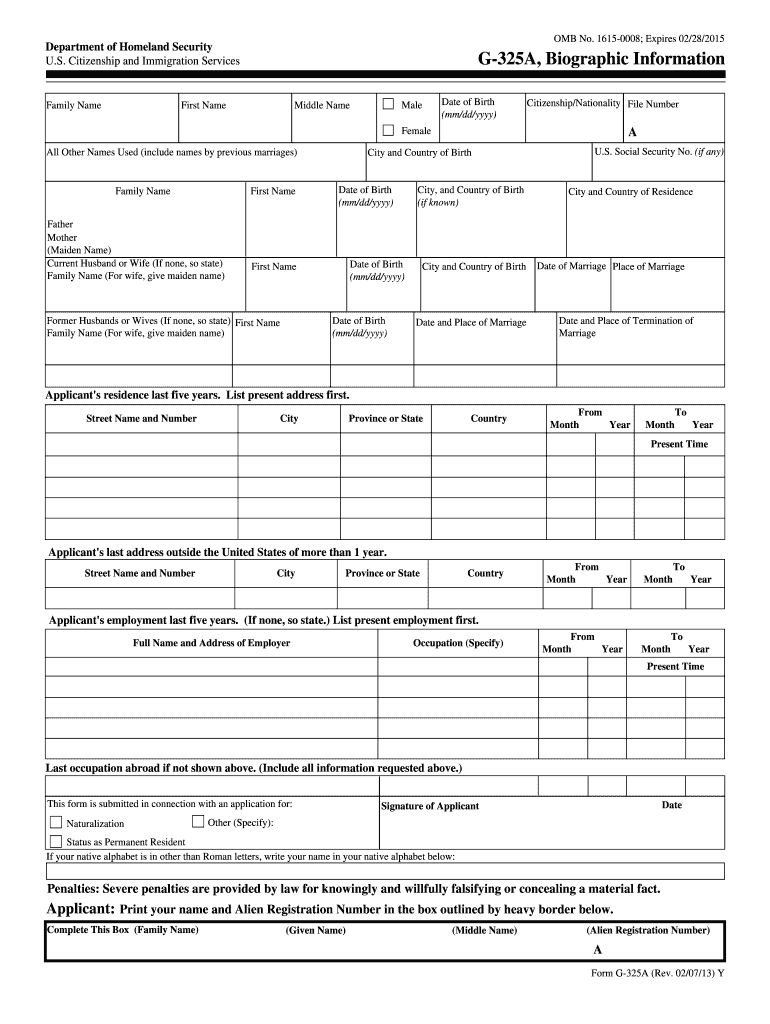
Homeland Security Service G 325a Biographic Information 2021


What is the Homeland Security Service G 325a Biographic Information
The G 325a 2018 biographic form is a document required by the U.S. Department of Homeland Security for certain immigration-related processes. It collects essential personal information about applicants, including their biographic details, employment history, and residential addresses. This form is crucial for background checks and helps immigration officials assess the applicant's eligibility for various immigration benefits.
Steps to complete the Homeland Security Service G 325a Biographic Information
Completing the G 325a 2018 form involves several important steps to ensure accuracy and compliance. First, gather all necessary personal information, including full names, dates of birth, and addresses. Next, carefully fill out each section of the form, ensuring that all details are correct and up to date. Once completed, review the form for any errors or omissions. Finally, sign and date the form as required before submission.
Legal use of the Homeland Security Service G 325a Biographic Information
The G 325a 2018 biographic form is legally binding and must be completed truthfully. Providing false information can lead to severe penalties, including denial of immigration benefits or even legal action. It is essential to understand that the information provided may be used for background checks and other verification processes. Therefore, accuracy and honesty are paramount when filling out this form.
How to use the Homeland Security Service G 325a Biographic Information
This form is primarily used in the context of immigration applications, such as petitions for family members or applications for permanent residency. Applicants must submit the G 325a 2018 form along with their primary application to provide context and support for their case. It is important to follow the specific instructions provided for each application type to ensure the G 325a is used correctly.
Key elements of the Homeland Security Service G 325a Biographic Information
The G 325a 2018 form includes several key elements that must be completed accurately. These elements typically include:
- Personal Information: Full name, date of birth, and country of birth.
- Address History: All addresses where the applicant has lived during the past five years.
- Employment History: Details of employment for the past five years, including job titles and employers.
- Family Information: Information about immediate family members, including spouses and children.
Form Submission Methods (Online / Mail / In-Person)
The G 325a 2018 biographic form can typically be submitted through various methods, depending on the specific immigration application process. Common submission methods include:
- Online: Some applications allow for electronic submission through the U.S. Citizenship and Immigration Services (USCIS) website.
- Mail: Applicants may need to print the completed form and send it via postal mail to the appropriate USCIS address.
- In-Person: Certain situations may require applicants to submit the form in person at a USCIS office or during an interview.
Quick guide on how to complete homeland security service g 325a biographic information 2013
Effortlessly Prepare Homeland Security Service G 325a Biographic Information on Any Device
Online document management has become increasingly favored by businesses and individuals alike. It offers an excellent eco-friendly alternative to traditional printed and signed documents, allowing you to access the necessary forms and securely store them online. airSlate SignNow provides all the tools you need to create, edit, and eSign your documents quickly and without delays. Manage Homeland Security Service G 325a Biographic Information on any platform using the airSlate SignNow Android or iOS applications and streamline any document-related process today.
Edit and eSign Homeland Security Service G 325a Biographic Information with Ease
- Locate Homeland Security Service G 325a Biographic Information and click Get Form to begin.
- Utilize the tools we offer to complete your document.
- Mark important sections of the documents or obscure sensitive information with the tools that airSlate SignNow provides specifically for that purpose.
- Generate your eSignature using the Sign feature, which takes mere seconds and holds the same legal significance as a conventional wet ink signature.
- Review all the details and click on the Done button to preserve your modifications.
- Choose how you would like to send your form, whether by email, SMS, invitation link, or download it to your computer.
Say goodbye to lost or misplaced documents, exhausting form searches, or errors that necessitate printing new copies. airSlate SignNow meets all your document management needs in just a few clicks from any device you prefer. Alter and eSign Homeland Security Service G 325a Biographic Information and ensure exceptional communication at every stage of the form preparation process with airSlate SignNow.
Create this form in 5 minutes or less
Find and fill out the correct homeland security service g 325a biographic information 2013
Create this form in 5 minutes!
How to create an eSignature for the homeland security service g 325a biographic information 2013
How to make an electronic signature for a PDF file online
How to make an electronic signature for a PDF file in Google Chrome
The best way to create an electronic signature for signing PDFs in Gmail
The way to make an electronic signature from your mobile device
The best way to generate an eSignature for a PDF file on iOS
The way to make an electronic signature for a PDF file on Android devices
People also ask
-
What is the g325a 2018 biographic form?
The g325a 2018 biographic form is a document required by U.S. Citizenship and Immigration Services (USCIS) for certain immigration processes. It collects biographic information about applicants and is critical for those applying for visas or adjusting their status. airSlate SignNow facilitates the eSignature process for this form, making submissions faster and more efficient.
-
How can airSlate SignNow help with the g325a 2018 biographic form?
airSlate SignNow streamlines the process of completing and signing the g325a 2018 biographic form by allowing users to fill it out digitally and securely eSign it. This reduces the paperwork and mailing time, ensuring your application is submitted without unnecessary delays. Additionally, it provides templates and guidance for accurately filling out the form.
-
Is there a cost associated with using airSlate SignNow for the g325a 2018 biographic form?
Yes, airSlate SignNow offers various pricing plans to cater to different business needs. Users can choose a plan that fits their requirements, making it a cost-effective solution for managing documents like the g325a 2018 biographic form. Potential savings can be realized through reduced paper usage and faster processing times.
-
What features does airSlate SignNow offer for managing documents like the g325a 2018 biographic?
airSlate SignNow provides a range of features, including easy document creation, customizable templates, and advanced tracking capabilities. For the g325a 2018 biographic form, users can also access secure cloud storage and integration options to store and share completed forms efficiently. This enhances the overall experience and functionality when handling important documents.
-
Can I integrate airSlate SignNow with other applications to manage the g325a 2018 biographic form?
Absolutely! airSlate SignNow integrates seamlessly with various applications, such as Google Drive, Dropbox, and CRM systems, helping users manage the g325a 2018 biographic form alongside other important documents. These integrations enhance workflow efficiency and ensure that all relevant information is easily accessible.
-
What are the benefits of using airSlate SignNow for the g325a 2018 biographic form?
Using airSlate SignNow for the g325a 2018 biographic form offers numerous benefits, including increased efficiency, lower operational costs, and enhanced security. The platform's user-friendly interface ensures that users can complete the form quickly and accurately, reducing the risk of errors that could delay processing.
-
Is airSlate SignNow secure for handling sensitive information on the g325a 2018 biographic form?
Yes, airSlate SignNow prioritizes security and compliance, offering robust encryption and secure storage options for sensitive information. When handling documents like the g325a 2018 biographic form, users can trust that their data is protected against unauthorized access, ensuring privacy and confidentiality.
Get more for Homeland Security Service G 325a Biographic Information
- Arogya karnataka application form pdf
- Pdfiller 100260675 form
- Cat adoption application 252029163 form
- Public service announcement template form
- Lacprs caloms form
- Incidentaccident reporting form
- Etb en proposal form public liability etiqa insurance amp takaful
- Summary of performance example minnesota
Find out other Homeland Security Service G 325a Biographic Information
- How To Electronic signature South Carolina Legal Lease Agreement
- How Can I Electronic signature South Carolina Legal Quitclaim Deed
- Electronic signature South Carolina Legal Rental Lease Agreement Later
- Electronic signature South Carolina Legal Rental Lease Agreement Free
- How To Electronic signature South Dakota Legal Separation Agreement
- How Can I Electronic signature Tennessee Legal Warranty Deed
- Electronic signature Texas Legal Lease Agreement Template Free
- Can I Electronic signature Texas Legal Lease Agreement Template
- How To Electronic signature Texas Legal Stock Certificate
- How Can I Electronic signature Texas Legal POA
- Electronic signature West Virginia Orthodontists Living Will Online
- Electronic signature Legal PDF Vermont Online
- How Can I Electronic signature Utah Legal Separation Agreement
- Electronic signature Arizona Plumbing Rental Lease Agreement Myself
- Electronic signature Alabama Real Estate Quitclaim Deed Free
- Electronic signature Alabama Real Estate Quitclaim Deed Safe
- Electronic signature Colorado Plumbing Business Plan Template Secure
- Electronic signature Alaska Real Estate Lease Agreement Template Now
- Electronic signature Colorado Plumbing LLC Operating Agreement Simple
- Electronic signature Arizona Real Estate Business Plan Template Free