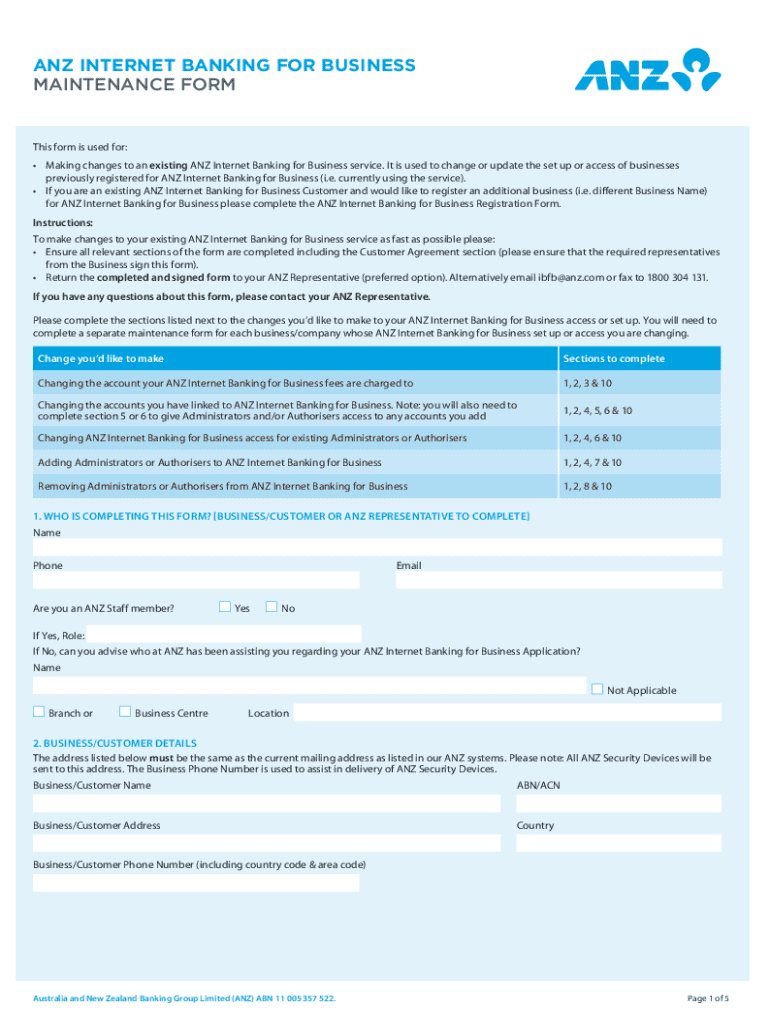
Anz Internet Banking for Business Maintenance Form 2022-2026


Understanding the Anz Internet Banking For Business Maintenance Form
The Anz Internet Banking For Business Maintenance Form is a crucial document for businesses utilizing ANZ's internet banking services. This form is designed to facilitate updates and changes to business account details, ensuring that all information is current and accurate. It may include requests for changes to account signatories, contact information, or other essential banking features. Proper completion of this form helps maintain the security and efficiency of business banking operations.
Steps to Complete the Anz Internet Banking For Business Maintenance Form
Completing the Anz Internet Banking For Business Maintenance Form involves several key steps:
- Begin by gathering all necessary information regarding your business, including account numbers and current signatories.
- Clearly indicate the specific changes you wish to make on the form, ensuring that each section is filled out accurately.
- Review the completed form for any errors or omissions to prevent delays in processing.
- Sign and date the form as required, ensuring that the signature matches the authorized signatory on file.
How to Obtain the Anz Internet Banking For Business Maintenance Form
The Anz Internet Banking For Business Maintenance Form can be obtained through several convenient methods:
- Visit the official ANZ website, where the form is typically available for download in PDF format.
- Contact your local ANZ branch directly to request a physical copy of the form.
- Reach out to ANZ customer service for assistance in obtaining the form via email or postal service.
Legal Use of the Anz Internet Banking For Business Maintenance Form
This form is legally binding and must be completed in accordance with ANZ's policies and applicable banking regulations. Businesses are responsible for ensuring that the information provided is truthful and accurate. Misrepresentation or failure to comply with the form's requirements may result in penalties or restrictions on banking services. It is advisable to retain a copy of the submitted form for your records.
Key Elements of the Anz Internet Banking For Business Maintenance Form
When filling out the Anz Internet Banking For Business Maintenance Form, several key elements must be included:
- Business name and account details to identify the account in question.
- Specific changes being requested, such as updates to signatories or contact information.
- Signature of an authorized representative, confirming the validity of the request.
- Date of submission to track when the changes were requested.
Form Submission Methods
The completed Anz Internet Banking For Business Maintenance Form can be submitted through various methods, ensuring flexibility for businesses:
- Online submission via ANZ's secure banking portal, if available.
- Mailing the form to the designated ANZ address provided on the form.
- In-person submission at your local ANZ branch for immediate processing.
Create this form in 5 minutes or less
Find and fill out the correct anz internet banking for business maintenance form
Create this form in 5 minutes!
How to create an eSignature for the anz internet banking for business maintenance form
How to create an electronic signature for a PDF online
How to create an electronic signature for a PDF in Google Chrome
How to create an e-signature for signing PDFs in Gmail
How to create an e-signature right from your smartphone
How to create an e-signature for a PDF on iOS
How to create an e-signature for a PDF on Android
People also ask
-
What is the Anz Internet Banking For Business Maintenance Form?
The Anz Internet Banking For Business Maintenance Form is a document that allows businesses to manage their banking services efficiently. It enables users to update their banking details, access features, and ensure their account settings are current. This form is essential for maintaining smooth banking operations.
-
How can I access the Anz Internet Banking For Business Maintenance Form?
You can access the Anz Internet Banking For Business Maintenance Form through the official ANZ website or your online banking portal. Simply log in to your account, navigate to the maintenance section, and download the form. This ensures you have the latest version for your needs.
-
What features are included in the Anz Internet Banking For Business Maintenance Form?
The Anz Internet Banking For Business Maintenance Form includes features for updating account information, managing user access, and modifying transaction limits. These features help streamline your banking processes and enhance security. Utilizing this form ensures that your business banking remains efficient and up-to-date.
-
Are there any fees associated with using the Anz Internet Banking For Business Maintenance Form?
Generally, there are no fees for submitting the Anz Internet Banking For Business Maintenance Form. However, certain changes may incur fees depending on your account type and the services you utilize. It's best to check with ANZ for specific details related to your business account.
-
What are the benefits of using the Anz Internet Banking For Business Maintenance Form?
Using the Anz Internet Banking For Business Maintenance Form allows businesses to maintain control over their banking operations. It simplifies the process of updating information and ensures that your banking services align with your business needs. This form ultimately saves time and enhances operational efficiency.
-
Can I integrate the Anz Internet Banking For Business Maintenance Form with other business tools?
Yes, the Anz Internet Banking For Business Maintenance Form can be integrated with various business management tools. This integration helps streamline your financial processes and ensures that your banking information is consistent across platforms. Check with your software provider for specific integration options.
-
How often should I update my information using the Anz Internet Banking For Business Maintenance Form?
It's advisable to review and update your information using the Anz Internet Banking For Business Maintenance Form at least annually or whenever there are signNow changes in your business. Keeping your banking details current helps prevent issues with transactions and ensures compliance with banking regulations.
Get more for Anz Internet Banking For Business Maintenance Form
- West palm beach housing waiting list form
- Hartford residency form
- Bhrp form
- Bus rental contract sample form
- Arc application form sun valley
- Boe ca govproptaxesbpfboe prescribed forms california state board of equalization
- Brental applicationb avalon communities form
- Bloomington grove apartments bloomington grove amp lillian court form
Find out other Anz Internet Banking For Business Maintenance Form
- eSignature Iowa Education Last Will And Testament Computer
- How To eSignature Iowa Doctors Business Letter Template
- Help Me With eSignature Indiana Doctors Notice To Quit
- eSignature Ohio Education Purchase Order Template Easy
- eSignature South Dakota Education Confidentiality Agreement Later
- eSignature South Carolina Education Executive Summary Template Easy
- eSignature Michigan Doctors Living Will Simple
- How Do I eSignature Michigan Doctors LLC Operating Agreement
- How To eSignature Vermont Education Residential Lease Agreement
- eSignature Alabama Finance & Tax Accounting Quitclaim Deed Easy
- eSignature West Virginia Education Quitclaim Deed Fast
- eSignature Washington Education Lease Agreement Form Later
- eSignature Missouri Doctors Residential Lease Agreement Fast
- eSignature Wyoming Education Quitclaim Deed Easy
- eSignature Alaska Government Agreement Fast
- How Can I eSignature Arizona Government POA
- How Do I eSignature Nevada Doctors Lease Agreement Template
- Help Me With eSignature Nevada Doctors Lease Agreement Template
- How Can I eSignature Nevada Doctors Lease Agreement Template
- eSignature Finance & Tax Accounting Presentation Arkansas Secure