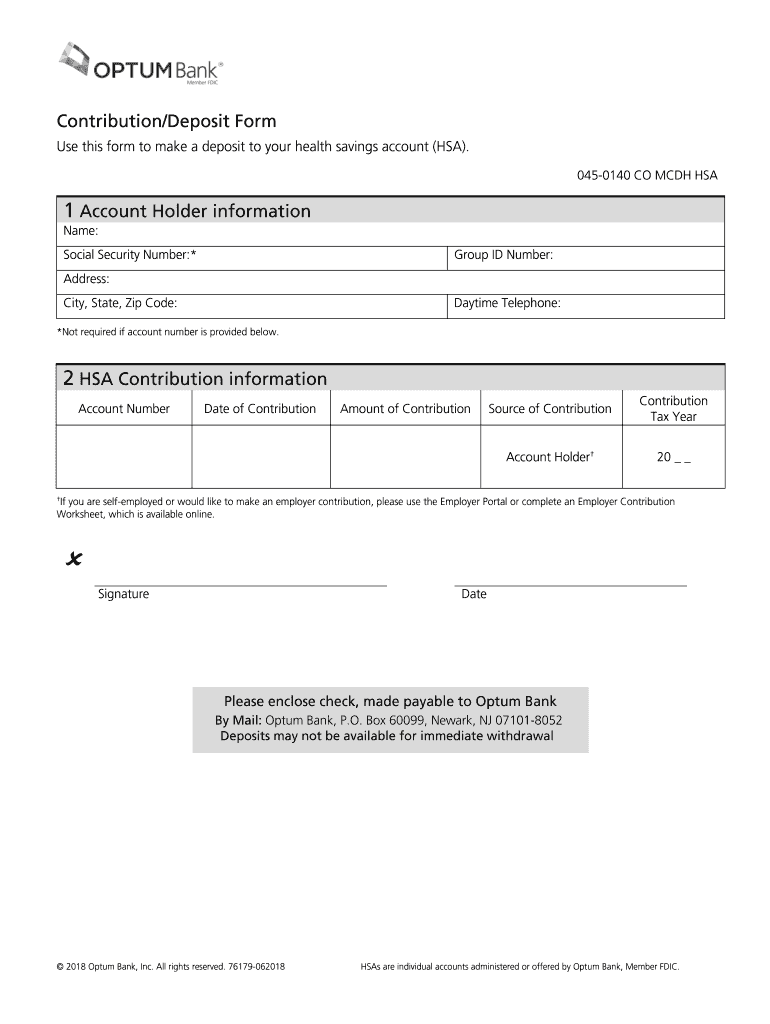
Deposit Form Optum 2018


What is the Deposit Form Optum
The Deposit Form Optum is a specific document used for managing and processing deposits related to healthcare services. This form is essential for individuals and organizations seeking to streamline their financial transactions with Optum, a leading health services company in the United States. It ensures that funds are accurately allocated to the appropriate accounts, facilitating efficient processing and record-keeping.
How to use the Deposit Form Optum
Using the Deposit Form Optum involves several straightforward steps. First, ensure that you have the correct version of the form, as outdated versions may not be accepted. Fill in the required fields, including your personal information and the details of the deposit. It is important to double-check all entries for accuracy before submission. Once completed, the form can be submitted electronically or printed for mailing, depending on your preference and the guidelines provided by Optum.
Steps to complete the Deposit Form Optum
Completing the Deposit Form Optum requires careful attention to detail. Follow these steps for successful completion:
- Obtain the latest version of the Deposit Form Optum from a reliable source.
- Fill in your name, address, and contact information in the designated sections.
- Provide the amount of the deposit and any relevant account numbers.
- Review the form for any errors or omissions.
- Submit the form electronically or print it for mailing, as per your preference.
Key elements of the Deposit Form Optum
The Deposit Form Optum consists of several key elements that are crucial for its functionality. These include:
- Personal Information: This section requires your name, address, and contact details.
- Deposit Amount: Clearly state the amount you are depositing.
- Account Information: Include any necessary account numbers to ensure proper allocation of funds.
- Signature: Your signature may be required to validate the form.
Legal use of the Deposit Form Optum
The Deposit Form Optum is designed for legal use in financial transactions related to healthcare services. It complies with relevant regulations and standards, ensuring that all deposits are handled in accordance with U.S. financial laws. Proper use of this form helps maintain transparency and accountability in financial dealings with Optum.
Form Submission Methods
There are multiple methods for submitting the Deposit Form Optum. Users can choose to submit the form electronically through Optum's secure online portal or print the completed form for mailing. In-person submission may also be an option at designated Optum locations. Each method has its own guidelines, so it is advisable to review the submission instructions carefully to ensure compliance.
Create this form in 5 minutes or less
Find and fill out the correct deposit form optum
Create this form in 5 minutes!
How to create an eSignature for the deposit form optum
How to create an electronic signature for a PDF online
How to create an electronic signature for a PDF in Google Chrome
How to create an e-signature for signing PDFs in Gmail
How to create an e-signature right from your smartphone
How to create an e-signature for a PDF on iOS
How to create an e-signature for a PDF on Android
People also ask
-
What is the Deposit Form Optum?
The Deposit Form Optum is a digital document designed to streamline the process of submitting deposits for healthcare services. It allows users to fill out and sign the form electronically, ensuring a quick and efficient submission process.
-
How does airSlate SignNow enhance the Deposit Form Optum experience?
airSlate SignNow enhances the Deposit Form Optum experience by providing a user-friendly interface for eSigning and document management. This ensures that users can easily complete and submit their forms without any hassle, saving time and reducing errors.
-
Is there a cost associated with using the Deposit Form Optum through airSlate SignNow?
Yes, there is a cost associated with using the Deposit Form Optum through airSlate SignNow, but it is designed to be cost-effective. Pricing plans vary based on features and usage, allowing businesses to choose a plan that best fits their needs.
-
What features are included with the Deposit Form Optum?
The Deposit Form Optum includes features such as electronic signatures, document tracking, and customizable templates. These features help streamline the deposit process and improve overall efficiency for users.
-
Can I integrate the Deposit Form Optum with other software?
Yes, airSlate SignNow allows for seamless integration of the Deposit Form Optum with various software applications. This integration capability enhances workflow efficiency by connecting your deposit processes with existing systems.
-
What are the benefits of using the Deposit Form Optum?
Using the Deposit Form Optum offers numerous benefits, including reduced paperwork, faster processing times, and improved accuracy. By digitizing the deposit process, businesses can enhance their operational efficiency and customer satisfaction.
-
Is the Deposit Form Optum secure?
Absolutely, the Deposit Form Optum is designed with security in mind. airSlate SignNow employs advanced encryption and security measures to protect sensitive information, ensuring that your deposits are safe and secure.
Get more for Deposit Form Optum
- Important you must fill out and file a separate form for
- Attorneys name address amp phone form
- Peyote way church of god inc v meese 698 f supp 1342 form
- City of colton v american promotional events inc et al form
- Pretrial diversion in the federal court system united states form
- United states v enrique aguilar et al court docket number form
- Investigative agency fbi dea etc form
- Attorney nameaddress change united states district form
Find out other Deposit Form Optum
- Help Me With Sign Wyoming High Tech Presentation
- How Do I Sign Florida Insurance PPT
- How To Sign Indiana Insurance Document
- Can I Sign Illinois Lawers Form
- How To Sign Indiana Lawers Document
- How To Sign Michigan Lawers Document
- How To Sign New Jersey Lawers PPT
- How Do I Sign Arkansas Legal Document
- How Can I Sign Connecticut Legal Document
- How Can I Sign Indiana Legal Form
- Can I Sign Iowa Legal Document
- How Can I Sign Nebraska Legal Document
- How To Sign Nevada Legal Document
- Can I Sign Nevada Legal Form
- How Do I Sign New Jersey Legal Word
- Help Me With Sign New York Legal Document
- How Do I Sign Texas Insurance Document
- How Do I Sign Oregon Legal PDF
- How To Sign Pennsylvania Legal Word
- How Do I Sign Wisconsin Legal Form