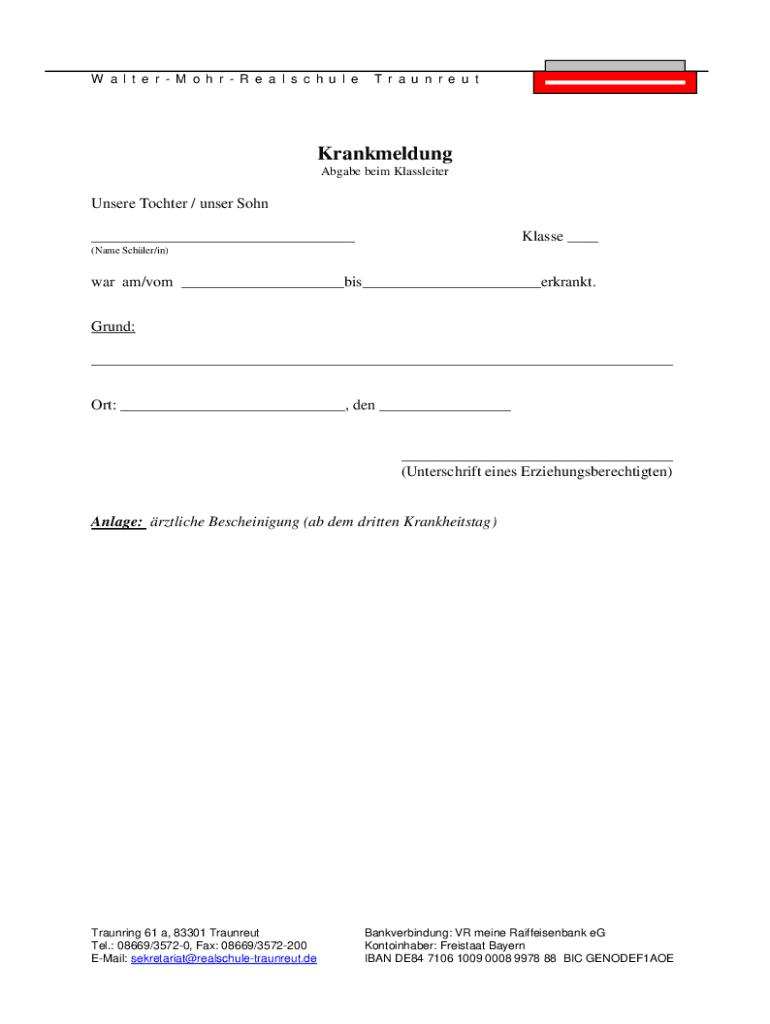
Krankmeldung 2018-2026


What is the Krankmeldung
The Krankmeldung, often referred to as a sick note or medical certificate, is an official document that verifies an individual's inability to work due to health issues. It is typically issued by a healthcare provider and serves as proof to employers that an employee is unfit for duty. This form is essential for ensuring that employees can receive appropriate sick leave benefits and protections under labor laws.
How to obtain the Krankmeldung
To obtain a Krankmeldung, an individual must visit a healthcare professional, such as a doctor or a nurse practitioner. During the appointment, the healthcare provider will assess the individual's health condition. If the provider determines that the individual is indeed unable to work, they will issue the Krankmeldung. It is important to request this document during the visit, as it is not automatically provided.
Steps to complete the Krankmeldung
Completing the Krankmeldung involves a few straightforward steps:
- Schedule an appointment with a healthcare provider.
- Discuss your symptoms and health condition during the visit.
- If deemed necessary, the provider will fill out the Krankmeldung.
- Ensure that the document includes your name, the date, and the duration of your absence.
- Submit the Krankmeldung to your employer as per their guidelines.
Legal use of the Krankmeldung
The Krankmeldung is legally recognized in the workplace as a valid excuse for absence due to illness. Employers are required to accept this document as proof of an employee's health status. It is important for employees to understand their rights regarding sick leave and to follow their employer's policies for submitting the Krankmeldung to ensure compliance with labor laws.
Key elements of the Krankmeldung
A properly completed Krankmeldung should contain several key elements to be considered valid:
- The employee's full name and contact information.
- The date the Krankmeldung is issued.
- The date range for which the employee is unable to work.
- The healthcare provider's signature and contact information.
- Any specific instructions or recommendations from the healthcare provider.
Examples of using the Krankmeldung
There are various scenarios in which an employee might need to use a Krankmeldung:
- An employee who has the flu and is unable to work for a week may present a Krankmeldung to their employer.
- A worker recovering from surgery may need to submit a Krankmeldung for an extended period.
- Employees may also require a Krankmeldung for mental health days, as recognized by some employers.
Create this form in 5 minutes or less
Find and fill out the correct krankmeldung
Create this form in 5 minutes!
How to create an eSignature for the krankmeldung
How to create an electronic signature for a PDF online
How to create an electronic signature for a PDF in Google Chrome
How to create an e-signature for signing PDFs in Gmail
How to create an e-signature right from your smartphone
How to create an e-signature for a PDF on iOS
How to create an e-signature for a PDF on Android
People also ask
-
What is a Krankmeldung and how can airSlate SignNow help?
A Krankmeldung is a medical certificate that employees provide to their employers when they are unable to work due to illness. airSlate SignNow simplifies the process of sending and signing Krankmeldungen electronically, ensuring that your documents are handled efficiently and securely.
-
How does airSlate SignNow ensure the security of my Krankmeldung?
airSlate SignNow employs advanced encryption and security protocols to protect your Krankmeldung and other sensitive documents. Our platform ensures that only authorized individuals can access and sign your documents, providing peace of mind for both employers and employees.
-
What are the pricing options for using airSlate SignNow for Krankmeldungen?
airSlate SignNow offers flexible pricing plans that cater to businesses of all sizes. Whether you need a basic plan for occasional Krankmeldungen or a comprehensive solution for high-volume document management, we have options that fit your budget.
-
Can I integrate airSlate SignNow with other tools for managing Krankmeldungen?
Yes, airSlate SignNow seamlessly integrates with various business applications, allowing you to manage Krankmeldungen alongside your existing workflows. This integration enhances productivity and ensures that all your documents are in one place.
-
What features does airSlate SignNow offer for handling Krankmeldungen?
airSlate SignNow provides features such as customizable templates, automated reminders, and real-time tracking for Krankmeldungen. These tools streamline the process, making it easier for employees to submit their medical certificates and for employers to manage them.
-
Is it easy to use airSlate SignNow for submitting a Krankmeldung?
Absolutely! airSlate SignNow is designed with user-friendliness in mind, allowing employees to quickly submit their Krankmeldungen with just a few clicks. The intuitive interface ensures that anyone can navigate the platform without extensive training.
-
What benefits does airSlate SignNow provide for managing Krankmeldungen?
Using airSlate SignNow for Krankmeldungen offers numerous benefits, including reduced paperwork, faster processing times, and improved compliance. By digitizing the Krankmeldung process, businesses can enhance efficiency and focus on their core operations.
Get more for Krankmeldung
Find out other Krankmeldung
- Sign South Dakota NDA Mobile
- Sign Connecticut Claim Free
- Sign Virginia Claim Myself
- Sign New York Permission Slip Free
- Sign Vermont Permission Slip Fast
- Sign Arizona Work Order Safe
- Sign Nebraska Work Order Now
- Sign Colorado Profit Sharing Agreement Template Secure
- Sign Connecticut Profit Sharing Agreement Template Computer
- How Can I Sign Maryland Profit Sharing Agreement Template
- How To Sign New York Profit Sharing Agreement Template
- Sign Pennsylvania Profit Sharing Agreement Template Simple
- Help Me With Sign Delaware Electrical Services Contract
- Sign Louisiana Electrical Services Contract Safe
- How Can I Sign Mississippi Electrical Services Contract
- Help Me With Sign West Virginia Electrical Services Contract
- Can I Sign Wyoming Electrical Services Contract
- Sign Ohio Non-Solicitation Agreement Now
- How Can I Sign Alaska Travel Agency Agreement
- How Can I Sign Missouri Travel Agency Agreement