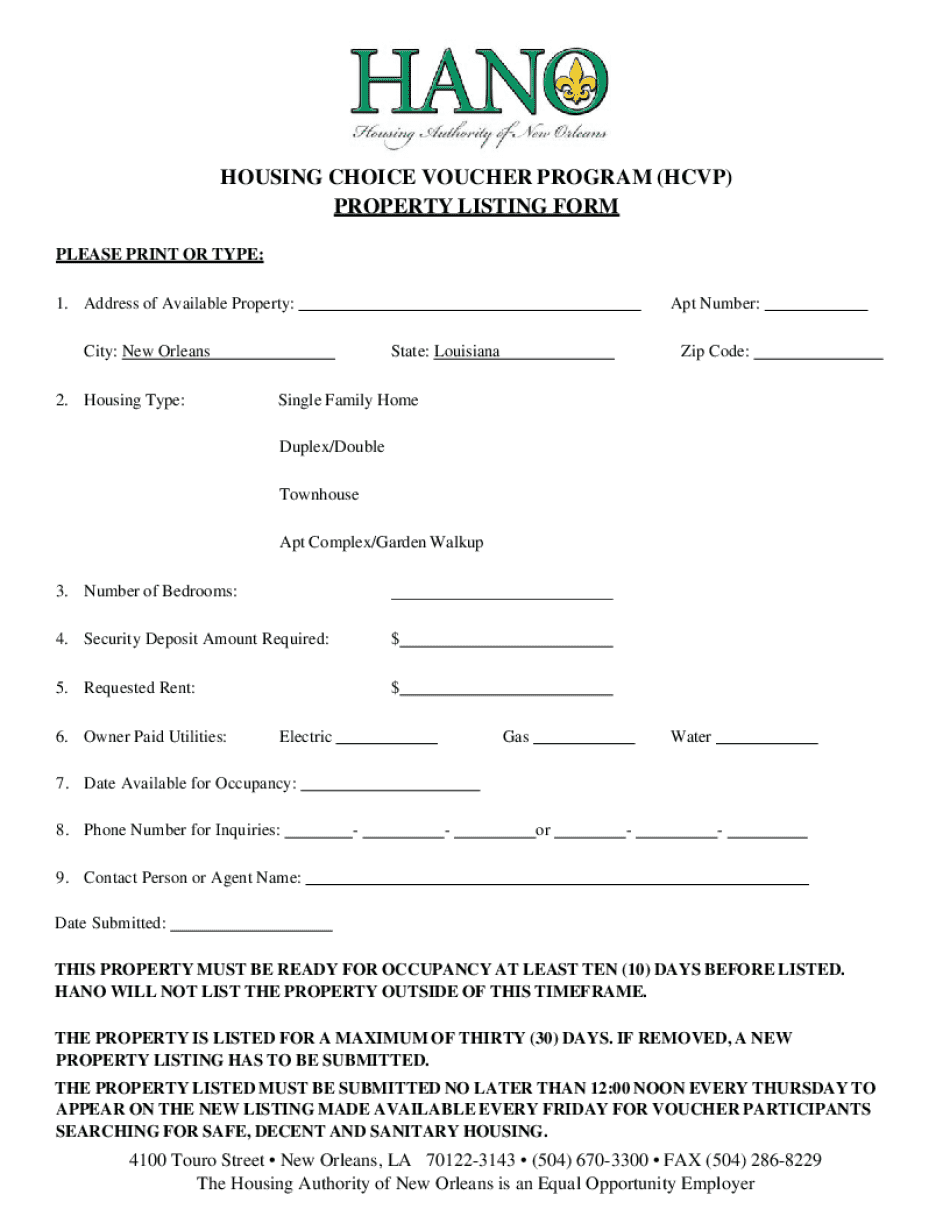
Housing Choice Voucher Program Hcvp Property Listing Form 2016-2026


What is the Housing Choice Voucher Program hcvp Property Listing Form
The Housing Choice Voucher Program (HCVP) Property Listing Form is a crucial document used by landlords and property owners to list rental properties that are available for tenants participating in the HCVP. This program, administered by the U.S. Department of Housing and Urban Development (HUD), helps low-income families afford safe and decent housing in the private market. The form captures essential details about the property, including its address, rental price, and amenities, ensuring that prospective tenants have access to accurate information when searching for housing options.
How to use the Housing Choice Voucher Program hcvp Property Listing Form
Using the HCVP Property Listing Form involves several straightforward steps. First, landlords need to fill out the form with accurate property details. This includes the property address, number of bedrooms and bathrooms, and any additional features such as parking or laundry facilities. Once completed, the form should be submitted to the local housing authority for approval. It is important for landlords to ensure that the information provided is current and reflects the property’s availability to avoid any discrepancies during the tenant search process.
Steps to complete the Housing Choice Voucher Program hcvp Property Listing Form
Completing the HCVP Property Listing Form requires attention to detail. Here are the steps to follow:
- Gather all necessary information about the property, including its location and features.
- Fill in the required fields on the form, ensuring accuracy in all details.
- Review the completed form for any errors or omissions.
- Submit the form to the appropriate local housing authority, either online or in person.
- Keep a copy of the submitted form for your records.
Key elements of the Housing Choice Voucher Program hcvp Property Listing Form
The HCVP Property Listing Form contains several key elements that are essential for effective property listing. These include:
- Property Address: The complete address where the rental property is located.
- Rental Amount: The monthly rent that the landlord is asking for the property.
- Property Type: The classification of the property, such as single-family home, apartment, or townhouse.
- Number of Bedrooms and Bathrooms: The total count of bedrooms and bathrooms available in the property.
- Amenities: Any additional features that may attract tenants, such as appliances, outdoor space, or accessibility options.
Legal use of the Housing Choice Voucher Program hcvp Property Listing Form
The legal use of the HCVP Property Listing Form is governed by federal and state housing laws. Landlords must ensure that the information provided is truthful and complies with fair housing regulations. Misrepresentation of property details can lead to legal consequences, including penalties or disqualification from the HCVP. It is vital for property owners to familiarize themselves with local housing authority guidelines to ensure compliance throughout the listing process.
Form Submission Methods
The HCVP Property Listing Form can be submitted through various methods, depending on the local housing authority's requirements. Common submission methods include:
- Online Submission: Many housing authorities offer online portals where landlords can fill out and submit the form electronically.
- Mail: Landlords may also choose to print the completed form and send it via postal service to the housing authority.
- In-Person Submission: Some landlords prefer to deliver the form directly to the housing authority office, allowing for immediate confirmation of receipt.
Create this form in 5 minutes or less
Find and fill out the correct housing choice voucher program hcvp property listing form
Create this form in 5 minutes!
How to create an eSignature for the housing choice voucher program hcvp property listing form
How to create an electronic signature for a PDF online
How to create an electronic signature for a PDF in Google Chrome
How to create an e-signature for signing PDFs in Gmail
How to create an e-signature right from your smartphone
How to create an e-signature for a PDF on iOS
How to create an e-signature for a PDF on Android
People also ask
-
What is the Housing Choice Voucher Program hcvp Property Listing Form?
The Housing Choice Voucher Program hcvp Property Listing Form is a document used by landlords and property managers to list properties available for rent under the Housing Choice Voucher Program. This form helps streamline the process of connecting eligible tenants with suitable housing options.
-
How does the Housing Choice Voucher Program hcvp Property Listing Form benefit landlords?
Using the Housing Choice Voucher Program hcvp Property Listing Form allows landlords to easily advertise their properties to a wider audience of potential tenants. It ensures compliance with program requirements and helps landlords fill vacancies more quickly, ultimately increasing rental income.
-
Is there a cost associated with using the Housing Choice Voucher Program hcvp Property Listing Form?
The Housing Choice Voucher Program hcvp Property Listing Form itself is typically free to use, but there may be associated costs depending on the platform or service you choose to utilize for listing your property. airSlate SignNow offers cost-effective solutions for managing and eSigning documents, making it easier to handle listings.
-
What features does the Housing Choice Voucher Program hcvp Property Listing Form include?
The Housing Choice Voucher Program hcvp Property Listing Form includes essential fields for property details, tenant eligibility criteria, and rental terms. Additionally, it can be integrated with eSignature solutions like airSlate SignNow for a seamless document management experience.
-
Can I integrate the Housing Choice Voucher Program hcvp Property Listing Form with other software?
Yes, the Housing Choice Voucher Program hcvp Property Listing Form can be integrated with various property management and eSignature software, including airSlate SignNow. This integration enhances efficiency by allowing you to manage listings and obtain signatures in one platform.
-
How does airSlate SignNow enhance the use of the Housing Choice Voucher Program hcvp Property Listing Form?
airSlate SignNow enhances the Housing Choice Voucher Program hcvp Property Listing Form by providing an easy-to-use platform for sending and eSigning documents. This ensures that all necessary paperwork is completed quickly and securely, facilitating a smoother rental process.
-
Who can use the Housing Choice Voucher Program hcvp Property Listing Form?
The Housing Choice Voucher Program hcvp Property Listing Form can be used by landlords, property managers, and housing authorities looking to list properties for eligible tenants. It is designed to assist anyone involved in the rental process under the Housing Choice Voucher Program.
Get more for Housing Choice Voucher Program hcvp Property Listing Form
- California legal last will and testament for married person with minor children from prior marriage form
- California legal last will and testament form for divorced person not remarried with no children
- California legal form
- California married marriage form
- Colorado marital legal separation and property settlement agreement for persons with no children no joint property or debts form
- Colorado legal last will and testament form for divorced person not remarried with no children
- Colorado will create form
- Connecticut legal will form
Find out other Housing Choice Voucher Program hcvp Property Listing Form
- How Do I eSign Montana Non-Profit POA
- eSign Legal Form New York Online
- Can I eSign Nevada Non-Profit LLC Operating Agreement
- eSign Legal Presentation New York Online
- eSign Ohio Legal Moving Checklist Simple
- How To eSign Ohio Non-Profit LLC Operating Agreement
- eSign Oklahoma Non-Profit Cease And Desist Letter Mobile
- eSign Arizona Orthodontists Business Plan Template Simple
- eSign Oklahoma Non-Profit Affidavit Of Heirship Computer
- How Do I eSign Pennsylvania Non-Profit Quitclaim Deed
- eSign Rhode Island Non-Profit Permission Slip Online
- eSign South Carolina Non-Profit Business Plan Template Simple
- How Can I eSign South Dakota Non-Profit LLC Operating Agreement
- eSign Oregon Legal Cease And Desist Letter Free
- eSign Oregon Legal Credit Memo Now
- eSign Oregon Legal Limited Power Of Attorney Now
- eSign Utah Non-Profit LLC Operating Agreement Safe
- eSign Utah Non-Profit Rental Lease Agreement Mobile
- How To eSign Rhode Island Legal Lease Agreement
- How Do I eSign Rhode Island Legal Residential Lease Agreement