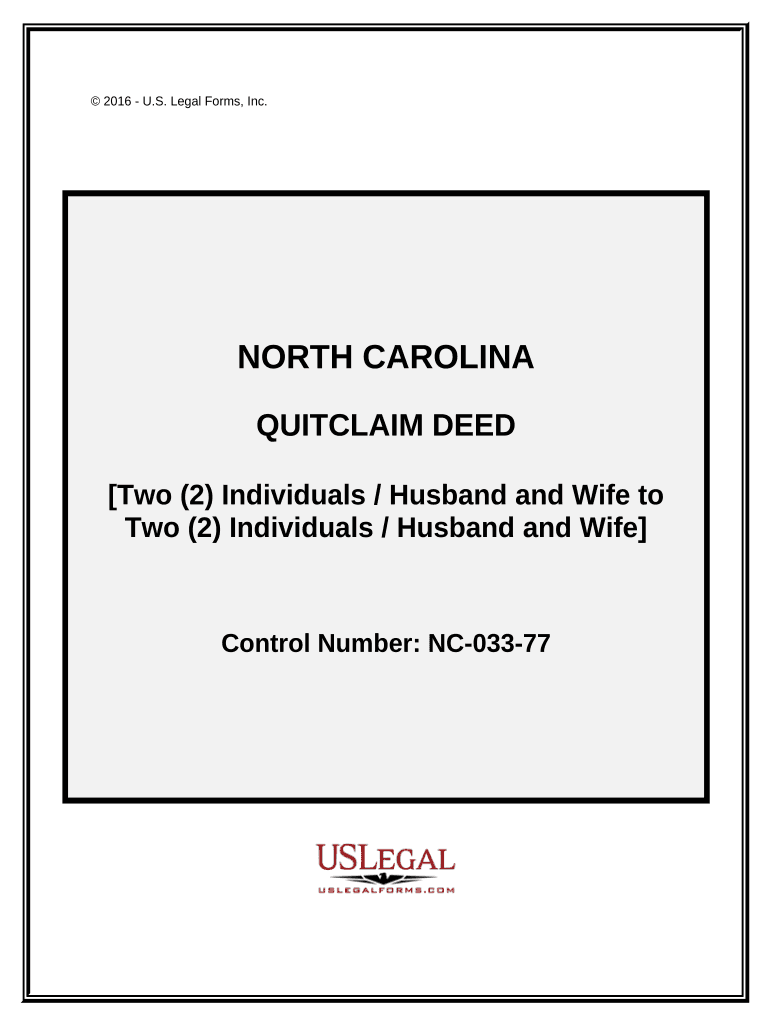
North Carolina Deed Form


What is the North Carolina Deed
The North Carolina deed is a legal document used to transfer ownership of real property from one party to another within the state. This document serves as evidence of the transaction and outlines the terms of the transfer. It typically includes essential details such as the names of the grantor (seller) and grantee (buyer), a description of the property, and any conditions or restrictions related to the transfer. Understanding the specific type of deed being used—such as a warranty deed or quitclaim deed—is crucial, as each type has different implications for the rights and responsibilities of the parties involved.
How to use the North Carolina Deed
Using the North Carolina deed involves several steps to ensure that the transfer of property is legally valid. First, the deed must be properly filled out with accurate information regarding the property and the parties involved. After completing the form, both the grantor and grantee must sign it in the presence of a notary public to validate the document. Once notarized, the deed should be filed with the appropriate county register of deeds to make the transfer official. This filing process is essential for public record and protects the rights of the new property owner.
Steps to complete the North Carolina Deed
Completing the North Carolina deed requires careful attention to detail. Follow these steps for a successful execution:
- Gather necessary information, including the legal description of the property and the full names of the grantor and grantee.
- Choose the appropriate type of deed based on the nature of the transaction.
- Fill out the deed form accurately, ensuring all required fields are completed.
- Have both parties sign the deed in front of a notary public.
- File the signed and notarized deed with the county register of deeds office.
Key elements of the North Carolina Deed
Several key elements must be included in the North Carolina deed for it to be considered valid. These elements include:
- Grantor and Grantee Names: Full legal names of both parties involved in the transaction.
- Property Description: A detailed legal description of the property being transferred, which may include parcel numbers or metes and bounds.
- Consideration: The amount of money or value exchanged for the property.
- Signatures: Signatures of the grantor and grantee, along with notarization to verify authenticity.
Legal use of the North Carolina Deed
The legal use of the North Carolina deed is governed by state laws that specify how property transfers must be conducted. For the deed to be legally binding, it must meet the requirements set forth in North Carolina General Statutes. This includes proper execution, notarization, and filing with the county register of deeds. Failure to adhere to these legal requirements can result in disputes over property ownership and may invalidate the deed.
State-specific rules for the North Carolina Deed
North Carolina has specific rules regarding the execution and recording of deeds. For instance, the state requires that all deeds be signed in the presence of a notary public. Additionally, deeds must be recorded within a certain timeframe to ensure public notice of the property transfer. It is important to be aware of any local regulations that may apply, as these can vary by county and may affect the validity of the deed.
Quick guide on how to complete north carolina deed 497316862
Effortlessly Complete North Carolina Deed on Any Device
Digital document management has gained traction among businesses and individuals alike. It offers an ideal environmentally friendly substitute for conventional printed and signed documents, allowing you to retrieve the appropriate form and securely store it online. airSlate SignNow equips you with all the necessary tools to create, alter, and electronically sign your documents quickly and efficiently. Handle North Carolina Deed on any device using the airSlate SignNow applications for Android or iOS and enhance your document-related processes today.
How to Alter and Electronically Sign North Carolina Deed with Ease
- Find North Carolina Deed and click on Get Form to begin.
- Utilize the tools we offer to fill out your document.
- Highlight important sections of your documents or obscure sensitive details with tools that airSlate SignNow specifically provides for that purpose.
- Generate your electronic signature using the Sign feature, which takes mere seconds and carries the same legal validity as a conventional ink signature.
- Review all the details and then click the Done button to save your changes.
- Choose how you want to send your form, via email, SMS, invite link, or download it to your computer.
Say goodbye to lost or misplaced documents, tedious searching for forms, or mistakes that require printing additional copies. airSlate SignNow meets your document management needs in just a few clicks from any device you prefer. Modify and electronically sign North Carolina Deed to ensure seamless communication throughout your form preparation process with airSlate SignNow.
Create this form in 5 minutes or less
Create this form in 5 minutes!
People also ask
-
What is a North Carolina deed?
A North Carolina deed is a legal document that conveys property ownership from one party to another within the state. It includes essential details such as the names of the grantor and grantee, legal description of the property, and signatures. Understanding the specific requirements for a North Carolina deed is crucial for the successful transfer of property ownership.
-
How can I create a North Carolina deed using airSlate SignNow?
With airSlate SignNow, you can easily create a North Carolina deed by using our customizable templates. Simply input the required information, and our intuitive platform will guide you through the process, ensuring you have all necessary legal elements included for your deed. After completing the document, you can eSign it securely and share it with necessary parties.
-
Is there a cost associated with creating a North Carolina deed on airSlate SignNow?
Yes, there is a cost associated with using airSlate SignNow to create a North Carolina deed, but we offer various pricing plans to accommodate different business needs. Each plan provides additional features and benefits that simplify the process of drafting, signing, and managing documents. Explore our pricing options to find the plan that best suits your requirements.
-
What are the benefits of using airSlate SignNow for North Carolina deeds?
Using airSlate SignNow for North Carolina deeds streamlines the document preparation and signing process, saving you time and ensuring accuracy. You can access your documents from anywhere and easily collaborate with others involved in the transaction. Our secure eSigning capabilities also help maintain the integrity and legal validity of your North Carolina deed.
-
Does airSlate SignNow integrate with other software for managing North Carolina deeds?
Yes, airSlate SignNow seamlessly integrates with various software and cloud storage solutions, making it easier to manage your North Carolina deeds alongside other documents. These integrations allow you to streamline workflows and reduce time spent switching between applications. Check our integration options to enhance your document management experience.
-
How does airSlate SignNow ensure the security of my North Carolina deed?
airSlate SignNow prioritizes the security of your North Carolina deed through end-to-end encryption and stringent compliance measures. Our platform adheres to industry standards to protect sensitive information and supports secure eSigning, ensuring your documents remain confidential. You can trust that your property documents are in safe hands.
-
Can I customize my North Carolina deed in airSlate SignNow?
Absolutely! airSlate SignNow allows for extensive customization of your North Carolina deed to meet specific needs and legal requirements. You can add fields, edit text, and choose from various formatting options to create a personalized and legally compliant document. Make your deed uniquely suited to your situation with our user-friendly tools.
Get more for North Carolina Deed
- Selleramp39s property disclosure nefar com form
- Broward county tnr voucher form
- Fire department memo form
- Pwd 1055 406739800 form
- Dose calibrator linearity worksheet 340914059 form
- Potential legal impact of the proposed domestic legal union form
- Sous vide cooking a review form
- Salary confidentiality agreement template form
Find out other North Carolina Deed
- Electronic signature Utah Outsourcing Services Contract Online
- How To Electronic signature Wisconsin Debit Memo
- Electronic signature Delaware Junior Employment Offer Letter Later
- Electronic signature Texas Time Off Policy Later
- Electronic signature Texas Time Off Policy Free
- eSignature Delaware Time Off Policy Online
- Help Me With Electronic signature Indiana Direct Deposit Enrollment Form
- Electronic signature Iowa Overtime Authorization Form Online
- Electronic signature Illinois Employee Appraisal Form Simple
- Electronic signature West Virginia Business Ethics and Conduct Disclosure Statement Free
- Electronic signature Alabama Disclosure Notice Simple
- Electronic signature Massachusetts Disclosure Notice Free
- Electronic signature Delaware Drug Testing Consent Agreement Easy
- Electronic signature North Dakota Disclosure Notice Simple
- Electronic signature California Car Lease Agreement Template Free
- How Can I Electronic signature Florida Car Lease Agreement Template
- Electronic signature Kentucky Car Lease Agreement Template Myself
- Electronic signature Texas Car Lease Agreement Template Easy
- Electronic signature New Mexico Articles of Incorporation Template Free
- Electronic signature New Mexico Articles of Incorporation Template Easy