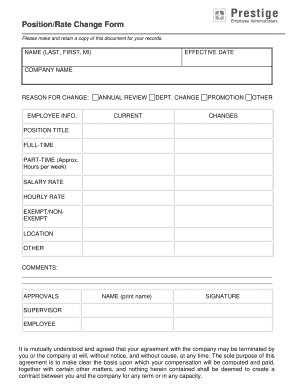
Position Change Form 2012


What is the Position Change Form
The position change form is a crucial document that allows employees to formally request changes in their job position, such as a promotion, transfer, or adjustment in responsibilities. This form is essential for organizations to maintain accurate records of employee roles and responsibilities. It typically includes sections for the employee's current position, the desired position, and the reasons for the change. Understanding this form is vital for both employees and employers to ensure a smooth transition and compliance with internal policies.
How to Use the Position Change Form
Using the position change form involves several steps to ensure that the request is processed correctly. First, the employee must fill out the form completely, providing all necessary information about their current role and the proposed changes. It is important to clearly articulate the reasons for the change, as this can influence the decision-making process. Once completed, the form should be submitted to the appropriate supervisor or HR representative for review. Following submission, the employee may need to discuss the request in a meeting to clarify any details or answer questions.
Steps to Complete the Position Change Form
Completing the position change form requires attention to detail. Here are the steps to follow:
- Begin by entering your personal information, including your name, employee ID, and current position.
- Clearly state the position you are requesting and provide a brief explanation of why you are seeking this change.
- Include any relevant qualifications or experiences that support your request.
- Review the form for accuracy and completeness before submitting it.
- Submit the form to your supervisor or HR department, and keep a copy for your records.
Legal Use of the Position Change Form
The position change form must be used in compliance with company policies and employment laws. This ensures that the process is fair and transparent. Employers should maintain a consistent approach when reviewing these requests to avoid potential discrimination claims. Additionally, it is important for both employees and employers to understand the legal implications of any changes in position, including adjustments to salary, benefits, and job responsibilities.
Key Elements of the Position Change Form
Key elements of the position change form typically include:
- Employee Information: Name, employee ID, and current job title.
- Requested Position: The new position title and department.
- Reason for Change: A clear explanation of why the change is being requested.
- Qualifications: Relevant skills or experiences that support the request.
- Signatures: Required signatures from the employee, supervisor, and HR for approval.
Form Submission Methods
The position change form can be submitted through various methods, depending on the organization's policies. Common submission methods include:
- Online Submission: Many companies use electronic systems for submitting forms, allowing for quicker processing.
- Mail: Some organizations may require forms to be printed and mailed to the HR department.
- In-Person: Submitting the form directly to a supervisor or HR representative can facilitate immediate discussions regarding the request.
Quick guide on how to complete position change form
Effortlessly Prepare Position Change Form on Any Device
Digital document management has become increasingly favored by businesses and individuals alike. It offers an ideal environmentally friendly substitute for traditional printed and signed papers, enabling you to locate the necessary form and securely store it online. airSlate SignNow provides you with all the tools you need to create, modify, and electronically sign your documents quickly and without delays. Manage Position Change Form on any device using the airSlate SignNow Android or iOS applications and simplify your document-related tasks today.
How to Adjust and Electronically Sign Position Change Form with Ease
- Obtain Position Change Form and click Get Form to begin.
- Utilize the tools we provide to complete your document.
- Emphasize important sections of the documents or obscure sensitive information with tools that airSlate SignNow offers specifically for that function.
- Create your eSignature using the Sign feature, which takes moments and holds the same legal validity as a conventional wet ink signature.
- Review the information and click the Done button to secure your modifications.
- Choose how you wish to send your form, either by email, SMS, or invitation link, or download it to your computer.
Eliminate concerns over lost or misplaced documents, tedious form searching, or errors that necessitate printing new document versions. airSlate SignNow addresses your document management requirements with just a few clicks from any device you choose. Modify and electronically sign Position Change Form and facilitate outstanding communication at any stage of your form preparation process using airSlate SignNow.
Create this form in 5 minutes or less
Find and fill out the correct position change form
Create this form in 5 minutes!
How to create an eSignature for the position change form
How to create an electronic signature for a PDF online
How to create an electronic signature for a PDF in Google Chrome
How to create an e-signature for signing PDFs in Gmail
How to create an e-signature right from your smartphone
How to create an e-signature for a PDF on iOS
How to create an e-signature for a PDF on Android
People also ask
-
What does 'this is the rate change of position' mean in terms of pricing for airSlate SignNow?
The phrase 'this is the rate change of position' refers to adjustments in our pricing structure based on usage and features. It ensures businesses can appropriately allocate budget while accessing all necessary functionalities. Understanding this rate change helps you manage costs effectively and choose the best plan for your needs.
-
How can I integrate airSlate SignNow with my existing software?
Integrating airSlate SignNow into your existing software ecosystem is seamless. If you're wondering about 'this is the rate change of position,' our flexible API allows organizations to create custom integrations without any disruption. You can also access numerous pre-built integrations to streamline your workflow.
-
What features does airSlate SignNow offer for document management?
airSlate SignNow provides a comprehensive suite of features for document management, including eSigning, templates, and automated workflows. 'This is the rate change of position' reflects our commitment to providing features that evolve with your business needs. These tools simplify the signing process while enhancing security and compliance.
-
Is airSlate SignNow a cost-effective solution for businesses?
Absolutely! We believe 'this is the rate change of position' should reflect a value-driven pricing model. Our solution is designed to be accessible for businesses of all sizes, offering a range of pricing plans to suit different budgets without compromising on quality or features.
-
Can I track the status of my sent documents in airSlate SignNow?
Yes, tracking the status of your documents sent through airSlate SignNow is easy and efficient. With our intuitive dashboard, 'this is the rate change of position' is transparent, allowing you to monitor progress and receive notifications in real-time. This feature enhances accountability and speeds up your document workflows.
-
What security measures does airSlate SignNow implement?
Security is a top priority for airSlate SignNow. We utilize industry-leading encryption and authentication measures to protect sensitive information. Knowing that 'this is the rate change of position' can affect compliance, our stringent security protocols ensure your documents are secure throughout the signing process.
-
Are there any limits on the number of documents I can send and sign?
Depending on your chosen plan, there may be limits on the number of documents you can send and sign with airSlate SignNow. As an understanding of 'this is the rate change of position' indicates, our flexible plans cater to varying needs, allowing you to choose the best option based on your document flow requirements.
Get more for Position Change Form
Find out other Position Change Form
- Can I eSign New Jersey Plumbing Form
- How Can I eSign Wisconsin Plumbing PPT
- Can I eSign Colorado Real Estate Form
- How To eSign Florida Real Estate Form
- Can I eSign Hawaii Real Estate Word
- How Do I eSign Hawaii Real Estate Word
- How To eSign Hawaii Real Estate Document
- How Do I eSign Hawaii Real Estate Presentation
- How Can I eSign Idaho Real Estate Document
- How Do I eSign Hawaii Sports Document
- Can I eSign Hawaii Sports Presentation
- How To eSign Illinois Sports Form
- Can I eSign Illinois Sports Form
- How To eSign North Carolina Real Estate PDF
- How Can I eSign Texas Real Estate Form
- How To eSign Tennessee Real Estate Document
- How Can I eSign Wyoming Real Estate Form
- How Can I eSign Hawaii Police PDF
- Can I eSign Hawaii Police Form
- How To eSign Hawaii Police PPT