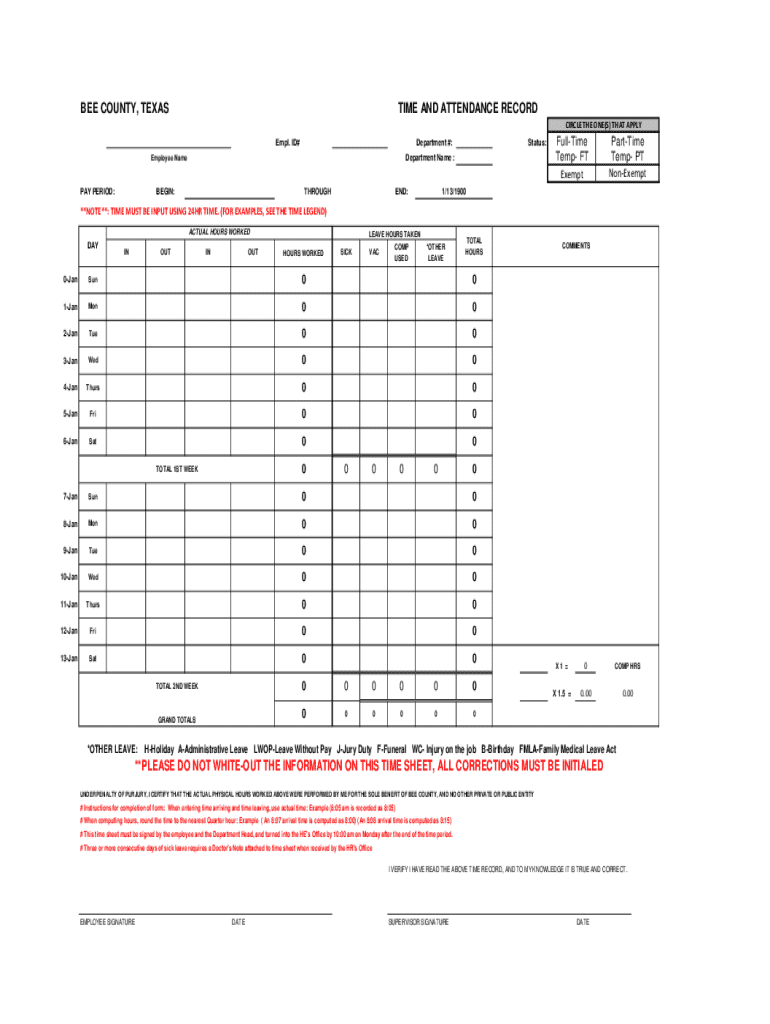
BEE COUNTY, TEXASTIME and ATTENDANCE RECORD CIRCLE 2015-2026


What is the BEE COUNTY, TEXASTIME AND ATTENDANCE RECORD CIRCLE
The BEE COUNTY, TEXASTIME AND ATTENDANCE RECORD CIRCLE is a specific form used to track and document employee attendance and working hours within Bee County, Texas. This form is essential for employers to maintain accurate records of employee time worked, which is crucial for payroll processing and compliance with labor regulations. The form typically includes fields for employee identification, dates of attendance, hours worked, and any leave taken. Proper completion of this record helps ensure that employees are compensated fairly and that the employer adheres to state and federal labor laws.
How to use the BEE COUNTY, TEXASTIME AND ATTENDANCE RECORD CIRCLE
Using the BEE COUNTY, TEXASTIME AND ATTENDANCE RECORD CIRCLE involves several straightforward steps. First, gather all necessary information about the employees, including their names, identification numbers, and the specific dates for which attendance is being recorded. Next, accurately fill in the hours worked for each day, noting any absences or leave taken. It is important to ensure that all entries are clear and legible to avoid any confusion during payroll processing. Finally, the completed form should be reviewed for accuracy and signed by both the employee and the supervisor to confirm the recorded information.
Steps to complete the BEE COUNTY, TEXASTIME AND ATTENDANCE RECORD CIRCLE
Completing the BEE COUNTY, TEXASTIME AND ATTENDANCE RECORD CIRCLE can be done in a few simple steps:
- Begin by entering the employee's full name and identification number at the top of the form.
- List the dates for the pay period in the designated columns.
- For each date, record the actual hours worked by the employee, ensuring to include any overtime hours if applicable.
- Document any leave taken, specifying whether it was sick leave, vacation, or other types of leave.
- After filling in all necessary information, both the employee and the supervisor should sign the form to validate the entries.
Legal use of the BEE COUNTY, TEXASTIME AND ATTENDANCE RECORD CIRCLE
The BEE COUNTY, TEXASTIME AND ATTENDANCE RECORD CIRCLE must be used in compliance with local, state, and federal labor laws. Employers are required to maintain accurate records of employee attendance as part of their obligation to ensure fair labor practices. Failure to keep proper records can lead to legal repercussions, including fines or penalties. It is essential that the form is completed truthfully and accurately to protect both the employer and employees from potential disputes regarding hours worked and pay.
Key elements of the BEE COUNTY, TEXASTIME AND ATTENDANCE RECORD CIRCLE
Several key elements are integral to the BEE COUNTY, TEXASTIME AND ATTENDANCE RECORD CIRCLE:
- Employee Information: This includes the employee's name, ID number, and department.
- Attendance Dates: Specific dates for the pay period must be clearly listed.
- Hours Worked: Accurate recording of hours worked each day is crucial.
- Leave Documentation: Any leave taken should be noted, including the type of leave.
- Signatures: The form must be signed by both the employee and the supervisor to confirm accuracy.
Examples of using the BEE COUNTY, TEXASTIME AND ATTENDANCE RECORD CIRCLE
Employers can utilize the BEE COUNTY, TEXASTIME AND ATTENDANCE RECORD CIRCLE in various scenarios. For instance, a small business may use this form to track the hours of part-time employees to ensure accurate payroll processing. Similarly, a larger organization might implement this form to manage attendance across multiple departments, allowing for efficient tracking of employee hours and leave. Additionally, this form can serve as a valuable tool during audits or inspections, providing documented evidence of compliance with labor laws.
Create this form in 5 minutes or less
Find and fill out the correct bee county texastime and attendance record circle
Create this form in 5 minutes!
How to create an eSignature for the bee county texastime and attendance record circle
How to create an electronic signature for a PDF online
How to create an electronic signature for a PDF in Google Chrome
How to create an e-signature for signing PDFs in Gmail
How to create an e-signature right from your smartphone
How to create an e-signature for a PDF on iOS
How to create an e-signature for a PDF on Android
People also ask
-
What is the BEE COUNTY, TEXASTIME AND ATTENDANCE RECORD CIRCLE?
The BEE COUNTY, TEXASTIME AND ATTENDANCE RECORD CIRCLE is a comprehensive solution designed to streamline the management of time and attendance records. It allows businesses to efficiently track employee hours, ensuring compliance and accuracy in payroll processing.
-
How does airSlate SignNow integrate with the BEE COUNTY, TEXASTIME AND ATTENDANCE RECORD CIRCLE?
airSlate SignNow seamlessly integrates with the BEE COUNTY, TEXASTIME AND ATTENDANCE RECORD CIRCLE, allowing users to eSign and manage documents directly within the attendance tracking system. This integration enhances workflow efficiency and reduces the time spent on manual processes.
-
What are the pricing options for using airSlate SignNow with the BEE COUNTY, TEXASTIME AND ATTENDANCE RECORD CIRCLE?
Pricing for airSlate SignNow varies based on the features and number of users. For businesses utilizing the BEE COUNTY, TEXASTIME AND ATTENDANCE RECORD CIRCLE, competitive pricing plans are available that cater to different organizational needs, ensuring cost-effectiveness.
-
What features does airSlate SignNow offer for the BEE COUNTY, TEXASTIME AND ATTENDANCE RECORD CIRCLE?
airSlate SignNow offers a range of features for the BEE COUNTY, TEXASTIME AND ATTENDANCE RECORD CIRCLE, including customizable templates, automated workflows, and secure eSigning capabilities. These features help businesses streamline their documentation processes and improve overall efficiency.
-
How can the BEE COUNTY, TEXASTIME AND ATTENDANCE RECORD CIRCLE benefit my business?
Utilizing the BEE COUNTY, TEXASTIME AND ATTENDANCE RECORD CIRCLE can signNowly enhance your business operations by providing accurate tracking of employee attendance and hours worked. This leads to improved payroll accuracy and helps in maintaining compliance with labor regulations.
-
Is airSlate SignNow user-friendly for managing the BEE COUNTY, TEXASTIME AND ATTENDANCE RECORD CIRCLE?
Yes, airSlate SignNow is designed with user-friendliness in mind, making it easy for businesses to manage the BEE COUNTY, TEXASTIME AND ATTENDANCE RECORD CIRCLE. The intuitive interface allows users to navigate the system effortlessly, even without extensive technical knowledge.
-
Can I access the BEE COUNTY, TEXASTIME AND ATTENDANCE RECORD CIRCLE on mobile devices?
Absolutely! airSlate SignNow provides mobile access to the BEE COUNTY, TEXASTIME AND ATTENDANCE RECORD CIRCLE, allowing users to manage their time and attendance records on the go. This flexibility ensures that you can stay connected and productive from anywhere.
Get more for BEE COUNTY, TEXASTIME AND ATTENDANCE RECORD CIRCLE
- Nevada affidavit form
- Nevada affidavit 497320821 form
- Complex will with credit shelter marital trust for large estates nevada form
- Nv settlement agreement form
- Marital domestic separation and property settlement agreement minor children no joint property or debts where divorce action 497320826 form
- Marital domestic separation and property settlement agreement minor children no joint property or debts effective immediately 497320827 form
- Marital domestic separation and property settlement agreement minor children parties may have joint property or debts where 497320828 form
- Marital domestic separation and property settlement agreement minor children parties may have joint property or debts effective 497320829 form
Find out other BEE COUNTY, TEXASTIME AND ATTENDANCE RECORD CIRCLE
- Sign Alabama LLC Operating Agreement Online
- Sign Colorado LLC Operating Agreement Myself
- Sign Colorado LLC Operating Agreement Easy
- Can I Sign Colorado LLC Operating Agreement
- Sign Kentucky LLC Operating Agreement Later
- Sign Louisiana LLC Operating Agreement Computer
- How Do I Sign Massachusetts LLC Operating Agreement
- Sign Michigan LLC Operating Agreement Later
- Sign Oklahoma LLC Operating Agreement Safe
- Sign Rhode Island LLC Operating Agreement Mobile
- Sign Wisconsin LLC Operating Agreement Mobile
- Can I Sign Wyoming LLC Operating Agreement
- Sign Hawaii Rental Invoice Template Simple
- Sign California Commercial Lease Agreement Template Free
- Sign New Jersey Rental Invoice Template Online
- Sign Wisconsin Rental Invoice Template Online
- Can I Sign Massachusetts Commercial Lease Agreement Template
- Sign Nebraska Facility Rental Agreement Online
- Sign Arizona Sublease Agreement Template Fast
- How To Sign Florida Sublease Agreement Template