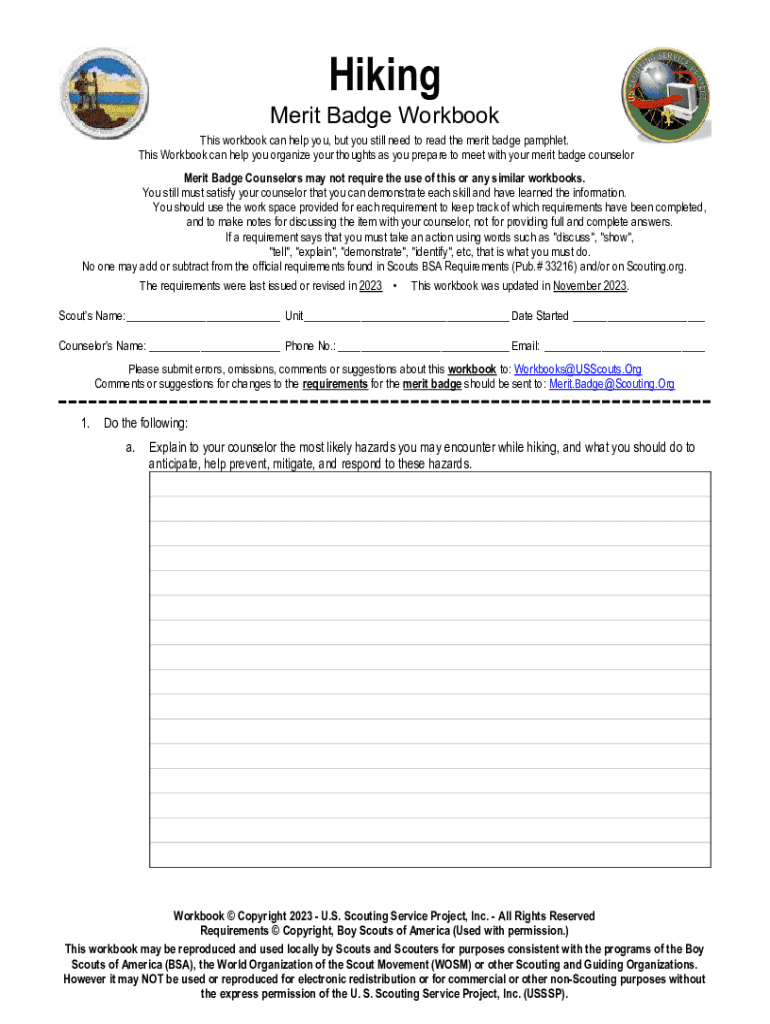
Microsoft Word Hiking DOCX 2023-2026


What is the Microsoft Word Hiking docx
The Microsoft Word Hiking docx is a document template designed for individuals and organizations planning hiking trips. This template typically includes essential information such as itinerary details, participant lists, and safety guidelines. It serves as a practical tool for organizing hiking activities, ensuring that all necessary information is documented and easily accessible. The use of a Word document format allows for easy editing and customization, making it suitable for various hiking scenarios.
How to use the Microsoft Word Hiking docx
Using the Microsoft Word Hiking docx is straightforward. Begin by downloading the template from a reliable source. Open the document in Microsoft Word, where you can fill in the relevant details, such as the date of the hike, location, and participants. You can also add sections for emergency contacts, gear lists, and any specific notes related to the hiking trip. Once completed, save the document to share with other participants or print it for reference during the hike.
Steps to complete the Microsoft Word Hiking docx
Completing the Microsoft Word Hiking docx involves several key steps:
- Download the template from a trusted source.
- Open the document in Microsoft Word.
- Fill in the basic information, including the hike date, location, and time.
- Add participant names and contact information.
- Include a detailed itinerary and any safety instructions.
- Review the document for accuracy and completeness.
- Save and share the document with all participants.
Key elements of the Microsoft Word Hiking docx
Key elements of the Microsoft Word Hiking docx typically include:
- Itinerary: A detailed schedule of the hike, including start and end times.
- Participant Information: Names and contact details of all hikers.
- Emergency Contacts: Important contacts in case of an emergency.
- Gear List: Items that participants should bring along.
- Safety Guidelines: Instructions to ensure a safe hiking experience.
Legal use of the Microsoft Word Hiking docx
When using the Microsoft Word Hiking docx, it is important to ensure compliance with any applicable local laws and regulations. This may include obtaining necessary permits for hiking in certain areas or adhering to specific safety protocols. Additionally, if the hike involves a group, it may be beneficial to include a waiver or liability release form to protect against potential legal issues. Always consult local guidelines to ensure that all legal requirements are met.
Examples of using the Microsoft Word Hiking docx
Examples of using the Microsoft Word Hiking docx include:
- Planning a weekend hiking trip with friends, detailing the route and necessary gear.
- Organizing a school field trip to a national park, including safety instructions and emergency contacts.
- Creating a hiking club itinerary for a series of planned hikes throughout the season.
Create this form in 5 minutes or less
Find and fill out the correct microsoft word hiking docx
Create this form in 5 minutes!
How to create an eSignature for the microsoft word hiking docx
How to create an electronic signature for a PDF online
How to create an electronic signature for a PDF in Google Chrome
How to create an e-signature for signing PDFs in Gmail
How to create an e-signature right from your smartphone
How to create an e-signature for a PDF on iOS
How to create an e-signature for a PDF on Android
People also ask
-
What is Microsoft Word Hiking docx and how does it work with airSlate SignNow?
Microsoft Word Hiking docx is a document format that allows users to create and edit hiking-related documents in Microsoft Word. With airSlate SignNow, you can easily upload, sign, and send these documents for eSignature, streamlining your workflow and ensuring that all necessary parties can review and approve your hiking plans efficiently.
-
Can I integrate Microsoft Word Hiking docx with airSlate SignNow?
Yes, airSlate SignNow seamlessly integrates with Microsoft Word, allowing you to work with Hiking docx files directly. This integration enables you to convert your Word documents into esignNow formats, making it easy to manage your hiking documents from creation to signature.
-
What are the pricing options for using airSlate SignNow with Microsoft Word Hiking docx?
airSlate SignNow offers various pricing plans to accommodate different business needs, including options for individuals and teams. You can start with a free trial to explore how it works with Microsoft Word Hiking docx before committing to a subscription that fits your budget.
-
What features does airSlate SignNow offer for Microsoft Word Hiking docx users?
airSlate SignNow provides a range of features for Microsoft Word Hiking docx users, including document templates, automated workflows, and real-time tracking of document status. These features enhance productivity and ensure that your hiking documents are processed quickly and efficiently.
-
How can airSlate SignNow benefit my hiking business when using Microsoft Word Hiking docx?
By using airSlate SignNow with Microsoft Word Hiking docx, your hiking business can streamline document management, reduce turnaround times, and improve customer satisfaction. The ability to eSign documents quickly means you can focus more on planning and executing successful hiking trips.
-
Is it easy to send Microsoft Word Hiking docx documents for eSignature with airSlate SignNow?
Absolutely! airSlate SignNow makes it incredibly easy to send Microsoft Word Hiking docx documents for eSignature. Simply upload your document, add the necessary signers, and send it off for signature in just a few clicks.
-
What security measures does airSlate SignNow implement for Microsoft Word Hiking docx documents?
airSlate SignNow prioritizes the security of your documents, including Microsoft Word Hiking docx files. The platform uses advanced encryption and complies with industry standards to ensure that your sensitive information remains protected throughout the signing process.
Get more for Microsoft Word Hiking docx
- Application for production of documents format
- Hotel daily call around sheet internet shop daydate time form
- Fillable hud 92541 form
- Tax withholding form
- Service animal in training and partner registration form
- Country of origin affidavitdeclaration statement extension wsu form
- Tari istanza agevolazionipdf comune di modugno comune modugno ba form
- Psa label template download pdf form
Find out other Microsoft Word Hiking docx
- eSign Oregon Doctors LLC Operating Agreement Mobile
- eSign Hawaii Education Claim Myself
- eSign Hawaii Education Claim Simple
- eSign Hawaii Education Contract Simple
- eSign Hawaii Education NDA Later
- How To eSign Hawaii Education NDA
- How Do I eSign Hawaii Education NDA
- eSign Hawaii Education Arbitration Agreement Fast
- eSign Minnesota Construction Purchase Order Template Safe
- Can I eSign South Dakota Doctors Contract
- eSign Mississippi Construction Rental Application Mobile
- How To eSign Missouri Construction Contract
- eSign Missouri Construction Rental Lease Agreement Easy
- How To eSign Washington Doctors Confidentiality Agreement
- Help Me With eSign Kansas Education LLC Operating Agreement
- Help Me With eSign West Virginia Doctors Lease Agreement Template
- eSign Wyoming Doctors Living Will Mobile
- eSign Wyoming Doctors Quitclaim Deed Free
- How To eSign New Hampshire Construction Rental Lease Agreement
- eSign Massachusetts Education Rental Lease Agreement Easy