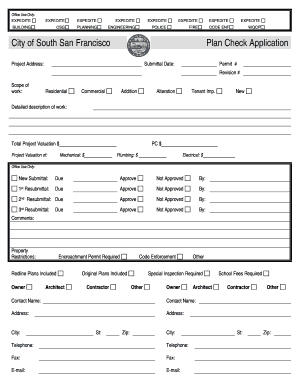
City of South San Francisco Plan Check Application Form


What is the City Of South San Francisco Plan Check Application
The City Of South San Francisco Plan Check Application is a formal document required for individuals or businesses seeking to obtain approval for construction projects within the city limits. This application ensures that proposed plans comply with local building codes, zoning regulations, and safety standards. It serves as a critical step in the permitting process, allowing city officials to review and assess the feasibility and safety of the proposed construction before any work begins.
How to use the City Of South San Francisco Plan Check Application
Using the City Of South San Francisco Plan Check Application involves several key steps. First, applicants must gather all necessary documentation, including project plans, site maps, and any relevant permits. Next, the application form must be completed accurately, providing detailed information about the project. Once the application is filled out, it can be submitted to the appropriate city department for review. It is essential to ensure that all required documents are included to avoid delays in processing.
Steps to complete the City Of South San Francisco Plan Check Application
Completing the City Of South San Francisco Plan Check Application involves a systematic approach:
- Gather necessary documents, such as site plans, construction drawings, and any existing permits.
- Fill out the application form with accurate information regarding the project and its scope.
- Review the application for completeness, ensuring all required fields are filled and documents attached.
- Submit the application to the city’s planning department, either online or in person, depending on the submission guidelines.
- Await confirmation of receipt and any additional requests for information from city officials.
Required Documents
When submitting the City Of South San Francisco Plan Check Application, certain documents are typically required to support the application. These may include:
- Detailed project plans and specifications.
- Site plans showing property boundaries and existing structures.
- Proof of ownership or authorization from the property owner.
- Environmental impact assessments, if applicable.
- Any previous permits related to the project.
Form Submission Methods
The City Of South San Francisco Plan Check Application can be submitted through various methods, depending on the preferences of the applicant and the city’s guidelines. Common submission methods include:
- Online submission through the city’s official website, where applicants can upload documents directly.
- Mailing the completed application and supporting documents to the city’s planning department.
- In-person submission at designated city offices, allowing for immediate confirmation of receipt.
Application Process & Approval Time
The application process for the City Of South San Francisco Plan Check Application typically involves several stages. After submission, city officials will review the application for completeness and compliance with local regulations. This review process can take several weeks, depending on the complexity of the project and the current workload of the planning department. Applicants are encouraged to stay in communication with city officials during this time to address any questions or concerns that may arise.
Create this form in 5 minutes or less
Create this form in 5 minutes!
How to create an eSignature for the city of south san francisco plan check application
How to create an electronic signature for a PDF online
How to create an electronic signature for a PDF in Google Chrome
How to create an e-signature for signing PDFs in Gmail
How to create an e-signature right from your smartphone
How to create an e-signature for a PDF on iOS
How to create an e-signature for a PDF on Android
People also ask
-
What is the City Of South San Francisco Plan Check Application?
The City Of South San Francisco Plan Check Application is a streamlined process that allows businesses and individuals to submit plans for review and approval. This application ensures compliance with local regulations and helps expedite project timelines. Utilizing airSlate SignNow can simplify the submission process, making it more efficient.
-
How can airSlate SignNow assist with the City Of South San Francisco Plan Check Application?
airSlate SignNow provides an easy-to-use platform for electronically signing and sending documents related to the City Of South San Francisco Plan Check Application. This digital solution reduces paperwork and speeds up the approval process, allowing you to focus on your project rather than administrative tasks.
-
What are the pricing options for using airSlate SignNow for the City Of South San Francisco Plan Check Application?
airSlate SignNow offers various pricing plans to accommodate different business needs, including options for small businesses and larger enterprises. Each plan provides access to features that can enhance the City Of South San Francisco Plan Check Application process, ensuring you find a solution that fits your budget.
-
What features does airSlate SignNow offer for the City Of South San Francisco Plan Check Application?
Key features of airSlate SignNow include customizable templates, secure eSigning, and real-time tracking of document status. These tools are designed to streamline the City Of South San Francisco Plan Check Application process, making it easier to manage submissions and approvals efficiently.
-
What are the benefits of using airSlate SignNow for the City Of South San Francisco Plan Check Application?
Using airSlate SignNow for the City Of South San Francisco Plan Check Application offers numerous benefits, including reduced turnaround times and improved document security. The platform enhances collaboration among stakeholders, ensuring that all parties can access and sign documents quickly and securely.
-
Can airSlate SignNow integrate with other software for the City Of South San Francisco Plan Check Application?
Yes, airSlate SignNow integrates seamlessly with various software applications, enhancing the workflow for the City Of South San Francisco Plan Check Application. This integration allows users to connect their existing tools, making it easier to manage documents and approvals within a familiar environment.
-
Is airSlate SignNow compliant with regulations for the City Of South San Francisco Plan Check Application?
Absolutely! airSlate SignNow is designed to comply with industry standards and regulations, ensuring that your documents related to the City Of South San Francisco Plan Check Application are handled securely and legally. This compliance helps protect your business and ensures that your submissions meet local requirements.
Get more for City Of South San Francisco Plan Check Application
- Printable dental insurance verification form
- Rite aid job application form
- Genealogical codicil to my last will and testament form
- Dbpr form hr 5022 018
- Application for classification of small wastewater systems form
- Application for graduation brock university brocku form
- Agricultural stream emp5510e form
- Invitation to bid document template town of canmore form
Find out other City Of South San Francisco Plan Check Application
- Can I eSign Indiana Medical History
- eSign Idaho Emergency Contract Form Myself
- eSign Hawaii General Patient Information Fast
- Help Me With eSign Rhode Island Accident Medical Claim Form
- eSignature Colorado Demand for Payment Letter Mobile
- eSignature Colorado Demand for Payment Letter Secure
- eSign Delaware Shareholder Agreement Template Now
- eSign Wyoming Shareholder Agreement Template Safe
- eSign Kentucky Strategic Alliance Agreement Secure
- Can I eSign Alaska Equipment Rental Agreement Template
- eSign Michigan Equipment Rental Agreement Template Later
- Help Me With eSignature Washington IOU
- eSign Indiana Home Improvement Contract Myself
- eSign North Dakota Architectural Proposal Template Online
- How To eSignature Alabama Mechanic's Lien
- Can I eSign Alabama Car Insurance Quotation Form
- eSign Florida Car Insurance Quotation Form Mobile
- eSign Louisiana Car Insurance Quotation Form Online
- Can I eSign Massachusetts Car Insurance Quotation Form
- eSign Michigan Car Insurance Quotation Form Online