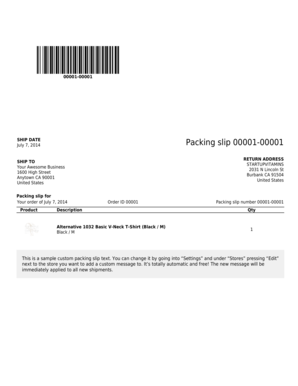
Printful Packing Slip Form


What is the Printful Packing Slip
The Printful packing slip is a crucial document that accompanies products shipped from Printful to customers. It serves as a detailed list of the items included in the shipment, providing essential information such as product descriptions, quantities, and order numbers. This document helps both the seller and the buyer verify that the correct items have been sent, facilitating smoother transactions and enhancing customer satisfaction.
How to Use the Printful Packing Slip
To effectively use the Printful packing slip, ensure that it is included with every order shipped to customers. The packing slip should be printed and placed inside the package or attached to the outside in a protective sleeve. Customers can refer to this document to confirm their order details upon receipt. Additionally, businesses can use the packing slip for inventory management and record-keeping, ensuring that all shipments are accounted for accurately.
Steps to Complete the Printful Packing Slip
Completing the Printful packing slip involves several straightforward steps:
- Log into your Printful account and navigate to the order section.
- Select the order for which you need to generate a packing slip.
- Click on the option to print the packing slip, ensuring all order details are correct.
- Review the packing slip for accuracy, including product names, quantities, and any special notes.
- Print the packing slip and include it in the package before shipping.
Legal Use of the Printful Packing Slip
The Printful packing slip is not only a practical tool but also has legal implications. It serves as proof of the items shipped and can be used in case of disputes regarding the order. For the packing slip to be considered legally binding, it must accurately reflect the transaction details and be retained as part of the business records. Compliance with eSignature laws can further enhance the legitimacy of the document when required signatures are involved.
Key Elements of the Printful Packing Slip
A well-structured Printful packing slip includes several key elements:
- Order number for tracking purposes
- Customer name and shipping address
- List of items ordered, including descriptions and quantities
- Return policy information, if applicable
- Any additional notes or special instructions
Examples of Using the Printful Packing Slip
Businesses can utilize the Printful packing slip in various scenarios:
- As a reference for customer service inquiries regarding order discrepancies.
- For inventory audits to match shipped items against stock levels.
- To facilitate returns by providing customers with clear instructions on how to return items.
Digital vs. Paper Version
The Printful packing slip can be generated in both digital and paper formats. The digital version allows for easy sharing via email or online platforms, while the paper version is essential for physical shipments. Businesses should consider their operational needs when deciding which format to use, as both serve important functions in the order fulfillment process.
Quick guide on how to complete printful packing slip
Effortlessly Prepare Printful Packing Slip on Any Device
Managing documents online has become increasingly popular among businesses and individuals alike. It offers an ideal eco-friendly substitute to traditional printed and signed papers, as you can access the appropriate form and securely store it in the cloud. airSlate SignNow provides you with all the necessary tools to create, modify, and electronically sign your documents swiftly and without delays. Handle Printful Packing Slip on any device using airSlate SignNow's Android or iOS applications and enhance any document-related process today.
How to Edit and Electronically Sign Printful Packing Slip with Ease
- Locate Printful Packing Slip and click on Get Form to begin.
- Utilize the provided tools to complete your form.
- Emphasize important sections of your documents or obscure sensitive information with tools that airSlate SignNow specifically provides for this purpose.
- Create your electronic signature using the Sign tool, which takes only seconds and carries the same legal validity as a conventional wet ink signature.
- Review all information thoroughly and then click on the Done button to save your changes.
- Select your preferred method to share your form, whether by email, SMS, or an invitation link, or download it to your computer.
Eliminate concerns about lost or misplaced documents, tedious form searches, or mistakes that require reprinting new copies. airSlate SignNow addresses all your document management needs with just a few clicks from any device of your choice. Edit and electronically sign Printful Packing Slip to ensure outstanding communication throughout every stage of your form preparation process with airSlate SignNow.
Create this form in 5 minutes or less
Create this form in 5 minutes!
How to create an eSignature for the printful packing slip
How to create an electronic signature for a PDF online
How to create an electronic signature for a PDF in Google Chrome
How to create an e-signature for signing PDFs in Gmail
How to create an e-signature right from your smartphone
How to create an e-signature for a PDF on iOS
How to create an e-signature for a PDF on Android
People also ask
-
What is a Printful packing slip and why is it important?
A Printful packing slip is a document that accompanies your shipments, detailing the items included in a package. It plays a crucial role in providing clear information to your customers about their order, ensuring a smooth delivery process. Including a packing slip can enhance customer experience by allowing them to easily verify their purchase.
-
How can I create a Printful packing slip using airSlate SignNow?
To create a Printful packing slip using airSlate SignNow, simply upload your template, customize it, and add any necessary details about your order. Our platform provides a user-friendly interface that allows you to quickly generate packing slips for all your shipments. Plus, you can easily eSign your documents to streamline the shipping process.
-
Are there any costs associated with generating Printful packing slips?
Generating Printful packing slips through airSlate SignNow is cost-effective and often included in your subscription plan. You can create an unlimited number of packing slips without incurring additional charges. This makes it an ideal solution for businesses looking to save on shipping and administrative costs.
-
What features does airSlate SignNow offer for Printful packing slips?
airSlate SignNow provides several features to enhance the creation of Printful packing slips, including customizable templates, secure eSigning, and seamless integrations with other platforms. These features help streamline the packing slip creation process and ensure accuracy. You can also track your documents for improved efficiency.
-
Can I integrate Printful packing slips with other eCommerce platforms?
Yes, airSlate SignNow allows for seamless integration with various eCommerce platforms, making it easy to generate Printful packing slips directly from your orders. This automation reduces manual entry errors and saves time in the fulfillment process. By linking your systems, you can ensure that all packing slips are consistent and up-to-date.
-
What benefits does using a Printful packing slip provide for my business?
Using a Printful packing slip offers numerous benefits, such as improved accuracy in order fulfillment, enhanced customer satisfaction, and a professional image for your business. It helps customers understand their orders better, reducing confusion and potential returns. Moreover, having packing slips can simplify handling inquiries related to shipments.
-
Can I modify the design of my Printful packing slip?
Absolutely! airSlate SignNow allows you to tailor the design of your Printful packing slips to match your brand image. You can customize colors, logos, and the layout of the packing slip. This customization helps reinforce your brand identity, providing a cohesive unboxing experience for your customers.
Get more for Printful Packing Slip
Find out other Printful Packing Slip
- Electronic signature Indiana Legal Contract Fast
- Electronic signature Indiana Legal Rental Application Online
- Electronic signature Delaware Non-Profit Stock Certificate Free
- Electronic signature Iowa Legal LLC Operating Agreement Fast
- Electronic signature Legal PDF Kansas Online
- Electronic signature Legal Document Kansas Online
- Can I Electronic signature Kansas Legal Warranty Deed
- Can I Electronic signature Kansas Legal Last Will And Testament
- Electronic signature Kentucky Non-Profit Stock Certificate Online
- Electronic signature Legal PDF Louisiana Online
- Electronic signature Maine Legal Agreement Online
- Electronic signature Maine Legal Quitclaim Deed Online
- Electronic signature Missouri Non-Profit Affidavit Of Heirship Online
- Electronic signature New Jersey Non-Profit Business Plan Template Online
- Electronic signature Massachusetts Legal Resignation Letter Now
- Electronic signature Massachusetts Legal Quitclaim Deed Easy
- Electronic signature Minnesota Legal LLC Operating Agreement Free
- Electronic signature Minnesota Legal LLC Operating Agreement Secure
- Electronic signature Louisiana Life Sciences LLC Operating Agreement Now
- Electronic signature Oregon Non-Profit POA Free