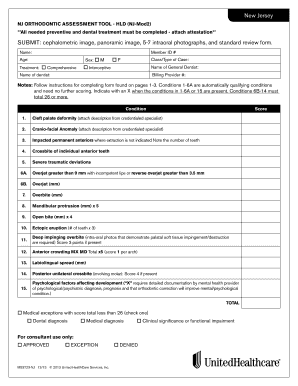
Instructions for Completing the New Jersey Orthodontic Form


What is the Instructions For Completing The New Jersey Orthodontic
The Instructions For Completing The New Jersey Orthodontic form provide essential guidance for individuals seeking orthodontic services in New Jersey. This form outlines the necessary steps and requirements for patients to ensure proper submission and compliance with state regulations. Understanding these instructions is crucial for both patients and orthodontic providers to facilitate a smooth process.
Steps to complete the Instructions For Completing The New Jersey Orthodontic
Completing the Instructions For Completing The New Jersey Orthodontic involves several key steps:
- Review the form carefully to understand all sections.
- Gather required information, including personal details and orthodontic history.
- Fill out the form accurately, ensuring all fields are completed as instructed.
- Double-check your entries for any errors or omissions.
- Submit the completed form through the designated method, whether online, by mail, or in person.
Legal use of the Instructions For Completing The New Jersey Orthodontic
The Instructions For Completing The New Jersey Orthodontic form is legally binding when filled out correctly. Compliance with state laws and regulations ensures that the information provided is valid and can be used for processing orthodontic care. It is important to follow the instructions precisely to avoid any legal complications or delays in treatment.
Key elements of the Instructions For Completing The New Jersey Orthodontic
Several key elements are essential when completing the Instructions For Completing The New Jersey Orthodontic:
- Patient identification information, including name and contact details.
- Details regarding the orthodontic treatment being sought.
- Consent statements that must be acknowledged and signed.
- Any additional documentation required to support the application.
Form Submission Methods (Online / Mail / In-Person)
There are multiple methods available for submitting the Instructions For Completing The New Jersey Orthodontic form:
- Online: Many orthodontic offices offer secure online submission through their websites.
- Mail: Completed forms can be sent via postal service to the designated office address.
- In-Person: Patients may also choose to deliver the form directly to the orthodontic office.
State-specific rules for the Instructions For Completing The New Jersey Orthodontic
New Jersey has specific regulations governing the completion of the Instructions For Completing The New Jersey Orthodontic form. These rules ensure that all necessary information is collected and that patient rights are protected. Familiarizing oneself with these state-specific guidelines is crucial for compliance and successful processing of orthodontic applications.
Quick guide on how to complete instructions for completing the new jersey orthodontic
Complete Instructions For Completing The New Jersey Orthodontic effortlessly on any device
Online document administration has become increasingly favored by both businesses and individuals. It serves as an ideal eco-friendly alternative to conventional printed and signed documents, allowing you to obtain the correct form and securely store it online. airSlate SignNow equips you with all the essential tools to create, modify, and eSign your documents swiftly without delays. Manage Instructions For Completing The New Jersey Orthodontic on any device using the airSlate SignNow Android or iOS applications and streamline any document-related process today.
The simplest way to modify and eSign Instructions For Completing The New Jersey Orthodontic with ease
- Locate Instructions For Completing The New Jersey Orthodontic and click on Get Form to begin.
- Utilize the tools we provide to finalize your form.
- Emphasize key sections of your documents or redact sensitive information using tools that airSlate SignNow specifically supplies for that purpose.
- Generate your eSignature with the Sign tool, which takes just seconds and holds the same legal validity as a traditional handwritten signature.
- Verify all the details and click on the Done button to save your modifications.
- Select your preferred delivery method for your form, whether by email, text message (SMS), or invitation link, or download it to your computer.
Eliminate concerns about lost or mislaid documents, tedious form searches, or mistakes that necessitate printing out new copies. airSlate SignNow addresses all your document management needs in just a few clicks from any device you choose. Modify and eSign Instructions For Completing The New Jersey Orthodontic and ensure seamless communication at every stage of the form preparation process with airSlate SignNow.
Create this form in 5 minutes or less
Create this form in 5 minutes!
How to create an eSignature for the instructions for completing the new jersey orthodontic
How to create an electronic signature for a PDF online
How to create an electronic signature for a PDF in Google Chrome
How to create an e-signature for signing PDFs in Gmail
How to create an e-signature right from your smartphone
How to create an e-signature for a PDF on iOS
How to create an e-signature for a PDF on Android
People also ask
-
What are the Instructions For Completing The New Jersey Orthodontic?
The Instructions For Completing The New Jersey Orthodontic are guidelines designed to help patients fill out necessary forms accurately. These instructions ensure all required fields are addressed, minimizing processing delays. Following these guidelines will aid in a smoother orthodontic experience.
-
How can airSlate SignNow help with the Instructions For Completing The New Jersey Orthodontic?
airSlate SignNow simplifies the process of managing the Instructions For Completing The New Jersey Orthodontic by offering easy eSigning capabilities. With our user-friendly platform, you can complete forms digitally and ensure compliance with all specified instructions. This saves time and enhances the overall efficiency of document handling.
-
Are there any costs associated with using airSlate SignNow for the Instructions For Completing The New Jersey Orthodontic?
Yes, there are costs associated with using airSlate SignNow, but they are competitive and vary based on the features you choose. Our pricing plans provide exceptional value for the capabilities offered, especially when handling the Instructions For Completing The New Jersey Orthodontic. You can explore our flexible subscription options to find the best fit for your needs.
-
What features does airSlate SignNow offer to facilitate the Instructions For Completing The New Jersey Orthodontic?
airSlate SignNow offers a wide range of features such as document templates, automated reminders, and secure eSignature options which are particularly beneficial for the Instructions For Completing The New Jersey Orthodontic. These tools enhance the user experience by streamlining the entire process from completion to submission.
-
Can I access the Instructions For Completing The New Jersey Orthodontic on mobile devices?
Yes, airSlate SignNow provides a mobile-friendly platform that allows users to access and complete the Instructions For Completing The New Jersey Orthodontic from any device. This flexibility means you can fill out and sign documents from anywhere, making the process more convenient for busy individuals.
-
Is it secure to use airSlate SignNow for the Instructions For Completing The New Jersey Orthodontic?
Absolutely! Security is a top priority for airSlate SignNow. When you use our platform for the Instructions For Completing The New Jersey Orthodontic, your documents are encrypted and stored securely, ensuring your sensitive information is protected at all times.
-
Does airSlate SignNow integrate with other software to help manage the Instructions For Completing The New Jersey Orthodontic?
Yes, airSlate SignNow seamlessly integrates with various business applications, making it easier to manage the Instructions For Completing The New Jersey Orthodontic within your existing workflows. This functionality allows for a more streamlined approach, enhancing productivity and collaboration.
Get more for Instructions For Completing The New Jersey Orthodontic
- Weld concealed handgun permit application form
- Direct deposit form petsmart benefits
- Dear beneficiary creativa associates form
- 2013 annual church profile long form baptist state convention of ncbaptist
- Ok form 512e 2013
- Private school transcript request forms template
- Imrf 6 11a form
- Download application for brain injury fund assistance form
Find out other Instructions For Completing The New Jersey Orthodontic
- Help Me With Sign Illinois Non-Profit Business Plan Template
- Sign Maryland Non-Profit Business Plan Template Fast
- How To Sign Nevada Life Sciences LLC Operating Agreement
- Sign Montana Non-Profit Warranty Deed Mobile
- Sign Nebraska Non-Profit Residential Lease Agreement Easy
- Sign Nevada Non-Profit LLC Operating Agreement Free
- Sign Non-Profit Document New Mexico Mobile
- Sign Alaska Orthodontists Business Plan Template Free
- Sign North Carolina Life Sciences Purchase Order Template Computer
- Sign Ohio Non-Profit LLC Operating Agreement Secure
- Can I Sign Ohio Non-Profit LLC Operating Agreement
- Sign South Dakota Non-Profit Business Plan Template Myself
- Sign Rhode Island Non-Profit Residential Lease Agreement Computer
- Sign South Carolina Non-Profit Promissory Note Template Mobile
- Sign South Carolina Non-Profit Lease Agreement Template Online
- Sign Oregon Life Sciences LLC Operating Agreement Online
- Sign Texas Non-Profit LLC Operating Agreement Online
- Can I Sign Colorado Orthodontists Month To Month Lease
- How Do I Sign Utah Non-Profit Warranty Deed
- Help Me With Sign Colorado Orthodontists Purchase Order Template