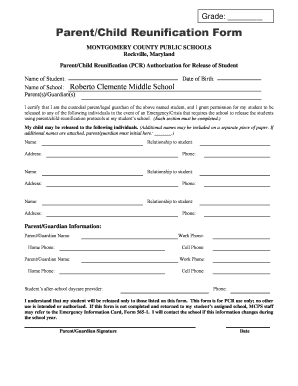
Reunification Form for Schools 2011


What is the Reunification Form For Schools
The Reunification Form for Schools is a crucial document designed to facilitate the safe and efficient reunification of students with their guardians or parents during emergencies or planned dismissals. This form outlines the procedures that schools must follow to ensure that students are released only to authorized individuals. It serves as a protective measure, safeguarding students' well-being and ensuring compliance with legal requirements surrounding student safety.
How to use the Reunification Form For Schools
Using the Reunification Form for Schools involves several key steps. First, schools must distribute the form to parents or guardians at the beginning of the school year or during enrollment. Parents should fill out the form, providing essential information such as emergency contacts and authorized individuals for student pickup. Once completed, the form should be submitted to the school administration, where it will be securely stored and referenced during emergencies. Schools must regularly update the information to reflect any changes in guardianship or contact details.
Steps to complete the Reunification Form For Schools
Completing the Reunification Form for Schools involves a straightforward process:
- Obtain the form from the school’s administration office or website.
- Fill in the required fields, including student information, parent or guardian details, and emergency contacts.
- List individuals authorized to pick up the student, ensuring that their contact information is accurate.
- Review the form for completeness and accuracy.
- Submit the form to the school administration, either in person or electronically, if available.
Key elements of the Reunification Form For Schools
The Reunification Form for Schools includes several key elements that are essential for effective communication and safety:
- Student Information: Full name, grade, and class details.
- Parent/Guardian Details: Names, contact numbers, and addresses.
- Emergency Contacts: Additional individuals who can be reached in case of emergencies.
- Authorized Pickup Persons: Names and contact information of those permitted to pick up the student.
- Signature: A signature from the parent or guardian confirming the accuracy of the information provided.
Legal use of the Reunification Form For Schools
The Reunification Form for Schools must be utilized in accordance with local and state laws regarding student safety and privacy. Schools are responsible for ensuring that the information collected is kept confidential and used solely for the purpose of student reunification during emergencies. Adhering to these legal guidelines protects both the school and the students, ensuring compliance with regulations such as the Family Educational Rights and Privacy Act (FERPA).
Examples of using the Reunification Form For Schools
There are various scenarios in which the Reunification Form for Schools is utilized:
- Emergency Situations: During natural disasters or lockdowns, schools use the form to ensure students are released to authorized individuals only.
- Planned Early Dismissals: For events like parent-teacher conferences or weather-related early dismissals, the form helps manage student pickup efficiently.
- Field Trips: Schools may require the form to ensure that students are returned to the correct guardians after off-campus activities.
Create this form in 5 minutes or less
Find and fill out the correct reunification form for schools
Create this form in 5 minutes!
How to create an eSignature for the reunification form for schools
How to create an electronic signature for a PDF online
How to create an electronic signature for a PDF in Google Chrome
How to create an e-signature for signing PDFs in Gmail
How to create an e-signature right from your smartphone
How to create an e-signature for a PDF on iOS
How to create an e-signature for a PDF on Android
People also ask
-
What is the Reunification Form For Schools?
The Reunification Form For Schools is a digital document designed to streamline the process of reuniting students with their guardians after an emergency. This form ensures that all necessary information is collected efficiently and securely, enhancing safety and communication within the school environment.
-
How can the Reunification Form For Schools benefit our institution?
Implementing the Reunification Form For Schools can signNowly improve your school's emergency response procedures. It allows for quick data collection and verification, ensuring that students are safely reunited with their guardians while minimizing confusion during critical situations.
-
Is the Reunification Form For Schools customizable?
Yes, the Reunification Form For Schools can be fully customized to meet the specific needs of your school. You can add or modify fields, adjust the layout, and incorporate your school's branding to ensure it aligns with your existing processes.
-
What are the pricing options for the Reunification Form For Schools?
Pricing for the Reunification Form For Schools varies based on the features and number of users required. airSlate SignNow offers flexible pricing plans that cater to schools of all sizes, ensuring you get a cost-effective solution that fits your budget.
-
Can the Reunification Form For Schools integrate with our existing systems?
Absolutely! The Reunification Form For Schools is designed to integrate seamlessly with various school management systems and other software. This ensures that your data flows smoothly between platforms, enhancing overall efficiency and reducing manual entry.
-
How secure is the Reunification Form For Schools?
The Reunification Form For Schools is built with top-notch security features to protect sensitive student information. airSlate SignNow employs encryption and secure access protocols to ensure that all data is kept confidential and secure from unauthorized access.
-
What features does the Reunification Form For Schools offer?
The Reunification Form For Schools includes features such as electronic signatures, real-time tracking, and automated notifications. These functionalities help streamline the reunification process, making it easier for schools to manage and monitor student safety during emergencies.
Get more for Reunification Form For Schools
- Client history form
- Department of financial institutions mayo underwood building kentucky form
- Maryland physicians care mcomaryland medicaid with a form
- Dancemovement therapy certification board inc form
- State of maryland maryland department of human services form
- Western maryland hospital system physician order form
- Maryland code annotated health general 5 601 to 5 618 form
- Www doh wa govportals1washington wic medical documentation form children 15 years
Find out other Reunification Form For Schools
- Sign Colorado Sports Lease Agreement Form Simple
- How To Sign Iowa Real Estate LLC Operating Agreement
- Sign Iowa Real Estate Quitclaim Deed Free
- How To Sign Iowa Real Estate Quitclaim Deed
- Sign Mississippi Orthodontists LLC Operating Agreement Safe
- Sign Delaware Sports Letter Of Intent Online
- How Can I Sign Kansas Real Estate Job Offer
- Sign Florida Sports Arbitration Agreement Secure
- How Can I Sign Kansas Real Estate Residential Lease Agreement
- Sign Hawaii Sports LLC Operating Agreement Free
- Sign Georgia Sports Lease Termination Letter Safe
- Sign Kentucky Real Estate Warranty Deed Myself
- Sign Louisiana Real Estate LLC Operating Agreement Myself
- Help Me With Sign Louisiana Real Estate Quitclaim Deed
- Sign Indiana Sports Rental Application Free
- Sign Kentucky Sports Stock Certificate Later
- How Can I Sign Maine Real Estate Separation Agreement
- How Do I Sign Massachusetts Real Estate LLC Operating Agreement
- Can I Sign Massachusetts Real Estate LLC Operating Agreement
- Sign Massachusetts Real Estate Quitclaim Deed Simple