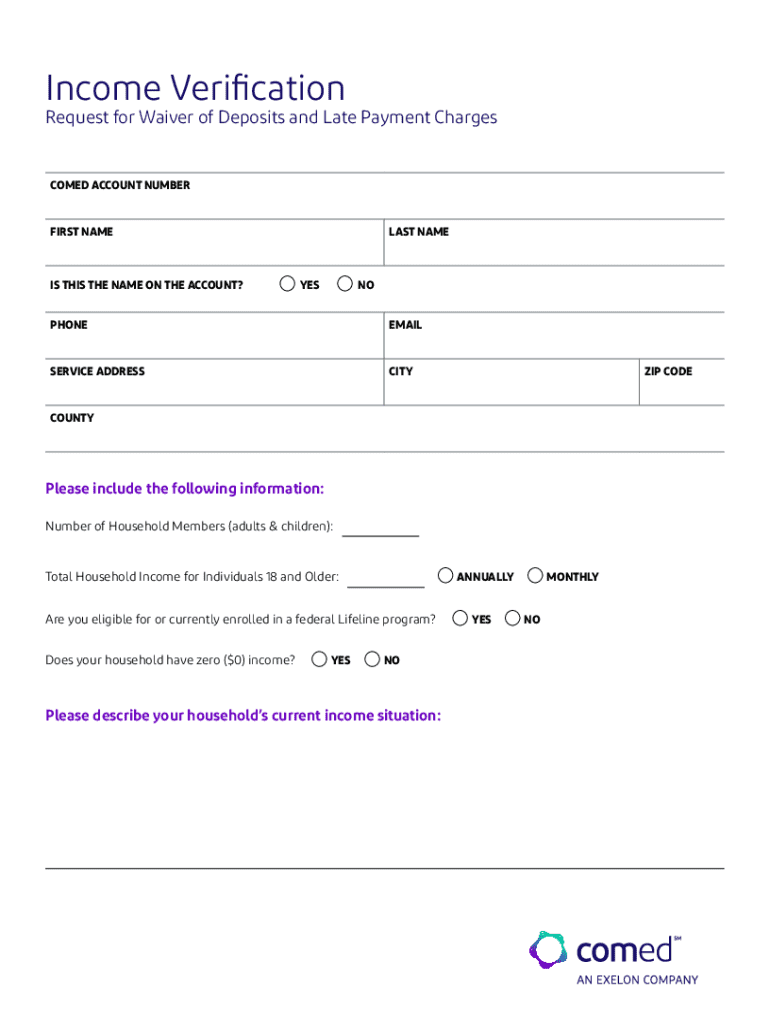
ComEd Application for Waiver of Deposits and Late Payment Charges Form


What is the ComEd Application For Waiver Of Deposits And Late Payment Charges
The ComEd Application For Waiver Of Deposits And Late Payment Charges is a formal request submitted by customers to ComEd, the electric utility company serving northern Illinois. This application allows eligible customers to seek relief from the requirement to pay deposits and late payment charges, which can be particularly beneficial for those facing financial difficulties. The waiver is intended to support customers in maintaining their electric service while managing their financial obligations.
Eligibility Criteria
To qualify for the ComEd Application For Waiver Of Deposits And Late Payment Charges, customers must meet specific eligibility criteria. Generally, this includes demonstrating financial hardship, such as unemployment, medical emergencies, or other significant financial burdens. Additionally, customers may need to provide proof of income or other documentation that supports their request for a waiver. It is essential to review the eligibility requirements carefully to ensure a successful application.
Steps to Complete the ComEd Application For Waiver Of Deposits And Late Payment Charges
Completing the ComEd Application For Waiver Of Deposits And Late Payment Charges involves several key steps:
- Gather necessary documentation, including proof of income and any relevant financial statements.
- Obtain the application form, which can be accessed through ComEd's official website or customer service.
- Fill out the application form accurately, providing all required information and supporting documents.
- Review the completed application for accuracy before submission.
- Submit the application via the preferred method, which may include online submission, mailing, or in-person delivery.
How to Obtain the ComEd Application For Waiver Of Deposits And Late Payment Charges
The ComEd Application For Waiver Of Deposits And Late Payment Charges can be obtained through various channels. Customers can visit the ComEd website to download the application form directly. Alternatively, customers may contact ComEd's customer service for assistance in obtaining the form. Additionally, some community organizations may provide copies of the application and offer guidance on completing it.
Form Submission Methods
Customers have multiple options for submitting the ComEd Application For Waiver Of Deposits And Late Payment Charges. These methods typically include:
- Online submission through the ComEd website, where customers can fill out and submit the form electronically.
- Mailing the completed form to the designated address provided on the application.
- In-person submission at a local ComEd office, where customers can receive assistance if needed.
Key Elements of the ComEd Application For Waiver Of Deposits And Late Payment Charges
The key elements of the ComEd Application For Waiver Of Deposits And Late Payment Charges include the customer's personal information, account number, and details regarding the financial hardship being experienced. Additionally, the application may require customers to outline their payment history and any previous arrangements made with ComEd. Providing complete and accurate information is crucial for the approval of the waiver.
Handy tips for filling out ComEd Application For Waiver Of Deposits And Late Payment Charges online
Quick steps to complete and e-sign ComEd Application For Waiver Of Deposits And Late Payment Charges online:
- Use Get Form or simply click on the template preview to open it in the editor.
- Start completing the fillable fields and carefully type in required information.
- Use the Cross or Check marks in the top toolbar to select your answers in the list boxes.
- Utilize the Circle icon for other Yes/No questions.
- Look through the document several times and make sure that all fields are completed with the correct information.
- Insert the current Date with the corresponding icon.
- Add a legally-binding e-signature. Go to Sign -> Add New Signature and select the option you prefer: type, draw, or upload an image of your handwritten signature and place it where you need it.
- Finish filling out the form with the Done button.
- Download your copy, save it to the cloud, print it, or share it right from the editor.
- Check the Help section and contact our Support team if you run into any troubles when using the editor.
We understand how straining filling in documents can be. Gain access to a HIPAA and GDPR compliant solution for optimum straightforwardness. Use signNow to electronically sign and send ComEd Application For Waiver Of Deposits And Late Payment Charges for collecting e-signatures.
Create this form in 5 minutes or less
Create this form in 5 minutes!
How to create an eSignature for the comed application for waiver of deposits and late payment charges
How to create an electronic signature for a PDF online
How to create an electronic signature for a PDF in Google Chrome
How to create an e-signature for signing PDFs in Gmail
How to create an e-signature right from your smartphone
How to create an e-signature for a PDF on iOS
How to create an e-signature for a PDF on Android
People also ask
-
What is the ComEd Application For Waiver Of Deposits And Late Payment Charges?
The ComEd Application For Waiver Of Deposits And Late Payment Charges is a program designed to assist eligible customers in avoiding upfront deposit requirements and late payment fees. By applying, customers can manage their energy costs more effectively and maintain their service without financial strain.
-
How can I apply for the ComEd Application For Waiver Of Deposits And Late Payment Charges?
To apply for the ComEd Application For Waiver Of Deposits And Late Payment Charges, you can visit the ComEd website or contact their customer service. The application process is straightforward and can often be completed online, ensuring a quick response to your request.
-
What are the eligibility requirements for the ComEd Application For Waiver Of Deposits And Late Payment Charges?
Eligibility for the ComEd Application For Waiver Of Deposits And Late Payment Charges typically includes factors such as income level, payment history, and participation in certain assistance programs. It’s important to review the specific criteria outlined by ComEd to determine your eligibility.
-
Are there any fees associated with the ComEd Application For Waiver Of Deposits And Late Payment Charges?
There are no fees to submit the ComEd Application For Waiver Of Deposits And Late Payment Charges. This program is designed to provide financial relief, allowing customers to avoid additional costs while managing their energy bills.
-
What benefits does the ComEd Application For Waiver Of Deposits And Late Payment Charges offer?
The primary benefit of the ComEd Application For Waiver Of Deposits And Late Payment Charges is the elimination of upfront deposits and late fees, which can signNowly ease financial burdens. Additionally, it helps maintain uninterrupted service, allowing customers to focus on their daily lives without the worry of energy-related penalties.
-
How long does it take to process the ComEd Application For Waiver Of Deposits And Late Payment Charges?
Processing times for the ComEd Application For Waiver Of Deposits And Late Payment Charges can vary, but most applications are reviewed within a few business days. Customers will be notified of the decision via email or phone, ensuring timely communication regarding their application status.
-
Can I track the status of my ComEd Application For Waiver Of Deposits And Late Payment Charges?
Yes, you can track the status of your ComEd Application For Waiver Of Deposits And Late Payment Charges by contacting ComEd customer service or checking your online account. This feature allows you to stay informed about your application and any required follow-up actions.
Get more for ComEd Application For Waiver Of Deposits And Late Payment Charges
- Iep eligibility flow chart in massach form
- Submetering of water and sewer certification form n accordance with cmr 410000
- Mass submetering of water and sewer certification form
- Pet ct prior authorization form nhporg
- Pet pet ct prior authorization form mass collaborative
- Youth player contract 1 12xls form
- Frederick county zip code map form
- Thermometer calibration log 406151541 form
Find out other ComEd Application For Waiver Of Deposits And Late Payment Charges
- How To Sign Oregon Healthcare / Medical Living Will
- How Can I Sign South Carolina Healthcare / Medical Profit And Loss Statement
- Sign Tennessee Healthcare / Medical Business Plan Template Free
- Help Me With Sign Tennessee Healthcare / Medical Living Will
- Sign Texas Healthcare / Medical Contract Mobile
- Sign Washington Healthcare / Medical LLC Operating Agreement Now
- Sign Wisconsin Healthcare / Medical Contract Safe
- Sign Alabama High Tech Last Will And Testament Online
- Sign Delaware High Tech Rental Lease Agreement Online
- Sign Connecticut High Tech Lease Template Easy
- How Can I Sign Louisiana High Tech LLC Operating Agreement
- Sign Louisiana High Tech Month To Month Lease Myself
- How To Sign Alaska Insurance Promissory Note Template
- Sign Arizona Insurance Moving Checklist Secure
- Sign New Mexico High Tech Limited Power Of Attorney Simple
- Sign Oregon High Tech POA Free
- Sign South Carolina High Tech Moving Checklist Now
- Sign South Carolina High Tech Limited Power Of Attorney Free
- Sign West Virginia High Tech Quitclaim Deed Myself
- Sign Delaware Insurance Claim Online