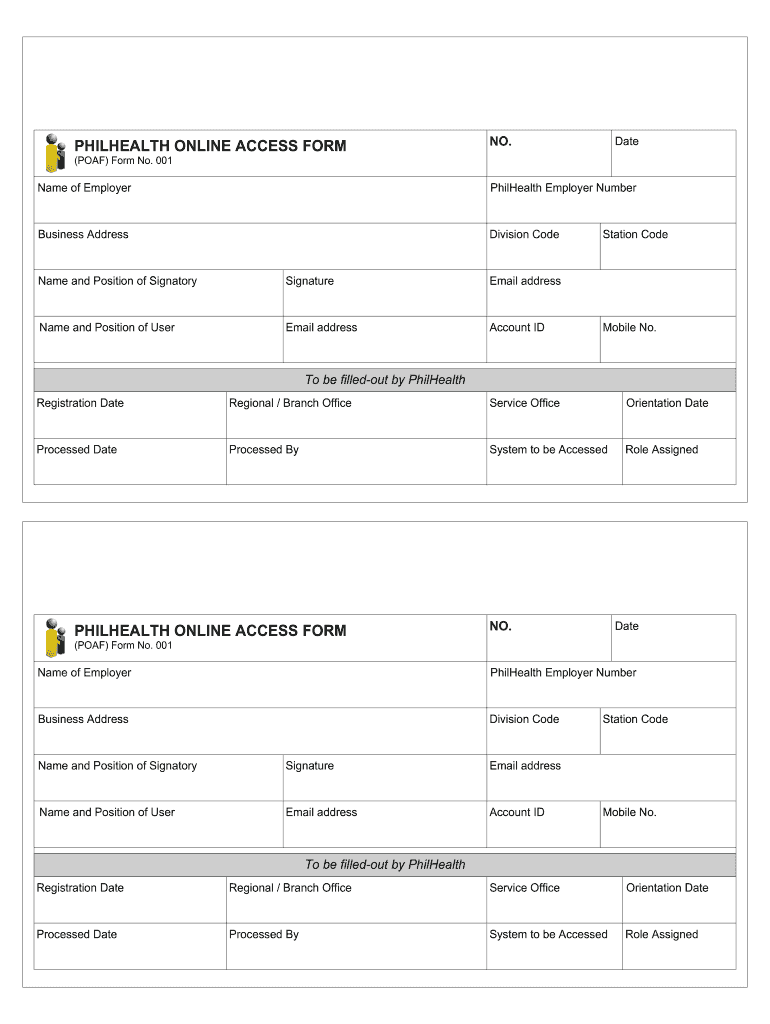
Philhealth Online Access Form


What is the Philhealth Online Access Form
The Philhealth Online Access Form, commonly referred to as the poaf form philhealth, is a crucial document designed for individuals seeking to access their health insurance benefits under the Philippine Health Insurance Corporation (PhilHealth). This form allows members to manage their health coverage efficiently, ensuring that they can avail of necessary medical services. The poaf form 001 is specifically tailored to facilitate online access, making it easier for users to submit their information digitally rather than in person.
How to use the Philhealth Online Access Form
Using the Philhealth Online Access Form is a straightforward process. Members can fill out the poaf form 001 online through the designated PhilHealth portal. After completing the form, users must ensure that all required fields are filled accurately. Once submitted, the form is processed electronically, allowing for quicker access to health benefits. It is essential to keep a copy of the completed form for personal records, as it may be needed for future reference or verification.
Steps to complete the Philhealth Online Access Form
Completing the Philhealth Online Access Form involves several key steps:
- Visit the official PhilHealth website.
- Locate the Philhealth Online Access Form section.
- Download or access the poaf form 001 online.
- Fill in all required personal and health information accurately.
- Review your entries to ensure correctness.
- Submit the form electronically through the portal.
- Save a copy of the confirmation for your records.
Legal use of the Philhealth Online Access Form
The poaf form philhealth is recognized as a legally binding document when completed and submitted according to the established guidelines. For the form to hold legal weight, it must be filled out accurately, and the submission must comply with relevant eSignature laws, such as the ESIGN Act and UETA. These regulations ensure that electronic submissions are treated with the same legal standing as traditional paper forms, provided that the necessary verification processes are followed.
Key elements of the Philhealth Online Access Form
Several key elements are essential for the poaf form 001 to be valid and effective:
- Personal Information: Full name, address, and contact details.
- PhilHealth Identification Number: This unique identifier is crucial for processing.
- Health Information: Relevant medical history or conditions that may affect coverage.
- Signature: An electronic signature is often required to validate the submission.
Form Submission Methods (Online / Mail / In-Person)
The Philhealth Online Access Form can primarily be submitted online through the PhilHealth portal. However, for those who prefer traditional methods, the form can also be printed and mailed to the nearest PhilHealth office or submitted in person. Each method has its own processing times, with online submissions typically being the fastest option for accessing health benefits.
Quick guide on how to complete philhealth online access form
Effortlessly Prepare Philhealth Online Access Form on Any Device
Digital document management has become increasingly favored by both businesses and individuals. It serves as an ideal eco-friendly alternative to conventional printed and signed materials, allowing you to access the necessary forms and securely keep them online. airSlate SignNow provides you with all the tools required to create, edit, and electronically sign your documents quickly without any holdups. Handle Philhealth Online Access Form on any platform using airSlate SignNow's Android or iOS applications and streamline your document-related processes today.
Steps to Edit and Electronically Sign Philhealth Online Access Form with Ease
- Find Philhealth Online Access Form and select Get Form to begin.
- Use the tools we provide to complete your document.
- Emphasize important sections of the documents or conceal sensitive information with the tools designed by airSlate SignNow specifically for that purpose.
- Create your signature using the Sign tool, which takes just moments and has the same legal validity as a traditional handwritten signature.
- Review all details and click on the Done button to save your modifications.
- Decide how you would prefer to share your form, via email, SMS, invitation link, or download it to your computer.
No more worrying about lost or misplaced documents, tedious form searches, or mistakes that require printing new copies. airSlate SignNow meets your document management needs in just a few clicks from any device you choose. Edit and electronically sign Philhealth Online Access Form and ensure excellent communication throughout the form preparation process with airSlate SignNow.
Create this form in 5 minutes or less
Create this form in 5 minutes!
How to create an eSignature for the philhealth online access form
How to make an eSignature for your PDF document online
How to make an eSignature for your PDF document in Google Chrome
The way to make an electronic signature for signing PDFs in Gmail
The way to create an electronic signature straight from your smart phone
The best way to make an electronic signature for a PDF document on iOS
The way to create an electronic signature for a PDF document on Android OS
People also ask
-
What is the poaf form philhealth and why is it important?
The poaf form philhealth is a crucial document for members of the Philippine Health Insurance Corporation, used for various purposes including updating personal information and availing of benefits. Completing the poaf form correctly ensures that your account status is active, which is essential for availing health services.
-
How can airSlate SignNow help with the poaf form philhealth?
With airSlate SignNow, you can easily create, send, and eSign the poaf form philhealth online. The platform streamlines the process, reducing the time and hassle associated with traditional paperwork, ensuring that your submissions are error-free and tracked.
-
Is there a cost associated with using airSlate SignNow for the poaf form philhealth?
Yes, airSlate SignNow offers several pricing plans to suit different needs, including basic features for free users. For advanced functionalities related to the poaf form philhealth, such as templates and bulk sending, consider one of our paid plans that fit your budget.
-
What features does airSlate SignNow offer for managing the poaf form philhealth?
airSlate SignNow provides a user-friendly interface for creating and editing the poaf form philhealth, as well as features like templates, automated reminders, and secure cloud storage. These tools make it easier to manage your documents efficiently and effectively.
-
Are there any integrations available with airSlate SignNow for the poaf form philhealth?
Yes, airSlate SignNow integrates with various popular applications like Google Drive, Salesforce, and others. This feature allows you to seamlessly manage your poaf form philhealth alongside other business processes without disrupting your workflow.
-
What benefits does eSigning the poaf form philhealth provide?
eSigning the poaf form philhealth with airSlate SignNow speeds up the submission process, allows for immediate document validation, and reduces the need for physical signatures. This efficiency can enhance your interaction with PhilHealth, ensuring you get benefits without delays.
-
Can I track the status of my poaf form philhealth submission through airSlate SignNow?
Yes, airSlate SignNow allows you to track the status of your poaf form philhealth submissions in real-time. Notifications will keep you updated on document views and completions, ensuring you're aware of the progression of your forms.
Get more for Philhealth Online Access Form
Find out other Philhealth Online Access Form
- Electronic signature Utah Storage Rental Agreement Easy
- Electronic signature Washington Home office rental agreement Simple
- Electronic signature Michigan Email Cover Letter Template Free
- Electronic signature Delaware Termination Letter Template Now
- How Can I Electronic signature Washington Employee Performance Review Template
- Electronic signature Florida Independent Contractor Agreement Template Now
- Electronic signature Michigan Independent Contractor Agreement Template Now
- Electronic signature Oregon Independent Contractor Agreement Template Computer
- Electronic signature Texas Independent Contractor Agreement Template Later
- Electronic signature Florida Employee Referral Form Secure
- How To Electronic signature Florida CV Form Template
- Electronic signature Mississippi CV Form Template Easy
- Electronic signature Ohio CV Form Template Safe
- Electronic signature Nevada Employee Reference Request Mobile
- How To Electronic signature Washington Employee Reference Request
- Electronic signature New York Working Time Control Form Easy
- How To Electronic signature Kansas Software Development Proposal Template
- Electronic signature Utah Mobile App Design Proposal Template Fast
- Electronic signature Nevada Software Development Agreement Template Free
- Electronic signature New York Operating Agreement Safe