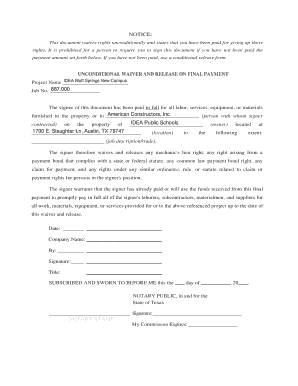
UNCONDITIONAL WAIVER and RELEASE on FINAL PAYMENT 2013


What is the Unconditional Waiver and Release on Final Payment
The Unconditional Waiver and Release on Final Payment is a legal document used primarily in the construction industry. It serves as a formal acknowledgment that a contractor, subcontractor, or supplier has received full payment for services rendered or materials provided. By signing this document, the party waives any future claims against the property owner or general contractor regarding the specific project. This waiver is crucial for ensuring that all parties are clear about their financial obligations and rights, minimizing the risk of disputes over unpaid invoices.
How to Use the Unconditional Waiver and Release on Final Payment
Using the Unconditional Waiver and Release on Final Payment involves several steps. First, ensure that payment has been received in full. Next, fill out the waiver form with the necessary details, including the project name, payment amount, and the parties involved. It is important to provide accurate information to avoid any legal complications. Once completed, both the payer and the payee should sign the document. This signed waiver should be kept on file as proof of payment and waiver of rights.
Steps to Complete the Unconditional Waiver and Release on Final Payment
Completing the Unconditional Waiver and Release on Final Payment involves a straightforward process:
- Verify that full payment has been received.
- Obtain the appropriate waiver form, ensuring it is the correct version for your state.
- Fill in the required information, including the names of the parties, project details, and payment amount.
- Review the document for accuracy.
- Both parties should sign the waiver.
- Distribute copies to all involved parties and retain a copy for your records.
Key Elements of the Unconditional Waiver and Release on Final Payment
Several key elements make up the Unconditional Waiver and Release on Final Payment. These include:
- Identification of Parties: Clearly state the names and addresses of the contractor, subcontractor, and property owner.
- Project Description: Include details about the project, such as the location and scope of work.
- Payment Amount: Specify the total amount received as payment.
- Signature and Date: Ensure that the waiver is signed and dated by both parties to validate the document.
Legal Use of the Unconditional Waiver and Release on Final Payment
The Unconditional Waiver and Release on Final Payment is legally binding once signed. It is essential to understand that by signing this document, the payee relinquishes any future claims related to the project. This legal protection is crucial for property owners and contractors alike, as it helps to mitigate the risk of liens being placed on the property. However, it is advisable to consult with a legal professional to ensure compliance with state-specific laws and regulations regarding waivers.
State-Specific Rules for the Unconditional Waiver and Release on Final Payment
Each state in the U.S. has its own rules and regulations regarding the use of waivers in construction. It is important to be aware of these state-specific requirements, as they can affect the validity of the Unconditional Waiver and Release on Final Payment. Some states may require additional disclosures or have specific language that must be included in the waiver. Always check local laws to ensure compliance and avoid potential legal issues.
Create this form in 5 minutes or less
Find and fill out the correct unconditional waiver and release on final payment 246129688
Create this form in 5 minutes!
How to create an eSignature for the unconditional waiver and release on final payment 246129688
How to create an electronic signature for a PDF online
How to create an electronic signature for a PDF in Google Chrome
How to create an e-signature for signing PDFs in Gmail
How to create an e-signature right from your smartphone
How to create an e-signature for a PDF on iOS
How to create an e-signature for a PDF on Android
People also ask
-
What is an Unconditional Waiver and Release on Final Payment?
An Unconditional Waiver and Release on Final Payment is a legal document that releases a contractor or subcontractor from any future claims for payment once they receive the final payment. This document is crucial in construction projects to ensure that all parties are clear about payment obligations. Using airSlate SignNow, you can easily create and manage this document to streamline your payment processes.
-
How does airSlate SignNow help with Unconditional Waiver and Release on Final Payment?
airSlate SignNow simplifies the process of creating and signing an Unconditional Waiver and Release on Final Payment. Our platform allows you to customize templates, send documents for eSignature, and store them securely. This ensures that you can manage your payment releases efficiently and effectively.
-
Is there a cost associated with using airSlate SignNow for Unconditional Waiver and Release on Final Payment?
Yes, airSlate SignNow offers various pricing plans that cater to different business needs. Our plans are designed to be cost-effective, providing you with the tools necessary to manage documents like the Unconditional Waiver and Release on Final Payment without breaking the bank. You can choose a plan that best fits your budget and requirements.
-
Can I integrate airSlate SignNow with other software for managing Unconditional Waiver and Release on Final Payment?
Absolutely! airSlate SignNow offers integrations with various software solutions, including project management and accounting tools. This allows you to seamlessly incorporate the Unconditional Waiver and Release on Final Payment into your existing workflows, enhancing efficiency and collaboration across your teams.
-
What are the benefits of using airSlate SignNow for Unconditional Waiver and Release on Final Payment?
Using airSlate SignNow for your Unconditional Waiver and Release on Final Payment provides numerous benefits, including faster processing times, reduced paperwork, and enhanced security. Our platform ensures that your documents are legally binding and easily accessible, helping you maintain compliance and streamline your payment processes.
-
How secure is the Unconditional Waiver and Release on Final Payment when using airSlate SignNow?
Security is a top priority at airSlate SignNow. We utilize advanced encryption and secure storage solutions to protect your Unconditional Waiver and Release on Final Payment documents. You can trust that your sensitive information is safe and that your documents are compliant with legal standards.
-
Can I customize the Unconditional Waiver and Release on Final Payment template in airSlate SignNow?
Yes, airSlate SignNow allows you to customize the Unconditional Waiver and Release on Final Payment template to meet your specific needs. You can add your company logo, adjust the wording, and include any necessary details to ensure that the document aligns with your business requirements.
Get more for UNCONDITIONAL WAIVER AND RELEASE ON FINAL PAYMENT
- Underwriting checklist template form
- N11 defence form
- Nc iris death and incident forms
- Incenter vs circumceter ws piedra vista high school form
- Participation information sheet template
- Dorney park youth group permission slip release and waiver of liability i parentguardian of stjamesjc form
- Dycd universal participant intake youth ampamp adult form
- Request for criminal history record check new york form
Find out other UNCONDITIONAL WAIVER AND RELEASE ON FINAL PAYMENT
- Electronic signature Alabama High Tech Stock Certificate Fast
- Electronic signature Insurance Document California Computer
- Electronic signature Texas Education Separation Agreement Fast
- Electronic signature Idaho Insurance Letter Of Intent Free
- How To Electronic signature Idaho Insurance POA
- Can I Electronic signature Illinois Insurance Last Will And Testament
- Electronic signature High Tech PPT Connecticut Computer
- Electronic signature Indiana Insurance LLC Operating Agreement Computer
- Electronic signature Iowa Insurance LLC Operating Agreement Secure
- Help Me With Electronic signature Kansas Insurance Living Will
- Electronic signature Insurance Document Kentucky Myself
- Electronic signature Delaware High Tech Quitclaim Deed Online
- Electronic signature Maine Insurance Quitclaim Deed Later
- Electronic signature Louisiana Insurance LLC Operating Agreement Easy
- Electronic signature West Virginia Education Contract Safe
- Help Me With Electronic signature West Virginia Education Business Letter Template
- Electronic signature West Virginia Education Cease And Desist Letter Easy
- Electronic signature Missouri Insurance Stock Certificate Free
- Electronic signature Idaho High Tech Profit And Loss Statement Computer
- How Do I Electronic signature Nevada Insurance Executive Summary Template