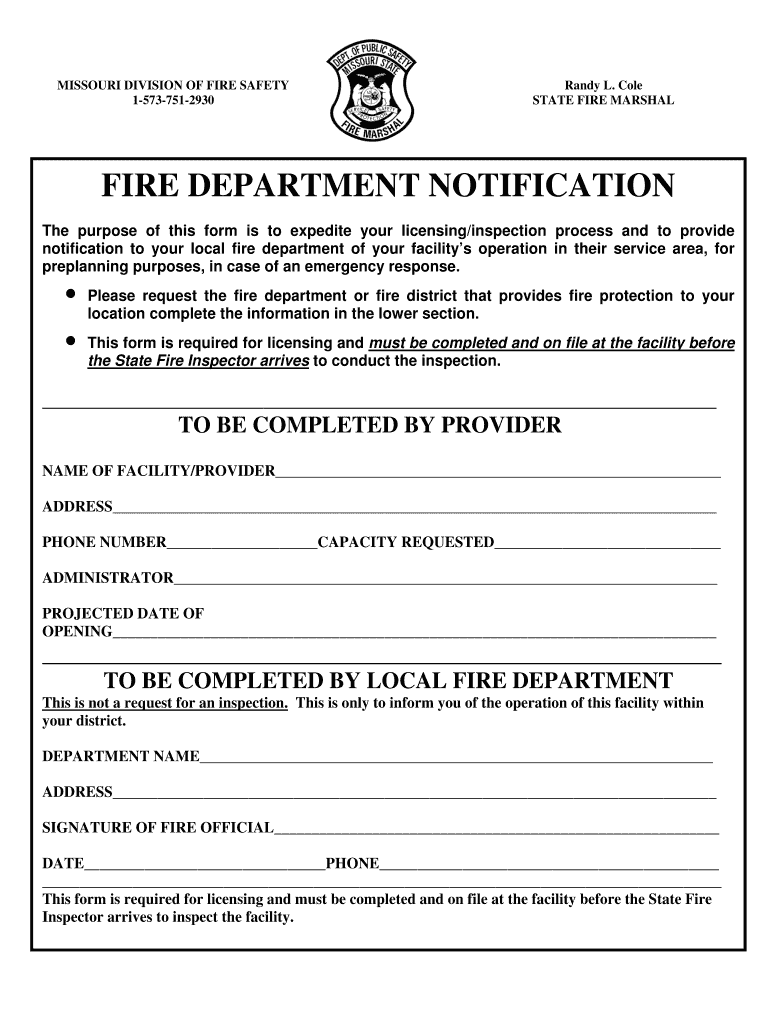
Fire Department Notification 2008


What is the Fire Department Notification
The Fire Department Notification is a formal document that informs local fire departments about specific activities, events, or changes that may impact fire safety and emergency response. This notification is crucial for ensuring that fire departments are aware of potential hazards, such as large gatherings, construction projects, or the use of flammable materials. By providing this information, businesses and organizations help maintain a safe environment and facilitate effective emergency planning.
How to use the Fire Department Notification
Using the Fire Department Notification involves several straightforward steps. First, identify the specific circumstances that require notification, such as hosting a public event or conducting construction work. Next, fill out the notification form with accurate details, including the event date, location, and any relevant safety measures in place. Once completed, submit the form to the appropriate local fire department, ensuring that it is sent well in advance of the event or project to allow for proper planning and response.
Steps to complete the Fire Department Notification
Completing the Fire Department Notification requires careful attention to detail. Follow these steps:
- Gather all necessary information about the event or project, including dates, times, and locations.
- Identify any potential fire hazards associated with the activity.
- Fill out the notification form, ensuring all fields are completed accurately.
- Review the form for any errors or omissions before submission.
- Submit the form to the local fire department via the preferred method, whether online, by mail, or in person.
Legal use of the Fire Department Notification
The legal use of the Fire Department Notification is essential for compliance with local fire codes and regulations. Many jurisdictions require this notification as part of their fire safety laws. Failure to provide timely and accurate notifications can result in penalties, including fines or restrictions on the event or project. It is important to understand the specific legal requirements in your area to ensure compliance and avoid potential legal issues.
State-specific rules for the Fire Department Notification
Each state may have unique rules and regulations governing the Fire Department Notification. These rules can dictate the types of events that require notification, the information that must be provided, and the timelines for submission. It is advisable to consult local fire department guidelines or state regulations to ensure adherence to specific requirements. This helps streamline the notification process and ensures that all necessary precautions are taken.
Required Documents
When completing the Fire Department Notification, certain documents may be required to support the information provided. Commonly required documents include:
- A detailed event plan outlining safety measures.
- Site maps indicating the layout of the event or project.
- Proof of insurance, if applicable.
- Any permits required by local authorities.
Form Submission Methods
The Fire Department Notification can typically be submitted through various methods, depending on local regulations. Common submission options include:
- Online submission through the local fire department's website.
- Mailing a physical copy of the form to the fire department.
- In-person delivery to the fire department office.
It is important to check with the local fire department for the preferred submission method and any specific requirements that may apply.
Create this form in 5 minutes or less
Find and fill out the correct fire department notification
Create this form in 5 minutes!
How to create an eSignature for the fire department notification
How to create an electronic signature for a PDF online
How to create an electronic signature for a PDF in Google Chrome
How to create an e-signature for signing PDFs in Gmail
How to create an e-signature right from your smartphone
How to create an e-signature for a PDF on iOS
How to create an e-signature for a PDF on Android
People also ask
-
What is Fire Department Notification and how does it work?
Fire Department Notification is a feature that allows businesses to efficiently notify fire departments about important documents and events. With airSlate SignNow, you can easily send and eSign documents that require immediate attention from fire services, ensuring timely communication and compliance.
-
How can airSlate SignNow help with Fire Department Notification?
airSlate SignNow streamlines the Fire Department Notification process by providing a user-friendly platform for sending and signing documents electronically. This reduces delays and ensures that fire departments receive critical information quickly, enhancing overall safety and responsiveness.
-
What are the pricing options for airSlate SignNow?
airSlate SignNow offers flexible pricing plans to accommodate various business needs, including options for small businesses and larger enterprises. Each plan includes features that support Fire Department Notification, ensuring you have the tools necessary for effective communication with fire services.
-
Are there any integrations available for Fire Department Notification?
Yes, airSlate SignNow integrates seamlessly with various applications and platforms, enhancing the Fire Department Notification process. These integrations allow you to connect with your existing systems, making it easier to manage documents and notifications in one place.
-
What benefits does airSlate SignNow provide for Fire Department Notification?
Using airSlate SignNow for Fire Department Notification offers numerous benefits, including increased efficiency, reduced paperwork, and improved compliance. The platform ensures that all necessary documents are signed and sent promptly, helping to maintain safety standards and regulatory requirements.
-
Is airSlate SignNow secure for Fire Department Notification?
Absolutely! airSlate SignNow prioritizes security, employing advanced encryption and authentication measures to protect your documents during the Fire Department Notification process. You can trust that sensitive information is handled securely and in compliance with industry standards.
-
Can I customize documents for Fire Department Notification?
Yes, airSlate SignNow allows you to customize documents specifically for Fire Department Notification. You can create templates that include all necessary fields and information, ensuring that your notifications are clear and tailored to the needs of fire services.
Get more for Fire Department Notification
Find out other Fire Department Notification
- eSign Education PDF Wyoming Mobile
- Can I eSign Nebraska Finance & Tax Accounting Business Plan Template
- eSign Nebraska Finance & Tax Accounting Business Letter Template Online
- eSign Nevada Finance & Tax Accounting Resignation Letter Simple
- eSign Arkansas Government Affidavit Of Heirship Easy
- eSign California Government LLC Operating Agreement Computer
- eSign Oklahoma Finance & Tax Accounting Executive Summary Template Computer
- eSign Tennessee Finance & Tax Accounting Cease And Desist Letter Myself
- eSign Finance & Tax Accounting Form Texas Now
- eSign Vermont Finance & Tax Accounting Emergency Contact Form Simple
- eSign Delaware Government Stock Certificate Secure
- Can I eSign Vermont Finance & Tax Accounting Emergency Contact Form
- eSign Washington Finance & Tax Accounting Emergency Contact Form Safe
- How To eSign Georgia Government Claim
- How Do I eSign Hawaii Government Contract
- eSign Hawaii Government Contract Now
- Help Me With eSign Hawaii Government Contract
- eSign Hawaii Government Contract Later
- Help Me With eSign California Healthcare / Medical Lease Agreement
- Can I eSign California Healthcare / Medical Lease Agreement