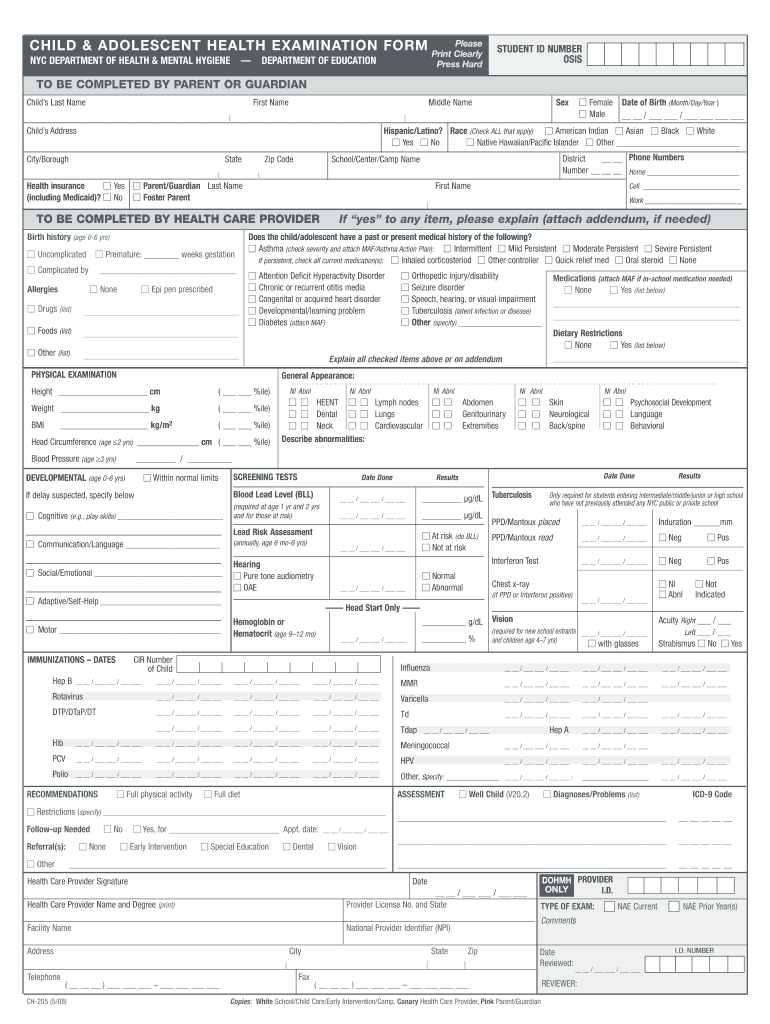
Ch205 2008


What is the child and adolescent health examination form?
The child and adolescent health examination form, often referred to as the Ch205, is a vital document used primarily in educational settings to assess the health status of students. This form is essential for ensuring that children and adolescents receive the necessary medical evaluations before participating in school activities. It includes sections for recording medical history, immunization status, and any physical examinations conducted by healthcare professionals. The information collected helps schools maintain a safe and healthy environment for all students.
How to use the child and adolescent health examination form
Using the Ch205 form involves several straightforward steps. First, parents or guardians should fill out the personal information section, which includes the child’s name, date of birth, and contact details. Next, healthcare providers complete the medical evaluation section, documenting any health concerns, allergies, or special needs. Once completed, the form should be submitted to the relevant school authority, ensuring that it is kept on file for reference during the academic year. This process helps schools monitor student health and ensure compliance with state regulations.
Steps to complete the child and adolescent health examination form
Completing the Ch205 form requires careful attention to detail. Here are the key steps:
- Gather necessary information: Collect the child’s medical history, vaccination records, and any relevant health documents.
- Fill out personal details: Enter the child’s name, date of birth, and contact information accurately.
- Medical evaluation: A licensed healthcare provider should conduct a thorough examination and complete the medical evaluation section, noting any findings.
- Review: Parents or guardians should review the completed form for accuracy before submission.
- Submit: Send the form to the designated school official, ensuring it is submitted before any deadlines set by the school district.
Legal use of the child and adolescent health examination form
The Ch205 form is legally required in many states for school enrollment and participation in sports. It serves as a formal record of a child's health status and ensures compliance with state health regulations. Schools must maintain confidentiality and secure storage of these documents to protect students' privacy. Understanding the legal implications of this form helps parents and guardians ensure that their children are adequately represented in school health records.
Key elements of the child and adolescent health examination form
Several key elements are essential to the Ch205 form:
- Personal information: Basic details about the child, including name, age, and school.
- Medical history: A comprehensive overview of the child’s past medical conditions, surgeries, and allergies.
- Immunization records: Documentation of vaccinations received, which is crucial for school attendance.
- Physical examination results: Findings from the healthcare provider’s assessment, including height, weight, and any noted health issues.
How to obtain the child and adolescent health examination form
The Ch205 form can typically be obtained through several channels. Most schools provide the form directly to parents during enrollment periods. Additionally, the form may be available on school district websites or through local health departments. Parents can also request a copy from their child’s healthcare provider. Ensuring that the correct version of the form is used is important for compliance with local regulations.
Quick guide on how to complete adolescent health examination form
Explore the simpler method to handle your Ch205
The traditional approaches for finalizing and authorizing documents consume an excessive amount of time when compared to modern paperwork management options. Previously, you would look for suitable forms, print them, fill in all the information, and mail them. Nowadays, you can locate, fill out, and sign your Ch205 in one web browser tab with airSlate SignNow. Completing your Ch205 is more straightforward than ever.
Steps to finalize your Ch205 with airSlate SignNow
- Navigate to the relevant category page and find your state-specific Ch205. Alternatively, utilize the search box.
- Verify that the version of the form is accurate by reviewing it.
- Click Obtain form and enter editing mode.
- Fill in your document with the required information using the editing features.
- Examine the provided information and click the Sign tool to validate your form.
- Select the most convenient option to create your signature: generate it, draw your name, or upload an image of it.
- Click FINISHED to apply changes.
- Download the file to your device or proceed to Sharing options to send it digitally.
Robust online tools like airSlate SignNow enhance the process of completing and submitting your forms. Test it out to discover how quickly document management and approval tasks can be accomplished. You’ll save a substantial amount of time.
Create this form in 5 minutes or less
Find and fill out the correct adolescent health examination form
FAQs
-
How can I retrieve my AKTU password for filling out the examination form?
Just go to the aktu erp and click on forgot password.your user id is your aktu roll no.
-
Can I fill out the CPT form and the registration in ICAI before the examination of 12th class? How?
First of all I would like to say that CPT is now converted into CA Foundation. I have qualified CPT exam in 2012 and many things have changed now. So, despite giving my openion and suggestion, I am sharing here the link of ICAI for your all queries related to CA course The Institute of Chartered Accountants of IndiaI am also attaching relevant pdf uploaded on ICAI for your convenience.https://resource.cdn.icai.org/45...https://resource.cdn.icai.org/45...Hope! it’ll help you :)
Create this form in 5 minutes!
How to create an eSignature for the adolescent health examination form
How to create an eSignature for the Adolescent Health Examination Form online
How to generate an eSignature for your Adolescent Health Examination Form in Chrome
How to generate an eSignature for signing the Adolescent Health Examination Form in Gmail
How to make an eSignature for the Adolescent Health Examination Form right from your smart phone
How to generate an eSignature for the Adolescent Health Examination Form on iOS
How to generate an electronic signature for the Adolescent Health Examination Form on Android
People also ask
-
What is a child and adolescent health examination form?
The child and adolescent health examination form is a crucial document used to assess the health of minors. It covers essential health information, including medical history, vaccinations, and developmental milestones. This form helps healthcare providers ensure comprehensive evaluations for young patients.
-
Why should I use airSlate SignNow for my child and adolescent health examination form?
Using airSlate SignNow for your child and adolescent health examination form streamlines the process of sending and signing documents. Our platform offers an easy-to-use interface and secure eSigning options, making it efficient to manage forms. Additionally, it helps reduce paperwork and enhances overall workflow.
-
Is airSlate SignNow cost-effective for processing health examination forms?
Yes, airSlate SignNow is a cost-effective solution for processing child and adolescent health examination forms. Our pricing plans are designed to suit businesses of all sizes, minimizing overhead costs associated with traditional paper forms. You can efficiently manage documents without breaking the bank.
-
What features does airSlate SignNow offer for health examination forms?
airSlate SignNow offers features ideal for managing child and adolescent health examination forms, including customizable templates, secure eSignatures, and real-time tracking of document status. Our platform also provides automated reminders, ensuring timely submission and follow-ups. This enhances the overall accuracy and efficiency of your health form processes.
-
How can I integrate airSlate SignNow with my existing systems for health examination forms?
AirSlate SignNow offers robust integrations with various applications, including CRM systems and electronic health records. This allows you to seamlessly incorporate child and adolescent health examination forms into your existing workflow. With our API, you can customize the integration according to your organization's specific needs.
-
Are there any security measures for child and adolescent health examination forms?
Absolutely! AirSlate SignNow prioritizes data security for all documents, including child and adolescent health examination forms. We employ bank-grade encryption and adhere to compliance standards to protect sensitive information. Your data is safe, enabling you to focus on providing quality healthcare services.
-
Can I customize the child and adolescent health examination form in airSlate SignNow?
Yes, you can easily customize the child and adolescent health examination form using airSlate SignNow's template editor. You can add, edit, or remove fields to tailor the form to your specific requirements. This flexibility ensures that the form effectively captures all necessary health information.
Get more for Ch205
- Kindergarten health history formpdf central bucks school district cbsd
- Registry course details form
- Bedford high school home page bedford public schools form
- Ptc ach enrollment form pennsylvania turnpike
- Solicitud de compensacin por accidente automovilstico acaa para militares figna gobierno form
- Big coulee district assistance application swo nsn form
- Puerto rico application for authority renewal form
- Fire exit drill form texas department of insurance texasgov
Find out other Ch205
- Electronic signature Connecticut Award Nomination Form Fast
- eSignature South Dakota Apartment lease agreement template Free
- eSignature Maine Business purchase agreement Simple
- eSignature Arizona Generic lease agreement Free
- eSignature Illinois House rental agreement Free
- How To eSignature Indiana House rental agreement
- Can I eSignature Minnesota House rental lease agreement
- eSignature Missouri Landlord lease agreement Fast
- eSignature Utah Landlord lease agreement Simple
- eSignature West Virginia Landlord lease agreement Easy
- How Do I eSignature Idaho Landlord tenant lease agreement
- eSignature Washington Landlord tenant lease agreement Free
- eSignature Wisconsin Landlord tenant lease agreement Online
- eSignature Wyoming Landlord tenant lease agreement Online
- How Can I eSignature Oregon lease agreement
- eSignature Washington Lease agreement form Easy
- eSignature Alaska Lease agreement template Online
- eSignature Alaska Lease agreement template Later
- eSignature Massachusetts Lease agreement template Myself
- Can I eSignature Arizona Loan agreement