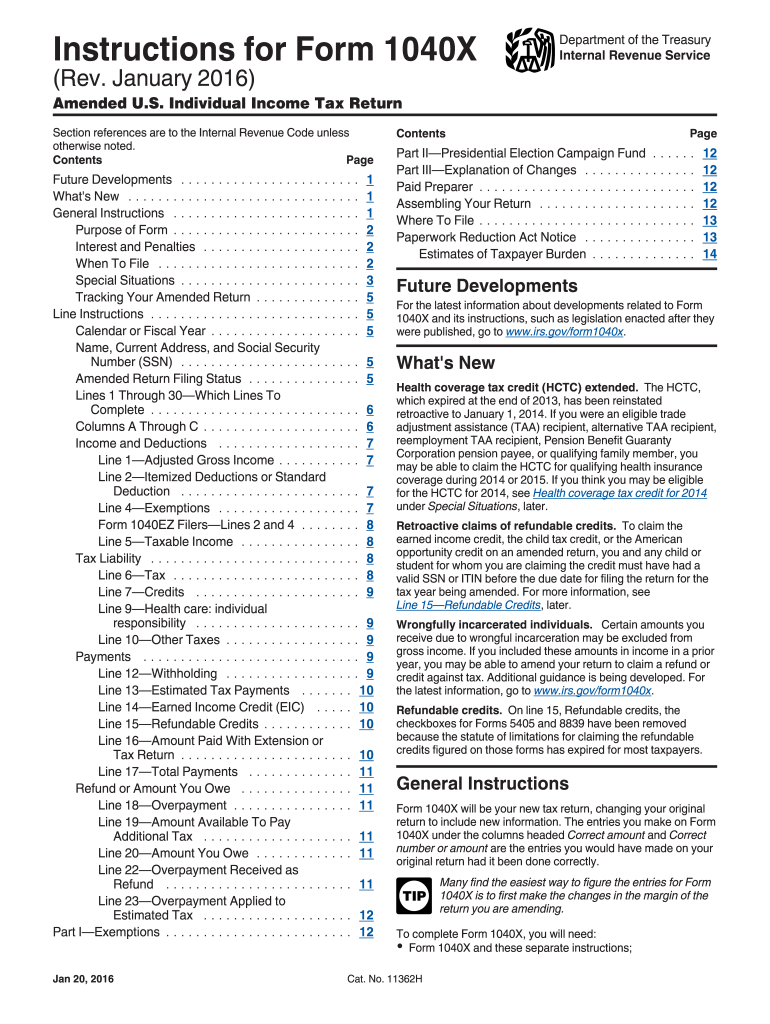
Form 1040x Instructions 2016


What is the Form 1040x Instructions
The Form 1040x Instructions provide detailed guidance for taxpayers who need to amend their federal income tax returns. This form is specifically designed for individuals who have already filed their Form 1040, 1040-SR, or 1040-NR and need to correct errors or make changes to their previously submitted information. Common reasons for filing include correcting filing status, income, deductions, or credits. Understanding these instructions is crucial for ensuring that amendments are processed correctly and efficiently by the IRS.
Steps to complete the Form 1040x Instructions
Completing the Form 1040x involves several key steps to ensure accuracy and compliance. First, gather all necessary documents, including your original tax return and any supporting documentation for the changes you are making. Next, clearly indicate the year of the return you are amending at the top of the form. Follow the instructions to fill out the form, paying close attention to the sections that require you to explain the changes made. After completing the form, review it for accuracy before signing and dating it. Finally, submit the form to the appropriate IRS address based on your state of residence.
Legal use of the Form 1040x Instructions
The legal use of the Form 1040x Instructions is governed by IRS regulations, which dictate how and when taxpayers can amend their returns. It is important to file the form within the specified time frame, generally within three years from the original filing date or two years from the date the tax was paid. Failure to adhere to these guidelines may result in the IRS rejecting the amendment. Additionally, properly completing the form ensures that the changes are recognized and processed legally, maintaining compliance with tax laws.
Filing Deadlines / Important Dates
Filing deadlines for the Form 1040x are critical for taxpayers to understand. Generally, you must file the amended return within three years from the original due date of the return or within two years from the date you paid the tax. For example, if you filed your 2020 tax return on April 15, 2021, you would have until April 15, 2024, to file an amendment. It is essential to keep track of these dates to avoid penalties and ensure that any refunds due are received in a timely manner.
Form Submission Methods (Online / Mail / In-Person)
The Form 1040x can be submitted in various ways, depending on the preferences of the taxpayer. Currently, the IRS allows for electronic filing of the amended return through approved tax software. This method is often faster and more efficient, providing immediate confirmation of submission. Alternatively, taxpayers can choose to mail the completed form to the appropriate IRS address, which varies by state. In-person submission is generally not available for the 1040x, as it is primarily processed through mail or electronic means.
Required Documents
When filing the Form 1040x, certain documents are required to support the changes being made. Taxpayers should include a copy of the original tax return, any new or corrected forms that pertain to the changes, and relevant documentation that justifies the amendments, such as W-2s, 1099s, or receipts for deductions. Ensuring that all necessary documents are included with the submission helps facilitate a smoother review process by the IRS and reduces the likelihood of delays.
Quick guide on how to complete form 1040x instructions 2016
Complete Form 1040x Instructions effortlessly on any device
Digital document management has gained traction among businesses and individuals. It offers a superb eco-friendly substitute for traditional printed and signed paperwork, allowing you to find the right template and securely store it online. airSlate SignNow equips you with all the functionalities needed to create, edit, and eSign your documents quickly without interruptions. Handle Form 1040x Instructions on any platform with airSlate SignNow Android or iOS applications and streamline any document-related task today.
How to modify and eSign Form 1040x Instructions with ease
- Find Form 1040x Instructions and click Get Form to begin.
- Make use of the tools we provide to finalize your document.
- Highlight important sections of your documents or redact sensitive details with tools that airSlate SignNow offers specifically for that purpose.
- Generate your signature using the Sign tool, which takes seconds and holds the same legal validity as a traditional handwritten signature.
- Review the information and click the Done button to save your changes.
- Select how you would like to send your form, whether by email, SMS, invitation link, or download it to your computer.
Eliminate concerns about lost or misplaced documents, tedious form searching, or errors that necessitate generating new document copies. airSlate SignNow satisfies your document management requirements in just a few clicks from any device you prefer. Modify and eSign Form 1040x Instructions and ensure excellent communication throughout your form preparation process with airSlate SignNow.
Create this form in 5 minutes or less
Find and fill out the correct form 1040x instructions 2016
Create this form in 5 minutes!
How to create an eSignature for the form 1040x instructions 2016
How to create an electronic signature for your Form 1040x Instructions 2016 in the online mode
How to make an eSignature for the Form 1040x Instructions 2016 in Chrome
How to generate an electronic signature for signing the Form 1040x Instructions 2016 in Gmail
How to generate an eSignature for the Form 1040x Instructions 2016 from your mobile device
How to create an electronic signature for the Form 1040x Instructions 2016 on iOS devices
How to make an electronic signature for the Form 1040x Instructions 2016 on Android OS
People also ask
-
What are the basic Form 1040x Instructions?
The Form 1040x Instructions guide you on how to correct errors on your tax return. They provide a step-by-step process for completing the amended form accurately. Following these instructions ensures that your revisions are processed smoothly by the IRS.
-
How can airSlate SignNow help with Form 1040x Instructions?
airSlate SignNow offers features that simplify the eSigning process for your Form 1040x. With intuitive document management and a user-friendly interface, you can complete and send your amended tax forms quickly. This makes following the Form 1040x Instructions much easier and efficient.
-
Is there a cost associated with using airSlate SignNow for Form 1040x Instructions?
Yes, airSlate SignNow provides various pricing plans to suit different business needs. Each plan comes with features that simplify not only the eSigning process but also the preparation of documents like the Form 1040x Instructions. You can choose a plan that best fits your budget and requirements.
-
What features does airSlate SignNow offer for Form 1040x Instructions?
Some standout features of airSlate SignNow include document templates, workflows, and audit trails, which help streamline the amendment process. These tools allow you to easily manage and track your Form 1040x, while ensuring compliance with the provided instructions. This enhances the overall efficiency of your tax amendment submissions.
-
Are there integrations available with airSlate SignNow for Form 1040x Instructions?
Yes, airSlate SignNow integrates seamlessly with various platforms like Google Drive and Microsoft Office. This allows you to import and export documents for your Form 1040x Instructions effortlessly. Such integrations enhance productivity and make document handling more efficient.
-
Can airSlate SignNow ensure my Form 1040x Instructions are secure?
Absolutely, airSlate SignNow prioritizes security and confidentiality for all your documents, including Form 1040x Instructions. With advanced encryption and secure sharing options, you can trust that your sensitive tax information is protected throughout the signing process.
-
How user-friendly is airSlate SignNow for completing Form 1040x Instructions?
airSlate SignNow is designed with user experience in mind, making it easy for anyone to complete Form 1040x Instructions. Its straightforward interface allows users to navigate through document preparation and eSigning seamlessly. Whether you are tech-savvy or not, you will find it convenient to use.
Get more for Form 1040x Instructions
Find out other Form 1040x Instructions
- Help Me With eSign Virginia Rental agreement contract
- eSign Alaska Rental lease agreement Now
- How To eSign Colorado Rental lease agreement
- How Can I eSign Colorado Rental lease agreement
- Can I eSign Connecticut Rental lease agreement
- eSign New Hampshire Rental lease agreement Later
- Can I eSign North Carolina Rental lease agreement
- How Do I eSign Pennsylvania Rental lease agreement
- How To eSign South Carolina Rental lease agreement
- eSign Texas Rental lease agreement Mobile
- eSign Utah Rental agreement lease Easy
- How Can I eSign North Dakota Rental lease agreement forms
- eSign Rhode Island Rental lease agreement forms Now
- eSign Georgia Rental lease agreement template Simple
- Can I eSign Wyoming Rental lease agreement forms
- eSign New Hampshire Rental lease agreement template Online
- eSign Utah Rental lease contract Free
- eSign Tennessee Rental lease agreement template Online
- eSign Tennessee Rental lease agreement template Myself
- eSign West Virginia Rental lease agreement template Safe