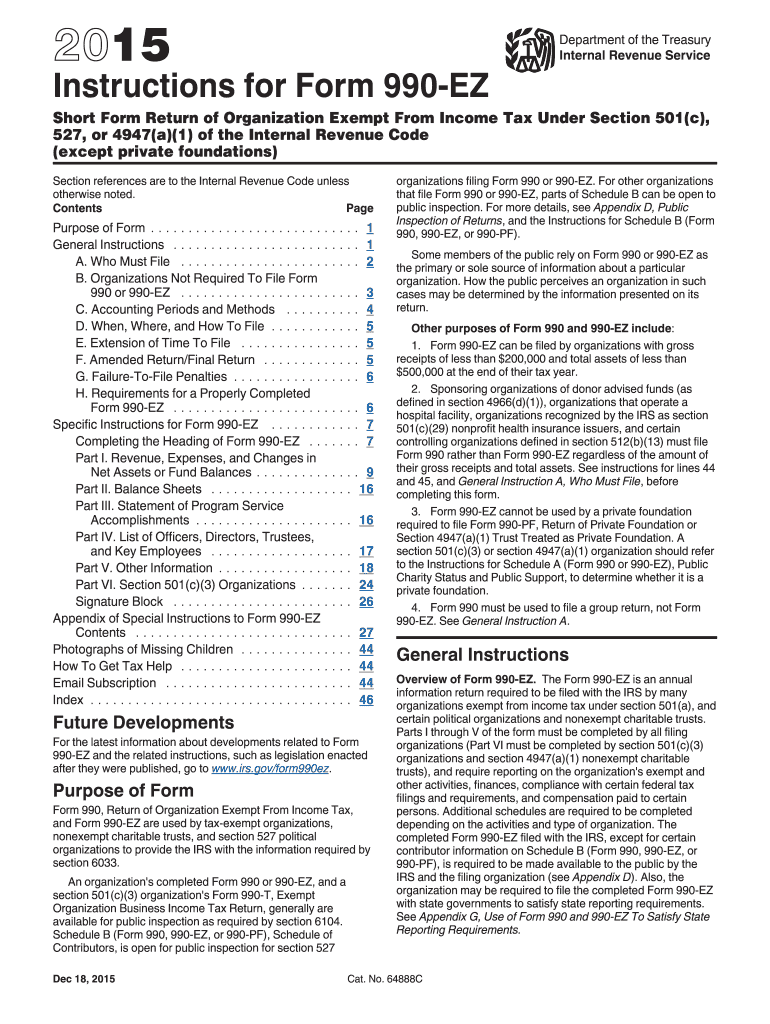
990 Ez Instructions Form 2015


What is the 990 Ez Instructions Form
The 990 Ez Instructions Form is a simplified version of the IRS Form 990, designed for small tax-exempt organizations. It provides essential guidelines for reporting annual financial information, ensuring compliance with federal tax regulations. This form is particularly beneficial for organizations with gross receipts under a specific threshold, allowing them to fulfill their tax obligations with less complexity. Understanding the purpose and requirements of this form is crucial for maintaining tax-exempt status.
How to use the 990 Ez Instructions Form
Using the 990 Ez Instructions Form involves several steps to ensure accurate completion. First, gather all necessary financial documents, including income statements, balance sheets, and details of any grants or contributions received. Next, follow the structured sections of the form, which guide you through reporting income, expenses, and net assets. Each section includes specific instructions to help you fill out the form correctly. After completing the form, review it for accuracy before submission to avoid penalties.
Steps to complete the 990 Ez Instructions Form
Completing the 990 Ez Instructions Form requires careful attention to detail. Start by entering your organization’s basic information, such as name, address, and Employer Identification Number (EIN). Next, report your total revenue and expenses in the designated sections. Ensure that all figures are accurate and reflect your organization’s financial activities for the year. After filling out all required fields, sign and date the form. It is advisable to keep a copy for your records before submission.
Filing Deadlines / Important Dates
Filing deadlines for the 990 Ez Instructions Form are critical for compliance. Typically, the form is due on the fifteenth day of the fifth month after the end of your organization’s fiscal year. For organizations operating on a calendar year, this means the form is generally due by May 15. If additional time is needed, organizations can file for an extension, allowing for up to six additional months to submit the form. Staying aware of these deadlines helps avoid late fees and penalties.
Legal use of the 990 Ez Instructions Form
The legal use of the 990 Ez Instructions Form is governed by IRS regulations, ensuring that tax-exempt organizations maintain transparency and accountability. This form must be filed annually to report financial activities, and failure to do so can result in penalties or loss of tax-exempt status. It is essential for organizations to understand the legal implications of the information reported and to ensure that all data is accurate and complete to comply with federal tax laws.
Required Documents
To complete the 990 Ez Instructions Form, several documents are typically required. Organizations should have their financial statements, including income and expense reports, balance sheets, and any supporting documentation for contributions and grants. Additionally, records of board meeting minutes may be necessary to demonstrate governance practices. Collecting these documents in advance can streamline the process of filling out the form and ensure compliance with IRS requirements.
Quick guide on how to complete 2015 990 ez instructions form
Complete 990 Ez Instructions Form seamlessly on any device
Digital document management has gained immense popularity among businesses and individuals. It offers an ideal eco-friendly substitute for traditional printed and signed documents, allowing you to locate the proper form and securely save it online. airSlate SignNow equips you with all the resources necessary to create, adjust, and eSign your documents rapidly without any holdups. Manage 990 Ez Instructions Form from any device using airSlate SignNow's Android or iOS applications and enhance any document-driven process today.
How to adjust and eSign 990 Ez Instructions Form effortlessly
- Locate 990 Ez Instructions Form and click on Get Form to begin.
- Employ the tools we provide to complete your document.
- Mark important sections of the documents or obscure sensitive data using tools specifically designed by airSlate SignNow for that purpose.
- Create your eSignature using the Sign feature, which takes seconds and holds the same legal validity as a conventional wet ink signature.
- Review the information and click on the Done button to save your changes.
- Select your preferred method to send your form, whether by email, text message (SMS), invitation link, or download it to your PC.
Say goodbye to lost or misplaced files, tedious form searches, or mistakes that require printing new document copies. airSlate SignNow meets your document management needs with just a few clicks from any device you choose. Adjust and eSign 990 Ez Instructions Form and ensure outstanding communication at any stage of the form preparation process with airSlate SignNow.
Create this form in 5 minutes or less
Find and fill out the correct 2015 990 ez instructions form
Create this form in 5 minutes!
How to create an eSignature for the 2015 990 ez instructions form
How to generate an electronic signature for the 2015 990 Ez Instructions Form online
How to make an electronic signature for your 2015 990 Ez Instructions Form in Chrome
How to create an electronic signature for signing the 2015 990 Ez Instructions Form in Gmail
How to make an electronic signature for the 2015 990 Ez Instructions Form straight from your mobile device
How to make an eSignature for the 2015 990 Ez Instructions Form on iOS
How to make an eSignature for the 2015 990 Ez Instructions Form on Android
People also ask
-
What is the 990 Ez Instructions Form?
The 990 Ez Instructions Form is a simplified tax form designed for smaller tax-exempt organizations to report their annual financial information to the IRS. It is an easier alternative to Form 990, streamlining the reporting process while still meeting compliance requirements.
-
How can airSlate SignNow help with the 990 Ez Instructions Form?
airSlate SignNow enhances the filing process for the 990 Ez Instructions Form by allowing users to electronically sign and send documents with ease. This digital solution eliminates paperwork hassles and ensures that your submissions are quick and secure.
-
Is airSlate SignNow suitable for non-profits using the 990 Ez Instructions Form?
Yes, airSlate SignNow is specifically designed to assist non-profits with digital document management. With features tailored for organizations filing the 990 Ez Instructions Form, airSlate SignNow simplifies compliance and improves efficiency.
-
What are the pricing options for airSlate SignNow?
airSlate SignNow offers competitive pricing plans that can fit the budget of various organizations, including those filing the 990 Ez Instructions Form. Plans are designed to accommodate different needs, ensuring that you get the best value for your digital documentation services.
-
What features does airSlate SignNow provide for the 990 Ez Instructions Form?
airSlate SignNow includes features like eSigning, document storage, and customizable templates that directly benefit users completing the 990 Ez Instructions Form. These features enhance the user experience, making it easier to manage forms efficiently.
-
Are there any integrations available with airSlate SignNow for filing the 990 Ez Instructions Form?
Yes, airSlate SignNow integrates seamlessly with a variety of applications, providing users with the ability to import data directly into the 990 Ez Instructions Form. Integrations with platforms such as Google Drive and Dropbox enhance your workflow and save time.
-
What are the benefits of using airSlate SignNow for the 990 Ez Instructions Form?
Using airSlate SignNow for the 990 Ez Instructions Form offers several benefits, including increased accuracy in submissions and reduced processing time. Additionally, the ability to track document statuses provides peace of mind and ensures compliance with filing deadlines.
Get more for 990 Ez Instructions Form
- Home credit application form
- Metlife change of beneficiary by policy owner form mail to
- Authorization for payoff form
- Home affordable modification program government monitoring data form
- Uniform residential loan application fillable 177159
- Form 7004 rev december
- Form 1120 nd rev december
- Form 8865 schedule k 2 and k 3 international tax
Find out other 990 Ez Instructions Form
- Sign Louisiana Healthcare / Medical Limited Power Of Attorney Mobile
- Sign Healthcare / Medical PPT Michigan Now
- Sign Massachusetts Healthcare / Medical Permission Slip Now
- Sign Wyoming Government LLC Operating Agreement Mobile
- Sign Wyoming Government Quitclaim Deed Free
- How To Sign Nebraska Healthcare / Medical Living Will
- Sign Nevada Healthcare / Medical Business Plan Template Free
- Sign Nebraska Healthcare / Medical Permission Slip Now
- Help Me With Sign New Mexico Healthcare / Medical Medical History
- Can I Sign Ohio Healthcare / Medical Residential Lease Agreement
- How To Sign Oregon Healthcare / Medical Living Will
- How Can I Sign South Carolina Healthcare / Medical Profit And Loss Statement
- Sign Tennessee Healthcare / Medical Business Plan Template Free
- Help Me With Sign Tennessee Healthcare / Medical Living Will
- Sign Texas Healthcare / Medical Contract Mobile
- Sign Washington Healthcare / Medical LLC Operating Agreement Now
- Sign Wisconsin Healthcare / Medical Contract Safe
- Sign Alabama High Tech Last Will And Testament Online
- Sign Delaware High Tech Rental Lease Agreement Online
- Sign Connecticut High Tech Lease Template Easy