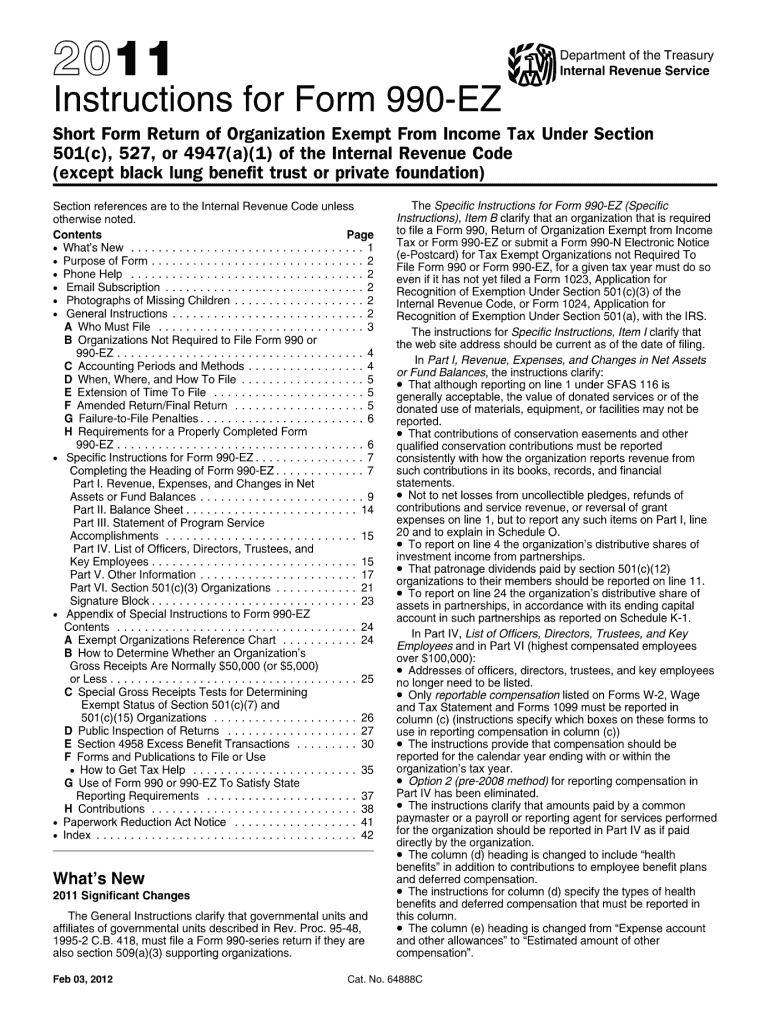
Form 990 T Fillable 2011


What is the Form 990 T Fillable
The Form 990 T Fillable is a tax form used by organizations that are exempt from federal income tax under Internal Revenue Code Section 501(a) to report unrelated business income. This form is essential for tax-exempt entities, such as charities and nonprofits, as it helps them disclose income generated from activities not directly related to their primary exempt purpose. Understanding the nuances of this form is crucial for compliance with IRS regulations.
How to use the Form 990 T Fillable
Using the Form 990 T Fillable involves accurately reporting unrelated business income and expenses. Organizations must first gather all necessary financial data related to their unrelated business activities. Once the data is compiled, users can fill out the form electronically, ensuring that all sections are completed accurately. It is vital to review the form for completeness and correctness before submission to avoid potential penalties.
Steps to complete the Form 990 T Fillable
Completing the Form 990 T Fillable requires a systematic approach:
- Gather financial records: Collect all relevant documents related to unrelated business income and expenses.
- Access the fillable form: Download or access the Form 990 T Fillable through a reliable platform.
- Fill in the required fields: Input the necessary information, including income sources and applicable deductions.
- Review the form: Check for any errors or omissions to ensure accuracy.
- Submit the form: Follow the appropriate submission method, whether online or via mail.
Legal use of the Form 990 T Fillable
The legal use of the Form 990 T Fillable is governed by IRS regulations. Organizations must file this form if they have $1,000 or more in gross unrelated business income during the tax year. Proper use of the form ensures compliance with tax laws and helps maintain the organization’s tax-exempt status. Failure to file can result in penalties and loss of exemption.
Filing Deadlines / Important Dates
Filing deadlines for the Form 990 T Fillable typically align with the organization’s fiscal year-end. Generally, the form is due on the 15th day of the fifth month after the end of the tax year. For organizations operating on a calendar year, the deadline is May 15. It is essential to be aware of these dates to avoid late filing penalties.
Form Submission Methods (Online / Mail / In-Person)
The Form 990 T Fillable can be submitted through various methods:
- Online: Many organizations choose to file electronically through the IRS e-file system, which offers a streamlined process.
- Mail: The form can also be printed and sent via postal mail to the appropriate IRS address based on the organization’s location.
- In-Person: While less common, some organizations may opt to deliver the form in person at designated IRS offices.
Quick guide on how to complete form 990 t fillable 2011
Effortlessly Prepare Form 990 T Fillable on Any Device
Digital document management has become increasingly favored by companies and individuals. It offers an ideal environmentally friendly substitute for traditional printed and signed papers, allowing you to locate the necessary form and securely save it online. airSlate SignNow equips you with all the features required to create, modify, and electronically sign your documents quickly and efficiently. Manage Form 990 T Fillable on any device with airSlate SignNow's Android or iOS applications and enhance any document-related procedure today.
The simplest way to adjust and electronically sign Form 990 T Fillable with ease
- Find Form 990 T Fillable and click Get Form to initiate.
- Utilize the tools we provide to fill out your form.
- Emphasize important sections of your documents or redact sensitive information using the tools that airSlate SignNow specifically provides for that purpose.
- Create your electronic signature using the Sign tool, which takes mere seconds and has the same legal standing as a traditional ink signature.
- Review the information and click the Done button to save your modifications.
- Choose your preferred delivery method for your form, whether by email, text message (SMS), or invitation link, or download it to your computer.
Say goodbye to lost or misplaced files, tedious form searching, or mistakes that require printing new document copies. airSlate SignNow meets your document management needs with just a few clicks from any device you prefer. Modify and electronically sign Form 990 T Fillable to ensure outstanding communication throughout your form preparation process with airSlate SignNow.
Create this form in 5 minutes or less
Find and fill out the correct form 990 t fillable 2011
Create this form in 5 minutes!
How to create an eSignature for the form 990 t fillable 2011
The way to generate an eSignature for a PDF file online
The way to generate an eSignature for a PDF file in Google Chrome
How to create an electronic signature for signing PDFs in Gmail
How to generate an eSignature right from your mobile device
The way to create an eSignature for a PDF file on iOS
How to generate an eSignature for a PDF on Android devices
People also ask
-
What is a Form 990 T Fillable, and why is it important?
A Form 990 T Fillable is a streamlined version of the IRS Form 990-T, allowing organizations to report unrelated business income. It is essential for tax-exempt organizations to ensure compliance with federal tax regulations while minimizing potential penalties. Utilizing a fillable format simplifies the data entry process and allows for easier submission.
-
How can I access a Form 990 T Fillable template?
You can access a Form 990 T Fillable template directly from the airSlate SignNow platform. Our solution provides easy-to-navigate templates that are ready for customization, ensuring you have all the necessary fields for your organization’s specific needs. Simply log into your account, select the template, and start editing.
-
What features does airSlate SignNow offer for Form 990 T Fillable?
airSlate SignNow offers a range of features for the Form 990 T Fillable, including electronic signatures, template management, and real-time collaboration. These features enable teams to work efficiently, allowing multiple users to fill out and sign the form. Additionally, our platform ensures compliance with eSignature laws, providing peace of mind.
-
Is airSlate SignNow cost-effective for handling Form 990 T Fillable?
Yes, airSlate SignNow provides a cost-effective solution for managing Form 990 T Fillable and other essential documents. We offer various pricing plans to suit different organizational needs, with unlimited usage possibilities that can save you money in the long run. Our tool is designed to streamline your workflow while keeping costs down.
-
Can I integrate airSlate SignNow with other software for managing Form 990 T Fillable?
Absolutely! airSlate SignNow offers seamless integrations with a variety of popular software solutions, enhancing the functionality of your Form 990 T Fillable management. Whether it’s accounting tools or customer relationship management systems, our integrations help you maintain a smooth workflow and better data organization.
-
How secure is my data when using the Form 990 T Fillable on airSlate SignNow?
Data security is a top priority at airSlate SignNow. When handling your Form 990 T Fillable and other documents, we employ end-to-end encryption, ensuring that your information remains confidential and secure throughout the process. Our compliance with industry standards guarantees that your data is protected against unauthorized access.
-
Can I track the status of my Form 990 T Fillable once sent?
Yes, airSlate SignNow allows you to track the status of your Form 990 T Fillable in real-time. You will receive notifications when the document is viewed, signed, or completed, giving you complete visibility over your document's progress. This feature helps ensure timely submissions and follow-ups.
Get more for Form 990 T Fillable
- Demand to produce copy of will from heir to executor or person in possession of will district of columbia form
- No fault uncontested agreed divorce package for dissolution of marriage with adult children and with or without property and 497301904 form
- Bill of sale of automobile and odometer statement delaware form
- Bill of sale for automobile or vehicle including odometer statement and promissory note delaware form
- Promissory note in connection with sale of vehicle or automobile delaware form
- Bill of sale for watercraft or boat delaware form
- Bill of sale of automobile and odometer statement for as is sale delaware form
- Construction contract cost plus or fixed fee delaware form
Find out other Form 990 T Fillable
- Electronic signature Colorado Charity Promissory Note Template Simple
- Electronic signature Alabama Construction Quitclaim Deed Free
- Electronic signature Alaska Construction Lease Agreement Template Simple
- Electronic signature Construction Form Arizona Safe
- Electronic signature Kentucky Charity Living Will Safe
- Electronic signature Construction Form California Fast
- Help Me With Electronic signature Colorado Construction Rental Application
- Electronic signature Connecticut Construction Business Plan Template Fast
- Electronic signature Delaware Construction Business Letter Template Safe
- Electronic signature Oklahoma Business Operations Stock Certificate Mobile
- Electronic signature Pennsylvania Business Operations Promissory Note Template Later
- Help Me With Electronic signature North Dakota Charity Resignation Letter
- Electronic signature Indiana Construction Business Plan Template Simple
- Electronic signature Wisconsin Charity Lease Agreement Mobile
- Can I Electronic signature Wisconsin Charity Lease Agreement
- Electronic signature Utah Business Operations LLC Operating Agreement Later
- How To Electronic signature Michigan Construction Cease And Desist Letter
- Electronic signature Wisconsin Business Operations LLC Operating Agreement Myself
- Electronic signature Colorado Doctors Emergency Contact Form Secure
- How Do I Electronic signature Georgia Doctors Purchase Order Template