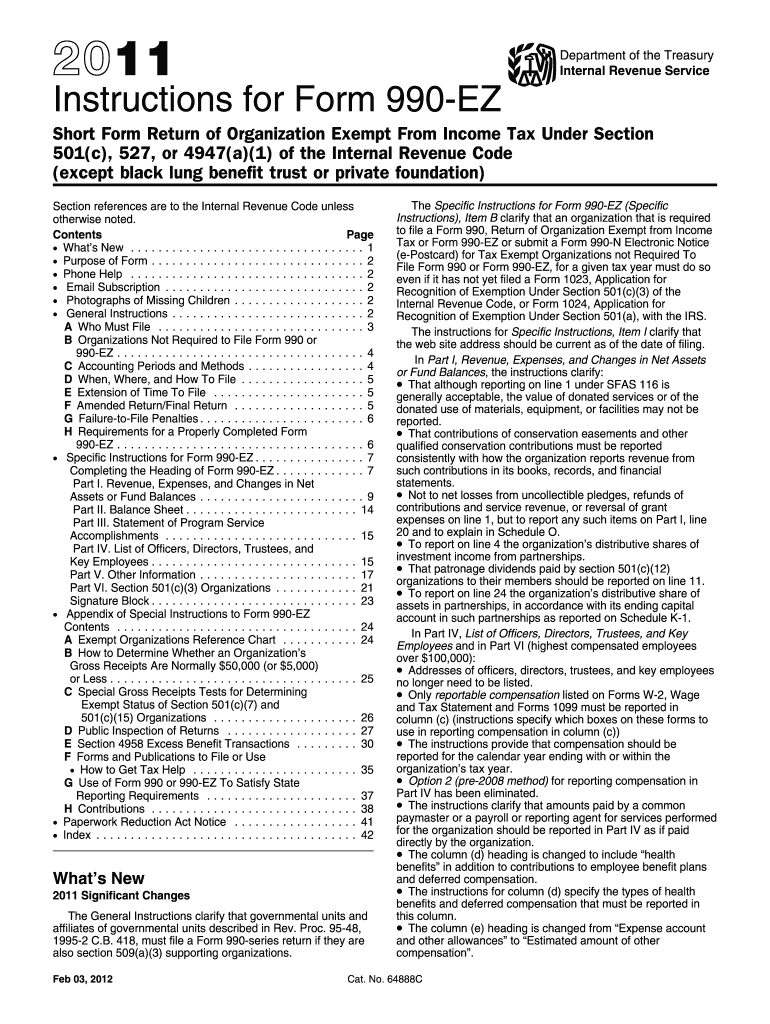
Form 990 T Fillable 2011


What is the Form 990 T Fillable
The Form 990 T Fillable is a tax form used by certain tax-exempt organizations to report unrelated business income. This form is essential for organizations that engage in activities not directly related to their exempt purpose, as it ensures compliance with IRS regulations. By filing this form, organizations disclose their income from these unrelated activities and calculate the tax owed on that income. The fillable version allows for easier completion and submission, as it can be filled out electronically, making the process more efficient.
How to use the Form 990 T Fillable
Using the Form 990 T Fillable involves several steps to ensure accurate reporting of unrelated business income. First, organizations must gather all relevant financial information, including income and expenses related to the unrelated business activities. Next, they should complete the form by entering the required details in the designated fields, ensuring that all calculations are accurate. Once completed, the form can be electronically signed and submitted to the IRS, either online or via mail, depending on the organization’s preference.
Steps to complete the Form 990 T Fillable
Completing the Form 990 T Fillable requires careful attention to detail. Here are the key steps:
- Gather information: Collect all necessary financial documents related to unrelated business income.
- Fill out the form: Enter information such as gross income, allowable deductions, and tax calculations in the appropriate sections.
- Review for accuracy: Double-check all entries to ensure that calculations are correct and all required information is included.
- Sign the form: Use an electronic signature to validate the submission.
- Submit the form: Choose your preferred submission method, either electronically or by mail.
Legal use of the Form 990 T Fillable
The legal use of the Form 990 T Fillable is governed by IRS regulations. Organizations must file this form to report any unrelated business income they earn, which is subject to taxation. Failure to file can result in penalties and interest on unpaid taxes. It is crucial for organizations to understand their obligations under tax law, ensuring that they comply with all reporting requirements associated with unrelated business income.
Filing Deadlines / Important Dates
Filing deadlines for the Form 990 T Fillable are critical for compliance. Typically, the form is due on the fifteenth day of the fifth month after the end of the organization’s tax year. For organizations operating on a calendar year, this means the form is generally due by May 15. If additional time is needed, organizations can file for an extension, but they must still pay any taxes owed by the original deadline to avoid penalties.
Form Submission Methods (Online / Mail / In-Person)
Organizations have several options for submitting the Form 990 T Fillable. The most common methods include:
- Online submission: Many organizations choose to file electronically through IRS-approved e-filing systems, which can expedite processing.
- Mail submission: Organizations can print the completed form and send it to the appropriate IRS address based on their location.
- In-person submission: While less common, some organizations may opt to deliver their forms directly to an IRS office, ensuring immediate receipt.
Quick guide on how to complete form 990 t fillable 2011 100088209
Effortlessly Prepare Form 990 T Fillable on Any Device
Managing documents online has gained traction among businesses and individuals alike. It serves as an ideal eco-friendly alternative to conventional printed paperwork, allowing you to obtain the necessary form and securely store it on the internet. airSlate SignNow provides all the tools you require to create, edit, and electronically sign your documents swiftly without any hold-ups. Handle Form 990 T Fillable on any device using airSlate SignNow's Android or iOS applications and enhance any document-related task today.
The Easiest Way to Edit and eSign Form 990 T Fillable with Ease
- Locate Form 990 T Fillable and then click Get Form to initiate the process.
- Use the tools we offer to fill out your form.
- Mark important sections of your documents or redact sensitive information with tools specifically designed by airSlate SignNow for this purpose.
- Generate your electronic signature using the Sign tool, which takes just seconds and carries the same legal validity as a traditional signature.
- Review all the details and then click the Done button to save your changes.
- Choose how you wish to send your form, via email, text message (SMS), invitation link, or download it to your computer.
Eliminate concerns about lost or misplaced files, tedious form searching, or errors that require printing new copies. airSlate SignNow addresses all your document management needs in just a few clicks from any device you prefer. Edit and eSign Form 990 T Fillable and ensure excellent communication throughout the document preparation journey with airSlate SignNow.
Create this form in 5 minutes or less
Find and fill out the correct form 990 t fillable 2011 100088209
Create this form in 5 minutes!
How to create an eSignature for the form 990 t fillable 2011 100088209
How to generate an electronic signature for your PDF in the online mode
How to generate an electronic signature for your PDF in Chrome
The way to generate an electronic signature for putting it on PDFs in Gmail
The best way to generate an electronic signature from your smart phone
How to make an electronic signature for a PDF on iOS devices
The best way to generate an electronic signature for a PDF file on Android OS
People also ask
-
What is a Form 990 T Fillable and how can it benefit my organization?
A Form 990 T Fillable is an electronic version of IRS Form 990-T, designed for organizations to report unrelated business income. Using a fillable form streamlines the filing process, making it easier to complete and submit accurately. This can help your organization save time and reduce the likelihood of errors or penalties.
-
Is there a cost associated with using the Form 990 T Fillable through airSlate SignNow?
Yes, airSlate SignNow offers various pricing plans tailored to meet the needs of different organizations. The plans are designed to provide a cost-effective solution for creating and managing fillable forms, including Form 990 T Fillable. You can choose a plan that best fits your budget and usage requirements.
-
What features does airSlate SignNow offer for the Form 990 T Fillable?
With airSlate SignNow, you can easily create, edit, and eSign your Form 990 T Fillable. The platform provides customizable templates, real-time collaboration, and secure cloud storage. These features ensure that your organization can manage its forms efficiently and securely.
-
How does airSlate SignNow ensure the security of my Form 990 T Fillable?
airSlate SignNow prioritizes your security by employing industry-standard encryption and secure cloud storage. All data, including your Form 990 T Fillable, is protected through advanced security protocols. You can trust that your sensitive information remains confidential and secure.
-
Can I integrate the Form 990 T Fillable with other applications?
Yes, airSlate SignNow offers seamless integration with various applications, making it easy to incorporate your Form 990 T Fillable into your existing workflow. Popular integrations include CRM systems, accounting software, and document management platforms. This flexibility enhances productivity and streamlines your processes.
-
Is it easy to collaborate on a Form 990 T Fillable with my team?
Absolutely! airSlate SignNow allows multiple users to collaborate on a Form 990 T Fillable in real-time. You can share the document, gather input from colleagues, and obtain necessary approvals quickly, ensuring efficient teamwork throughout the form-filling process.
-
How do I get started with the Form 990 T Fillable on airSlate SignNow?
Getting started is simple! You can sign up for an account on airSlate SignNow's website, where you'll find tools to create your Form 990 T Fillable. The platform provides step-by-step guidance, making it easy for organizations to begin using fillable forms right away.
Get more for Form 990 T Fillable
- Company employment policies and procedures package delaware form
- Delaware power attorney form
- Newly divorced individuals package delaware form
- Contractors forms package delaware
- Power of attorney for sale of motor vehicle delaware form
- Wedding planning or consultant package delaware form
- Hunting forms package delaware
- Identity theft recovery package delaware form
Find out other Form 990 T Fillable
- How To Electronic signature New Jersey Education Permission Slip
- Can I Electronic signature New York Education Medical History
- Electronic signature Oklahoma Finance & Tax Accounting Quitclaim Deed Later
- How To Electronic signature Oklahoma Finance & Tax Accounting Operating Agreement
- Electronic signature Arizona Healthcare / Medical NDA Mobile
- How To Electronic signature Arizona Healthcare / Medical Warranty Deed
- Electronic signature Oregon Finance & Tax Accounting Lease Agreement Online
- Electronic signature Delaware Healthcare / Medical Limited Power Of Attorney Free
- Electronic signature Finance & Tax Accounting Word South Carolina Later
- How Do I Electronic signature Illinois Healthcare / Medical Purchase Order Template
- Electronic signature Louisiana Healthcare / Medical Quitclaim Deed Online
- Electronic signature Louisiana Healthcare / Medical Quitclaim Deed Computer
- How Do I Electronic signature Louisiana Healthcare / Medical Limited Power Of Attorney
- Electronic signature Maine Healthcare / Medical Letter Of Intent Fast
- How To Electronic signature Mississippi Healthcare / Medical Month To Month Lease
- Electronic signature Nebraska Healthcare / Medical RFP Secure
- Electronic signature Nevada Healthcare / Medical Emergency Contact Form Later
- Electronic signature New Hampshire Healthcare / Medical Credit Memo Easy
- Electronic signature New Hampshire Healthcare / Medical Lease Agreement Form Free
- Electronic signature North Dakota Healthcare / Medical Notice To Quit Secure