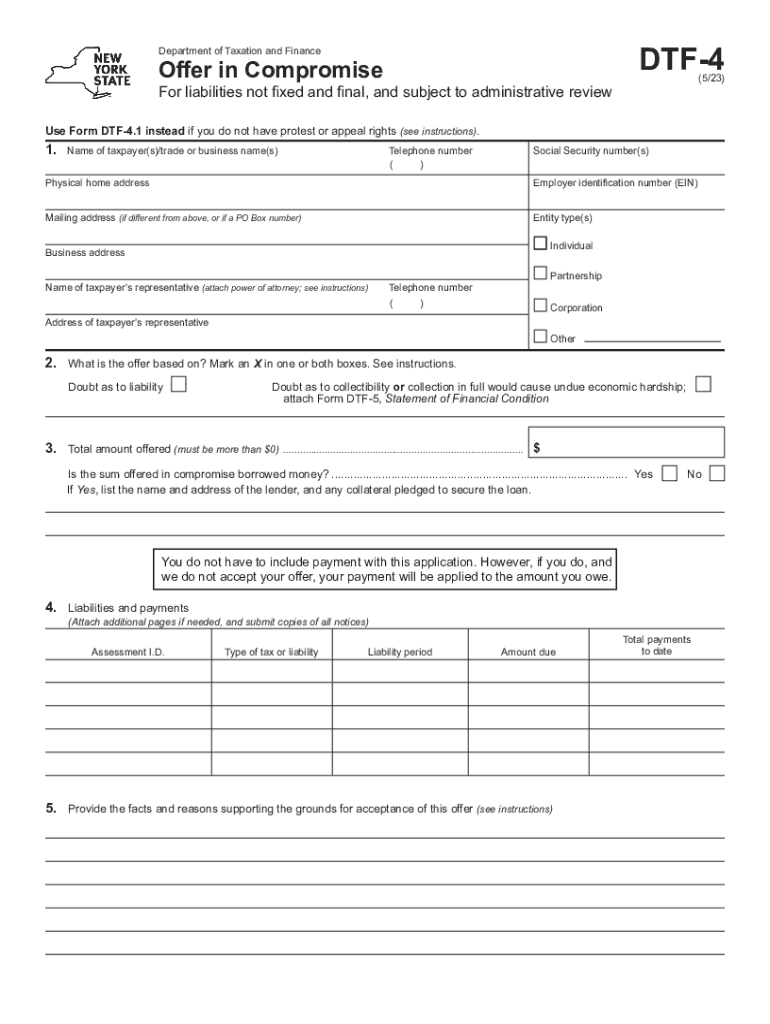
Dtf 4 2023-2026


What is the DTF 4?
The DTF 4, officially known as the Offer in Compromise form, is a New York State tax form used by taxpayers who wish to settle their tax liabilities for less than the full amount owed. This form is specifically designed for individuals and businesses facing financial difficulties, allowing them to propose an offer to the New York State Department of Taxation and Finance (NYS DTF) to resolve their outstanding tax debts. The form serves as a formal request for the state to consider accepting a reduced payment based on the taxpayer's financial situation.
How to Use the DTF 4
Using the DTF 4 involves several steps to ensure that your offer is considered by the NYS DTF. First, gather all necessary financial documentation, including income statements, expenses, and assets. Next, accurately complete the form, providing detailed information about your financial situation. It is crucial to be honest and thorough, as any discrepancies may lead to rejection of your offer. After completing the form, submit it along with the required documentation to the appropriate NYS DTF office. Keep a copy of everything for your records.
Steps to Complete the DTF 4
Completing the DTF 4 requires attention to detail. Follow these steps:
- Gather financial documents, including pay stubs, bank statements, and tax returns.
- Fill out the DTF 4 form, ensuring all sections are completed accurately.
- Calculate your offer amount based on your financial analysis.
- Attach supporting documents that justify your offer.
- Review the form for accuracy and completeness before submission.
Eligibility Criteria
To qualify for submitting the DTF 4, taxpayers must demonstrate financial hardship. Eligibility criteria include having an outstanding tax liability, being unable to pay the full amount due, and providing evidence of financial difficulties. Additionally, taxpayers must not be in bankruptcy proceedings and should have filed all required tax returns. Meeting these criteria is essential for the NYS DTF to consider your offer.
Required Documents
When submitting the DTF 4, several documents are mandatory to support your offer. These include:
- Proof of income, such as pay stubs or tax returns.
- Documentation of monthly expenses, including bills and living costs.
- Asset statements, like bank account balances and property valuations.
- Any additional financial statements that provide a complete picture of your financial situation.
Form Submission Methods
The DTF 4 can be submitted through various methods to accommodate taxpayer preferences. Options include:
- Online submission via the NYS DTF website.
- Mailing the completed form and documents to the designated NYS DTF office.
- In-person submission at local NYS DTF offices, if preferred.
Penalties for Non-Compliance
Failure to comply with the requirements associated with the DTF 4 can result in serious consequences. Taxpayers may face penalties, including interest on unpaid taxes, denial of the offer, or further collection actions by the NYS DTF. It is crucial to adhere to all guidelines and deadlines to avoid these penalties and ensure a smooth process for your offer in compromise.
Quick guide on how to complete dtf 4
Prepare Dtf 4 effortlessly on any gadget
Web-based document management has become increasingly popular among companies and individuals. It offers an ideal environmentally friendly alternative to conventional printed and signed papers, as you can locate the necessary form and securely keep it online. airSlate SignNow provides all the tools you require to create, modify, and electronically sign your documents swiftly without any hold-ups. Manage Dtf 4 on any gadget with the airSlate SignNow Android or iOS applications and streamline any document-related task today.
How to alter and eSign Dtf 4 seamlessly
- Obtain Dtf 4 and click on Get Form to begin.
- Utilize the tools we provide to fill out your form.
- Emphasize important sections of the documents or redact sensitive information with tools specifically designed for that purpose by airSlate SignNow.
- Generate your signature using the Sign tool, which takes seconds and holds the same legal validity as a conventional wet ink signature.
- Review the details and click on the Done button to save your modifications.
- Select your preferred method to send your form, via email, text message (SMS), invitation link, or download it to your computer.
Eliminate concerns about lost or misplaced files, tedious form-finding, or errors that require new document prints. airSlate SignNow addresses your document management needs in just a few clicks from any device of your choice. Alter and eSign Dtf 4 and ensure high-quality communication at every step of the form preparation process with airSlate SignNow.
Create this form in 5 minutes or less
Find and fill out the correct dtf 4
Create this form in 5 minutes!
How to create an eSignature for the dtf 4
How to create an electronic signature for a PDF online
How to create an electronic signature for a PDF in Google Chrome
How to create an e-signature for signing PDFs in Gmail
How to create an e-signature right from your smartphone
How to create an e-signature for a PDF on iOS
How to create an e-signature for a PDF on Android
People also ask
-
What is the form dtf 4 and how is it used?
The form dtf 4 is a document used specifically for tax purposes in New York. It allows businesses and individuals to apply for tax exemptions for certain purchases. Utilizing airSlate SignNow to eSign your form dtf 4 simplifies the process, ensuring that you can submit it quickly and securely.
-
How much does it cost to use airSlate SignNow for form dtf 4?
Pricing for airSlate SignNow subscription plans varies based on features and usage. However, using airSlate SignNow to manage your form dtf 4 is cost-effective compared to traditional methods. You can enjoy the benefits of electronic signatures and document management without breaking the bank.
-
What features does airSlate SignNow offer for managing form dtf 4?
airSlate SignNow provides a range of features for managing your form dtf 4, including customizable templates, advanced security measures, and real-time tracking. With these tools, you can streamline the signing process and maintain compliance. These features make managing your form dtf 4 more efficient and less stressful.
-
Can I integrate airSlate SignNow with other applications for form dtf 4?
Yes, airSlate SignNow offers integrations with various applications, allowing you to work seamlessly across platforms. This means you can connect your form dtf 4 process with tools like CRM systems and cloud storage. Integration helps improve workflow efficiency and ensures that your documents are easily accessible.
-
What are the benefits of using airSlate SignNow for form dtf 4?
Using airSlate SignNow for your form dtf 4 offers several benefits, including increased speed and efficiency in document handling. Electronic signatures are legally binding and eliminate the need for printing and scanning. Moreover, airSlate SignNow enhances security while providing easy access to your signed documents.
-
How does airSlate SignNow ensure the security of my form dtf 4?
airSlate SignNow prioritizes security with features like data encryption and secure authentication to protect your form dtf 4. Your documents are secured during transit and at rest, ensuring that sensitive information remains confidential. Trusting airSlate SignNow means you can focus on your business while we protect your documents.
-
Is mobile access available for completing form dtf 4 with airSlate SignNow?
Absolutely! airSlate SignNow offers a mobile app that allows you to complete and eSign your form dtf 4 on the go. This feature is especially beneficial for busy professionals who need to manage documents from anywhere. With mobile access, you have the flexibility to sign your form dtf 4 anytime, anywhere.
Get more for Dtf 4
- Employmentincome verification form elc of manatee county
- Income verification form
- Tanf syep eligibility screening form
- Loss of income verification form
- Elc pinellas form
- Elc pinellas 81670378 form
- Law enforcement employment application form sheriffcitrus
- Separation notice city of albany georgia albany ga form
Find out other Dtf 4
- Sign Maryland Month to month lease agreement Fast
- Help Me With Sign Colorado Mutual non-disclosure agreement
- Sign Arizona Non disclosure agreement sample Online
- Sign New Mexico Mutual non-disclosure agreement Simple
- Sign Oklahoma Mutual non-disclosure agreement Simple
- Sign Utah Mutual non-disclosure agreement Free
- Sign Michigan Non disclosure agreement sample Later
- Sign Michigan Non-disclosure agreement PDF Safe
- Can I Sign Ohio Non-disclosure agreement PDF
- Help Me With Sign Oklahoma Non-disclosure agreement PDF
- How Do I Sign Oregon Non-disclosure agreement PDF
- Sign Oregon Non disclosure agreement sample Mobile
- How Do I Sign Montana Rental agreement contract
- Sign Alaska Rental lease agreement Mobile
- Sign Connecticut Rental lease agreement Easy
- Sign Hawaii Rental lease agreement Mobile
- Sign Hawaii Rental lease agreement Simple
- Sign Kansas Rental lease agreement Later
- How Can I Sign California Rental house lease agreement
- How To Sign Nebraska Rental house lease agreement