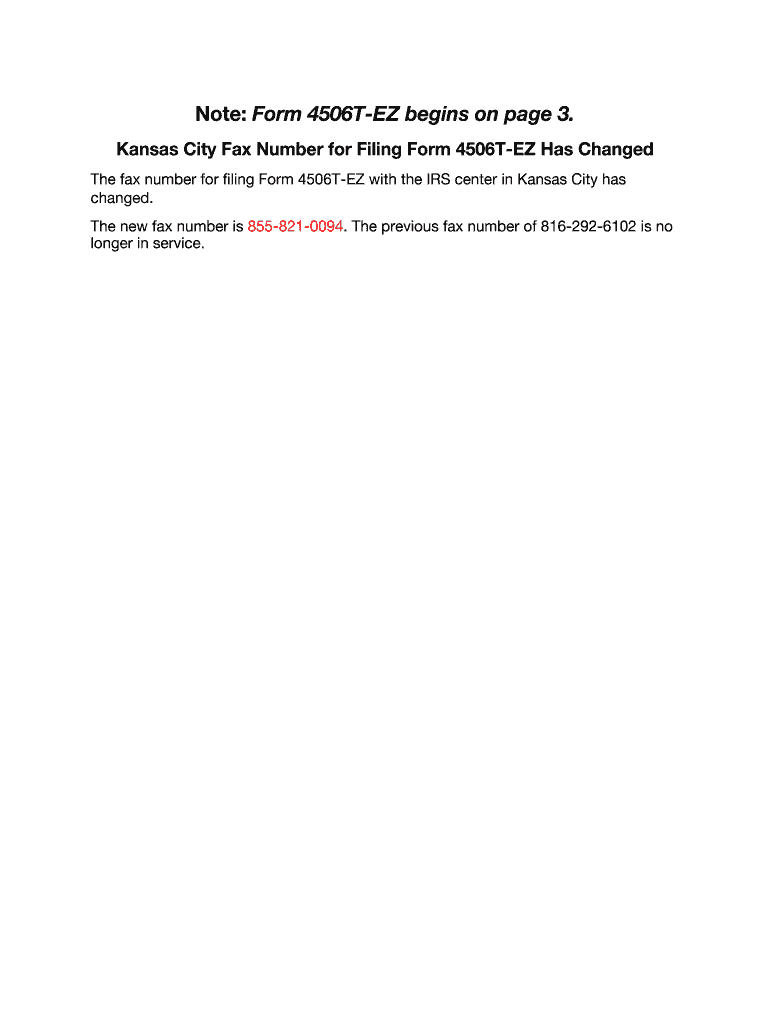
4506t Ez Form 2014


What is the 4506t Ez Form
The 4506-T EZ Form is a simplified version of the standard 4506-T form used by taxpayers in the United States to request a transcript of their tax return information. This form is particularly useful for individuals who need to verify their income for various purposes, such as applying for loans, mortgages, or other financial assistance. Unlike the standard 4506-T, the EZ version is streamlined to make the process easier and quicker for users who meet specific eligibility criteria.
How to use the 4506t Ez Form
Using the 4506-T EZ Form involves several straightforward steps. First, ensure that you meet the eligibility requirements, which typically include having filed a tax return for the year you are requesting. Next, fill out the form with your personal information, including your name, Social Security number, and the tax year for which you need the transcript. After completing the form, you can submit it to the IRS either by mail or electronically, depending on your preference. It is important to follow the instructions carefully to avoid delays in processing your request.
Steps to complete the 4506t Ez Form
Completing the 4506-T EZ Form is a simple process that includes the following steps:
- Download the 4506-T EZ Form from the IRS website.
- Provide your personal information, including your name, address, and Social Security number.
- Select the tax year for which you are requesting the transcript.
- Indicate the type of transcript you need, such as a tax return transcript.
- Sign and date the form to certify that the information provided is accurate.
- Submit the completed form to the IRS, either by mailing it to the appropriate address or using an electronic submission method if available.
Legal use of the 4506t Ez Form
The 4506-T EZ Form serves a critical legal purpose by allowing taxpayers to obtain official copies of their tax return information. This document is often required by financial institutions and government agencies to verify income and tax status. It is essential to use the form correctly and ensure that all information is accurate to avoid potential legal issues. The IRS recognizes the 4506-T EZ as a valid request for tax transcripts, making it a reliable tool for compliance with financial regulations.
IRS Guidelines
The IRS provides specific guidelines for completing and submitting the 4506-T EZ Form. These guidelines emphasize the importance of accuracy in reporting personal information and the necessity of signing the form. The IRS also outlines acceptable submission methods, including mailing the form to designated addresses and using electronic filing options where applicable. Adhering to these guidelines ensures that your request is processed efficiently and helps maintain compliance with IRS regulations.
Required Documents
When submitting the 4506-T EZ Form, certain documents may be required to support your request. Typically, you will need to provide proof of identity, which can include a copy of your driver’s license or Social Security card. If you are requesting transcripts for a joint return, both spouses may need to provide their information. It is advisable to check the latest IRS requirements to ensure you have all necessary documentation ready for submission, as this can expedite the processing of your request.
Quick guide on how to complete 4506t ez 2014 form
Complete 4506t Ez Form effortlessly on any gadget
Digital document management has become increasingly favored by businesses and individuals alike. It offers an ideal environmentally-friendly substitute for traditional printed and signed paperwork, allowing you to obtain the correct form and securely store it online. airSlate SignNow equips you with all the tools necessary to create, edit, and electronically sign your documents swiftly without delays. Handle 4506t Ez Form on any gadget using the airSlate SignNow Android or iOS applications and enhance any document-related tasks today.
How to edit and electronically sign 4506t Ez Form with ease
- Locate 4506t Ez Form and click on Get Form to begin.
- Use the tools provided to complete your form.
- Emphasize pertinent sections of the documents or redact sensitive information using the tools that airSlate SignNow offers specifically for that purpose.
- Create your electronic signature with the Sign tool, which takes seconds and carries the same legal validity as a conventional handwritten signature.
- Review the details and click the Done button to save your changes.
- Select your preferred way to share your form, whether by email, text message (SMS), invitation link, or download it to your computer.
Eliminate the hassle of lost or misplaced documents, tedious form searches, or errors that require printing new document copies. airSlate SignNow meets all your document management needs in just a few clicks from any device you choose. Edit and electronically sign 4506t Ez Form to ensure exceptional communication at every step of the form preparation process with airSlate SignNow.
Create this form in 5 minutes or less
Find and fill out the correct 4506t ez 2014 form
Create this form in 5 minutes!
How to create an eSignature for the 4506t ez 2014 form
How to create an electronic signature for your 4506t Ez 2014 Form online
How to create an electronic signature for your 4506t Ez 2014 Form in Google Chrome
How to create an eSignature for signing the 4506t Ez 2014 Form in Gmail
How to create an eSignature for the 4506t Ez 2014 Form right from your smart phone
How to generate an electronic signature for the 4506t Ez 2014 Form on iOS devices
How to make an electronic signature for the 4506t Ez 2014 Form on Android OS
People also ask
-
What is the 4506t Ez Form and how is it used?
The 4506t Ez Form is a streamlined document used to request a taxpayer's return transcript from the IRS. Businesses and individuals often use it to obtain necessary information for loans and financial verification. Utilizing airSlate SignNow to eSign the 4506t Ez Form simplifies this process and enhances efficiency.
-
How does airSlate SignNow facilitate the signing of the 4506t Ez Form?
airSlate SignNow allows users to upload and eSign the 4506t Ez Form quickly and securely online. Our platform ensures that the process is intuitive, letting you complete the form digitally and store it safely. This reduces paperwork and speeds up the submission to tax authorities.
-
Is there a cost associated with using airSlate SignNow for the 4506t Ez Form?
Yes, airSlate SignNow offers various pricing plans to suit different business needs, including those specifically for handling documents like the 4506t Ez Form. Our pricing is competitive, especially considering the time and resources saved through our efficient signing process. You can review the pricing details on our website.
-
What are the key features of airSlate SignNow for the 4506t Ez Form?
Key features of airSlate SignNow for the 4506t Ez Form include customizable templates, secure cloud storage, and easy integrations with other apps. Additionally, automated reminders ensure timely completion of forms, which is crucial for financial document submissions. These features enhance the user experience signNowly.
-
Can I integrate airSlate SignNow with other applications while using the 4506t Ez Form?
Absolutely! airSlate SignNow supports integration with numerous applications like Google Drive, Salesforce, and more, making it easy to manage your documents. This way, you can seamlessly incorporate the 4506t Ez Form into your existing workflows, enhancing productivity and paperwork management.
-
What benefits can I expect from using airSlate SignNow for the 4506t Ez Form?
By using airSlate SignNow for the 4506t Ez Form, you can achieve faster turnaround times and minimize errors associated with paper handling. The digital process streamlines requests and improves compliance with record-keeping requirements. Ultimately, it enhances overall operational efficiency for your business.
-
Is airSlate SignNow secure for handling sensitive documents like the 4506t Ez Form?
Yes, airSlate SignNow prioritizes security and uses advanced encryption protocols to safeguard your data. We comply with industry standards to ensure that your 4506t Ez Form and other sensitive documents are handled safely. This commitment to security builds trust and peace of mind for our users.
Get more for 4506t Ez Form
Find out other 4506t Ez Form
- Can I Electronic signature Kentucky Car Dealer Document
- Can I Electronic signature Louisiana Car Dealer Form
- How Do I Electronic signature Oklahoma Banking Document
- How To Electronic signature Oklahoma Banking Word
- How Can I Electronic signature Massachusetts Car Dealer PDF
- How Can I Electronic signature Michigan Car Dealer Document
- How Do I Electronic signature Minnesota Car Dealer Form
- Can I Electronic signature Missouri Car Dealer Document
- How Do I Electronic signature Nevada Car Dealer PDF
- How To Electronic signature South Carolina Banking Document
- Can I Electronic signature New York Car Dealer Document
- How To Electronic signature North Carolina Car Dealer Word
- How Do I Electronic signature North Carolina Car Dealer Document
- Can I Electronic signature Ohio Car Dealer PPT
- How Can I Electronic signature Texas Banking Form
- How Do I Electronic signature Pennsylvania Car Dealer Document
- How To Electronic signature South Carolina Car Dealer Document
- Can I Electronic signature South Carolina Car Dealer Document
- How Can I Electronic signature Texas Car Dealer Document
- How Do I Electronic signature West Virginia Banking Document