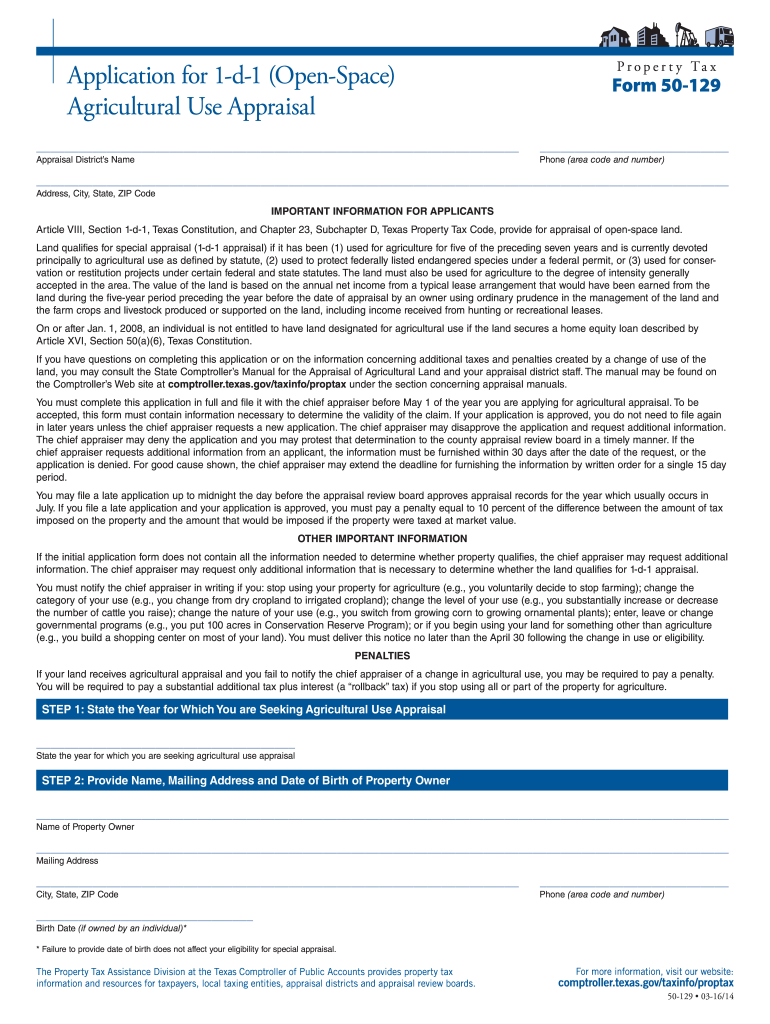
Application for 1 D 1 Open Space Agricultural Use Appraisal Applic 2016


What is the Application For 1 d 1 Open Space Agricultural Use Appraisal Applic
The Application For 1 d 1 Open Space Agricultural Use Appraisal Applic is a formal document used in the United States to request an appraisal for land designated for agricultural use under specific open space regulations. This application enables landowners to assess the value of their property based on its agricultural potential rather than its market value, which can significantly reduce property taxes. The form is essential for those seeking to benefit from tax incentives associated with maintaining land for agricultural purposes.
Key elements of the Application For 1 d 1 Open Space Agricultural Use Appraisal Applic
This application typically includes several key elements that must be accurately completed to ensure its validity. Essential components often include:
- Property Information: Details about the land, including location, size, and current use.
- Owner Information: The name and contact information of the property owner.
- Use Description: A description of how the land is currently used for agricultural purposes.
- Supporting Documentation: Any required attachments, such as proof of agricultural use or previous tax assessments.
Completing these elements thoroughly helps facilitate the appraisal process and ensures compliance with local regulations.
Steps to complete the Application For 1 d 1 Open Space Agricultural Use Appraisal Applic
Completing the Application For 1 d 1 Open Space Agricultural Use Appraisal Applic involves several straightforward steps:
- Gather Required Information: Collect all necessary details about the property and its agricultural use.
- Fill Out the Form: Carefully complete each section of the application, ensuring accuracy and clarity.
- Attach Documentation: Include any required supporting documents, such as tax records or proof of agricultural activity.
- Review the Application: Double-check all entries for completeness and correctness before submission.
- Submit the Application: Follow the designated submission method, whether online, by mail, or in person.
Following these steps helps streamline the application process and increases the likelihood of a successful appraisal.
Eligibility Criteria
To qualify for the Application For 1 d 1 Open Space Agricultural Use Appraisal Applic, certain eligibility criteria must be met. Typically, these criteria include:
- The property must be primarily used for agricultural purposes.
- The land must meet minimum size requirements as defined by local regulations.
- The owner must provide evidence of agricultural activity, such as farming or livestock operations.
Understanding these criteria is crucial for landowners to ensure they meet the necessary requirements before submitting their application.
Legal use of the Application For 1 d 1 Open Space Agricultural Use Appraisal Applic
The legal use of the Application For 1 d 1 Open Space Agricultural Use Appraisal Applic is governed by state and local laws regarding land use and taxation. This application allows landowners to take advantage of tax benefits associated with agricultural land. It is essential that the application is filled out accurately and submitted in accordance with all legal requirements to ensure that it is recognized by tax authorities. Failure to comply with these regulations may result in penalties or denial of benefits.
Form Submission Methods (Online / Mail / In-Person)
The Application For 1 d 1 Open Space Agricultural Use Appraisal Applic can typically be submitted through various methods, depending on local regulations:
- Online Submission: Many jurisdictions allow for digital submission through official websites, providing a convenient option for applicants.
- Mail Submission: Applicants can often print the completed form and send it via postal service to the relevant local authority.
- In-Person Submission: Some applicants may prefer to deliver the application in person at their local tax assessor's office.
Choosing the appropriate submission method can help ensure timely processing of the application.
Quick guide on how to complete application for 1 d 1 open space agricultural use appraisal applic
Complete Application For 1 d 1 Open Space Agricultural Use Appraisal Applic effortlessly on any device
Digital document management has gained popularity among organizations and individuals. It offers a seamless eco-friendly substitute for traditional printed and signed documents, allowing you to acquire the correct form and securely store it online. airSlate SignNow equips you with all the tools necessary to create, modify, and eSign your documents promptly without delays. Manage Application For 1 d 1 Open Space Agricultural Use Appraisal Applic on any device using airSlate SignNow's Android or iOS applications and simplify any document-centric task today.
How to modify and eSign Application For 1 d 1 Open Space Agricultural Use Appraisal Applic with ease
- Find Application For 1 d 1 Open Space Agricultural Use Appraisal Applic and click on Get Form to begin.
- Utilize the tools we provide to finalize your document.
- Emphasize pertinent sections of the documents or redact sensitive information with tools specifically provided by airSlate SignNow for that purpose.
- Create your eSignature using the Sign tool, which takes just seconds and holds the same legal significance as a conventional wet ink signature.
- Review the details and click on the Done button to save your modifications.
- Choose how you wish to share your form, via email, SMS, or invitation link, or download it to your computer.
Forget about lost or mislaid documents, tedious form searching, or mistakes that require printing new document copies. airSlate SignNow meets all your document management needs in just a few clicks from a device of your choice. Alter and eSign Application For 1 d 1 Open Space Agricultural Use Appraisal Applic and ensure excellent communication at any stage of the form preparation process with airSlate SignNow.
Create this form in 5 minutes or less
Find and fill out the correct application for 1 d 1 open space agricultural use appraisal applic
Create this form in 5 minutes!
How to create an eSignature for the application for 1 d 1 open space agricultural use appraisal applic
How to make an eSignature for your Application For 1 D 1 Open Space Agricultural Use Appraisal Applic in the online mode
How to generate an electronic signature for your Application For 1 D 1 Open Space Agricultural Use Appraisal Applic in Google Chrome
How to create an eSignature for signing the Application For 1 D 1 Open Space Agricultural Use Appraisal Applic in Gmail
How to generate an electronic signature for the Application For 1 D 1 Open Space Agricultural Use Appraisal Applic from your smart phone
How to create an electronic signature for the Application For 1 D 1 Open Space Agricultural Use Appraisal Applic on iOS
How to create an electronic signature for the Application For 1 D 1 Open Space Agricultural Use Appraisal Applic on Android devices
People also ask
-
What is the Application For 1 d 1 Open Space Agricultural Use Appraisal Applic?
The Application For 1 d 1 Open Space Agricultural Use Appraisal Applic is a specialized form designed for property owners seeking agricultural use appraisal. This application helps in securing the benefits associated with open space agricultural uses, ensuring your property is valued according to its agricultural potential.
-
How can airSlate SignNow assist in completing the Application For 1 d 1 Open Space Agricultural Use Appraisal Applic?
airSlate SignNow offers an intuitive platform to easily fill out and electronically sign the Application For 1 d 1 Open Space Agricultural Use Appraisal Applic. Our solution streamlines the documentation process, allowing you to quickly complete the forms and submit them without hassle.
-
What are the pricing options for using airSlate SignNow?
airSlate SignNow provides flexible pricing plans that cater to various business needs. Whether you are a small farm or a larger agricultural business, you can choose from different tiers to access features that enhance the submission of your Application For 1 d 1 Open Space Agricultural Use Appraisal Applic.
-
Are there any specific features that make airSlate SignNow ideal for agricultural use applications?
Yes, airSlate SignNow includes features such as customizable templates, collaborative editing, and secure eSigning. These features simplify the process of submitting your Application For 1 d 1 Open Space Agricultural Use Appraisal Applic, making it much more efficient.
-
What are the benefits of using airSlate SignNow for my agricultural appraisal applications?
Using airSlate SignNow provides numerous benefits, including faster processing times and enhanced security for your documents. Additionally, it ensures that your Application For 1 d 1 Open Space Agricultural Use Appraisal Applic is not only completed correctly but is also submitted in a timely manner.
-
Can I integrate airSlate SignNow with other software for managing my agricultural documents?
Absolutely! airSlate SignNow offers integrations with various business tools and software. This means you can seamlessly connect your existing systems to manage documents related to your Application For 1 d 1 Open Space Agricultural Use Appraisal Applic, ensuring all data is synchronized.
-
Is technical support available for users of airSlate SignNow?
Yes, airSlate SignNow provides dedicated customer support for all users. If you encounter any issues while preparing your Application For 1 d 1 Open Space Agricultural Use Appraisal Applic, our support team is readily available to assist you promptly.
Get more for Application For 1 d 1 Open Space Agricultural Use Appraisal Applic
- Georgia bill of sale for automobile or vehicle including odometer statement and promissory note form
- Purchase contract for land and homeaboutblank form
- Sell deed form
- Nevada grant bargain sale deed from individual to husband and wife form
- Indiana lead based paint disclosure form
- Mississippi residential lease or rental agreement for month to month form
- South carolina general durable power of attorney for property and finances or financial effective immediately form
- Georgia special form
Find out other Application For 1 d 1 Open Space Agricultural Use Appraisal Applic
- Can I eSign Alabama Non disclosure agreement sample
- eSign California Non disclosure agreement sample Now
- eSign Pennsylvania Mutual non-disclosure agreement Now
- Help Me With eSign Utah Non disclosure agreement sample
- How Can I eSign Minnesota Partnership agreements
- eSign Pennsylvania Property management lease agreement Secure
- eSign Hawaii Rental agreement for house Fast
- Help Me With eSign Virginia Rental agreement contract
- eSign Alaska Rental lease agreement Now
- How To eSign Colorado Rental lease agreement
- How Can I eSign Colorado Rental lease agreement
- Can I eSign Connecticut Rental lease agreement
- eSign New Hampshire Rental lease agreement Later
- Can I eSign North Carolina Rental lease agreement
- How Do I eSign Pennsylvania Rental lease agreement
- How To eSign South Carolina Rental lease agreement
- eSign Texas Rental lease agreement Mobile
- eSign Utah Rental agreement lease Easy
- How Can I eSign North Dakota Rental lease agreement forms
- eSign Rhode Island Rental lease agreement forms Now