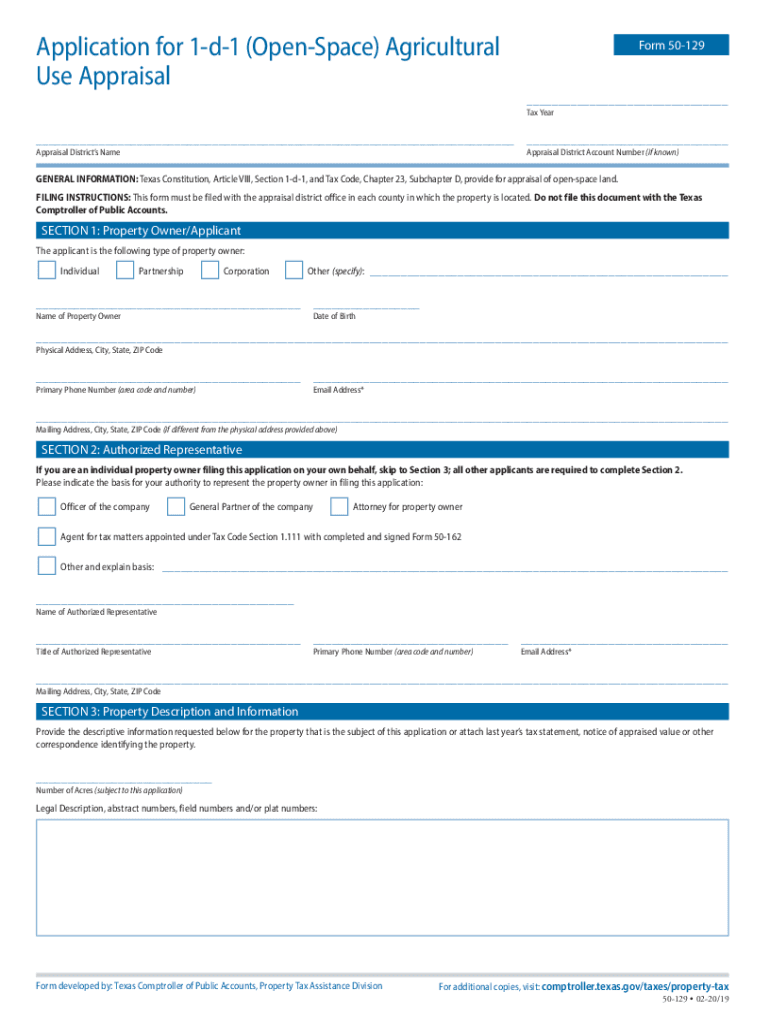
50 129 Application for 1 D 1 Open Space Agricultural Use Appraisal 2020


What is the 50 129 Application For 1 d 1 Open Space Agricultural Use Appraisal
The 50 129 Application is a crucial document for property owners in Texas seeking to qualify for agricultural appraisal under the 1 d 1 Open Space Agricultural Use designation. This form allows landowners to apply for a property tax exemption based on the agricultural use of their land. By completing the 50 129, applicants can demonstrate that their property meets the necessary criteria for agricultural valuation, which can significantly reduce property tax liabilities. Understanding the purpose of this application is essential for those looking to benefit from Texas's agricultural tax incentives.
Steps to complete the 50 129 Application For 1 d 1 Open Space Agricultural Use Appraisal
Completing the 50 129 Application involves several key steps to ensure accuracy and compliance with Texas regulations. Here’s a structured approach:
- Gather necessary information: Collect details about the property, including its size, location, and current agricultural use.
- Complete the application form: Fill out the 50 129 Application thoroughly, providing all requested information to avoid delays.
- Attach supporting documents: Include any required documentation that verifies the agricultural use of the property, such as receipts for agricultural products or leases.
- Review the application: Double-check all entries for accuracy and completeness before submission.
- Submit the application: Send the completed form and documents to the appropriate county appraisal district by the specified deadline.
Eligibility Criteria for the 50 129 Application For 1 d 1 Open Space Agricultural Use Appraisal
To qualify for the agricultural appraisal under the 1 d 1 designation, applicants must meet specific eligibility criteria. These include:
- The property must be used primarily for agricultural purposes, such as farming, ranching, or related activities.
- The land must have been in agricultural use for at least five of the preceding seven years to establish a history of use.
- Applicants must provide evidence of agricultural production, which can include sales receipts or documentation of farming practices.
Legal use of the 50 129 Application For 1 d 1 Open Space Agricultural Use Appraisal
The legal framework surrounding the 50 129 Application is defined by Texas property tax laws. This application must be used in accordance with the guidelines set forth by the Texas Comptroller's office. Proper use of the form ensures that the application is valid and that the property owner can benefit from the tax exemptions provided for agricultural use. Misuse or incomplete applications may lead to penalties or denial of the exemption.
How to obtain the 50 129 Application For 1 d 1 Open Space Agricultural Use Appraisal
Obtaining the 50 129 Application is straightforward. Property owners can access the form through the Texas Comptroller's website or directly from their local county appraisal district office. Many counties provide the form in downloadable PDF format, allowing for easy printing and completion. Additionally, some appraisal districts may offer the option to complete the application online, streamlining the process for applicants.
Form Submission Methods for the 50 129 Application For 1 d 1 Open Space Agricultural Use Appraisal
Submitting the 50 129 Application can be done through various methods, depending on the preferences of the applicant and the requirements of the local appraisal district. Common submission methods include:
- Online submission: Some counties allow applicants to submit the form electronically through their websites.
- Mail: Completed applications can be mailed to the county appraisal district's office. Ensure that sufficient postage is applied.
- In-person submission: Applicants may choose to deliver the application directly to the appraisal district office for immediate processing.
Quick guide on how to complete 50 129 application for 1 d 1 open space agricultural use appraisal
Complete 50 129 Application For 1 d 1 Open Space Agricultural Use Appraisal effortlessly on any device
Online document management has become popular with businesses and individuals. It provides an ideal eco-friendly alternative to traditional printed and signed documents, as you can access the required form and securely store it online. airSlate SignNow provides all the tools necessary to create, modify, and electronically sign your documents swiftly without delays. Manage 50 129 Application For 1 d 1 Open Space Agricultural Use Appraisal on any device with airSlate SignNow's Android or iOS applications and streamline any document-related process today.
The easiest way to modify and electronically sign 50 129 Application For 1 d 1 Open Space Agricultural Use Appraisal with ease
- Find 50 129 Application For 1 d 1 Open Space Agricultural Use Appraisal and click on Get Form to begin.
- Use the tools we provide to complete your form.
- Highlight pertinent sections of your documents or black out sensitive details with tools specifically offered by airSlate SignNow for that purpose.
- Create your signature with the Sign tool, which takes seconds and carries the same legal validity as a traditional handwritten signature.
- Review all information and click on the Done button to save your changes.
- Choose how you wish to submit your form, via email, text message (SMS), or invitation link, or download it to your computer.
Say goodbye to lost or misplaced documents, tedious form searches, or errors that require printing new document copies. airSlate SignNow manages all your document needs in just a few clicks from any device you choose. Edit and electronically sign 50 129 Application For 1 d 1 Open Space Agricultural Use Appraisal to ensure excellent communication at every stage of your form preparation process with airSlate SignNow.
Create this form in 5 minutes or less
Find and fill out the correct 50 129 application for 1 d 1 open space agricultural use appraisal
Create this form in 5 minutes!
How to create an eSignature for the 50 129 application for 1 d 1 open space agricultural use appraisal
The best way to generate an eSignature for a PDF document in the online mode
The best way to generate an eSignature for a PDF document in Chrome
How to generate an eSignature for putting it on PDFs in Gmail
The way to create an eSignature from your mobile device
How to create an eSignature for a PDF document on iOS devices
The way to create an eSignature for a PDF file on Android devices
People also ask
-
What is airSlate SignNow and how does it work?
airSlate SignNow is a cost-effective eSignature solution that allows businesses to send and sign documents electronically. With its user-friendly interface, you can streamline your document signing process in just a few clicks, making it ideal for any organization looking to enhance efficiency and reduce paperwork.
-
How much does airSlate SignNow cost?
The pricing for airSlate SignNow starts at just $50 per month, making it an affordable option for businesses of all sizes. You can choose from various plans that suit your document signing needs, ensuring you get the most value for your investment.
-
What features does airSlate SignNow offer?
airSlate SignNow provides a comprehensive suite of features, including customizable templates, real-time tracking, and in-person signing options. These features are designed to enhance your document management, allowing you to efficiently handle up to 50 documents simultaneously.
-
Can airSlate SignNow integrate with other software?
Yes, airSlate SignNow integrates seamlessly with various software, including CRM and productivity tools. This allows you to incorporate your eSignature process within your existing workflows, making it easy to manage up to 50 signers in a single transaction.
-
What are the benefits of using airSlate SignNow?
By using airSlate SignNow, businesses can signNowly reduce their turnaround time for document signing, helping to close deals faster. The ease of use and affordable pricing—starting at just $50—empower teams to focus on what really matters instead of chasing down signatures.
-
Is airSlate SignNow secure for signing documents?
Absolutely! airSlate SignNow employs robust security measures, including encryption and secure cloud storage, to protect your documents. This ensures that all transactions, even when involving up to 50 signatures, are conducted safely and securely.
-
Can I access airSlate SignNow on mobile devices?
Yes, airSlate SignNow is accessible on mobile devices, so you can manage your document signing from anywhere. This mobility is particularly useful for businesses that require flexibility, allowing you to send and sign documents while on the go.
Get more for 50 129 Application For 1 d 1 Open Space Agricultural Use Appraisal
- Conference order vermont form
- Vermont monies form
- Discharge of surety vermont form
- Business credit application vermont form
- Individual credit application vermont form
- Interrogatories to plaintiff for motor vehicle occurrence vermont form
- Interrogatories to defendant for motor vehicle accident vermont form
- Llc notices resolutions and other operations forms package vermont
Find out other 50 129 Application For 1 d 1 Open Space Agricultural Use Appraisal
- How To eSign Illinois Sports Form
- Can I eSign Illinois Sports Form
- How To eSign North Carolina Real Estate PDF
- How Can I eSign Texas Real Estate Form
- How To eSign Tennessee Real Estate Document
- How Can I eSign Wyoming Real Estate Form
- How Can I eSign Hawaii Police PDF
- Can I eSign Hawaii Police Form
- How To eSign Hawaii Police PPT
- Can I eSign Hawaii Police PPT
- How To eSign Delaware Courts Form
- Can I eSign Hawaii Courts Document
- Can I eSign Nebraska Police Form
- Can I eSign Nebraska Courts PDF
- How Can I eSign North Carolina Courts Presentation
- How Can I eSign Washington Police Form
- Help Me With eSignature Tennessee Banking PDF
- How Can I eSignature Virginia Banking PPT
- How Can I eSignature Virginia Banking PPT
- Can I eSignature Washington Banking Word