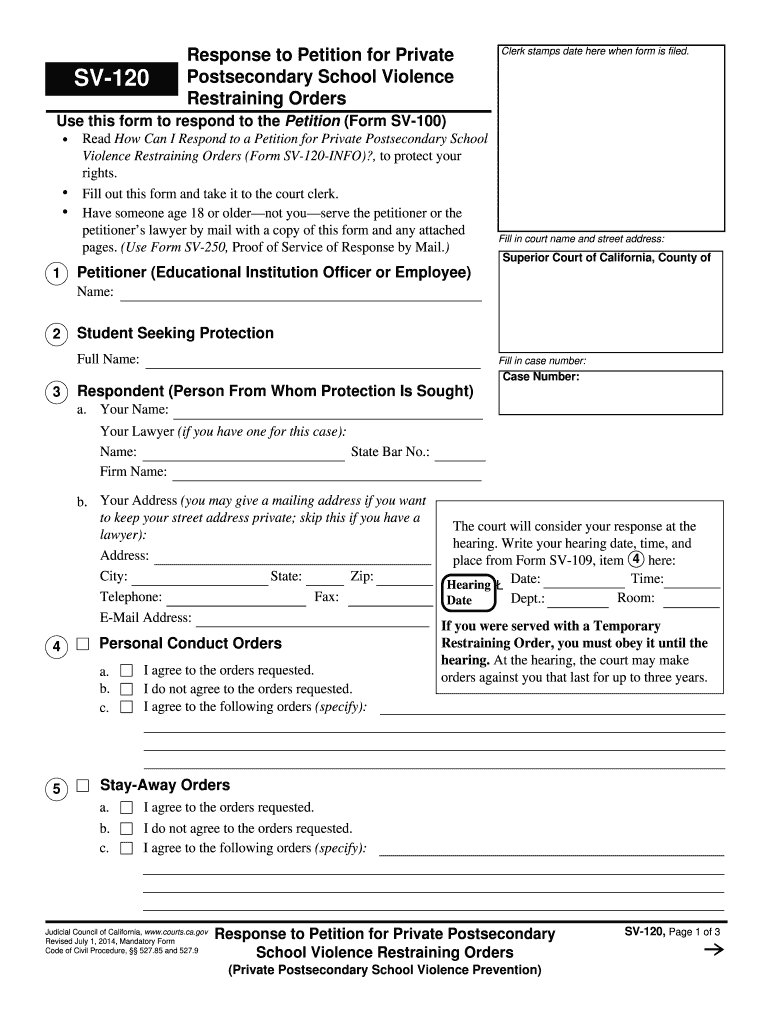
SV 120 Response to Petition for Private Postsecondary School Courts Ca 2014


What is the SV 120 Response To Petition For Private Postsecondary School Courts Ca
The SV 120 Response To Petition For Private Postsecondary School Courts Ca is a legal document used in California to respond to a petition regarding private postsecondary educational institutions. This form is essential for institutions and individuals involved in legal proceedings related to educational matters. It outlines the respondent's position and arguments against the petition filed, ensuring that their voice is heard in the legal process.
Steps to complete the SV 120 Response To Petition For Private Postsecondary School Courts Ca
Completing the SV 120 Response requires careful attention to detail. Here are the steps to follow:
- Obtain the form from a reliable source, ensuring it is the most current version.
- Fill in the required information, including the case number, your name, and the details of the petition.
- Clearly articulate your response to each point raised in the petition, providing any necessary evidence or documentation.
- Review the completed form for accuracy and completeness.
- Sign the form using a legally recognized electronic signature, ensuring compliance with eSignature regulations.
- Submit the completed form to the appropriate court by the specified deadline.
Legal use of the SV 120 Response To Petition For Private Postsecondary School Courts Ca
The legal use of the SV 120 Response is crucial in ensuring that the respondent's rights are protected during legal proceedings. This document serves as a formal reply to the petition, allowing the respondent to present their case and any defenses they may have. It must adhere to California's legal standards for documents submitted in court, including proper formatting and timely submission.
Key elements of the SV 120 Response To Petition For Private Postsecondary School Courts Ca
The key elements of the SV 120 Response include:
- Case Information: Details such as the case number and court name.
- Respondent's Information: The name and contact information of the individual or institution responding.
- Response Content: A detailed account addressing each point made in the original petition.
- Signature: An electronic signature that verifies the authenticity of the response.
- Date of Submission: The date when the response is filed with the court.
How to use the SV 120 Response To Petition For Private Postsecondary School Courts Ca
Using the SV 120 Response effectively involves understanding its purpose and the context in which it is applied. This form should be used when responding to a petition filed against a private postsecondary institution. It is important to ensure that the response is comprehensive and addresses all allegations made in the petition. Utilizing a digital platform for completion and submission can enhance efficiency and security.
Form Submission Methods (Online / Mail / In-Person)
The SV 120 Response can be submitted through various methods, depending on the court's requirements:
- Online Submission: Many courts allow electronic filing through their official websites, which can streamline the process.
- Mail Submission: The completed form can be mailed to the court, but it is essential to check for specific mailing addresses and any required fees.
- In-Person Submission: Respondents may also choose to deliver the form directly to the court clerk's office.
Quick guide on how to complete sv 120 response to petition for private postsecondary school courts ca
Easily Prepare SV 120 Response To Petition For Private Postsecondary School Courts Ca on Any Device
Digital document management has become increasingly favored by both organizations and individuals. It offers an ideal eco-friendly alternative to conventional printed and signed documents, as you can easily locate the appropriate form and securely store it online. airSlate SignNow equips you with all the tools you need to create, modify, and electronically sign your documents promptly and without delays. Manage SV 120 Response To Petition For Private Postsecondary School Courts Ca on any device using the airSlate SignNow apps for Android or iOS and enhance your document-centric processes today.
The Simplest Way to Modify and Electronically Sign SV 120 Response To Petition For Private Postsecondary School Courts Ca
- Obtain SV 120 Response To Petition For Private Postsecondary School Courts Ca and click on Get Form to commence.
- Utilize the tools we offer to complete your document.
- Emphasize pertinent sections of your documents or obscure sensitive details with tools specifically provided by airSlate SignNow for this purpose.
- Create your signature using the Sign tool, which takes mere seconds and carries the same legal validity as a traditional wet ink signature.
- Review all the information and click the Done button to save your modifications.
- Select your preferred method for sending your form, via email, SMS, invite link, or download it to your computer.
Forget about lost or misfiled documents, cumbersome form searching, or errors that necessitate printing new copies. airSlate SignNow meets your document management needs in just a few clicks from any device of your choice. Modify and electronically sign SV 120 Response To Petition For Private Postsecondary School Courts Ca to ensure excellent communication throughout the form preparation process using airSlate SignNow.
Create this form in 5 minutes or less
Find and fill out the correct sv 120 response to petition for private postsecondary school courts ca
Create this form in 5 minutes!
How to create an eSignature for the sv 120 response to petition for private postsecondary school courts ca
How to generate an eSignature for the Sv 120 Response To Petition For Private Postsecondary School Courts Ca online
How to make an electronic signature for your Sv 120 Response To Petition For Private Postsecondary School Courts Ca in Google Chrome
How to generate an eSignature for signing the Sv 120 Response To Petition For Private Postsecondary School Courts Ca in Gmail
How to generate an eSignature for the Sv 120 Response To Petition For Private Postsecondary School Courts Ca straight from your mobile device
How to make an eSignature for the Sv 120 Response To Petition For Private Postsecondary School Courts Ca on iOS devices
How to create an electronic signature for the Sv 120 Response To Petition For Private Postsecondary School Courts Ca on Android
People also ask
-
What is an SV 120 Response To Petition For Private Postsecondary School Courts Ca?
An SV 120 Response To Petition For Private Postsecondary School Courts Ca is a legal document used in California courts to respond to a petition concerning a private postsecondary school. This form allows schools to present their side of the case and address any claims made in the initial petition.
-
How can airSlate SignNow facilitate the preparation of an SV 120 Response To Petition For Private Postsecondary School Courts Ca?
airSlate SignNow empowers users to easily prepare and eSign their SV 120 Response To Petition For Private Postsecondary School Courts Ca. With our intuitive interface, you can fill out templates efficiently, ensuring compliance with legal standards while streamlining the document creation process.
-
Is airSlate SignNow affordable for individual schools or small businesses?
Yes, airSlate SignNow offers a cost-effective solution suitable for individual schools and small businesses looking to manage their documents efficiently. Our pricing plans are designed to fit various budgets while providing essential features for your SV 120 Response To Petition For Private Postsecondary School Courts Ca.
-
What features does airSlate SignNow offer for managing legal documents?
airSlate SignNow includes a suite of features perfect for managing legal documents, such as customizable templates, advanced editing options, and secure eSigning capabilities. These features are particularly beneficial for preparing responses like the SV 120 Response To Petition For Private Postsecondary School Courts Ca.
-
Can airSlate SignNow integrate with existing systems?
Absolutely! airSlate SignNow easily integrates with a range of third-party applications and systems, allowing you to streamline your workflow. This means you can seamlessly manage documents like the SV 120 Response To Petition For Private Postsecondary School Courts Ca alongside your other software solutions.
-
What benefits does eSigning my documents offer?
eSigning your documents, including the SV 120 Response To Petition For Private Postsecondary School Courts Ca, offers numerous benefits, such as increased efficiency, improved security, and reduced paperwork. You can sign documents anytime and anywhere, which helps you accelerate the response process.
-
How secure is airSlate SignNow for handling sensitive documents?
Security is a top priority at airSlate SignNow. We utilize advanced encryption protocols to protect your sensitive documents, including the SV 120 Response To Petition For Private Postsecondary School Courts Ca, ensuring they are safe during transmission and storage.
Get more for SV 120 Response To Petition For Private Postsecondary School Courts Ca
- Mental health affidavit form
- Internship application form for rehabilitation institute of chicago
- Campbell university request form
- Acpe number for purdue university nuclear pharmacy program form
- Bus transportation red bank catholic nj form
- Fcc form license
- Wg 030 earnings withholding order for elder or dependent adult financial abuse form
- Emotional support animal letter pdf fill online printable form
Find out other SV 120 Response To Petition For Private Postsecondary School Courts Ca
- eSign Charity PPT North Carolina Now
- eSign New Mexico Charity Lease Agreement Form Secure
- eSign Charity PPT North Carolina Free
- eSign North Dakota Charity Rental Lease Agreement Now
- eSign Arkansas Construction Permission Slip Easy
- eSign Rhode Island Charity Rental Lease Agreement Secure
- eSign California Construction Promissory Note Template Easy
- eSign Colorado Construction LLC Operating Agreement Simple
- Can I eSign Washington Charity LLC Operating Agreement
- eSign Wyoming Charity Living Will Simple
- eSign Florida Construction Memorandum Of Understanding Easy
- eSign Arkansas Doctors LLC Operating Agreement Free
- eSign Hawaii Construction Lease Agreement Mobile
- Help Me With eSign Hawaii Construction LLC Operating Agreement
- eSign Hawaii Construction Work Order Myself
- eSign Delaware Doctors Quitclaim Deed Free
- eSign Colorado Doctors Operating Agreement Computer
- Help Me With eSign Florida Doctors Lease Termination Letter
- eSign Florida Doctors Lease Termination Letter Myself
- eSign Hawaii Doctors Claim Later