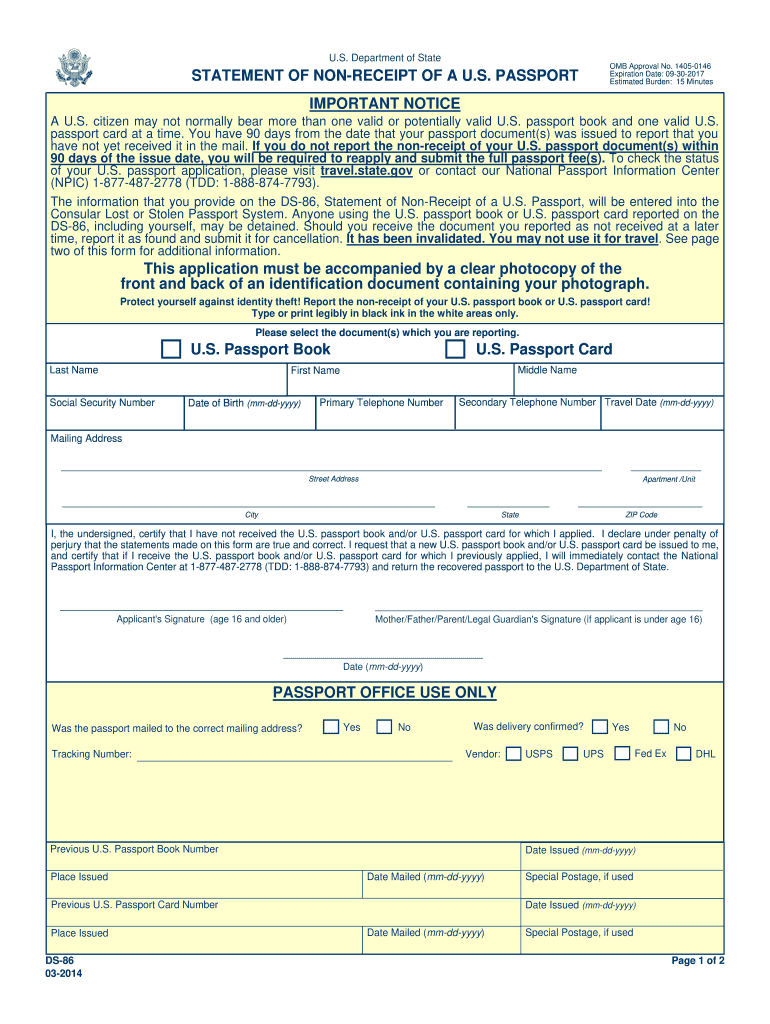
Ds 86 Form 2014


What is the DS-86 Form
The DS-86 Form, also known as the Statement of Loss or Theft of a U.S. Passport, is a document used by U.S. citizens to report the loss or theft of their passport. This form is essential for individuals who need to replace their passport due to loss or theft, ensuring that they can travel internationally without complications. The DS-86 Form helps the U.S. Department of State track lost passports and prevent identity theft.
How to use the DS-86 Form
To use the DS-86 Form, individuals must first complete the form accurately. This includes providing personal information such as name, date of birth, and passport details. After filling out the form, it can be submitted either online or by mail, depending on the individual's preference. It is crucial to ensure that all information is correct to avoid delays in processing the request for a new passport.
Steps to complete the DS-86 Form
Completing the DS-86 Form involves several key steps:
- Gather necessary information, including personal identification details and passport information.
- Access the form online or obtain a physical copy from a passport acceptance facility.
- Fill out the form, ensuring all details are accurate and complete.
- Review the form for any errors before submission.
- Submit the form either electronically or by mailing it to the appropriate address.
Legal use of the DS-86 Form
The DS-86 Form is legally recognized as a formal declaration of the loss or theft of a passport. By submitting this form, individuals are affirming the accuracy of the information provided and are subject to penalties if false information is given. This legal standing helps protect against identity theft and ensures that the U.S. Department of State can maintain accurate records regarding passport issuance and loss.
Required Documents
When submitting the DS-86 Form, individuals may need to provide additional documentation to support their claim. Required documents typically include:
- A copy of a government-issued photo ID, such as a driver's license or state ID.
- Any available information regarding the lost passport, such as the passport number or issue date.
- Proof of citizenship, if applicable, such as a birth certificate or naturalization certificate.
Form Submission Methods
The DS-86 Form can be submitted through various methods, providing flexibility for users. Options include:
- Online submission via the U.S. Department of State's website.
- Mailing the completed form to the address specified on the form.
- Submitting the form in person at a passport acceptance facility or regional passport office.
Quick guide on how to complete ds 86 2014 form
Effortlessly Prepare Ds 86 Form on Any Device
Managing documents online has gained traction among businesses and individuals alike. It offers a great eco-friendly substitute for conventional printed and signed materials, allowing you to obtain the necessary forms and securely keep them online. airSlate SignNow provides you with all the tools required to create, edit, and electronically sign your documents swiftly and without hassle. Handle Ds 86 Form on any device using the airSlate SignNow apps for Android or iOS and simplify any document-related tasks today.
Steps to Edit and Electronically Sign Ds 86 Form with Ease
- Locate Ds 86 Form and click on Get Form to begin.
- Utilize the tools we offer to fill out your form.
- Emphasize relevant sections of the documents or redact sensitive information with tools that airSlate SignNow specifically provides for this purpose.
- Create your electronic signature using the Sign function, which takes mere seconds and carries the same legal validity as a traditional wet signature.
- Review all the details and click on the Done button to save your modifications.
- Choose your preferred method for sending your form, whether by email, text message (SMS), invitation link, or download it to your computer.
Forget about lost or misplaced documents, tedious form searching, and errors that require printing new copies. airSlate SignNow meets your document management needs in just a few clicks from any device you choose. Edit and electronically sign Ds 86 Form to ensure outstanding communication at every stage of your form preparation process with airSlate SignNow.
Create this form in 5 minutes or less
Find and fill out the correct ds 86 2014 form
Create this form in 5 minutes!
How to create an eSignature for the ds 86 2014 form
How to generate an eSignature for the Ds 86 2014 Form in the online mode
How to create an eSignature for the Ds 86 2014 Form in Google Chrome
How to make an eSignature for signing the Ds 86 2014 Form in Gmail
How to generate an eSignature for the Ds 86 2014 Form straight from your mobile device
How to generate an eSignature for the Ds 86 2014 Form on iOS devices
How to create an eSignature for the Ds 86 2014 Form on Android devices
People also ask
-
What is the Ds 86 Form and its purpose?
The Ds 86 Form is a document used to request a non-immigrant visa to the United States. It serves as an important tool for individuals seeking to clarify their visa status and provide necessary personal information to the consulate. Understanding the Ds 86 Form is crucial for anyone navigating the visa application process.
-
How can airSlate SignNow simplify the process of filling out the Ds 86 Form?
airSlate SignNow allows users to easily create, fill out, and eSign the Ds 86 Form online. With features like templates and automated workflows, businesses can streamline the form-filling process, reducing errors and saving time. The platform ensures that your Ds 86 Form is completed accurately and efficiently.
-
What are the pricing options for using airSlate SignNow for the Ds 86 Form?
airSlate SignNow offers a variety of pricing plans tailored to meet the needs of businesses of all sizes. Whether you need basic eSigning features or advanced document management capabilities for the Ds 86 Form, you can find a plan that fits your budget. Check our website for detailed pricing information and features included with each plan.
-
Can I integrate airSlate SignNow with other software for the Ds 86 Form?
Yes, airSlate SignNow integrates seamlessly with various third-party applications, making it easy to manage the Ds 86 Form. Whether you use CRM systems, cloud storage, or other productivity tools, our integrations ensure that your document processes are smooth and efficient. Explore our integrations to enhance your workflow.
-
What features does airSlate SignNow offer for managing the Ds 86 Form?
airSlate SignNow provides a range of features designed to enhance the management of the Ds 86 Form. Key features include customizable templates, secure eSigning, real-time tracking, and robust compliance measures. These tools help ensure that you can handle the form effectively and securely.
-
Is airSlate SignNow secure for handling the Ds 86 Form?
Absolutely! airSlate SignNow uses advanced security protocols to protect your data when handling the Ds 86 Form. With features like encryption, secure cloud storage, and strict access controls, you can trust that your information is safe and compliant with industry standards.
-
How can airSlate SignNow help ensure compliance with the Ds 86 Form?
airSlate SignNow is designed with compliance in mind, providing tools and features that help you adhere to necessary regulations while filling out and submitting the Ds 86 Form. Our platform offers audit trails, secure eSigning, and standards for data protection, ensuring that your documentation practices meet legal requirements.
Get more for Ds 86 Form
- West virginia contractor agreement form
- Personal deed formpdffillercom
- Transportation contract nysed fillable form tc
- Child support certification form
- Occupancy permit application form for fairfax county 2009
- Nc dma intensive in home service endorsement checksheet ncdhhs form
- Form iv family patrimony
- Form 3895 california health insurance marketplace statement form 3895 california health insurance marketplace statement
Find out other Ds 86 Form
- How To Integrate Sign in Banking
- How To Use Sign in Banking
- Help Me With Use Sign in Banking
- Can I Use Sign in Banking
- How Do I Install Sign in Banking
- How To Add Sign in Banking
- How Do I Add Sign in Banking
- How Can I Add Sign in Banking
- Can I Add Sign in Banking
- Help Me With Set Up Sign in Government
- How To Integrate eSign in Banking
- How To Use eSign in Banking
- How To Install eSign in Banking
- How To Add eSign in Banking
- How To Set Up eSign in Banking
- How To Save eSign in Banking
- How To Implement eSign in Banking
- How To Set Up eSign in Construction
- How To Integrate eSign in Doctors
- How To Use eSign in Doctors