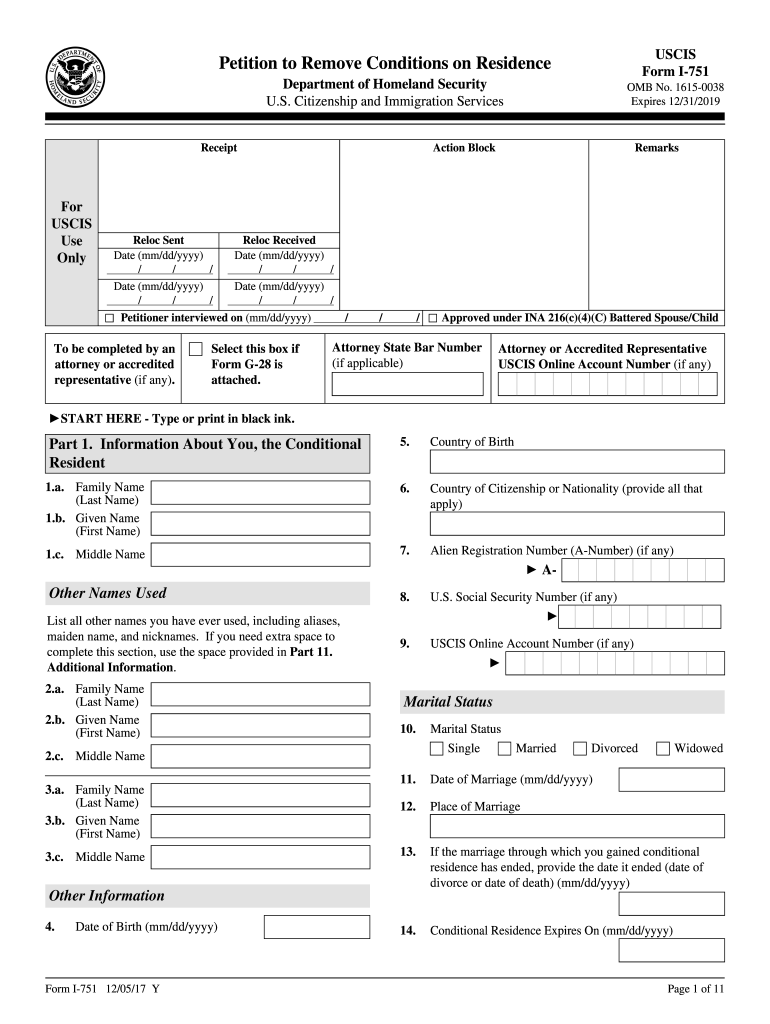
Form I 751 2016


What is the Form I-751
The Form I-751, officially known as the Petition to Remove Conditions on Residence, is a legal document used by individuals who obtained conditional resident status through marriage. This form is essential for those who wish to transition to permanent resident status after two years of conditional residency. Filing the I-751 is a critical step in ensuring that the individual can continue to live and work in the United States without the limitations imposed by their conditional status.
Steps to complete the Form I-751
Completing the Form I-751 involves several important steps to ensure accuracy and compliance with U.S. Citizenship and Immigration Services (USCIS) requirements. Here are the key steps:
- Gather necessary documents: Collect all required evidence, such as marriage certificates, joint financial documents, and proof of shared residence.
- Complete the form: Fill out the I-751 form accurately, ensuring all information is correct and complete.
- Sign the form: Both spouses must sign the form to confirm the authenticity of the information provided.
- Submit the form: Send the completed form along with the required documents and filing fee to the appropriate USCIS address.
How to obtain the Form I-751
The Form I-751 can be obtained directly from the USCIS website. It is available as a downloadable PDF, which can be printed and filled out manually. Alternatively, applicants can complete the form electronically through USCIS's online portal, ensuring that all entries are clear and legible. It is crucial to use the most current version of the form to avoid delays in processing.
Legal use of the Form I-751
The legal use of the Form I-751 is governed by U.S. immigration laws. It is designed for individuals who have obtained conditional residency through marriage and are seeking to remove the conditions placed on their residency status. Proper completion and timely submission of the form are vital to ensure compliance with legal requirements. Failure to file the I-751 may result in the loss of conditional resident status and potential deportation.
Required Documents
When filing the Form I-751, applicants must submit various supporting documents to validate their marriage and residency. Key documents include:
- Marriage certificate
- Evidence of joint financial obligations, such as bank statements or tax returns
- Proof of shared residence, like lease agreements or utility bills
- Photos and affidavits from friends and family attesting to the authenticity of the marriage
Form Submission Methods
The Form I-751 can be submitted through multiple methods. Applicants may choose to file by mail, sending the completed form and supporting documents to the designated USCIS address. Additionally, those who prefer a digital approach can utilize the USCIS online filing system, which allows for electronic submission of the form. In-person submission is generally not available, as USCIS encourages mail or online filing to streamline processing.
Quick guide on how to complete form i 751
Complete Form I 751 seamlessly on any device
Web-based document management has gained traction among businesses and individuals alike. It offers an ideal environmentally friendly substitute to conventional printed and signed documents, enabling you to locate the right template and securely store it online. airSlate SignNow provides you with all the tools necessary to generate, modify, and eSign your documents rapidly without delays. Manage Form I 751 on any platform using airSlate SignNow's Android or iOS applications and upgrade any document-centric process today.
The most efficient method to alter and eSign Form I 751 effortlessly
- Obtain Form I 751 and then click Get Form to begin.
- Utilize the tools we provide to finalize your form.
- Emphasize pertinent sections of your documents or obscure sensitive details with tools that airSlate SignNow offers specifically for that purpose.
- Generate your eSignature using the Sign feature, which takes moments and holds the same legal validity as a traditional handwritten signature.
- Review all the details and then hit the Done button to save your modifications.
- Select how you wish to deliver your form, via email, text message (SMS), or invitation link, or download it to your computer.
Say goodbye to lost or misplaced documents, tedious form hunting, or mistakes that necessitate printing new document copies. airSlate SignNow meets all your document management needs in just a few clicks from any device of your choice. Modify and eSign Form I 751 and ensure outstanding communication at every stage of the form preparation process with airSlate SignNow.
Create this form in 5 minutes or less
Find and fill out the correct form i 751
Create this form in 5 minutes!
How to create an eSignature for the form i 751
How to generate an eSignature for the Form I 751 online
How to create an electronic signature for the Form I 751 in Google Chrome
How to generate an eSignature for signing the Form I 751 in Gmail
How to make an eSignature for the Form I 751 right from your mobile device
How to make an eSignature for the Form I 751 on iOS
How to generate an electronic signature for the Form I 751 on Android
People also ask
-
What is the Form I 751, and why is it important?
Form I 751, officially known as the Petition to Remove Conditions on Residence, is essential for conditional residents who wish to obtain permanent resident status. This form is necessary to prove that the marriage was genuine and not solely for immigration benefits.
-
How can airSlate SignNow assist with the Form I 751 process?
airSlate SignNow streamlines the Form I 751 submission process by allowing users to easily fill, sign, and send their petitions electronically. Our user-friendly interface ensures that all required signatures and fields are completed correctly to avoid delays.
-
What is the cost associated with using airSlate SignNow for Form I 751?
airSlate SignNow offers competitive pricing plans that suit various business needs while providing excellent value for services related to Form I 751. Users can select a plan that fits their budget, ensuring affordability without compromising on features.
-
Are there any specific features of airSlate SignNow that help with Form I 751?
Yes, airSlate SignNow includes features such as templates for Form I 751, eSignature capabilities, and document tracking. These tools simplify the process by ensuring that all parties can sign and review the document in real-time.
-
How does airSlate SignNow ensure the security of my Form I 751?
Security is a top priority at airSlate SignNow, especially for sensitive documents like Form I 751. We utilize encryption, secure access controls, and compliance with regulations to ensure your information is protected during the entire signing process.
-
Can I integrate airSlate SignNow with other applications for Form I 751?
Absolutely! airSlate SignNow offers seamless integrations with various applications, enhancing the workflow related to Form I 751. This allows users to manage their documents efficiently alongside other business tools they may be using.
-
What are the benefits of using airSlate SignNow for submitting Form I 751?
Using airSlate SignNow to submit Form I 751 offers numerous benefits, including a quicker turnaround time, reduced paperwork, and enhanced collaboration. Customers can track their submissions easily, ensuring they stay informed throughout the process.
Get more for Form I 751
Find out other Form I 751
- Electronic signature Louisiana Car Dealer Lease Template Now
- Electronic signature Maine Car Dealer Promissory Note Template Later
- Electronic signature Maryland Car Dealer POA Now
- Electronic signature Oklahoma Banking Affidavit Of Heirship Mobile
- Electronic signature Oklahoma Banking Separation Agreement Myself
- Electronic signature Hawaii Business Operations Permission Slip Free
- How Do I Electronic signature Hawaii Business Operations Forbearance Agreement
- Electronic signature Massachusetts Car Dealer Operating Agreement Free
- How To Electronic signature Minnesota Car Dealer Credit Memo
- Electronic signature Mississippi Car Dealer IOU Now
- Electronic signature New Hampshire Car Dealer NDA Now
- Help Me With Electronic signature New Hampshire Car Dealer Warranty Deed
- Electronic signature New Hampshire Car Dealer IOU Simple
- Electronic signature Indiana Business Operations Limited Power Of Attorney Online
- Electronic signature Iowa Business Operations Resignation Letter Online
- Electronic signature North Carolina Car Dealer Purchase Order Template Safe
- Electronic signature Kentucky Business Operations Quitclaim Deed Mobile
- Electronic signature Pennsylvania Car Dealer POA Later
- Electronic signature Louisiana Business Operations Last Will And Testament Myself
- Electronic signature South Dakota Car Dealer Quitclaim Deed Myself