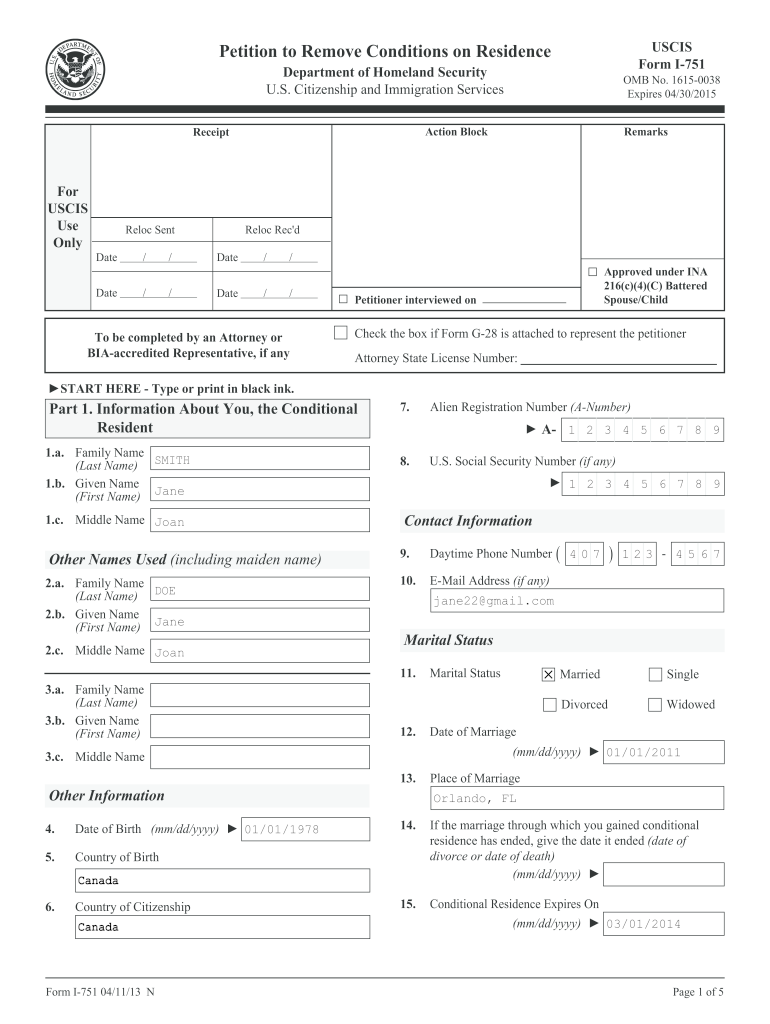
Visa Journey I 751 Form 2019-2026


What is the Visa Journey I 751 Form
The Visa Journey I 751 Form is a critical document used by individuals seeking to remove conditions on their permanent resident status in the United States. This form is specifically designed for those who obtained their green card through marriage and need to prove that their marriage is genuine. By submitting the I 751, applicants can transition from a conditional to a permanent resident status, allowing them to enjoy the full rights and privileges of permanent residency.
Steps to complete the Visa Journey I 751 Form
Completing the Visa Journey I 751 Form involves several important steps to ensure accuracy and compliance with U.S. immigration laws. First, gather all necessary documentation that supports your marriage's legitimacy, including joint financial records, photos, and affidavits from friends and family. Next, fill out the form thoroughly, ensuring all information is correct and matches your supporting documents. After completing the form, review it for any errors before signing. Finally, submit the form along with the required fee and supporting documents either by mail or online, depending on the submission method you choose.
Required Documents
When filing the Visa Journey I 751 Form, applicants must include specific documents to support their application. Required documents typically include:
- A copy of the green card (Form I-551).
- Evidence of a bona fide marriage, such as joint bank statements, lease agreements, or tax returns.
- Two passport-style photos of both spouses.
- Any legal documents related to name changes, if applicable.
- Form I-751 filing fee, which must be paid at the time of submission.
Form Submission Methods
Applicants have multiple options for submitting the Visa Journey I 751 Form. The primary methods include:
- By Mail: Print the completed form and send it to the appropriate USCIS address based on your state of residence.
- Online: For those eligible, USCIS offers an online filing option through their website, allowing for a more streamlined submission process.
- In-Person: While not common, some applicants may schedule an appointment at a USCIS office to submit their form in person.
Eligibility Criteria
To qualify for filing the Visa Journey I 751 Form, applicants must meet specific eligibility criteria. Primarily, the individual must have obtained conditional resident status through marriage to a U.S. citizen or permanent resident. Additionally, the marriage must still be valid at the time of filing, and the couple must be able to provide evidence of a genuine relationship. If the marriage ended due to divorce or death, different procedures may apply, necessitating additional documentation.
Legal use of the Visa Journey I 751 Form
The Visa Journey I 751 Form must be used in accordance with U.S. immigration laws to ensure its legal validity. It is essential that applicants provide truthful and accurate information, as any misrepresentation can lead to severe penalties, including denial of the application or future immigration benefits. The form serves as a declaration of the legitimacy of the marriage and must be supported by credible evidence to establish the applicant's case effectively.
Quick guide on how to complete visa journey i 751 2011 form
Prepare Visa Journey I 751 Form effortlessly on any device
Digital document management has become increasingly popular among companies and individuals. It offers an ideal eco-friendly substitute for traditional printed and signed paperwork, as you can easily locate the correct form and securely retain it online. airSlate SignNow equips you with all the tools necessary to create, edit, and eSign your documents swiftly without delays. Manage Visa Journey I 751 Form on any device using airSlate SignNow’s Android or iOS applications and streamline any document-related process today.
How to edit and eSign Visa Journey I 751 Form effortlessly
- Obtain Visa Journey I 751 Form and click on Get Form to begin.
- Utilize the tools we provide to complete your document.
- Highlight pertinent sections of your documents or redact sensitive information with tools specifically offered by airSlate SignNow for that purpose.
- Create your eSignature using the Sign tool, which takes mere seconds and carries the same legal validity as a conventional wet ink signature.
- Verify all the information and click on the Done button to save your changes.
- Choose how you wish to send your form, via email, text message (SMS), or invitation link, or download it to your computer.
Forget about lost or misfiled documents, tedious searching for forms, or errors that necessitate printing new document copies. airSlate SignNow addresses all your document management needs in just a few clicks from any device you prefer. Edit and eSign Visa Journey I 751 Form and ensure excellent communication at every stage of the form preparation process with airSlate SignNow.
Create this form in 5 minutes or less
Find and fill out the correct visa journey i 751 2011 form
Create this form in 5 minutes!
How to create an eSignature for the visa journey i 751 2011 form
How to create an eSignature for a PDF online
How to create an eSignature for a PDF in Google Chrome
The best way to create an eSignature for signing PDFs in Gmail
The way to create an electronic signature from your smartphone
How to generate an eSignature for a PDF on iOS
The way to create an electronic signature for a PDF file on Android
People also ask
-
What is included in the i 751 checklist 2024?
The i 751 checklist 2024 includes essential documents required for filing the petition to remove conditions on residence. Key elements often comprise the original green card, proof of joint financial documents, and any relevant court orders. Always ensure that you follow the latest guidelines for this specific year.
-
How can airSlate SignNow help with my i 751 checklist 2024?
airSlate SignNow simplifies the process by allowing you to securely eSign your documents and gather signatures from all parties involved. It ensures that all necessary elements of your i 751 checklist 2024 are efficiently managed and organized. With its user-friendly platform, you can streamline your submission process.
-
Is airSlate SignNow cost-effective for managing the i 751 checklist 2024?
Yes, airSlate SignNow offers competitive pricing plans that cater to businesses and individuals. Utilizing this platform for your i 751 checklist 2024 can reduce costs by eliminating printing and mailing expenses. You can enjoy an easy-to-use solution without breaking the bank.
-
What are the key features of airSlate SignNow relevant to the i 751 checklist 2024?
Some key features include document templates, automated workflows, and an intuitive eSigning process that enhances efficiency. These features are designed to ensure that your i 751 checklist 2024 is complete and compliant with legal requirements. It helps eliminate the stress associated with managing important documents.
-
Can I access airSlate SignNow on mobile for my i 751 checklist 2024?
Absolutely! airSlate SignNow is accessible on mobile devices, allowing you to manage your i 751 checklist 2024 on the go. Whether you're at home or out and about, you can eSign documents and oversee your filing process with ease. Mobile access ensures flexibility and convenience.
-
Are there integration options available with airSlate SignNow for i 751 checklist 2024?
Yes, airSlate SignNow integrates seamlessly with various business applications such as Google Drive and Dropbox. These integrations enable you to easily upload and manage documents included in your i 751 checklist 2024. This connectivity improves overall workflow and productivity.
-
What benefits can I expect from using airSlate SignNow for my i 751 checklist 2024?
Using airSlate SignNow benefits you by providing fast, reliable, and secure document handling. It minimizes the chances of errors in your i 751 checklist 2024 while signNowly speeding up the eSigning process. Additionally, you’ll have access to support resources to assist you throughout.
Get more for Visa Journey I 751 Form
Find out other Visa Journey I 751 Form
- Electronic signature Texas Legal Lease Agreement Template Free
- Can I Electronic signature Texas Legal Lease Agreement Template
- How To Electronic signature Texas Legal Stock Certificate
- How Can I Electronic signature Texas Legal POA
- Electronic signature West Virginia Orthodontists Living Will Online
- Electronic signature Legal PDF Vermont Online
- How Can I Electronic signature Utah Legal Separation Agreement
- Electronic signature Arizona Plumbing Rental Lease Agreement Myself
- Electronic signature Alabama Real Estate Quitclaim Deed Free
- Electronic signature Alabama Real Estate Quitclaim Deed Safe
- Electronic signature Colorado Plumbing Business Plan Template Secure
- Electronic signature Alaska Real Estate Lease Agreement Template Now
- Electronic signature Colorado Plumbing LLC Operating Agreement Simple
- Electronic signature Arizona Real Estate Business Plan Template Free
- Electronic signature Washington Legal Contract Safe
- How To Electronic signature Arkansas Real Estate Contract
- Electronic signature Idaho Plumbing Claim Myself
- Electronic signature Kansas Plumbing Business Plan Template Secure
- Electronic signature Louisiana Plumbing Purchase Order Template Simple
- Can I Electronic signature Wyoming Legal Limited Power Of Attorney