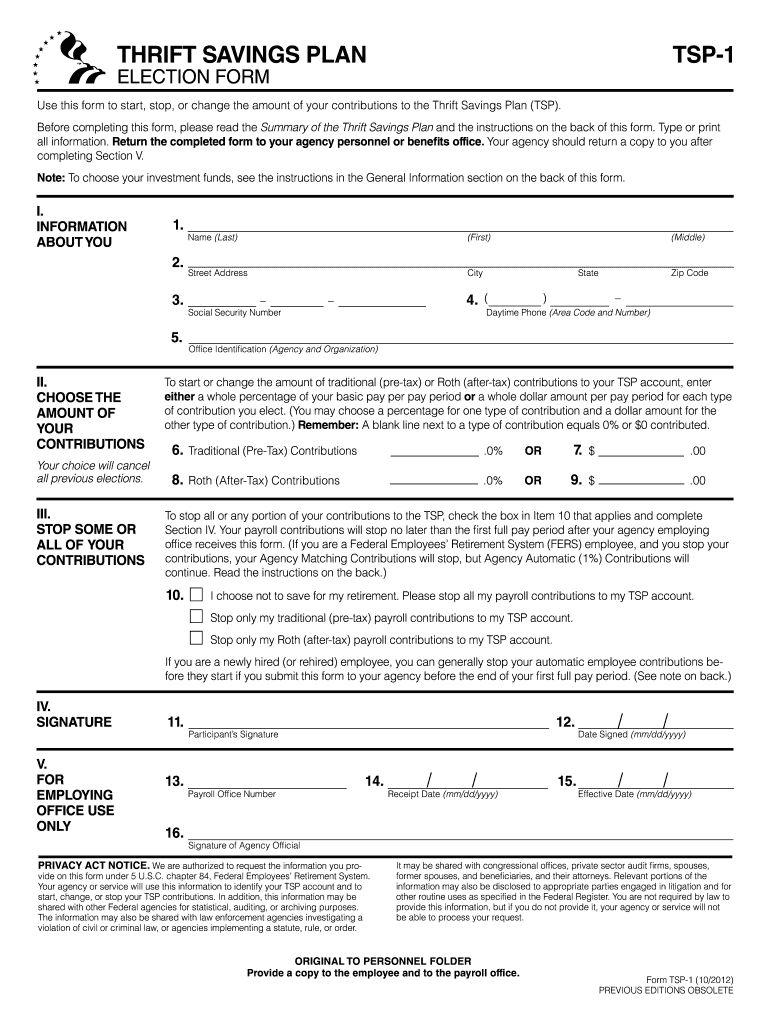
Form TSP 1, Election Form 2012


What is the Form TSP 1, Election Form
The Form TSP 1, Election Form is a crucial document used by federal employees and members of the uniformed services to make decisions regarding their Thrift Savings Plan (TSP) accounts. This form allows participants to elect how their contributions are invested, including options for traditional and Roth contributions. Understanding the purpose of this form is essential for managing retirement savings effectively.
How to use the Form TSP 1, Election Form
Using the Form TSP 1, Election Form involves several key steps. First, participants must download the form from the official TSP website or obtain it through their agency’s human resources office. After filling out the necessary sections, including personal information and investment choices, the form must be submitted according to the guidelines provided. It is important to ensure that all information is accurate to avoid delays in processing.
Steps to complete the Form TSP 1, Election Form
Completing the Form TSP 1, Election Form requires careful attention to detail. Follow these steps:
- Download the form from the official TSP website.
- Fill in your personal information, including your name, Social Security number, and agency details.
- Select your contribution type: traditional or Roth.
- Choose your investment allocations among the available funds.
- Review the completed form for accuracy.
- Sign and date the form before submission.
Ensuring that each step is followed correctly will facilitate a smooth processing experience.
Legal use of the Form TSP 1, Election Form
The legal use of the Form TSP 1, Election Form is governed by federal regulations that outline the rights and responsibilities of TSP participants. This form must be completed and submitted in accordance with the rules established by the Federal Retirement Thrift Investment Board. Adhering to these guidelines ensures that the elections made are valid and enforceable under federal law.
Key elements of the Form TSP 1, Election Form
Several key elements must be included in the Form TSP 1, Election Form for it to be valid:
- Personal Information: Name, Social Security number, and agency information.
- Contribution Type: Selection between traditional and Roth contributions.
- Investment Allocations: Choices among various TSP funds.
- Signature: Required to validate the form.
- Date: Must be included to establish the timeline of the election.
Form Submission Methods
The Form TSP 1, Election Form can be submitted through various methods, ensuring accessibility for all participants. Options include:
- Online Submission: Through the TSP website, if applicable.
- Mail: Sending the completed form to the designated TSP address.
- In-Person: Submitting the form at your agency’s human resources office.
Choosing the appropriate submission method is important to ensure timely processing of your election.
Quick guide on how to complete form tsp 1 election form
Complete Form TSP 1, Election Form effortlessly on any device
Managing documents online has become increasingly favored by businesses and individuals alike. It serves as an ideal eco-friendly substitute for traditional printed and signed papers, as you can easily find the right template and securely save it online. airSlate SignNow equips you with all the tools necessary to create, modify, and eSign your documents quickly and without delays. Handle Form TSP 1, Election Form on any device with airSlate SignNow's Android or iOS applications and enhance any document-centric process today.
The easiest way to edit and eSign Form TSP 1, Election Form seamlessly
- Obtain Form TSP 1, Election Form and click Get Form to begin.
- Utilize the tools we offer to complete your document.
- Mark important sections of the documents or obscure confidential information using tools that airSlate SignNow provides for that specific purpose.
- Create your signature with the Sign tool, which takes just seconds and holds the same legal validity as a conventional wet ink signature.
- Review all the information and click the Done button to save your modifications.
- Select how you wish to share your form, either via email, text message (SMS), invitation link, or download it to your computer.
Eliminate concerns about lost or misplaced files, tedious document searches, or mistakes that necessitate printing new copies. airSlate SignNow addresses all your document management requirements with just a few clicks from your preferred device. Modify and eSign Form TSP 1, Election Form and guarantee effective communication at any stage of the document preparation process with airSlate SignNow.
Create this form in 5 minutes or less
Find and fill out the correct form tsp 1 election form
Create this form in 5 minutes!
How to create an eSignature for the form tsp 1 election form
How to make an electronic signature for your Form Tsp 1 Election Form online
How to generate an eSignature for the Form Tsp 1 Election Form in Google Chrome
How to generate an electronic signature for signing the Form Tsp 1 Election Form in Gmail
How to make an eSignature for the Form Tsp 1 Election Form straight from your smart phone
How to create an eSignature for the Form Tsp 1 Election Form on iOS devices
How to generate an eSignature for the Form Tsp 1 Election Form on Android
People also ask
-
What is the Form TSP 1, Election Form and why is it important?
The Form TSP 1, Election Form is essential for federal employees and retirees to enroll in the Thrift Savings Plan (TSP). This form allows participants to select their contribution options and set up their retirement savings, making it a critical tool for financial planning.
-
How can airSlate SignNow help with submitting the Form TSP 1, Election Form?
airSlate SignNow simplifies the process of submitting the Form TSP 1, Election Form by providing an easy-to-use digital platform for eSigning and document management. Users can complete and submit their forms electronically, ensuring timely and secure delivery to the appropriate agencies.
-
Is there a cost associated with using airSlate SignNow for the Form TSP 1, Election Form?
Yes, airSlate SignNow offers competitive pricing plans that cater to different business needs. Subscribing provides users with unlimited access to features that help streamline the process of completing and submitting the Form TSP 1, Election Form.
-
What features are available for managing the Form TSP 1, Election Form with airSlate SignNow?
airSlate SignNow includes features such as customizable templates, automated workflows, and real-time tracking, which facilitate the management of the Form TSP 1, Election Form. These tools enhance efficiency and ensure all documentation is completed correctly and promptly.
-
Can I integrate airSlate SignNow with other applications when working on the Form TSP 1, Election Form?
Absolutely! airSlate SignNow offers robust integration capabilities with various applications, allowing users to streamline workflows involving the Form TSP 1, Election Form. Integrating with tools like Google Drive, Salesforce, and more enhances productivity and collaboration.
-
What are the benefits of using airSlate SignNow for the Form TSP 1, Election Form?
Using airSlate SignNow for the Form TSP 1, Election Form offers numerous benefits, including faster processing times and increased accuracy in document submissions. Additionally, the cloud-based platform enhances accessibility, allowing users to manage their forms from anywhere, at any time.
-
How secure is airSlate SignNow when handling the Form TSP 1, Election Form?
Security is a top priority for airSlate SignNow. The platform employs advanced encryption and compliance measures to ensure that the Form TSP 1, Election Form and all other documents are securely stored and transmitted, giving users peace of mind.
Get more for Form TSP 1, Election Form
- Mv 904so 2004 form
- Nys voter absentee ballot in fillable form
- Medical staff office 135 corporate woods suite 130 phone number form
- Academic petition form
- Ma va form 40 41
- Bgc app 016a key employee supplemental background ag ca form
- California order probate form
- Turfway park to again remain open for year round form
Find out other Form TSP 1, Election Form
- eSignature Colorado Deed of Indemnity Template Safe
- Electronic signature New Mexico Credit agreement Mobile
- Help Me With Electronic signature New Mexico Credit agreement
- How Do I eSignature Maryland Articles of Incorporation Template
- How Do I eSignature Nevada Articles of Incorporation Template
- How Do I eSignature New Mexico Articles of Incorporation Template
- How To Electronic signature Georgia Home lease agreement
- Can I Electronic signature South Carolina Home lease agreement
- Can I Electronic signature Wisconsin Home lease agreement
- How To Electronic signature Rhode Island Generic lease agreement
- How Can I eSignature Florida Car Lease Agreement Template
- How To eSignature Indiana Car Lease Agreement Template
- How Can I eSignature Wisconsin Car Lease Agreement Template
- Electronic signature Tennessee House rent agreement format Myself
- How To Electronic signature Florida House rental agreement
- eSignature Connecticut Retainer Agreement Template Myself
- How To Electronic signature Alaska House rental lease agreement
- eSignature Illinois Retainer Agreement Template Free
- How Do I Electronic signature Idaho Land lease agreement
- Electronic signature Illinois Land lease agreement Fast